In the developing world nearly ever device is trying to upgrade to the best utilities there is in the current market and all this is done with the sole aim of trying to evolve and compete with other devices in the market. Same to the android world and smartphone technologies being developed, there has been increased competition among developers to equip their handheld devices with the current features being demanded in the current market.
From the best in built cameras to the best installed software, all companies are working tirelessly to be the best or among the best in the current market. Among them is the Xiaomi Company always coming up with new releases to compete in the market. The current sold devices come fitted with some of the best features and among the current User Interface that make their devices powerful and a force to reckon with.
Among the mostly searched for features is the installed software and this entirely depends on the original equipment manufacturer, which entirely decides on the features on the phone and the capabilities that the devices come with. The OEM are the software that come pre-installed in most devices and can also be available in the entire market as a licensable application which come with an already stated terms and conditions for its use.
They usually range from full featured applications in the market that are like operating systems installed in the devices or can be in terms of limited versions of the software that usually require the end user to purchase the final product which is the full version. The OEM that comes pre-installed can also be bought from the market which is the vendors’ website. This is usually a pre cautionary measure in the case where the user has lost the disk and drivers that are very essential in the use of the device or software.
Mi Recovery as Part of Xiaomi Devices
Xiaomi phone mostly come with an already installed stock recovery ready for use which is referred to as the Mi Recovery. As part of most Xiaomi devices that makes it a powerful device, the installed Mi recovery is among the many stock recoveries that usually comes with the MIUI ROM. It is an original version and in some case it comes as a flash able image in the already bought device. Despite being a powerful brand and being the original version among Xiaomi devices, it doesn’t come with as many installed features like some of the other custom recovery software like TWRP or CWM. Although it is still essential to the users of these devices for whatever the reasons many people might state to help in booting or using the smartphones.
Important Notes
It should be noted that with this stock recovery software one can easily flash the official MIUI OTA updates provided. These OTA updates (Over the Air) is the wireless delivery of new software to smartphones and tablets. Many developers of phones are widely using this method for the purpose of deploying new operating systems to their devices in the current market. It should be noted also that the OTA updates can be used configure vital settings and updating encrypted keys in the smartphones and tablets currently.
How Can I Flash The OTA Updates?
The provided OTA updates are usually flashed by the Updater app that is readily available in the market. The OTA update despite their capabilities they still require Mi recovery to enable the user to effectively update the device to the available latest version in the market. The Updater app on the other hand requires ROOT access from the phone and user to install the available ROMS and also in order to use the above tool. It requires download of ROM updates that are from CyanogenMod, MIUI, AOKP or other related alternatives. With all these procedures being extra sensitive and vital it is widely advisable to only allow people with the experience in this field to initiate the procedure to avoid many complications.
The many Xiaomi out there might also want a different type of ROMs available in the market and the possibility of making this happen is by the sole use of CWM recovery in order to enjoy various custom ROMs and make the most of these utilities in the market.
The CWM (ClockworkMod) recovery is basically a made recovery option for most of the android devices and it is usually based on a recovery image. Its installation is possibly with the use of ROM manager app to assist in overwriting the device’s stock recovery and apply the necessary software changes intended by the user. The CWM is solely capable of entirely replacing the pre-installed OS with other aftermarket replacements made such as CyanogenMod by accessing the recovery tool through the phone’s boot loader.
Important Steps to Be Followed When Flashing
The downside is that when one is already done with all this steps and procedures provided by the various necessary software there is still a major thing missing at the end of all that. When the user is trying to revert back to the official MIUI ROM, there is a setback when the phone still is on CWM recovery. This affects the final intended purpose and it will hence no longer flash the MIUI OTA updates that were intended to be deleted from the system. This is where the use of a Mi recovery is essential and it will help the phone to boot back and help in restoring its normal functionality.
A reasonable solution developed for those users finding it hard to locate MIUI stock recovery, here is an available MIUI stock recovery zip file i.e. v2.0.1 zip file. The above file that is important in installation is a user friendly file in that it is easy to use by most of the users around and it can be easily installed on your smartphones. It is easily done using the CWM recovery option.
HOW TO INSTALL MI RECOVERY V2.0.1 ON MIUI 7/8 DEVICES
Apparently there is a growing urge among users to diversify and upgrade their systems to the latest technology and keep up to date with the latest software too. There have several cases of users flashing their previous user interface to upgrade to the new ones developed around. With MI recovery, it comes with a whole new experience and there is thus an urge to upgrade your devices to this new software.
By following this procedure there is a need to use the CWM recovery to revert back to the normal systems that is the stock recovery. The procedure below explains how to go about this process with so much ease because of its user friendly nature.
- The first step to consider during installation is to download MI stock recovery v2.0.1 zip file into your computer. It is the initial step and it has been made much easier by the provided link to get you up and going with in no time.
- After uploading the required file for installation to your phone it will be saved to the default location where documents are saved mostly in the download folder in the phone. There is hence need to retrace the downloaded file in the phone storage and save it in the SD card. The downloaded .zip file is therefore copied to the root directory of your SD card before being used.
- After doing the mentioned steps it is now time to initiate the vital procedure that in most cases it is advised to be conducted by an expert to avoid damages to ones files and documents saved in the phone memory. To do this, the user is required to switch off the device or reboot it. To do so, one can go to the updater application available in the phone, then press the menu button provided in the app and click the ‘reboot to recovery mode’ option provided in the choices. Another method common to many users of how to go to the recovery mode of the phone is by pressing down the power button to turn the phone/device off and then press the power + volume up buttons of the phone concurrently to boot into the phone’s recovery mode.
- Select now the ‘install zip’ option provided in the menu after which you select the ‘choose zip from SD card’ option provided. After doing this it will take you to the SD card files available then choose the file that was downloaded initially to assist in the procedure. After locating the recovery zip file required and confirming it is the required one, press confirm to begin the process of installation simultaneously as you follow the guide provided.
- In the menu that appears in the recovery main menu, select the ‘reboot system now’ to commence the process of rebooting the system and to boot the device into the normal mode. The stated procedures are easy and user friendly that can be conducted easily by the users and are a sure procedure of using the Mi recovery stock that comes with a new experience.
- These are the easy steps one needs to follow in order to install successfully the latest Mi stock recovery tool into your devices and enjoy its features. It is a very big step forward when looking at the Xiaomi devices released lately in the market making them powerful devices. After doing this you can now use effectively the Mi recovery for flashing out the OTA updates present in the devices.
After doing all these, OTA updates can be installed normally with so much ease. A point to note is that with the recent OTA updates, they can be installed even if you have a CWM recovery installed on your device. Also users can disable recovery option by choosing the ‘yes – disable recovery flash’ option in CWM throughout OTA update installation process to help stop the update from flashing stock recovery on boot.
It is important also to keep updating our devices frequently to upgrade the already install features and also enjoy any new features that may come with the stated updates. Mostly OEM software are the best option since they come with a liability option to the manufacturers and in case of any malfunctioning of the device or some of its features they are held accountable by the device users. It is for this reason that in most cases the manufacturer will conduct a number of tests to the new software to guarantee their customers of quality updates.
Xiaomi Smartphone Company is among the manufacturers and also is determined to ensuring quality releases to the demanding market and providing updates to its systems to add new features and enhanced the already existing ones. With the availability of the Mi stock recovery the users are guaranteed of quality upgrades as they are released.
Conclusion
This recovery tool is deemed useful to Xiaomi device users and a current technological development in terms of improved methods of distributing new software available in the market; it also helps in configuring the system settings of devices and also updating the necessary encryption keys in the device. The mentioned updates to the system can also alter the necessary settings in the phone that are vital and directly linked to access such services as WAP and MMS. It is a tool that is quite essential in terms of upgrades and updates made to the Xiaomi devices. It is however advised that before conducting any system flashing or changes that the users consult a tech expert for further explanation on how to go about it and also prevent the loss of data from their phones.
The Mi recovery stock is in line with the standards set by the bodies that oversee and help manage and develop software and upgrades. Since the Mi recovery stock is an OEM (Original Equipment Manufacturer) product, the users are quite guaranteed of quality outputs that can readily comply with their devices developed. Users are also guaranteed of affordable prices across the market compared to the retail counterparts available and the companies are held liable by the users in case of any defects found or alterations made to the devices supplied.
Download file here
Also read:
- What is Gws_rd SSL on Google
- What is Kahoot! How Does it Work? Tips & Tricks
- Can You Use AirPods with Android Phones?
- What is com.wssyncmldm?
- Tips to Enjoy Mobile Casino Games
- SM-J200G Galaxy j2 Stock, 4File repair Firmware, 5.1.1
- What is Pagebuddynotisvc
- How To Make The Full Potential of Your Smartphone?
- How to Activate TNT Drama on Your Device
- Scentsy Workstation Login
- Is the iPhone 14 Waterproof or Water Resistant?
- Faxing in the Digital Age: iPhone Apps Transforming Traditional Communication
- Roblox Moo codes
- Craigslist Org NJ: The Ultimate Guide to Navigating New Jersey Craigslist
- What is Danbooru?
- VCDS 22.9.0 + Loader Free download

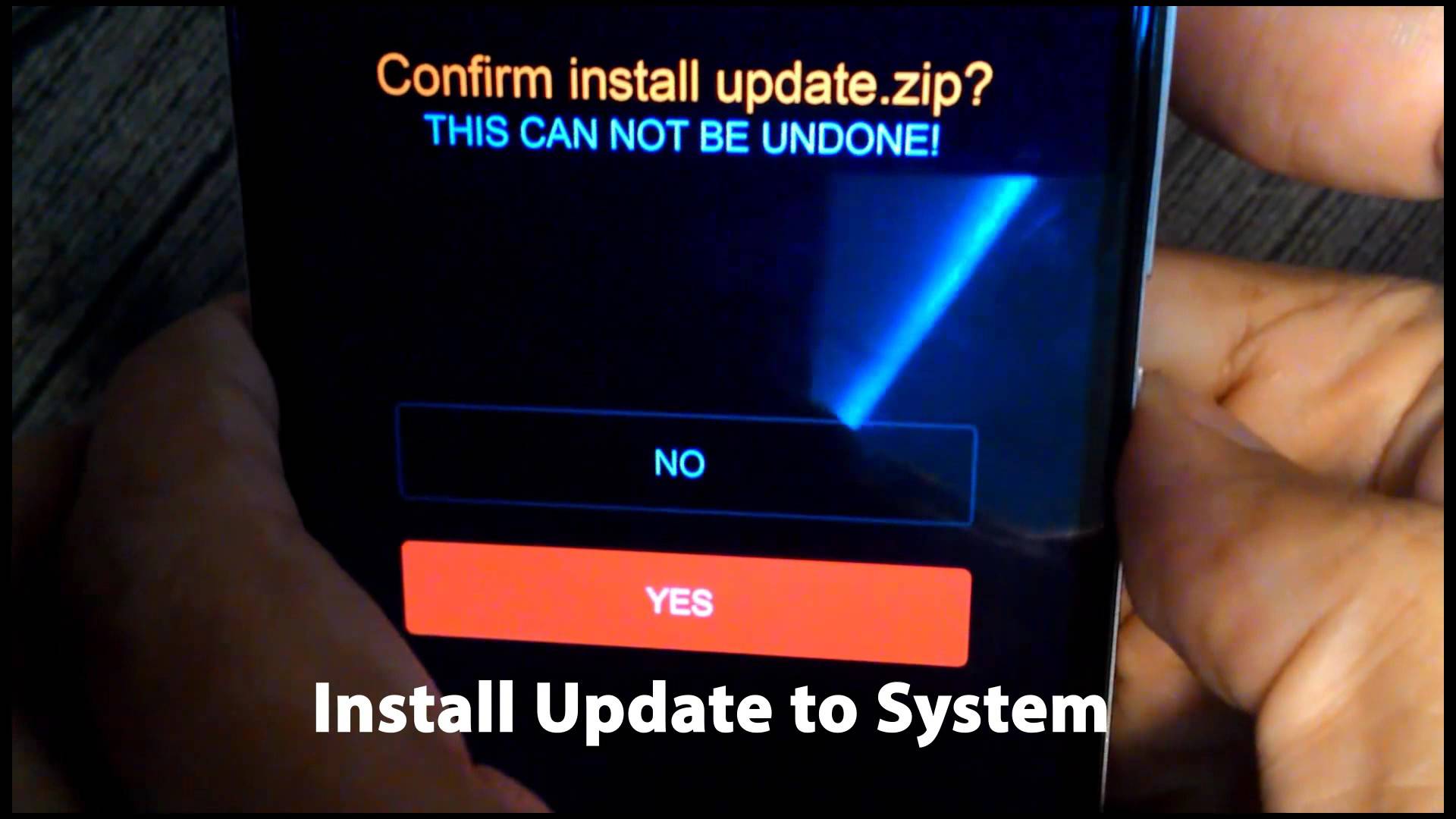

Stay connected