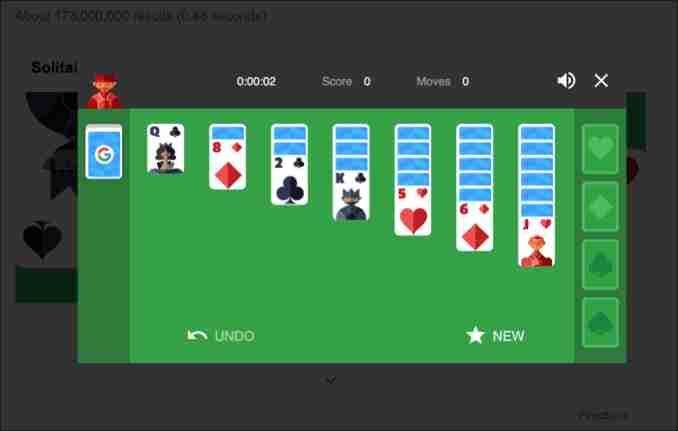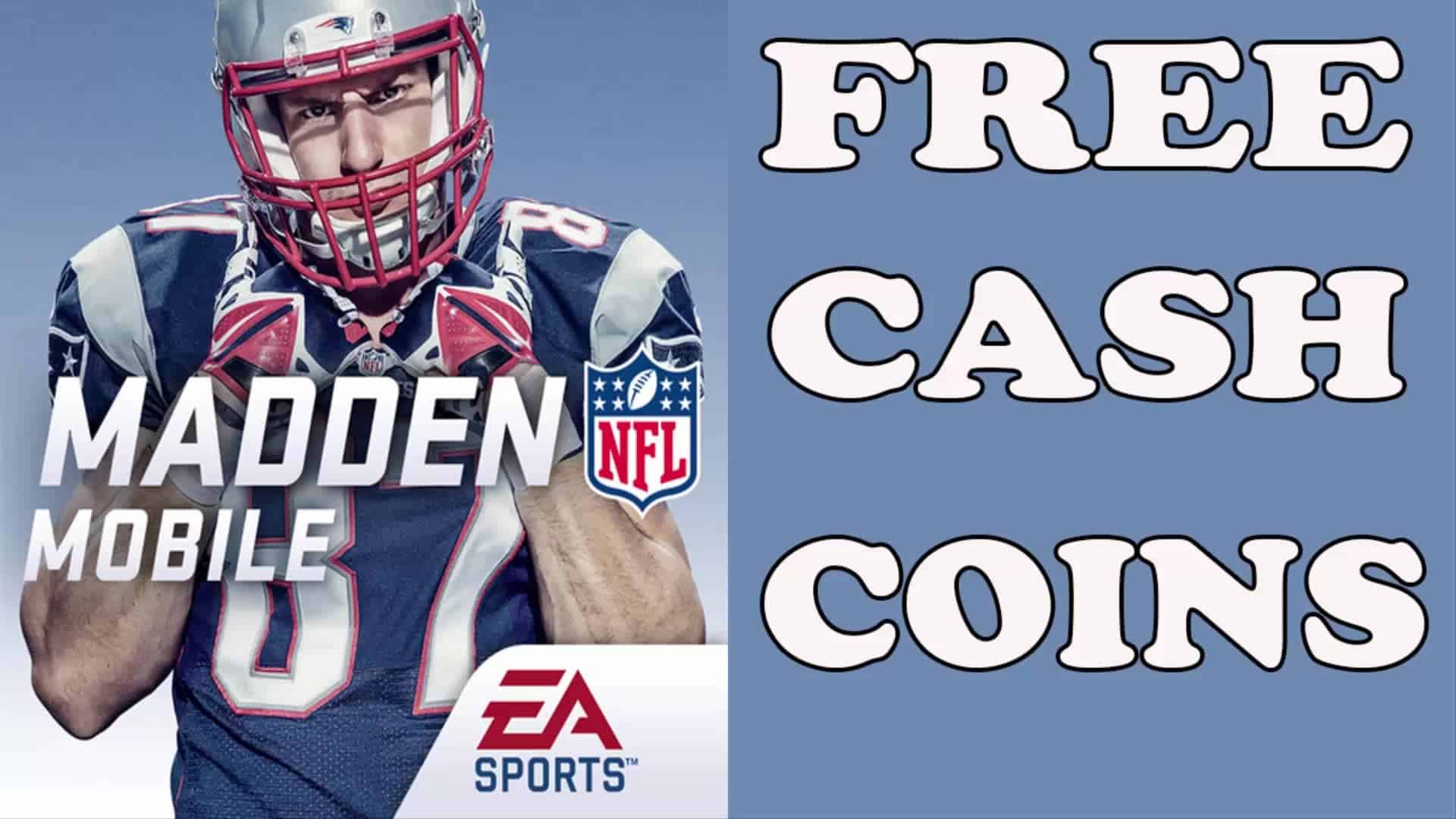Working from home may seem like a paradise. There’s more time to spend with family and pets, and you get to do it in your pajamas if you want to. But these things can also hinder productivity. Plus, even without those distractions, it’s no easy task to set up a home office.
If you’re lost about where to start building your home office, let’s get down to work from home tools you need to work with efficiency and excellence.
-
A Second Screen
A good laptop and a nest on the couch is all you need, right? Well, you’d be surprised at how much more you’d get done at a desk with a desktop computer. Sitting in that office chair with that computer that can’t move can motivate you to work harder and faster to get back to the couch.
But what’s really useful is a second monitor. Think, you could be reading articles on work-from-home tech tools on one screen, with your email inbox upon the other. You won’t miss that all-important email from your boss that you’d have otherwise missed while procrastinating. Having a dual display is a great way to help you be more productive than you’ve ever had before.
Also read: iPhone Repair Hacks
-
Wireless Mouse
Your computer mouse doesn’t have to be anything fancy, but wouldn’t it be easier without the cables cluttering up your desk? A wireless mouse gives you more range of motion and a cleaner workspace.
Your mouse doesn’t have to be anything fancy like those glowing, six-button mice that gaming enthusiasts use. You just want something that works and isn’t showy. There are tons of wireless mice for cheap in tech stores, office supply stores, or even online.
-
Wireless Keyboard
Sometimes a wireless mouse and keyboard will come packaged in a set. Other times, you’ll have to get them separately. But both times, you get a cleaner workspace and less stress worrying about tangles and wires.
A wireless keyboard lets you easily sweep the keyboard aside to make notes on paper, have a meal at your desk, or let the cat get in your way and block your work area for a while, without it compromising your keyboard. A wireless keyboard is also versatile in other ways. For example, you can plug it into your laptop, make the laptop’s screen super zoomed in, then work with your laptop on the coffee table while you’re lounging on the couch with your feet up. However, that setup may not be really great for productivity.
-
Webcam
Sometimes working from home is easily done with emails and occasional phone calls. Other times your boss will demand face-to-face discussions that can be done over Skype, Zoom, or the like.
So you can be virtually face-to-face, a webcam is an excellent tool to have. And you don’t have to break the bank to buy one. There are excellent, high definition 1080p webcams for less than $100. Think of it: One webcam for years of conference calls may cost you less than a couple of months of gas money for the in-person meetings you might otherwise have to have.
Also read: What Are Some Excellent Methods to Boost Mac Performance
-
Microphone
Let’s be real here, we all hate that crackling, in-and-out sound that headphones and webcam mics make. For a clearer sound, consider investing in a simple USB mic. There are several inexpensive models available (as far as mics go) that can be mounted on a boom arm or the supplied mic stands. Plus, if you don’t have speakers for your computer or Bluetooth headphones, you can also plug wired headphones right into the microphone and use it as a speaker, too.
-
Bluetooth Sound Devices
Going off of that last point, you really should have a speaker and headphones. And opting for Bluetooth is best, if you can, to eliminate cables. Plus, it’s sometimes hard to plug headphones into a computer tower if it’s on the floor, below the desk.
You need the headphones for conference calls to eliminate the dreaded echo for others. You’ll also need them for keeping work private, and for goofing off in secret so your family doesn’t hear. The speakers, on the other hand, can work for everything else, and to give your ears a break from headphones or earbuds.
-
External USB Hub
With all this wireless gear and possibly other tools too, your computer might be running low on USB ports. Better get yourself an external hub just in case, but make sure it’s powered. Some USB ports don’t have enough juice to power another few of them, so an external hub that plugs into the wall, too, is necessary.