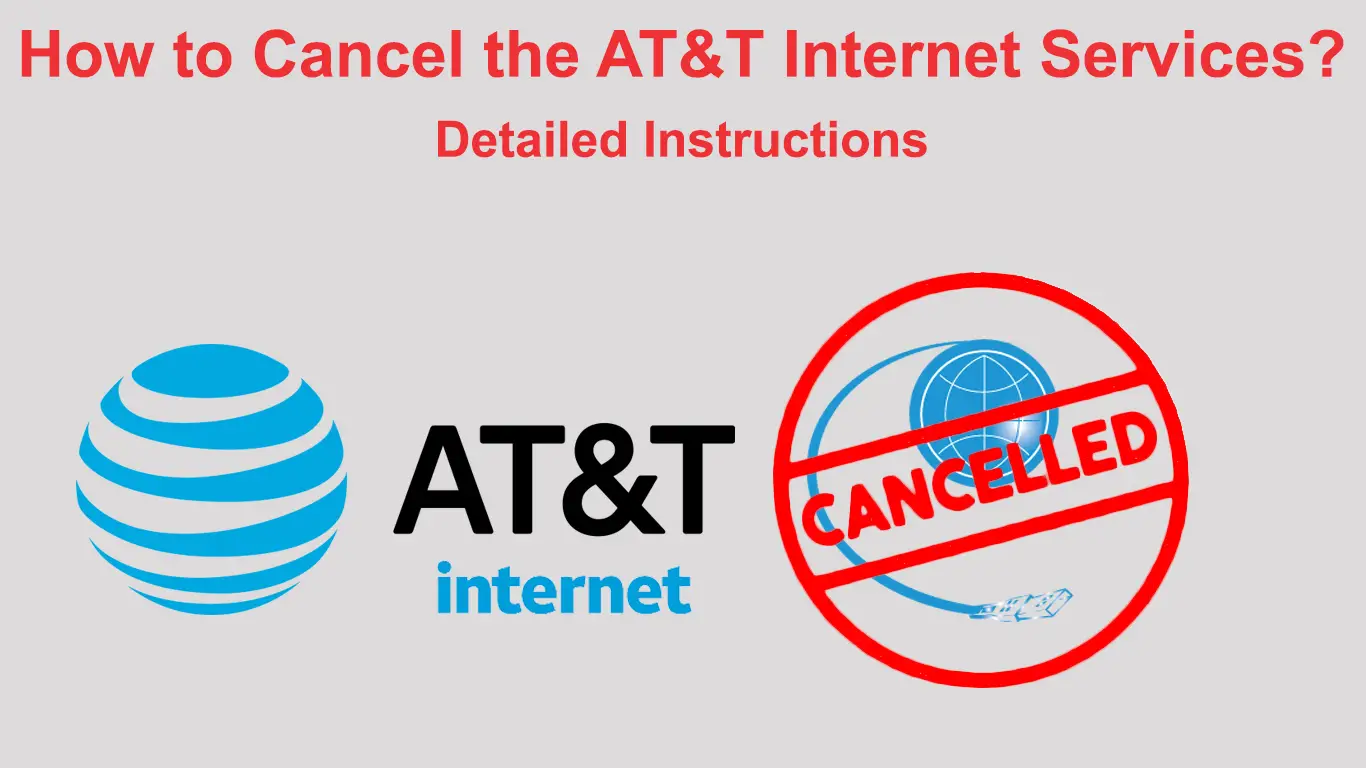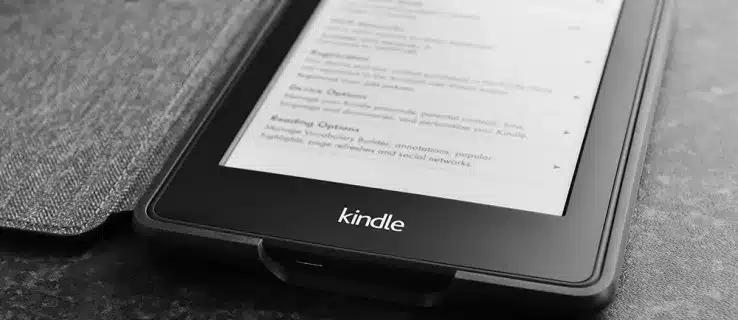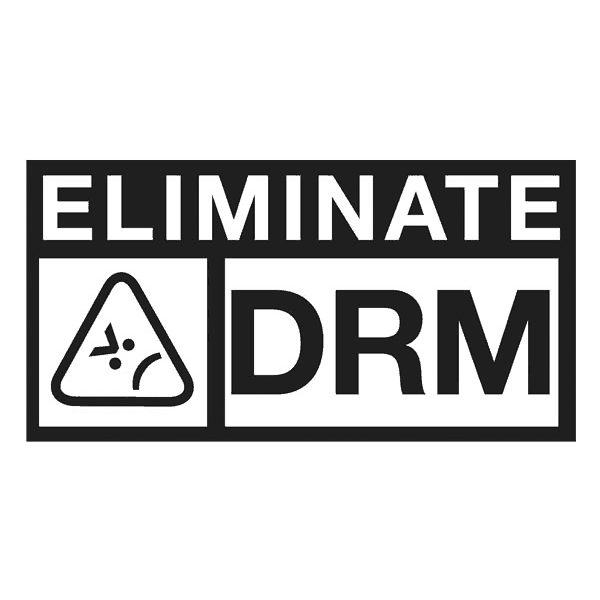Navigating the process of canceling your AT&T internet subscription can be trickier than it seems. AT&T has introduced changes, and understanding the nuances is crucial. In this comprehensive guide, we will walk you through the steps, shed light on AT&T’s policies, explore alternatives, and provide insights on avoiding cancellation fees.

Things to Consider Before Canceling
Last year, AT&T revamped its cancellation process, eliminating prorated refunds. Understanding this shift is vital to avoid unexpected charges. Here’s the lowdown:
| Key Point | Details |
|---|---|
| No Prorated Refunds | AT&T no longer offers prorated refunds. If you cancel mid-billing cycle, you may end up paying for unused days. |
| Billing in Advance | You’re billed a month in advance. The new policy allows you to use services until your bill period ends. |
| AT&T’s Spin on Their Policy | AT&T presents this as a positive change, emphasizing continued service access. |
Cancellation Fees
Canceling might come with an unwanted cost—cancellation fees. Here’s a breakdown and how to possibly avoid them:
| Key Insight | Details |
|---|---|
| Unwanted Fees | Canceling may incur an early termination fee, a potential financial surprise. |
| Avoiding Fees | Persistence is key. Calling and discussing with supervisors might lead to fee waivers. |
| State Variations | Depending on your state, local regulations might prevent the imposition of cancellation fees. |
Ways to Avoid Paying the Early Termination Fee (ETF)
The ETF can be a stumbling block. Navigate around it with these strategies:
– Within the First 30 Days of Your Contract
If you’re within the initial 30 days, cancel without ETF, but be prepared for other fees. Equipment fees persist if you keep AT&T hardware.
– Wait Till Your Contract Elapses
Calculate the costs. Waiting until the contract’s end, especially towards the billing cycle, minimizes charges and streamlines the process.
– Pay Attention to Rate Increases
Keep an eye on rate changes. If AT&T hikes rates, you might find an exit opportunity without ETF.
Exploring Alternatives
Rather than cancel outright, consider these AT&T-endorsed alternatives:
- Move Your Service
- Use AT&T’s online service or call customer support to facilitate a seamless move.
- Change Your Service
- Explore other AT&T plans through your account login, ensuring it aligns with your current needs.
- Transfer Billing
- If your account is in good standing, transfer billing to someone else, separating services if necessary.
- Suspend Your Service
- Explore options for suspending your service, especially for situations like military deployment or vacations.
Steps to cancel AT&T Internet
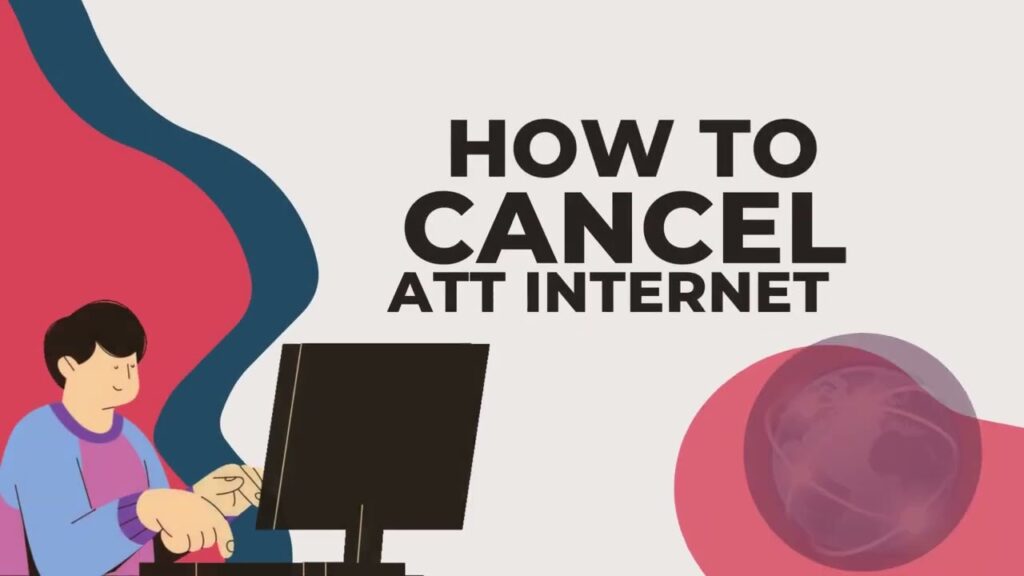
For those set on cancellation, follow these steps:
- Find Your AT&T Account Number
- Locate it on your bill, online account, or use the provided phone number or service address.
- Review Your Terms of Service
- Delve into the terms of service, gaining a comprehensive understanding before initiating cancellation.
- Contact AT&T
- Call, chat, or visit a retail location. Face-to-face interactions can often expedite the process.
What to do if you have a contract
If you have a contract with AT&T, you may be required to pay a early termination fee if you cancel your service before the end of your contract term. The early termination fee is typically a prorated amount of the monthly service fee for the remaining months of your contract.
To find out how much your early termination fee will be, you can contact AT&T customer service. You can also find this information in your AT&T account online or in your monthly bill.
If you are willing to pay the early termination fee, you can cancel your AT&T Internet service by following the steps below:
- Call AT&T customer service at 1-800-222-3111.
- Provide the customer service representative with your account number and the reason for your cancellation.
- Pay the early termination fee.
- Once your account is closed, you will be able to return your AT&T modem or router to any AT&T store.
What to do if you have questions
If you have any questions about canceling your AT&T Internet service, you can contact AT&T customer service at 1-800-222-3111. You can also chat with a AT&T representative online or visit the AT&T website for more information.
Reasons for Cancelling
Understanding why you want to cancel is crucial. Here are common reasons and what to do post-cancellation:
| Common Reasons | Post-Cancellation Considerations |
|---|---|
| Tech Overload | Assess if reducing technology usage at home is the goal. Consider if a simple cable TV connection suffices. |
| 5G Transition | Explore the emerging 5G technology and its potential impact on home internet connections. |
| Change in Tech Habits | Evaluate if retaining traditional TV alongside online streaming aligns with changing tech habits. |
| Preference for Alternatives | Consider switching to other providers who may offer better services, often with enticing introductory deals. |
All the Cancellation Choices
Cancellation is straightforward, but the steps involved and the alternatives are varied. Here’s a summary:
- Understand AT&T’s Policies – Be aware of billing practices and policy changes.
- Explore Alternatives – Consider moving, changing plans, transferring billing, or suspending services.
- Follow Cancellation Steps – Locate your account number, review terms, and contact AT&T.
- Assess Reasons for Canceling – Reflect on why you’re canceling, considering alternatives.
- Research and Negotiate – Explore other providers, negotiate deals, and make an informed decision.
Frequently Asked Questions
- Q: Can I get a refund for unused days if I cancel mid-billing cycle?
- A: No, AT&T no longer offers prorated refunds. You can use services until your billing period ends.
- Q: How can I avoid cancellation fees?
- A: Persistence is key. Keep contacting AT&T, escalate the issue, and discuss with supervisors.
- Q: Are cancellation fees applicable in all states?
- A: No, some states have regulations preventing the imposition of cancellation fees.
- Q: What are the alternatives to cancellation suggested by AT&T?
- A: AT&T recommends moving your service, changing plans, transferring billing, or suspending your service.
- Q: How do I find my AT&T account number?
- A: Locate it on your paper bill, online account, or use the provided phone number or service address.
- Q: Should I review the terms of service before canceling?
- A: Yes, it’s crucial to understand the terms and conditions before initiating the cancellation process.
- Q: Can I visit an AT&T store to cancel my service?
- A: Yes, visiting a store allows face-to-face interaction, potentially expediting the cancellation process.
- Q: How can I explore alternatives before canceling?
- A: Login to your AT&T account to view available plans, assess their suitability, and consider options like moving or changing services.
- Q: What are the considerations for those canceling due to a change in tech habits?
- A: Reflect on whether traditional TV suffices, considering the shift in tech habits and available home entertainment options.
- Q: How can I negotiate deals with other providers after canceling?
- A: Research available providers, leverage introductory deals, and be open to switching back if unsatisfied.
In this article, we have provided you with all the information you need to know about how to cancel your AT&T Internet subscription. We have covered everything from the steps involved in the cancellation process to what to do if you have a contract, a modem or router, or a balance. We have also provided contact information for AT&T and a list of frequently asked questions.
If you have any other questions about canceling your AT&T Internet subscription, please do not hesitate to contact AT&T customer service.