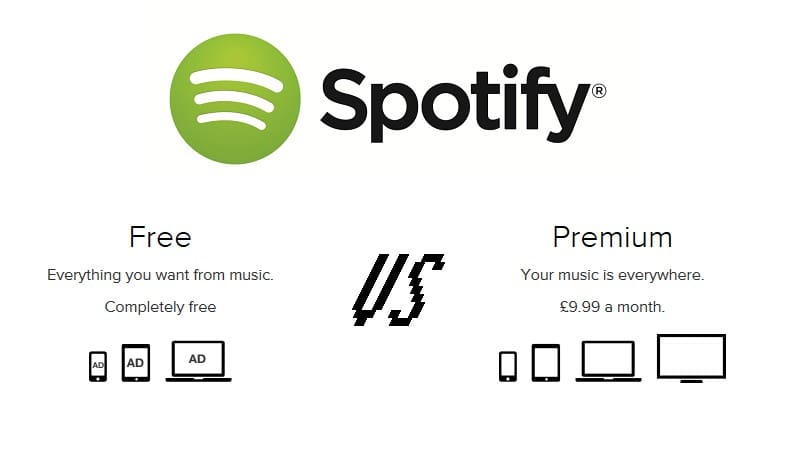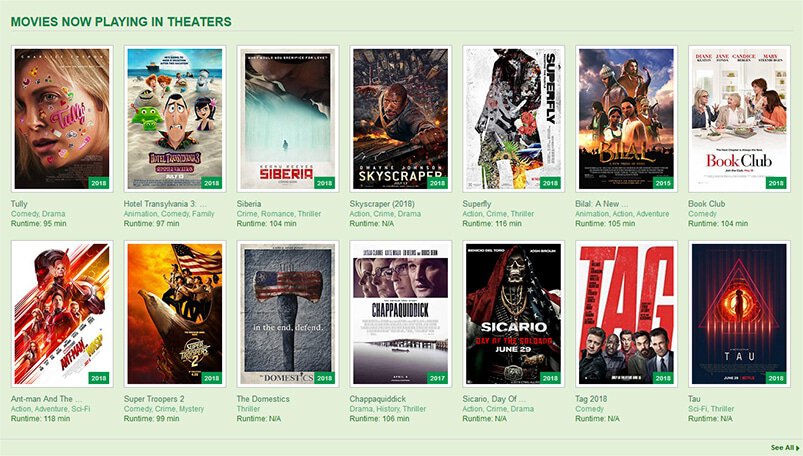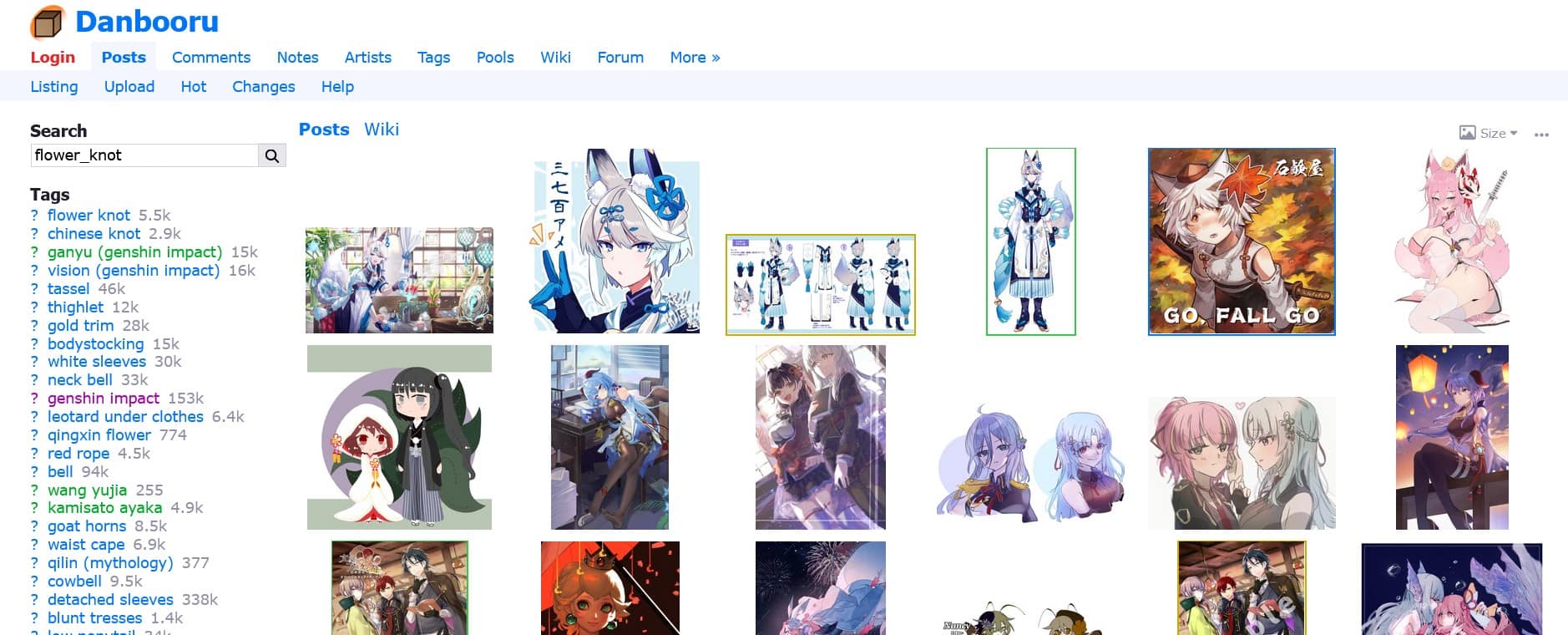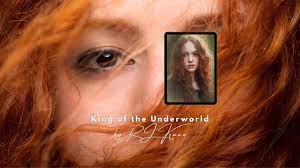In the world of multimedia, compatibility is key. Yet, if you’re a Mac user, you might have realized that AVI files, a Microsoft proprietary format, aren’t natively supported. The good news is that there’s a plethora of third-party multimedia apps available for Mac that can handle AVI files with ease. However, not all AVI players are created equal. To help you navigate this sea of options, we’ve compiled a list of the best AVI players for Mac, along with detailed information about each one.
Free AVI Player for Mac – Elmedia Player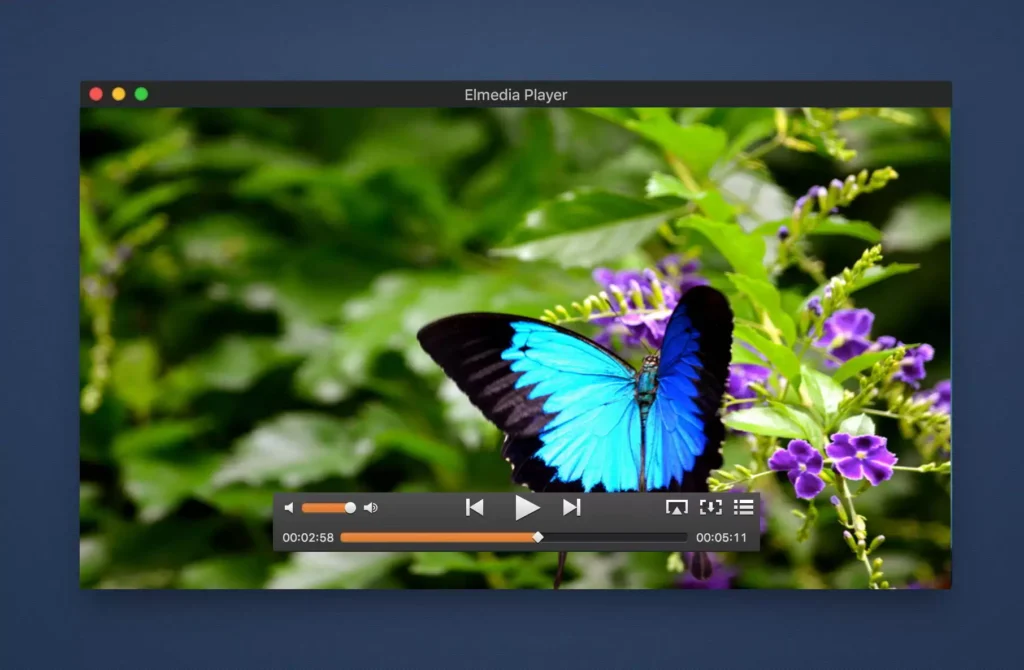
Pros:
- Huge range of supported file types
- Compatible with external devices
- Customizable playback
- Screenshot option
- Easy file and folder management
Cons:
- Only PRO version has complete range of features
Top features:
- Compatible with most media formats, including AVI
- One-click streaming over AirPlay and DLNA
- Opens external audio and subtitles with sync
- Playback options, such as playback speed
- Advanced audio and video configuration
- License: free version available, PRO can be purchased for $19.95
- Platforms: macOS only
Elmedia Player is your go-to tool for playing AVI files and a wide range of other formats. It boasts the ability to customize your playback experience with a selection of settings, making it easy to fine-tune your content. Moreover, it’s compatible with AirPlay, enabling you to effortlessly play videos and audio on an external screen. With Elmedia, you won’t need to convert your files; it offers seamless access to all your content. It comes in both free and paid versions, with the PRO version offering additional features like automatic screenshots and playlist exporting.
JustPlay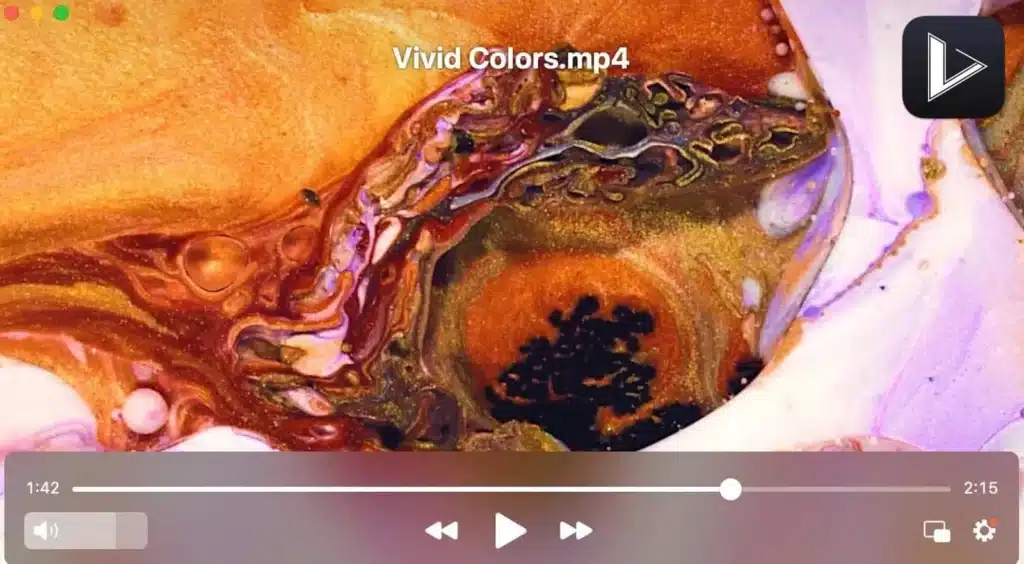
Pros:
- Handles a wide range of different file types
- Selection of subtitle options
- Effective playback speeds
Cons:
- No export features
- Basic Blu-ray playback
Top features:
- Supports nearly any media file
- Video tuner with color correction and brightness
- 10-band audio equalizer with presets
- Saves playlists and bookmarks
- License: costs $4.99
- Platforms: macOS
JustPlay is a simple yet practical player with a well-designed interface. It offers playlists, bookmarks, audio visualization, external audio, subtitles, and detailed audio/video options. You can also count on it for HD playback. If you need subtitles, there’s a built-in search function. JustPlay remembers your settings for each file, including added tracks and the previous playback position.
Aiseesoft Free Mac AVI Player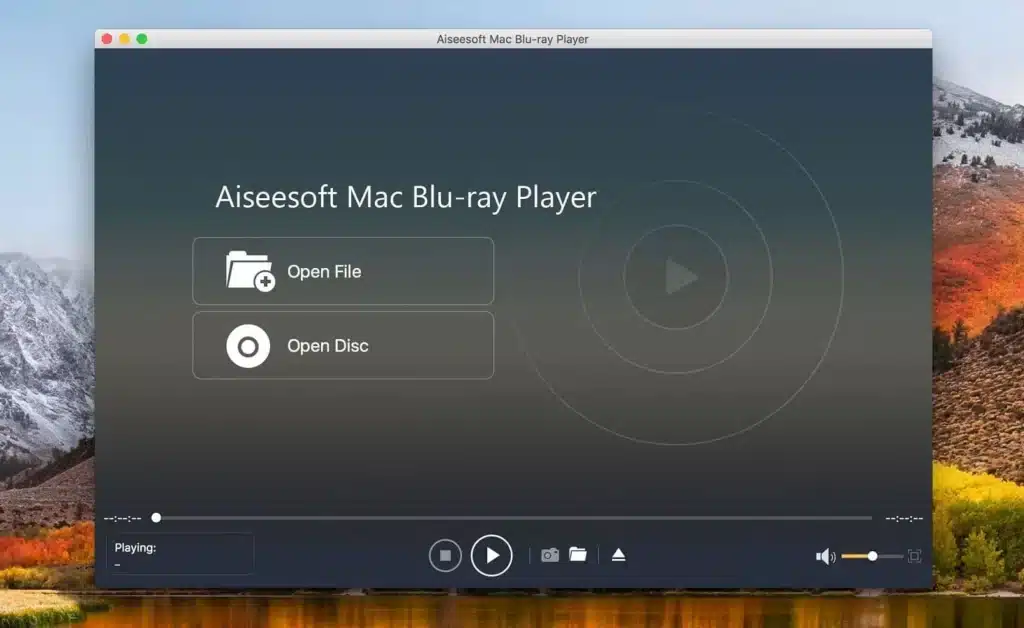
Pros:
- Blu-ray supported
- Snapshot feature available
- Supported in a range of different languages
Cons:
- Free version can only handle a limited selection of different file formats
Top features:
- Blu-ray compatibility
- Full HD, Ultra HD playback
- Lossless audio functionality
- License: free trial version, $36.00 for a lifetime license
- Platforms: Mac, Windows
Aiseesoft Free Mac AVI Player is a straightforward choice for playing audio and video. While its settings are more limited than some other players, it offers basic playlist and management settings, along with customizable playback options. To unlock compatibility with all file types, you’ll need to invest in the paid version.
VLC Media Player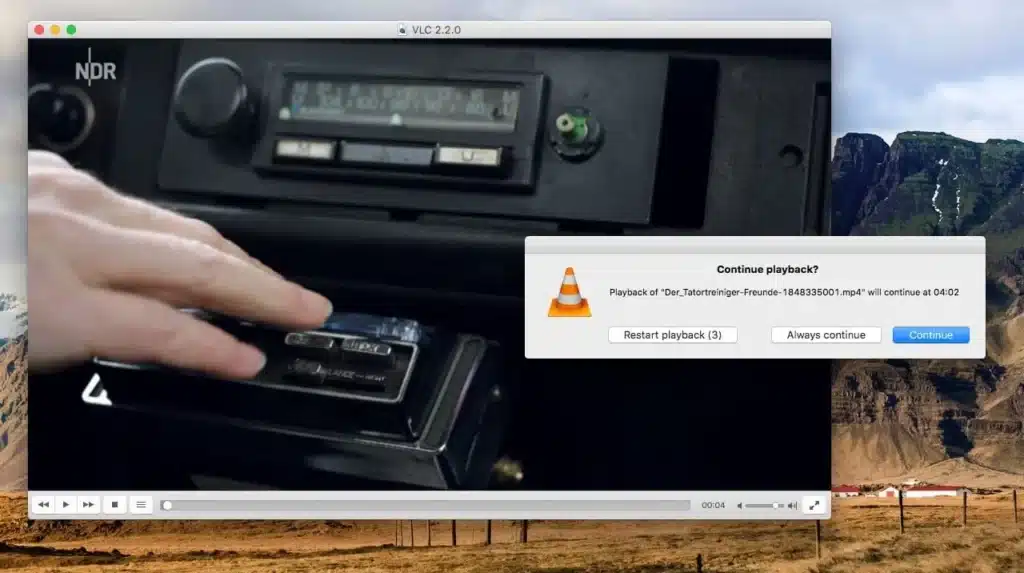
Pros:
- Handles a massive range of file types
- Available completely free
- Stream from online sources
Cons:
- Display can be confusing at times
Top features:
- Wide range of plugins lets you customize depending on what you need
- Functions as a video downloader, letting you save content
- Plays internet radio and podcasts
- Audio normalization lets you balance audio playback
- License: free
- Platforms: Mac, Windows, Linux
VLC Media Player is one of the best-known media players and for good reason. As an open-source player, it’s been modified by developers worldwide, allowing for compatibility with additional plugins. It handles a wide range of file types, works seamlessly with AVI files on Mac, and offers numerous playback features for customizing your content. It’s also compatible with various external devices, such as AirPlay. VLC also enables you to stream content directly from online sources, eliminating the need to download or convert audio and video.
Macgo Free AVI Video Player for Mac
Pros:
- Easy to use
- Compatible with Blu-ray
- Easy to adjust playback options
Cons:
- Expensive
- High CPU usage
- No power adjustment
Top features:
- AVI protection removal
- DVD menu support
- License: free
- Platforms: Mac, Windows
Macgo Free AVI Video Player for Mac is a basic option for playing AVI files, but it may not offer as much as you’d expect given its cost. While the free version provides basic features for playing various file types, it has recently increased its price. Macgo claims to have removed AVI protections, ensuring smooth playback. However, it does consume a significant amount of CPU, lacks power adjustment features, and may not be the most efficient choice.
Movist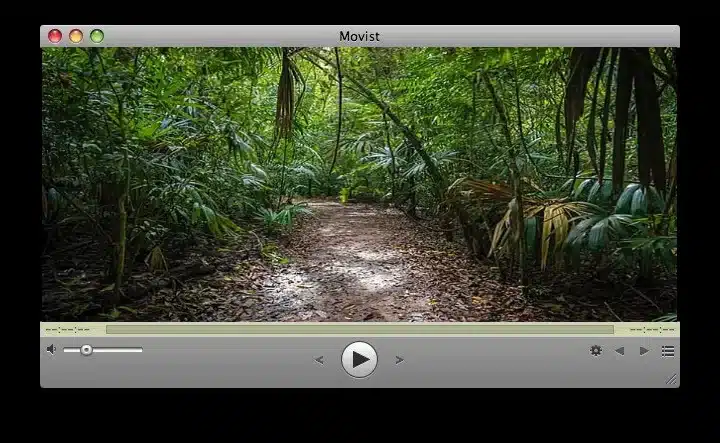
Pros:
- Easy to use
- File management is straightforward
- Range of different subtitle options
Cons:
- Full list of features is only available with the paid version
Top features:
- Extensive subtitle configuration
- Playlist auto-filling and export
- Unique, robust interface
- License: $4.99 on the App Store
- Platforms: macOS
Movist is an affordable and effective player available for just $5. It offers an intuitive interface and a wide range of customization options, including subtitles and playback settings. File and folder management is straightforward, and creating playlists is a breeze. While some extra features are locked behind the paid version, the free version provides most of what you need.
5KPlayer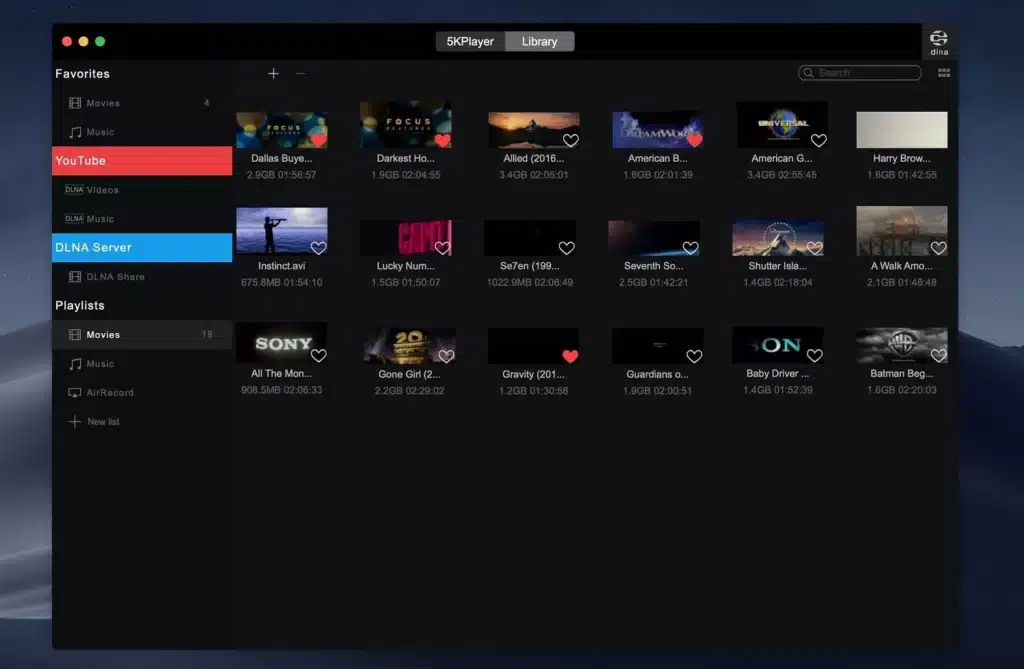
Pros:
- Handles plenty of file types
- Play directly from streaming services
- Conversion tool
Cons:
- Very hard to remove from the system
- Irritating popups
Top features:
- Wireless streaming to Airplay and DLNA
- Play online radio and DVDs
- Download videos directly to your device
- License: free
- Platforms: macOS, Windows
5KPlayer is another longstanding option for playing AVI files on Mac. It’s free to download and can immediately play a wide range of file formats. It’s also compatible with some online streaming services, allowing you to play videos directly from YouTube. While it offers a conversion tool, it’s not often necessary as the player can handle most file types automatically. However, some users have reported issues with intrusive popups and difficulty in removing the application from the system.
Cisdem Video Player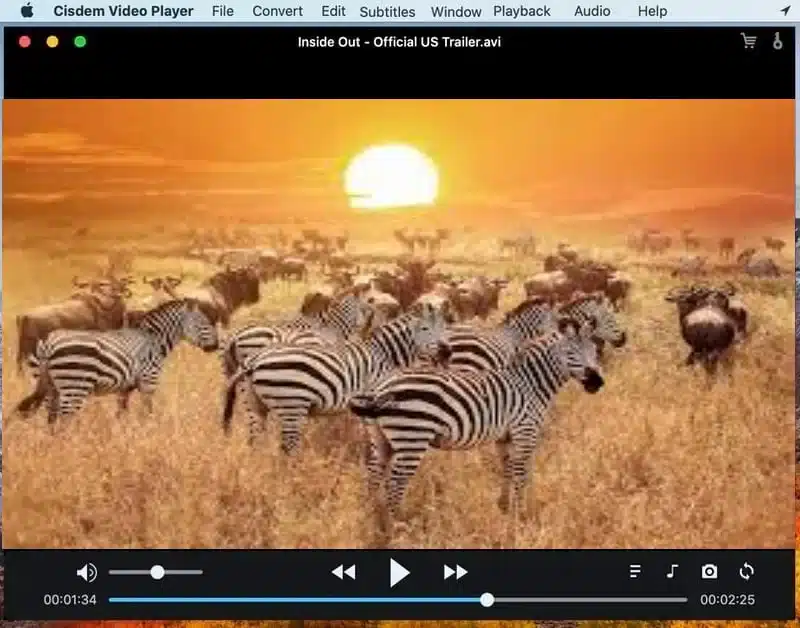
Pros:
- Lots of file types
- Removable playback bar
- Conversion tool
Cons:
- Issues with subtitle functions
- Full features are only available with the paid version
Top features:
- Plays many formats
- Media file conversion
- License: free, $9.99 for a full lifetime license
- Platforms: macOS, Windows
Cisdem Video Player is a straightforward free AVI player for Mac that supports numerous file types. It allows you to create playlists and manage playback settings, making it suitable for listening to music. Additionally, it offers a screenshot feature for saving images from your videos. The player ensures smooth playback with advanced hardware acceleration. While the free version provides a decent level of usability, the full version requires payment. Some users have reported issues with subtitle options.
Total Video Player
Pros:
- Handles broken and incomplete files
- Automatic subtitles feature
- Plenty of different file types
Cons:
- No autoplay option
- No slow motion or fast forward
- No Blu-ray compatibility
Top features:
- Opens damaged files
- Automatic subtitle opening
- License: $9.99
- Platforms: macOS, Windows
Total Video Player offers basic features, but it stands out with its ability to play broken or incomplete files, setting it apart from other players. It supports various file formats, including Retina for smooth playback and UHD films. Additionally, it can automatically open subtitles allocated to your videos. However, it lacks certain features like autoplay, slow motion, fast forward, and Blu-ray compatibility.
IINA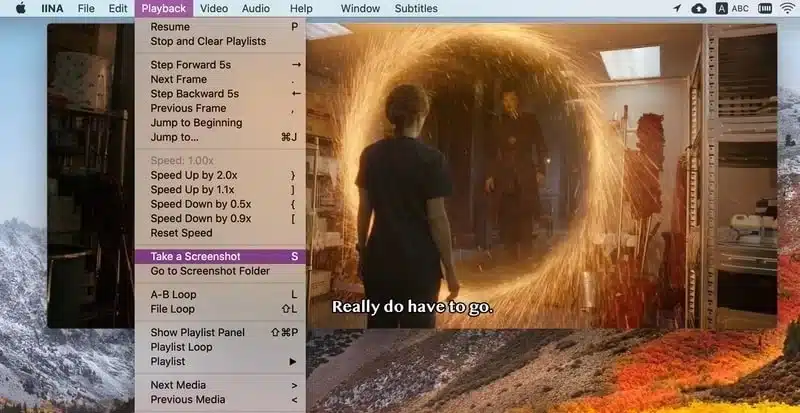
Pros:
- Dark mode for night watching
- Huge range of file types
- Stream directly from online sources
- Completely free and open source
Cons:
- Some users report support is no longer being provided for certain versions
- Occasional issues with video playback and pixelation
Top features:
- All MacBook features supported
- Customizable, innovative UI
- A promising plug-in system
- License: totally free
- Platforms: macOS only
IINA aims to emulate the macOS experience, supporting every feature found on a MacBook, including Retina, Touch Bar, Gestures, Picture-in-Picture, and Dark Mode. Placing the timeline at the top of the player window is a bold move. As a VLC competitor, IINA can play AVI and any other file compatible with FFmpeg. Its UI is customizable, allowing you to adapt it to your needs. It also features a plug-in framework for further enhancements.
Plex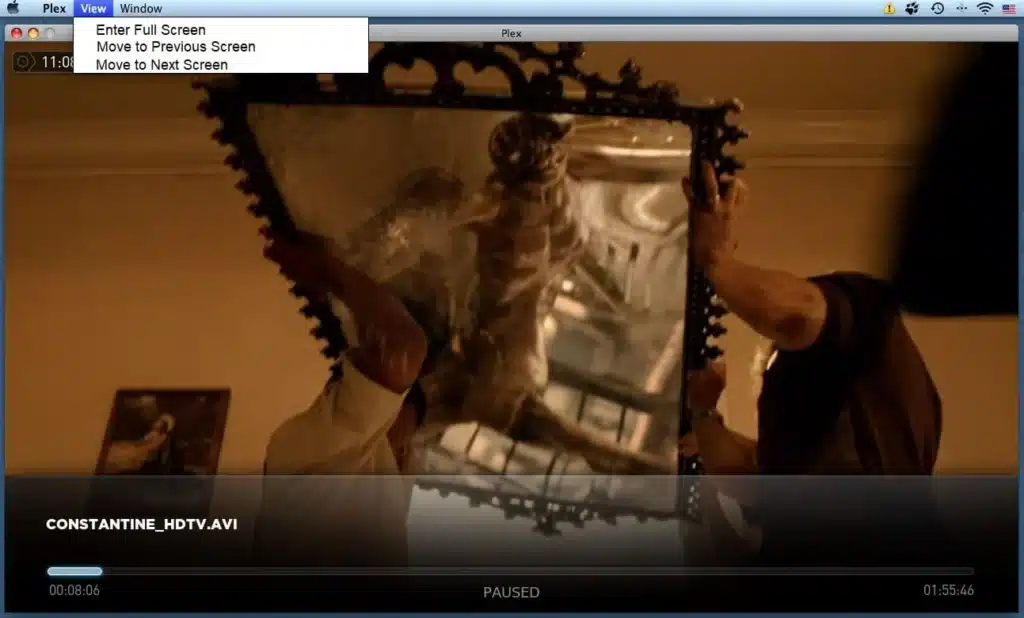
Pros:
- Designed for optimal playback on external devices
- Effective search engine
- Range of different files supported
Cons:
- Poor updates and support
- Compatibility issues with Mac
- Hard to navigate
Top features:
- Library with scanning and sorting
- Network syncing
- License: free, $4.99 monthly for Plex Pass
- Platforms: macOS, Windows, iOS, Android
Plex is primarily a streaming platform, but it can handle AVI files as well. You’ll need an account to use it, but it offers the Plex Library, which is powerful for media sorting and collection. While it’s more limited compared to dedicated players like VLC or IINA, it’s suitable for streaming content. However, it lacks options for adjusting playback speed and may not be the best choice as a free AVI player for Mac.
What is an AVI?
AVI stands for Audio Video Interleave. Developed by Microsoft in the early ’90s, AVI is one of the most widely used audio-video file formats. It was designed to compress small videos to a size that’s easily usable without significant quality loss. Originally intended for storing short video and audio files, AVI has been extensively used since the ’90s.
Today, new technologies have emerged to replace AVI, but it remains in widespread use. You can play AVI files on a Mac by using a suitable player like Elmedia Player.
Conclusion
That wraps up everything you need to know about playing AVI files on a Mac. As highlighted, Elmedia Player stands out as one of the top AVI players for Mac. It offers a versatile and customizable experience, supporting not only AVI files but a wide range of other formats. Whether you’re dealing with AVI, MKV, or other media files, Elmedia Player is a reliable choice.
Each of the mentioned players has its own set of features and advantages, allowing you to pick the one that best fits your needs and preferences. Whether you’re a casual user or a multimedia enthusiast, there’s a Mac AVI player just for you.