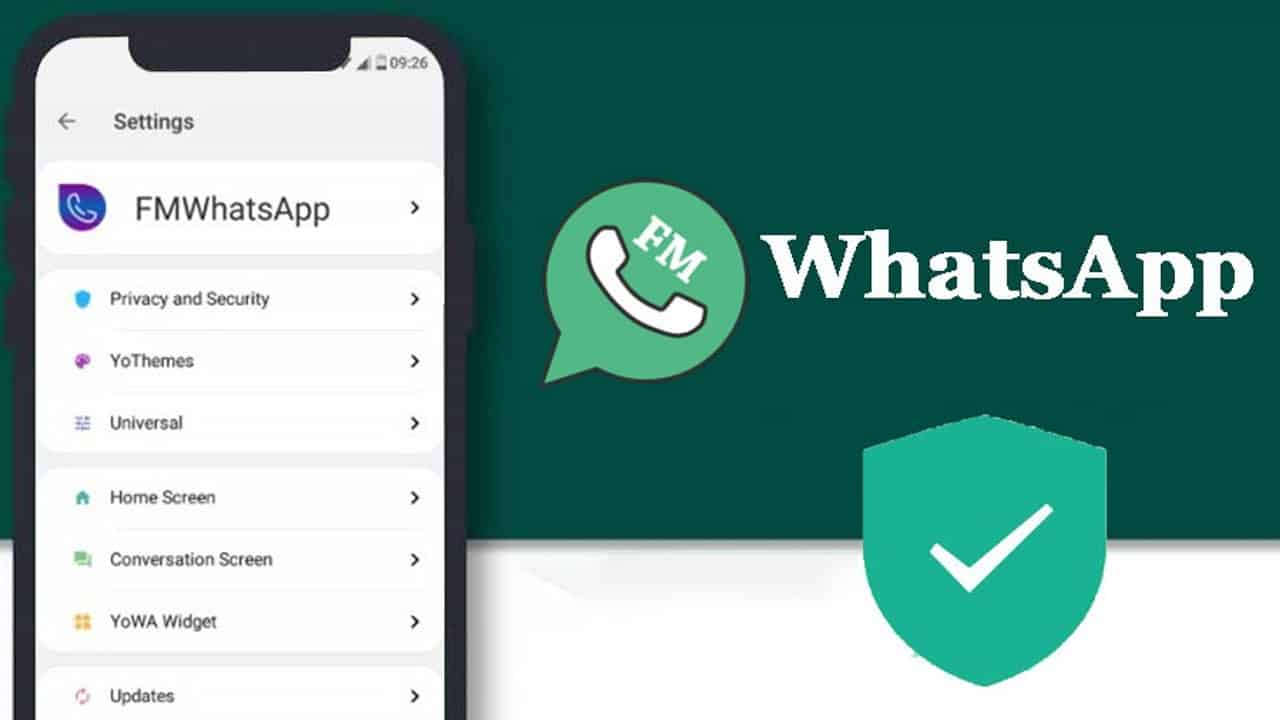iPhones have become an integral part of our lives, serving not only as communication devices but also as repositories for countless photos, videos, and important data. Over time, this accumulation of data can slow down your device and eat up valuable storage space. The solution? iPhone cleaner apps. In this comprehensive guide, we’ll walk you through the top 7 iPhone cleaner apps for 2023, each tailored to meet different cleaning needs.
How Do iPhone Cleaner Apps Work?
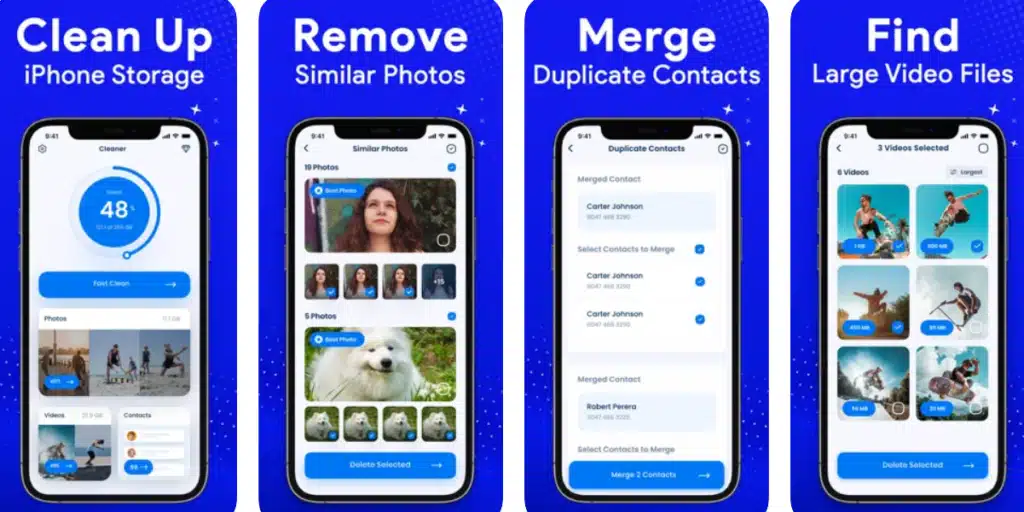
Before we dive into the best iPhone cleaner apps, it’s essential to understand how these apps operate. iPhone cleaner apps are designed to declutter your device by eliminating unnecessary data, optimizing storage space, and even potentially improving your device’s performance. Here are some common features you can expect from these apps:
Storage Viewer and Declutter Tool
These tools help you identify and delete the largest files on your iPhone, freeing up valuable storage space. They ensure you can efficiently manage your device’s storage.
Similar and Flawed Photos Remover
Automatically detect and eliminate duplicated, blurred, burst, or other low-quality photos, ensuring your photo gallery remains organized and clutter-free.
Spam Emails Cleaner
Quickly clear out your mailbox from hundreds of newsletters and spam emails that accumulate over time, helping you maintain a clean and efficient email inbox.
Duplicate Contacts Merger/Remover
Identify and delete duplicate contacts or merge their data into one, simplifying your contact list and ensuring you have up-to-date information.
These are just a few examples of the functions that iPhone cleaner apps provide. Now, let’s move on to choosing the best cleaner app for your specific needs.
How to Choose the Best Cleaner for iPhone
When it comes to selecting the right iPhone cleaner app, several factors come into play. To make an informed decision, consider the following:
Main Features
Determine whether the app offers the specific features you need to clean and optimize your iPhone effectively.
Pricing
Check if the app’s pricing aligns with your budget, whether it’s a free app or requires a subscription, and what you get in return.
System Requirements
Ensure the app is compatible with your iPhone and the iOS version you’re running to avoid any compatibility issues.
Pros & Cons
Consider the advantages and disadvantages of each app, and evaluate whether it’s worth downloading.
With these criteria in mind, let’s explore the top 7 iPhone cleaner apps for 2023, each offering a unique set of features to cater to your cleaning needs.
Top 7 Best Cleaner Apps for Your iPhone
1. Cleaner for iPhone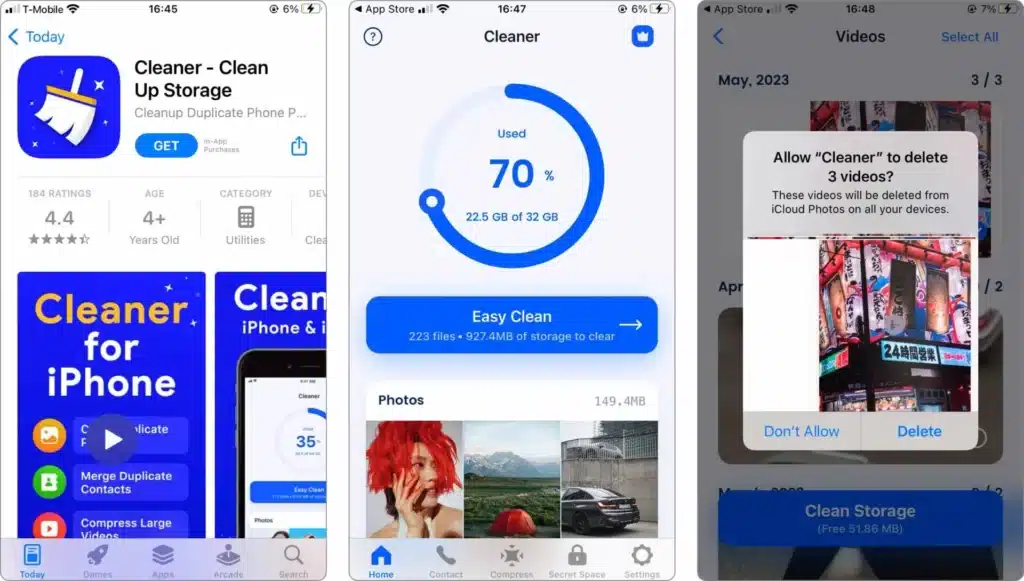
Main Features:
- Fast Clean: Quickly scan and delete photo and video clutter by category.
- Storage Analysis: Get a clear overview of your iPhone’s remaining storage.
- Media Library Cleaner: Delete flawed, duplicate, or unnecessary photos and videos.
- Contacts Management: Merge or delete duplicate contacts or contacts with missing information.
- iOS 13.0 or later
Pricing:
- Monthly subscription: $2.99
- Lifetime subscription: $9.99
- Free 3-day trial
Pros:
- 3-day free trial with unlimited access to all app features.
- Affordable prices for both monthly and lifetime subscriptions.
- User-friendly graphical user interface (GUI).
Cons:
- Lacks general storage management features.
2. Cleanup: Clean Storage Space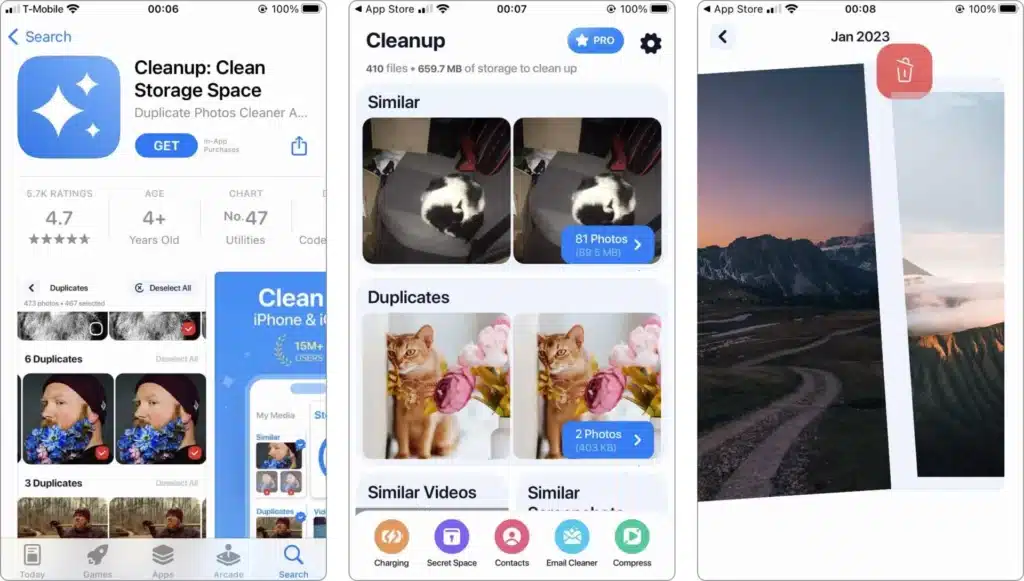
Main Features:
- Intuitive Gallery Cleaner: Easily swipe to delete or keep photos with AI recommendations.
- File Sorting by Size: Identify and delete space-consuming files on your iPhone.
System Requirements:
- iOS 12.0 or later
Pricing:
- Weekly subscription: $3.99
- Lifetime subscription: $39.99
- Free 3-day trial
Pros:
- Well-designed gallery cleaning tool.
- Streamlined user experience due to its focus on one data type.
- Free 3-day trial with unlimited gallery cleaning.
Cons:
- Exclusive to photos and videos cleaning.
3. Easy Cleaner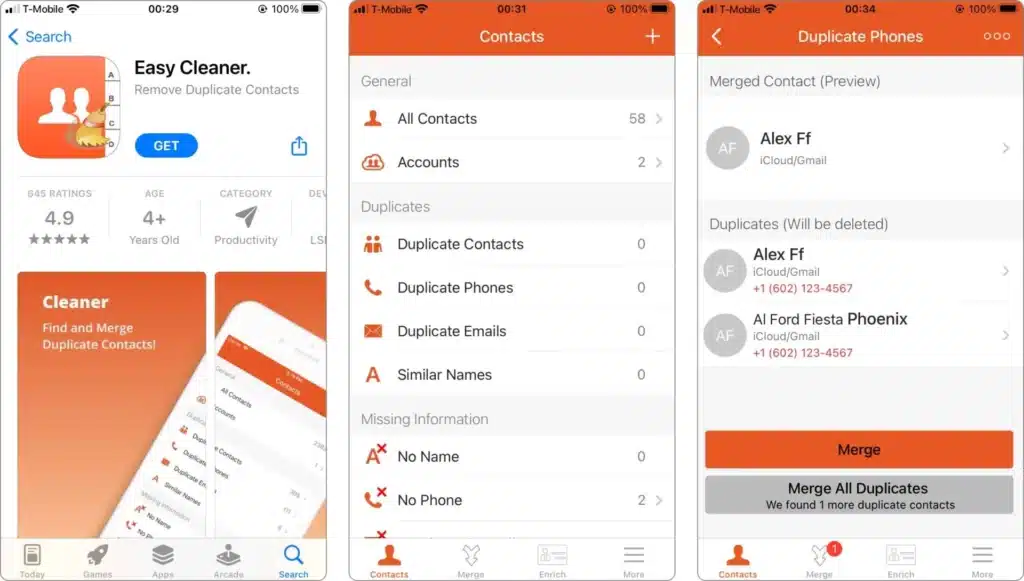
Main Features:
- Merge Contacts: Identify and merge similar or duplicate contacts.
- Contacts Cleanup: Automatically delete contacts with missing data.
- Restore Points: Create backup points before making changes to your address book.
- Filters: Organize contacts by creation date, company name, job title, and birthday.
System Requirements:
- iOS 12.0 or later
Pricing:
- Free
Pros:
- Free to use.
- Frequent app updates by developers.
Cons:
- Limited to contacts management.
4. Boost Cleaner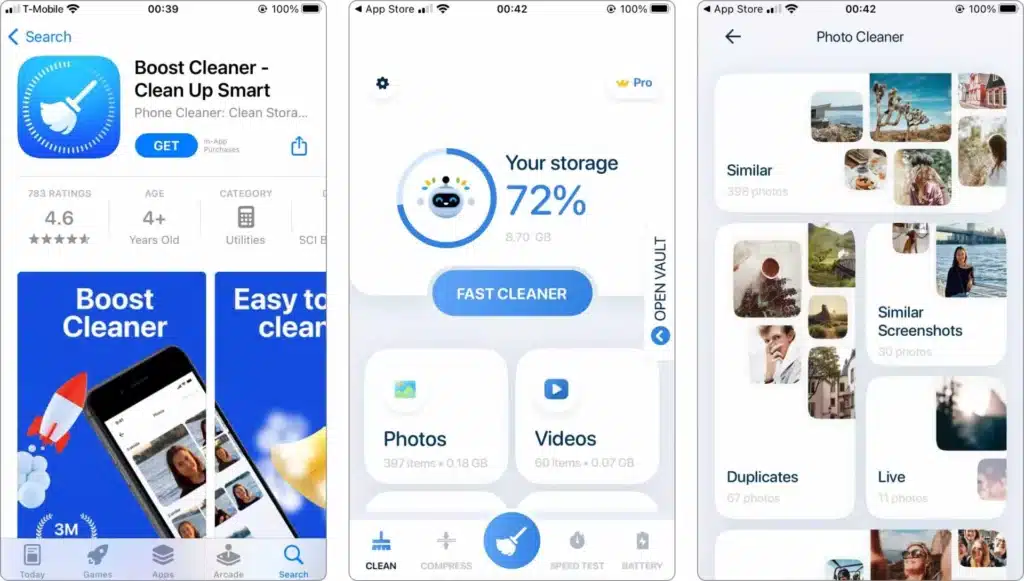
Main Features:
- Photos Cleaner: Find and delete duplicate or similar photos.
- Contacts Management: Merge or delete duplicate contacts and remove incomplete contacts.
- Contacts Backup and Restore: Safeguard your contacts before cleaning.
- General Storage Cleaner: Locate and delete large files on your iPhone.
- Extra Features: Remove ads and test your cellular or Wi-Fi connection.
System Requirements:
- iOS 12.0 or later
Pricing:
- Monthly subscription: $9.99
- Annual subscription: $29.99
- Free 3-day trial
Pros:
- Offers multiple useful features at an affordable price.
- Includes a 3-day free trial with unlimited access.
- General storage cleaning.
Cons:
- Lacks a lifetime subscription option.
5. Smart Cleaner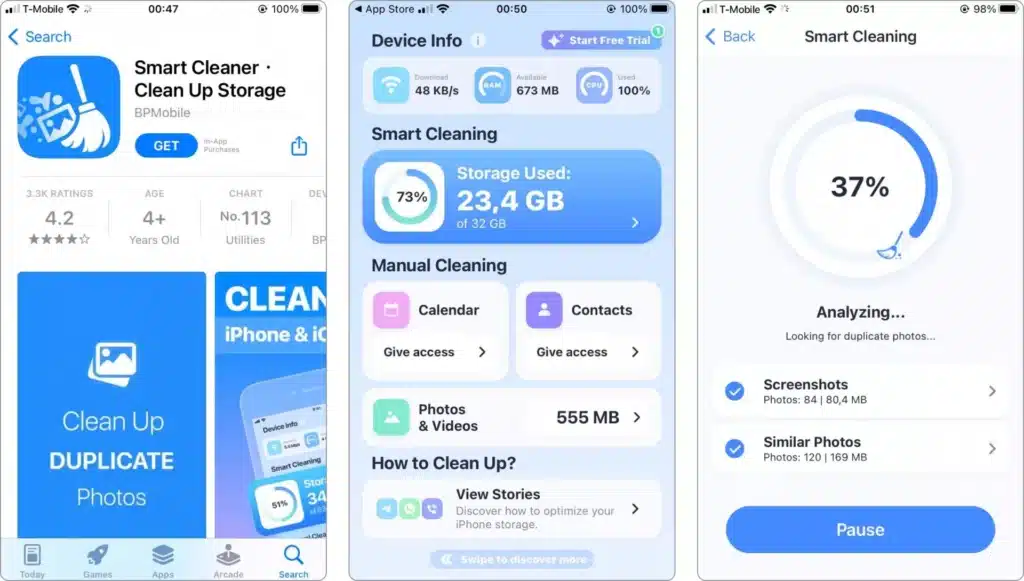
Main Features:
- Gallery Cleaner: Search and delete duplicate photos, live photos, and burst shots.
- Contacts Management: Merge or delete duplicate contacts.
- Extra Features: Backup and restore contacts.
System Requirements:
- iOS 13.0 or later
Pricing:
- Weekly subscription: $4.99
- Lifetime subscription: $34.99
- Free 3-day trial
Pros:
- Offers a free 3-day trial with unlimited access.
- Compatible with older iOS versions.
- Intuitive user experience.
Cons:
- Extra features may not be relevant to cleaning an iPhone.
6. Gemini Photos: Gallery Cleaner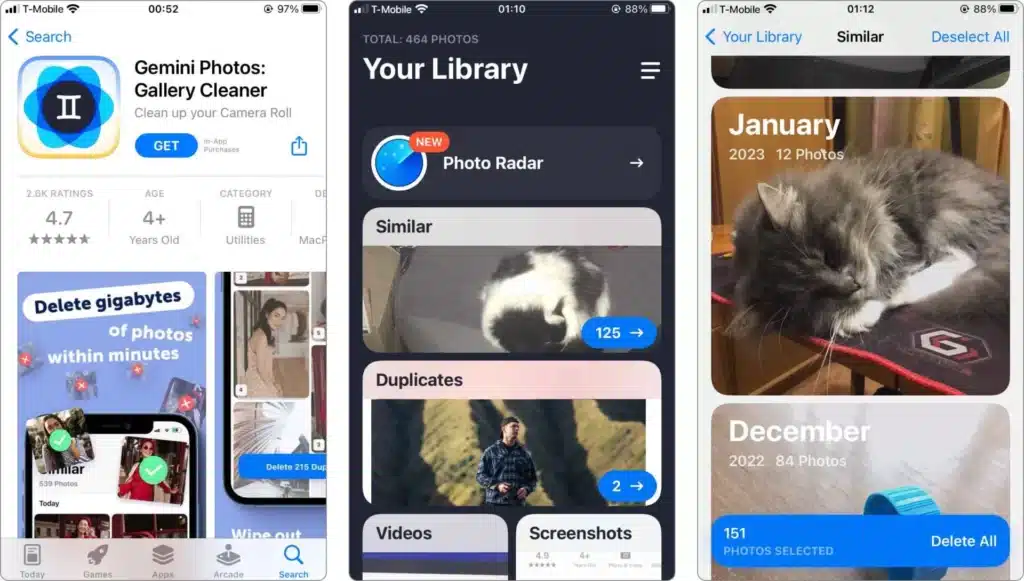
Main Features:
- Advanced Photo Selection: Receive recommendations on good and poor photos.
- Declutter Tool: Delete duplicates, old screenshots, and more.
- Sort and Delete: Effortlessly swipe to keep or delete each media file.
- Photo Radar: Receive notifications before your storage gets full.
System Requirements:
- iOS 13.0 or later
Pricing:
- Monthly subscription: $4.99
- Annual subscription: $19.99
- Lifetime subscription: $34.99
- Free 3-day trial
Pros:
- Features a beautiful GUI.
- Competitive subscription prices considering the app’s value.
- Provides an intuitive user experience.
Cons:
- Focuses solely on gallery storage.
7. Slidebox Photo Manager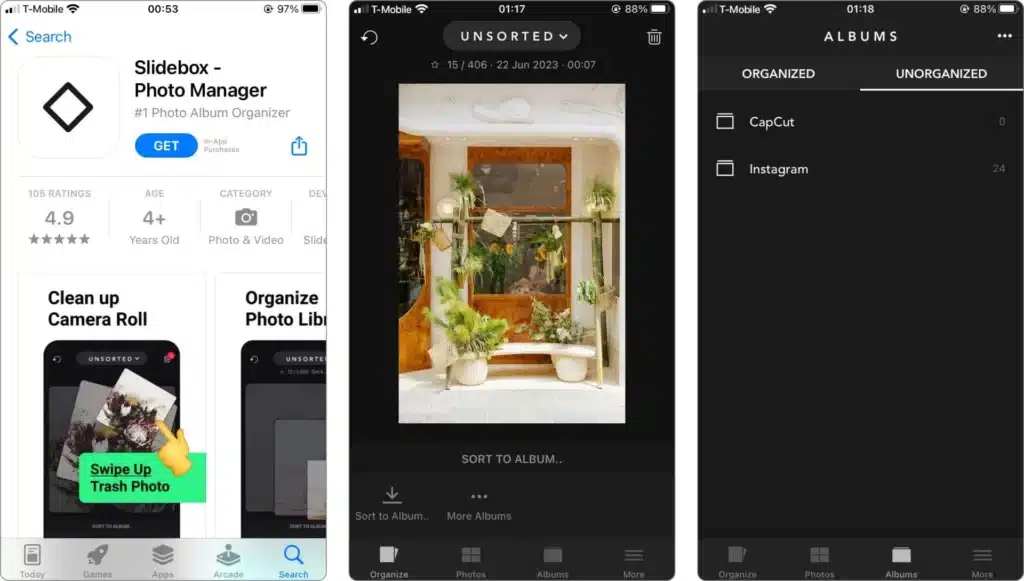
Main Features:
- Declutter with Swipes: Organize your library with simple swipes.
- Undo Last Action: Offers an option to reverse your last action.
System Requirements:
- iOS 10.0 or later
Pricing:
- Monthly subscription: $4.99
- Annual subscription: $49.99
Pros:
- Compatible with older iOS versions.
- Highly intuitive user experience.
- Ability to undo the last action.
Cons:
- Lacks free trials for premium subscriptions.
- No lifetime subscription option.
Conclusion
Choosing the right iPhone cleaner app is essential to maintain your device’s performance and storage efficiency. The apps mentioned in this guide cater to various cleaning needs and come with their own set of features. While many apps may appear similar, the best ones distinguish themselves through unique features and advanced tools, making the process of cleaning and optimizing your iPhone a breeze.