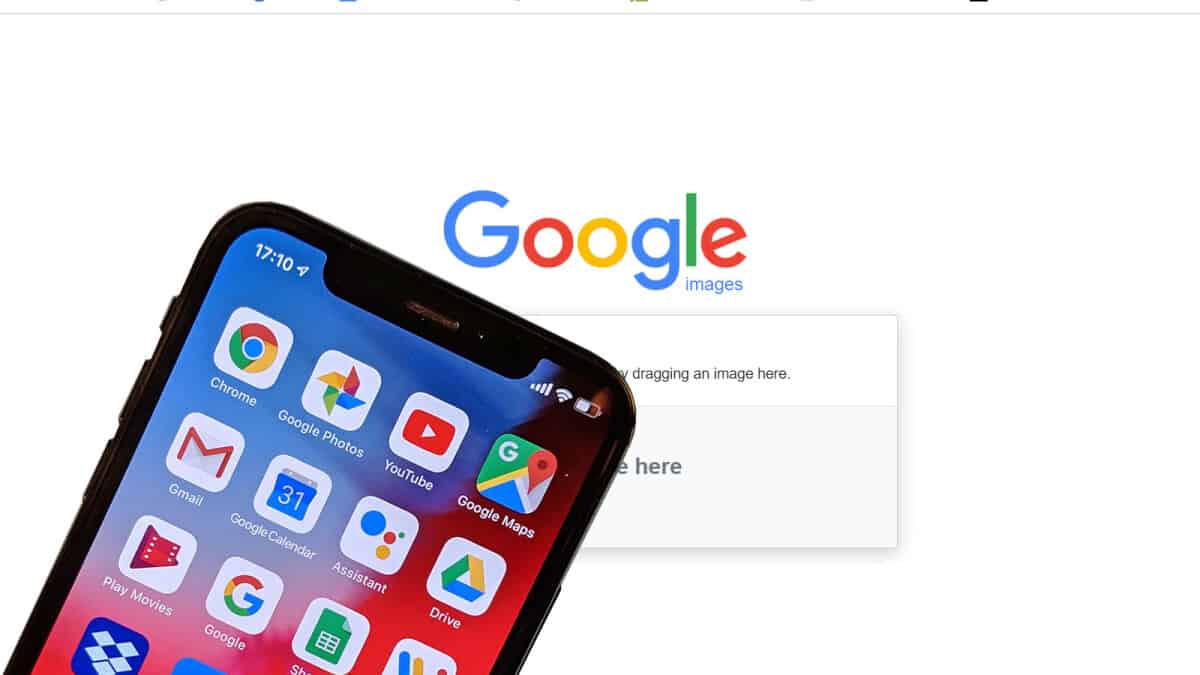With a mobile phone that is Pictures and Videos able Creating documents and media, a download is something we often take granted. That such a small device is as strong and as capable at home much is lost on a lot of us. in the early days of PDAs, it was a different situation and for many reasons. Chief among them was the fact that much of what has been saved placed on these phones and was not secured on site. Place the phone and break or lose track, and you were in a wrong way. All those precious photos and important documents were gone often.
Thanks to the advances in data speeds and cloud services, we can now routinely back up our files. Whether manually synchronized from a computer, scheduled to run, or automatically done, it’s now possible to ensure your stuff is safely stored in a secondary location.
Android users have no shortage of options to choose from when it comes to places to safely and securely back up files. Be it pictures, videos, music, important documents, or something else, and there’s plenty we want to keep long term.
Finding the right place to house them can be daunting if you allow it. But, do a little digging, and you’ll see that there are a few that do much more than others, and often for free. Here are a handful of the best cloud storage services for your Android device.
Google Drive
You can’t have an Android without having Google. Thankfully, nearly every single Android phone on the market is built with Google Drive right into the experience. Use it.
Not just designed for office-like files, Google Drive is your one-stop-shop for things you want to have readily available. Share items from your mobile email, sync from Chrome OS, upload in the web browser, and so much more.
You can create folders, set sharing permissions with other people, and give variable rights to view or edit. Have a bunch of memes you want to keep close? Upload them to a folder and pull them out when the time is right.
Everyone gets 15GB of space for free, but you can add on more as your needs change.
Dropbox
Perhaps one of the first names you ever learned when it comes to cloud storage, it’s still rocking and rolling in 2018. Not only can you use the service to back up your private files, but you can also work on files with other users through shared folders.
Need to deliver a massive file to someone? Upload it through Dropbox and send links to your co-worker or colleague. For those of you who want to keep track of expenses or important documents, use your camera to scan receipts or notes and turn them into PDF files.
You start out with just 2GB of space in the personal accounts but you can quickly add more by referring other users. Also, different products sometimes come with additional space, even if for a limited time.
Access files from pretty much anywhere in the world, regardless of platform. Log in via Windows, iOS, Android, Linux, OS X, and you’ve got everything at your fingertips. We also like that there are so many third party apps that tie in nicely with Dropbox’s APIs.
OneDrive
If you spend a lot of time in the Microsoft ecosystem of Office apps, you’ve probably encountered OneDrive along the way. Indeed, it’s a great resource for backing up your Word, Excel, Powerpoint, and other documents. It’s also an excellent cloud-based backup tool for your other files and media, too.
Those of you who make it a habit to upload or back up your photos, you can tag them for easier location and identification. Organize them into folders and share birthday parties, graduations, and other collections at once.
This one might skew a little more toward students or professionals but there are enough of them out there for us to recommend downloading. We live in a world of collaboration and sharing; OneDrive is the best you’ll find for Office and Microsoft fans.
Box
An awesome all-around cloud resource, Box allows you to not only back up your files, but collaborate and share, too. Start out with 10GB of space and house your images, videos, school documents, and other important files.
Once you’ve got your files uploaded you can easily locate them with the search tool that can also look inside of PDF docs. And, lest you worry about security, Box provides multi-layered 256-bit AES encryption. Heck, you can digitally watermark your files so you know if someone’s been sharing them with the wrong crowd.
If your needs are more business-based, you might find comfort in the different plans and services here. Plan to scale your company or grow over time? There are a handful of affordably priced options to support you along the way.
Mega
While a lot of cloud-based storage solutions simply provide 10GB-15GB of space, Mega throws down the hammer with 50GB. With end-to-end encyrption you can sleep well knowing your media is tucked away securely.
Pictures and videos are precious to us, and we want to access them from anywhere. You can back ’em all up across your various phones and pull them up from essentially anywhere in the world.
Not only is there an Android app, but you’ll also find iOS, Windows Mobile, and MEGAsync for desktop computers. What’s more, there are extensions for Firefox and Chrome to quicken loading times and increase performance.