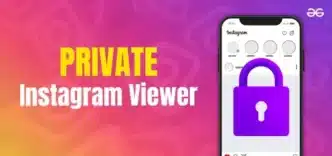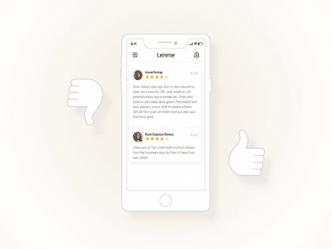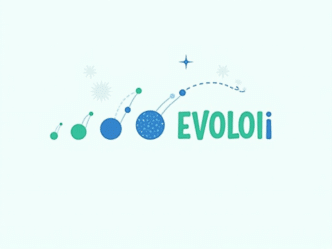In the realm of action cameras, GoPro reigns supreme. These compact powerhouses capture heart-pounding adventures and breathtaking moments with unparalleled clarity. But let’s face it, raw footage doesn’t always do justice to your epic experiences. That’s where GoPro apps come into play, transforming your Android device into a mobile editing suite.
We’ve scoured the digital landscape to bring you the crème de la crème of GoPro apps for Android. These nifty tools not only streamline the editing process but also unlock the full potential of your action-packed clips. So, grab your smartphone, and let’s dive into the world of GoPro apps that’ll turn your footage from raw to remarkable.
Comparative Analysis: Choosing Your Editing Ally
Selecting the right GoPro app for your Android device depends on your editing needs and skill level. Let’s break down the key features of each app to help you make an informed decision:
| Feature | Quik | KineMaster | PowerDirector | Antix | Camera MX |
|---|---|---|---|---|---|
| User Interface | ✓✓ | ✓ | ✓ | ✓✓ | ✓✓ |
| Advanced Editing | ✓ | ✓✓ | ✓✓ | ✓ | ✓ |
| 4K Support | ✓ | ✓ | ✓✓ | ✓ | ✓ |
| Motion Detection | ✗ | ✗ | ✗ | ✓✓ | ✗ |
| Live Effects | ✗ | ✗ | ✗ | ✗ | ✓✓ |
| Free Version | ✓ | ✓ | ✓ | ✓✓ | ✓ |
| Learning Curve | Easy | Moderate | Moderate | Easy | Easy |
✓✓ Indicates exceptional performance in this category
1. Quik: GoPro’s Official Editing Sidekick

Quik, GoPro’s brainchild, stands out as the go-to app for swift and effortless video editing. This app is tailor-made to transform your action-packed clips into shareable masterpieces in mere minutes.
Key Features:
- AI-Powered Editing: Let the app work its magic by automatically creating videos from your selected clips.
- Customizable Themes: Choose from a variety of pre-designed themes to give your videos a professional touch.
- Seamless Integration: Mix GoPro footage with clips from your phone for a comprehensive highlight reel.
User Experience:
Adrenaline junkies and casual users alike rave about Quik’s intuitive interface and lightning-fast editing capabilities. It’s the perfect companion for those who want to share their adventures without getting bogged down in complex editing processes.
Pricing:
Quik is free to download, with optional in-app purchases for premium features.
| Feature | Free Version | Premium Version |
|---|---|---|
| Automatic Video Creation | ✓ | ✓ |
| Basic Themes | ✓ | ✓ |
| Advanced Themes | ✗ | ✓ |
| Unlimited Imports | ✗ | ✓ |
| Ad-Free Experience | ✗ | ✓ |
2. KineMaster: The Multi-Layer Maestro

KineMaster takes mobile video editing to the next level, offering a robust suite of tools that rival desktop editing software. This app is a favorite among content creators who demand precision and versatility.
Key Features:
- Multi-Layer Editing: Craft complex videos with multiple layers of video, images, and text.
- Precision Control: Fine-tune your edits with frame-by-frame trimming and splitting.
- Rich Asset Library: Access a vast collection of royalty-free music, sound effects, and stickers.
User Experience:
Users consistently praise KineMaster for its professional-grade features packed into a user-friendly interface. It strikes a balance between powerful editing capabilities and accessibility for both novices and experts.
Pricing:
KineMaster offers a free version with a watermark, while a subscription unlocks the full suite of features.
| Feature | Free Version | Premium Version |
|---|---|---|
| Multi-Layer Editing | ✓ | ✓ |
| 4K Export | ✗ | ✓ |
| No Watermark | ✗ | ✓ |
| Asset Store Access | Limited | Full |
| Chroma Key | ✗ | ✓ |
3. PowerDirector: The All-in-One Editing Powerhouse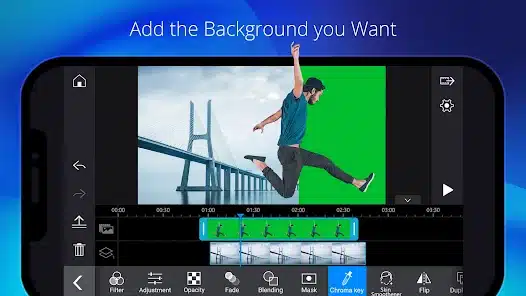
PowerDirector brings desktop-class video editing to your Android device, offering a comprehensive suite of tools for crafting professional-quality videos.
Key Features:
- Advanced Timeline Editing: Precise control over every aspect of your video.
- 4K Support: Edit and export high-resolution footage with ease.
- Video Effects Galore: Access a vast library of transitions, filters, and effects.
User Experience:
Enthusiasts applaud PowerDirector for its robust feature set and smooth performance, even when handling 4K footage. The app’s intuitive layout makes complex editing tasks accessible to users of all skill levels.
Pricing:
PowerDirector offers a free version with basic features, while a subscription unlocks premium tools and removes watermarks.
| Feature | Free Version | Premium Version |
|---|---|---|
| Timeline Editing | ✓ | ✓ |
| 4K Export | ✗ | ✓ |
| Advanced Effects | Limited | Full Library |
| No Watermark | ✗ | ✓ |
| Cloud Storage | ✗ | ✓ |
4. Antix: The Motion-Sensing Marvel

Antix brings innovation to the forefront, leveraging motion sensor data to automatically identify and highlight the most exciting moments in your GoPro footage.
Key Features:
- Smart Detection: Automatically identifies key moments based on motion and activity.
- Seamless GoPro Integration: Works flawlessly with GoPro footage for effortless editing.
- Social Sharing: Easily share your highlight reels across various platforms.
User Experience:
Action sports enthusiasts rave about Antix’s ability to pinpoint thrilling moments, saving hours of manual editing time. The app’s unique approach to video editing sets it apart in a crowded market.
Pricing:
Antix is free to download, making it an attractive option for budget-conscious creators.
| Feature | Availability |
|---|---|
| Motion Detection | ✓ |
| Automatic Highlights | ✓ |
| Social Media Integration | ✓ |
| Custom Editing | ✓ |
| In-App Purchases | ✗ |
5. Camera MX: The Versatile Shooter

Camera MX offers a unique blend of camera functionality and editing tools, making it a versatile choice for Android users looking to enhance their GoPro workflow.
Key Features:
- Live Effects: Apply filters and effects in real-time while recording.
- Basic Editing Suite: Trim, crop, and adjust your footage with ease.
- GoPro Compatibility: Seamlessly import and edit GoPro footage alongside phone-captured content.
User Experience:
Users appreciate Camera MX for its all-in-one approach, combining shooting and editing functions in a single, user-friendly app. Its intuitive interface makes it accessible to beginners while offering enough depth for more experienced users.
Pricing:
Camera MX is free to download with optional in-app purchases for additional features.
| Feature | Free Version | Premium Version |
|---|---|---|
| Live Filters | ✓ | ✓ |
| Basic Editing Tools | ✓ | ✓ |
| Advanced Effects | Limited | Full Library |
| Ad-Free Experience | ✗ | ✓ |
| Cloud Backup | ✗ | ✓ |

Unleashing Your GoPro’s Full Potential
We’ve navigated the vast landscape of GoPro apps for Android, spotlighting the cream of the crop. Each of these digital tools offers a unique approach to transforming your raw footage into captivating stories.
Whether you’re a weekend warrior or a professional content creator, these apps provide the means to elevate your GoPro footage from simple recordings to engaging visual narratives. They bridge the gap between capture and creation, allowing you to bring your adventures to life with professional flair.
As we wrap up our tour of GoPro apps, we encourage you to take the plunge and explore these editing powerhouses. Download one (or more) that aligns with your editing style and needs. Remember, the perfect app for you is out there, waiting to help you showcase your adventures in their best light.
The true magic of GoPro footage lies not just in the moments captured, but in how those moments are shared and remembered. These apps are your gateway to crafting compelling stories from your raw footage, turning fleeting experiences into lasting memories.
So, whether you’re shredding down snow-capped mountains, diving into azure depths, or simply capturing life’s everyday adventures, let these apps be your creative partners. They’re not just editing tools; they’re the key to unlocking the full potential of your GoPro footage.
The world is full of incredible moments waiting to be captured and shared. With your GoPro and these powerful Android apps at your fingertips, you’re ready to not just record your adventures, but to craft them into unforgettable stories. So gear up, hit record, and let your creativity soar. The next viral video could be just a few taps away!