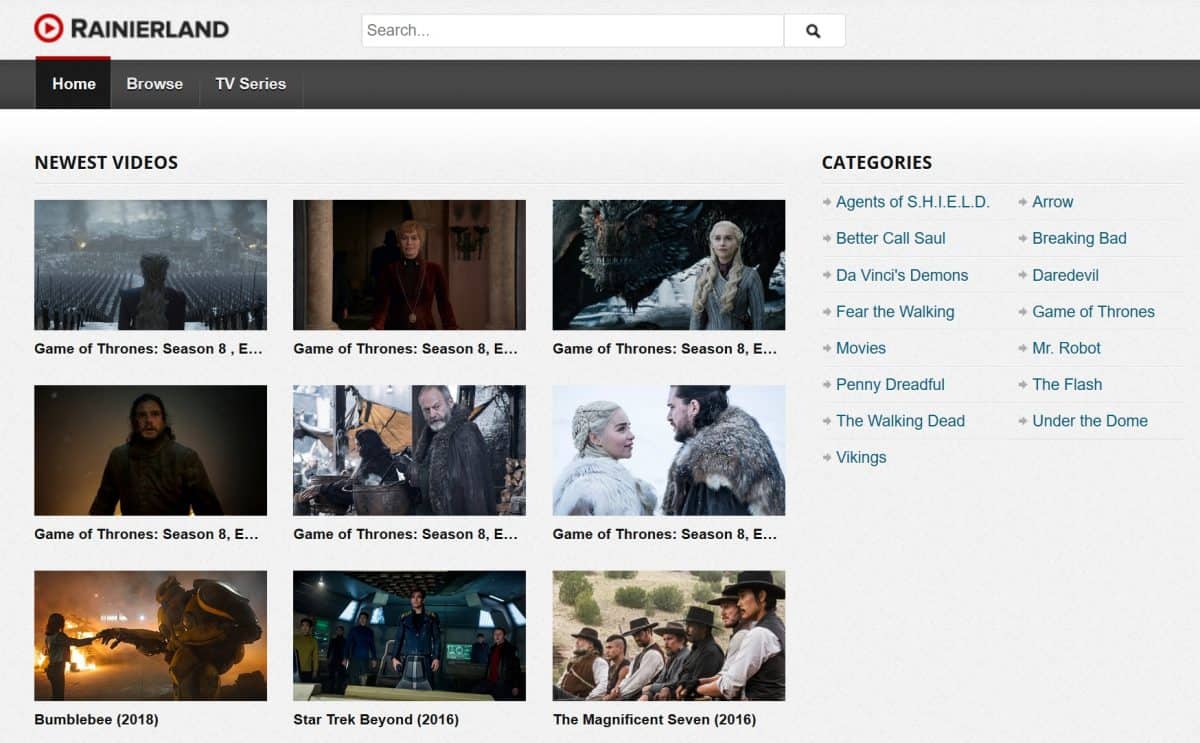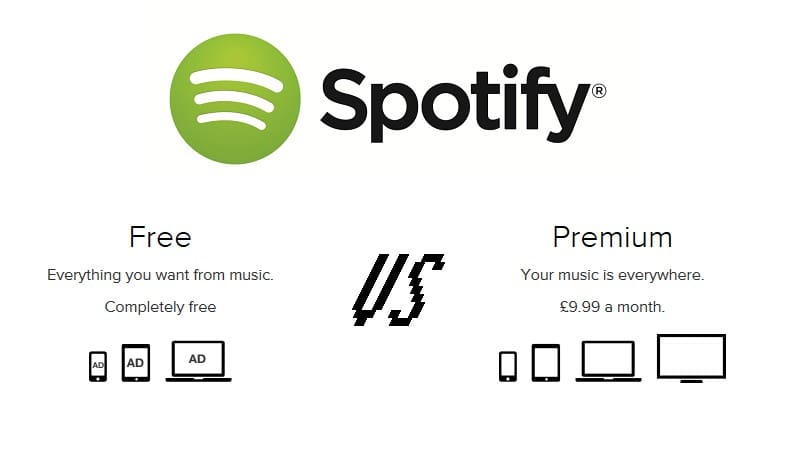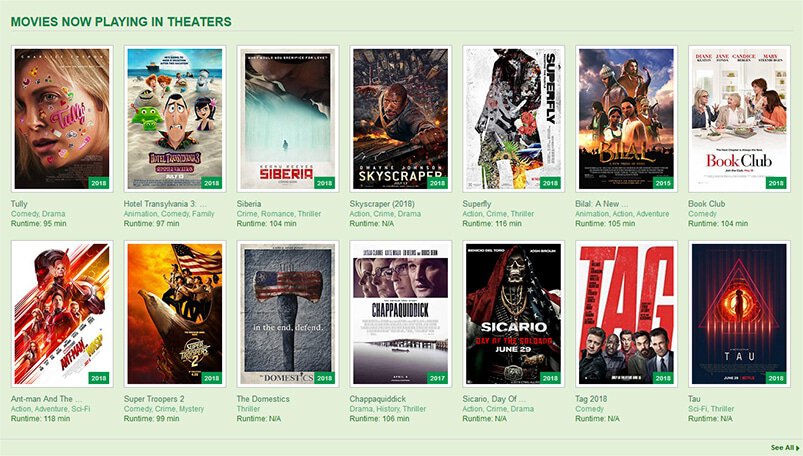In the world of digital media, MKV files have gained popularity due to their versatility in containing various audio, video, and subtitle streams. However, playing these files on a Mac can be a bit tricky because of their unpredictable encoding. A good MKV player should not only decode these files but also offer a host of features to enhance your viewing experience. This guide will help you navigate the options available for Mac users, highlighting the top MKV players, their pros and cons, and other relevant information to make an informed choice.
What is an MKV File?
Matroska Video (MKV) is an open container format designed to hold audio, video, subtitle streams, XML metadata, and images. It even supports chapter markers, making it a versatile choice for multimedia content. MKV files are not as widely supported as formats like MP4 or WMV, but they offer flexibility and are extensively documented. The absence of codec restrictions makes MKV a compelling choice, and it’s well-suited for lossy and lossless data.
The Top MKV Players for Mac
1. Elmedia Player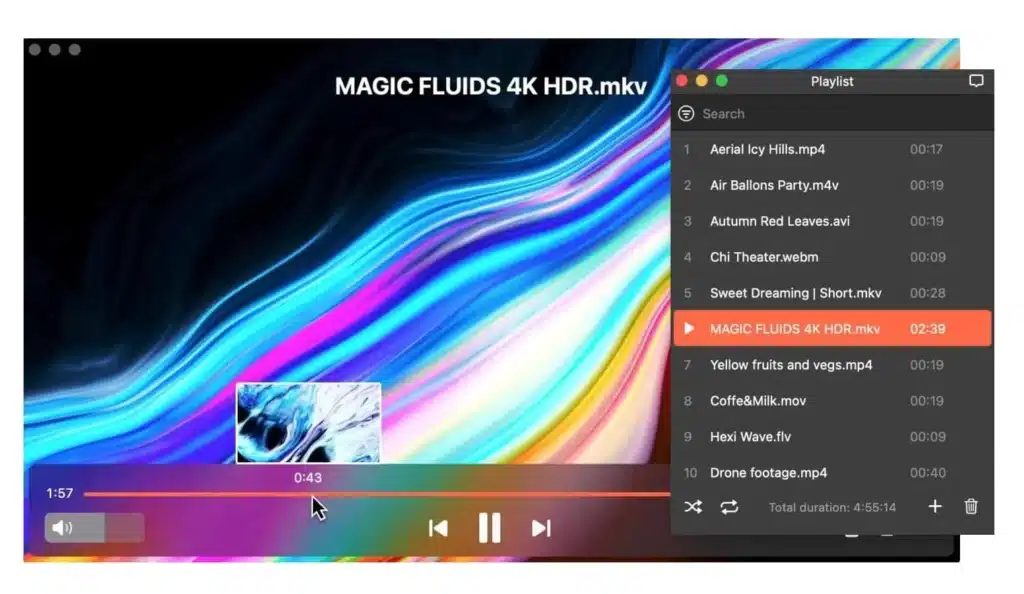
- Pros:
- Compatibility with most formats and MKV codecs.
- Configurable audio and video settings.
- One-click streaming.
- Easy-to-use interface.
- Cons:
- Full upgrade requires a paid PRO license.
- License: Free to use, PRO upgrade priced at $19.95.
- App Store Rating: 4.5/5
Looking for the ultimate MKV player on macOS? Elmedia Player is a solid choice. It can open almost any media file, including MKVs, and allows you to sync external audio and subtitles. The PRO version offers a 10-band equalizer, visual effects, and streaming options over AirPlay 2, DLNA, and Chromecast.
2. VLC Mac MKV Player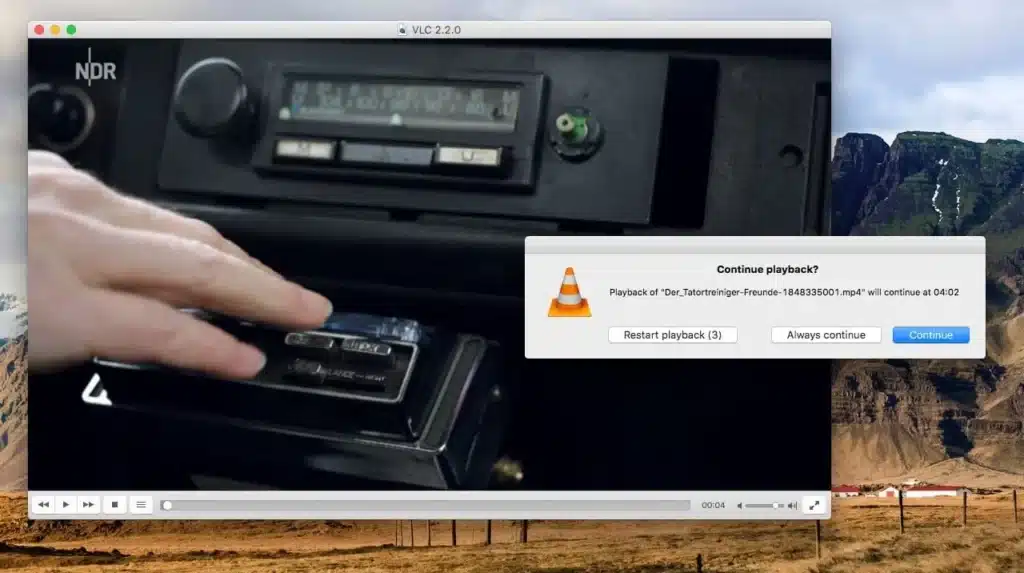
- Pros:
- Will play almost anything, including DVDs.
- Advanced settings for fine-tuning playback.
- Completely free and open-source.
- Cons:
- May have a steeper learning curve.
- License: Free and open-source.
- User Rating: 4.6/5
VLC is a widely known and trusted choice for playing MKV files. It supports a multitude of codecs, making it a versatile player. While it offers extensive customization, some advanced options can be a bit hard to find for novice users.
3. 5KPlayer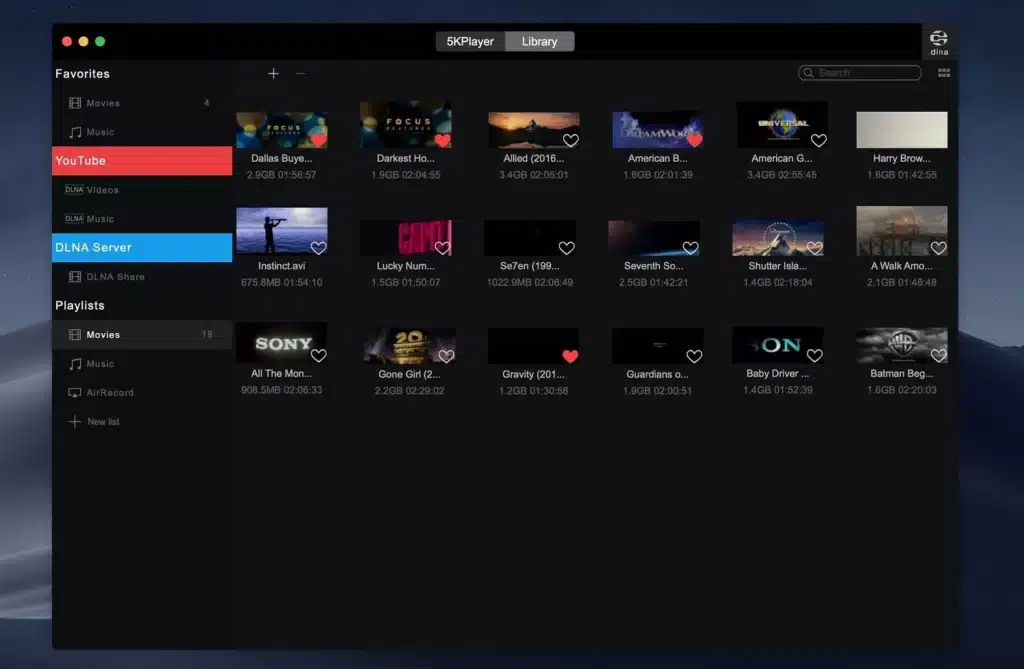
- Pros:
- Free streaming and downloads.
- Supports a wide range of codecs.
- Cons:
- Contains ads.
- License: Freeware.
- User Rating: 3.7/5
5KPlayer is a feature-rich player that can handle MKV files and more. It offers free streaming and downloads, although it does feature ads in the interface. While it might not be completely ad-free, its extensive capabilities make up for it.
4. Movist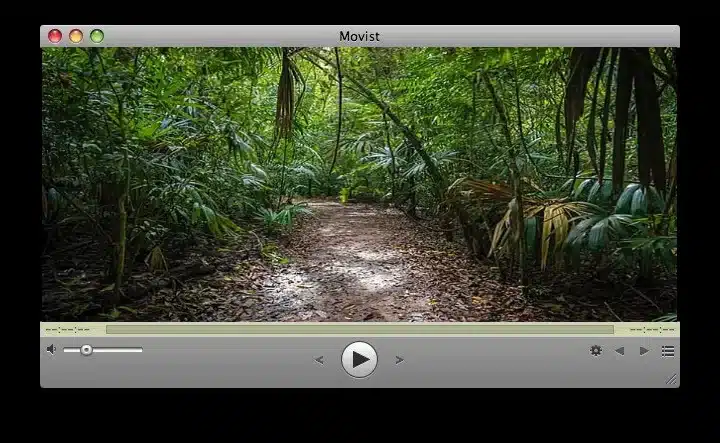
- Pros:
- Simple and feature-rich.
- Cons:
- Lacks streaming and video filters.
- License: Paid, $4.99.
- App Store Rating: 4.3/5
Movist is a reliable player that focuses on the essentials. It excels at playing various FFmpeg codecs, including those found in MKV files. Its unique “sliding panel” interface design sets it apart and offers a convenient way to access features without digging through menus.
5. Cisdem Video Player
- Pros:
- Plays MKV files for free.
- Cons:
- Simplistic interface.
- License: Free, with a $9.99 upgrade available.
- App Store Rating: 4.1/5
Cisdem Video Player is a minimalist choice with enough capabilities to open and view MKV files. It allows you to open additional audio or subtitle tracks and create playlists. As a commercial product, it’s a safe choice for users concerned about freeware.
6. OmniPlayer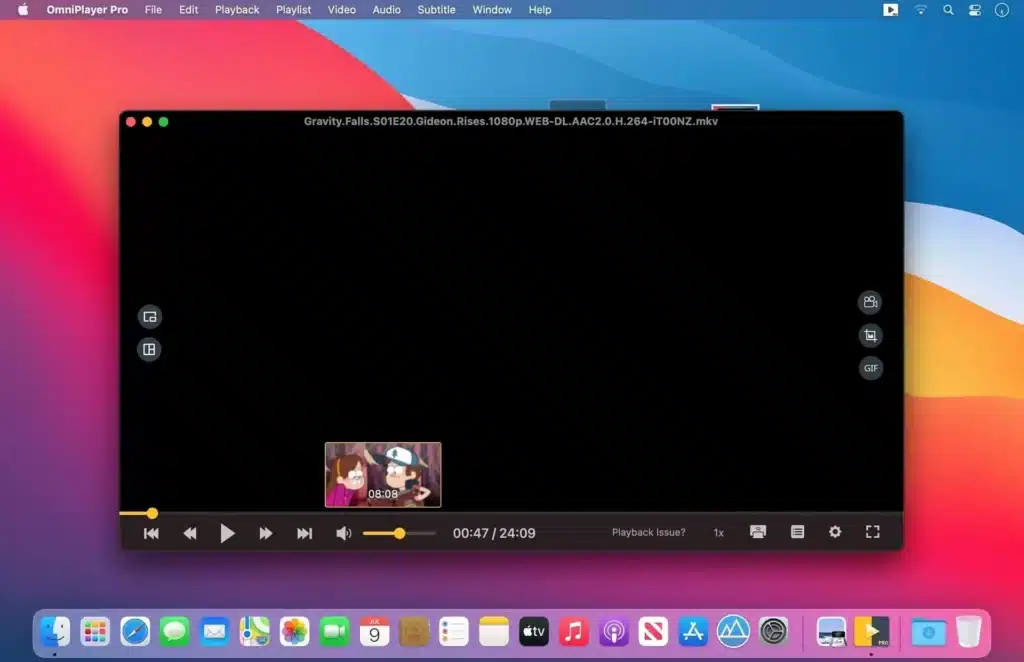
- Pros:
- Full control over subtitles, audio, and video.
- Offers free access to many features.
- Cons:
- Some features require purchase or subscription.
- License: Free with paid options.
- App Store Rating: 4.7/5
OmniPlayer provides extensive configuration options for subtitles, video, and more. It also supports AirPlay and DLNA streaming. While it offers many features for free, some conveniences are locked behind in-app purchases.
7. MKPlayer
- Pros:
- Compatible with most formats.
- Responsive control panel layout.
- AirPlay support.
- Cons:
- Some features need in-app purchases.
- License: Free, with in-app purchases.
- App Store Rating: 4.6/5
MKPlayer is a versatile player that handles MKV files and offers responsive controls, subtitle settings, and more. It can also integrate alternative audio tracks and multilingual subtitles. However, some features require in-app purchases.
Conclusion
Choosing the right MKV player for your Mac largely depends on your specific needs and preferences. Each player on our list has its strengths and weaknesses, so consider your priorities in terms of usability, format compatibility, and additional settings. When it comes to selecting the best free MKV player for Mac, Elmedia Player is a standout choice due to its versatility and rich feature set.
We hope this guide helps you in your quest to find the perfect app to play MKV files and enhance your multimedia experience. Regardless of your choice from our recommendations, you’re in for a more enjoyable MKV playback experience.

FAQ
Q1. Do all the media players mentioned support MKV files?
- A1. Yes, each of the media players on this list is capable of playing MKV files.
Q2. How can I play MKV files on a Mac?
- A2. To play MKV files on Mac, you can download a third-party player like Elmedia Player or one of the other options mentioned in this guide.
Q3. Does Apple’s default player, QuickTime, support MKV files?
- A3. No, QuickTime does not natively support MKV and related codecs.
Q4. Can I customize audio and video settings in these MKV players?
- A4. Yes, many of these players offer extensive options for configuring audio and video settings.
Q5. Are these media players free to use?
- A5. Most of them are free, but some offer paid upgrades for additional features.
Q6. Can I stream media using these players?
- A6. Yes, several of these players support streaming features, allowing you to cast media to other devices.
Q7. Are there any limitations to the free versions of these players?
- A7. Some free versions may include ads or have certain features locked behind paid upgrades.
Q8. Which player is the best choice for a Mac user looking for simplicity?
- A8. If you prefer a simple and straightforward player, Movist might be the right choice for you.
Q9. What player offers the most advanced customization options?
- A9. VLC Mac MKV Player is known for its extensive customization options.
Q10. Can I use these players on the latest Apple M1 Macs?
- A10. Yes, many of these players are compatible with the newest Apple M1 Macs.