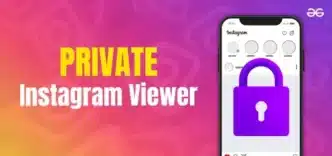For singers, musicians, and content creators, vocal recording apps are invaluable tools. Whether you’re recording demos, rehearsing, or creating full tracks, these apps provide convenience and flexibility. They allow you to record on the go, produce high-quality sound, and even mix your tracks—all from your mobile device. In this article, we’ll dive into some of the best vocal recording apps available today, each offering unique features to help you elevate your music.
Comparison of Vocal Recording Apps
| App | Platform | Multi-Track Recording | External Mic Support | Editing Capabilities | Pricing |
|---|---|---|---|---|---|
| GarageBand | iOS | Yes | Yes | Yes | Free |
| FL Studio Mobile | Android & iOS | Yes | Yes | Yes | $14.99 + in-app purchases |
| WaveEditor | Android | Yes | Yes | Yes | $4.99 |
| Easy Voice Recorder | Android | No | No | Basic | Free, $4.99 for Pro |
| Notta | Cross-Platform | No | No | Basic | Free, $8/month |
| Voice Record Pro | iOS | No | Yes | Yes | Free, $6.99 for ad-free |
1. GarageBand (iOS)

Overview
GarageBand is Apple’s flagship music creation app, offering powerful vocal recording features. It’s an excellent tool for singers looking to record professional-quality tracks directly from their iOS devices. The app is designed with ease of use in mind, making it accessible to beginners while also providing advanced features for seasoned musicians.
Key Features
- Multi-Track Recording: Allows you to record multiple tracks and mix them together, giving you full control over your vocals and background instruments.
- Built-in Instruments and Loops: GarageBand includes a vast library of virtual instruments and loops to create full compositions without needing external gear.
- External Microphone Support: You can connect external microphones through a Lightning to USB adapter, which significantly enhances audio quality.
User Experience
GarageBand is praised for its intuitive interface, making it easy for users to navigate through its features. It also integrates seamlessly with other Apple devices, allowing for a smooth workflow from recording to editing and sharing.
Pricing
GarageBand is completely free to download and use on iOS devices.
2. FL Studio Mobile (Android & iOS)

Overview
FL Studio Mobile is a powerful cross-platform app designed for music creation. With its multi-track recording and advanced editing tools, it’s perfect for vocalists who want to create full songs. Available on both Android and iOS, it offers flexibility and a wide array of instruments to complement vocal tracks.
Key Features
- Multi-Track Recording: Record multiple vocal layers and back them with instrumental tracks using the app’s built-in tools.
- MIDI Support and Virtual Instruments: Ideal for musicians looking to incorporate electronic instruments or controllers.
- External Microphone Compatibility: Supports external microphones via USB or Lightning adapters for high-quality recording.
User Experience
Users appreciate FL Studio Mobile for its robust features and flexibility in creating complex compositions. It’s a versatile app that suits both beginner and advanced musicians.
Pricing
The basic version of FL Studio Mobile costs $14.99, with optional in-app purchases to unlock additional content.
3. WaveEditor (Android)
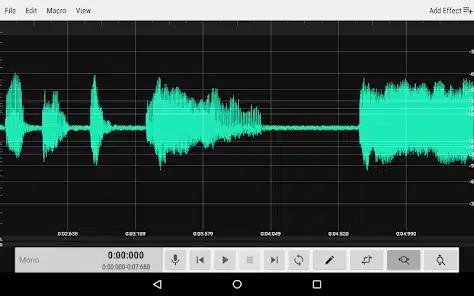
Overview
For Android users focused on vocal recording, WaveEditor is an ideal choice. It’s a simple yet powerful app for recording, mixing, and editing vocals. With a clean interface and multi-track recording capabilities, it’s designed to make the vocal recording process straightforward.
Key Features
- Multi-Track Recording: Record and mix multiple vocal tracks for a fuller, more professional sound.
- Waveform Display: The detailed waveform display makes it easier to precisely edit your vocals.
- External Microphone Support: Supports USB microphones for superior sound quality.
User Experience
WaveEditor provides a no-frills, easy-to-use platform for vocal recording. It’s praised for its clarity and efficiency, making it a great tool for musicians looking for quick and reliable recordings.
Pricing
WaveEditor offers a free trial, with the full version available for $4.99.
4. Easy Voice Recorder (Android)

Overview
Easy Voice Recorder is a simple yet powerful app for recording high-quality audio on Android. Its focus on ease of use makes it an ideal choice for vocalists who need a reliable app for quick recording without sacrificing audio quality.
Key Features
- High-Quality Recording: Supports 16-bit PCM and MP4 formats for high-definition audio recordings.
- Cloud Backup: Automatically save your recordings to Google Drive or Dropbox with the Pro version.
- Android Wear OS Support: Record directly from your smartwatch for added convenience.
User Experience
With a straightforward interface, Easy Voice Recorder is one of the most reliable apps for singers on the go. It’s especially popular for quick vocal recordings, making it a handy tool for capturing ideas and rehearsals.
Pricing
The app is free, with a Pro version available for $4.99, which unlocks additional features like cloud backup and higher-quality audio formats.
5. Notta (Cross-Platform)
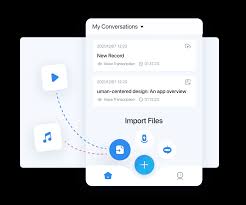
Overview
Notta takes vocal recording to the next level by integrating AI transcription and summarization. Perfect for musicians and content creators who need to transcribe lyrics or voice memos, Notta offers both high-quality recording and the ability to convert your audio into text.
Key Features
- Noise Reduction: Ensures clear vocal recordings, even in noisy environments.
- Automatic Transcription: Converts your recorded vocals into text, saving you time on manual transcription.
- Cross-Platform Integration: Share and collaborate easily across different platforms.
User Experience
Notta is lauded for its streamlined workflow, making it a favorite for musicians who want to record, transcribe, and share their vocals all within the same app.
Pricing
Notta offers a free plan, with paid plans starting at $8/month for additional features like longer transcriptions and higher-quality audio processing.
6. Voice Record Pro (iOS)

Overview
Voice Record Pro is a highly customizable voice recording app, tailored for users who want more control over their recordings. It’s packed with features that allow you to add effects, background music, and even transcribe your voice recordings.
Key Features
- Voice Filters and Effects: Apply various voice filters and effects to enhance your recordings.
- Insert Background Music: Add ambient sounds or music tracks to create a more dynamic recording.
- Speech-to-Text Transcription: Converts your vocal recordings into text.
User Experience
This app is known for its fun and creative approach to recording. Singers enjoy the ability to customize their vocals with filters and background sounds, offering a more engaging recording process.
Pricing
Voice Record Pro is free, but an ad-free version is available for $6.99.
Conclusion
Vocal recording apps provide a crucial solution for singers, musicians, and content creators by offering easy-to-use, portable, and high-quality tools for capturing and editing audio. Whether you’re creating demos, recording ideas, or producing full tracks, these apps give you the power to bring your music to life.
Take advantage of these apps to streamline your vocal recording process and improve your overall sound. Whether you’re a professional musician or just getting started, there’s an app on this list that will meet your needs. So, explore these options, and elevate your music with the right vocal recording tool!