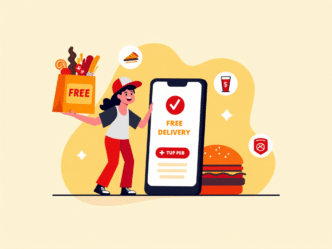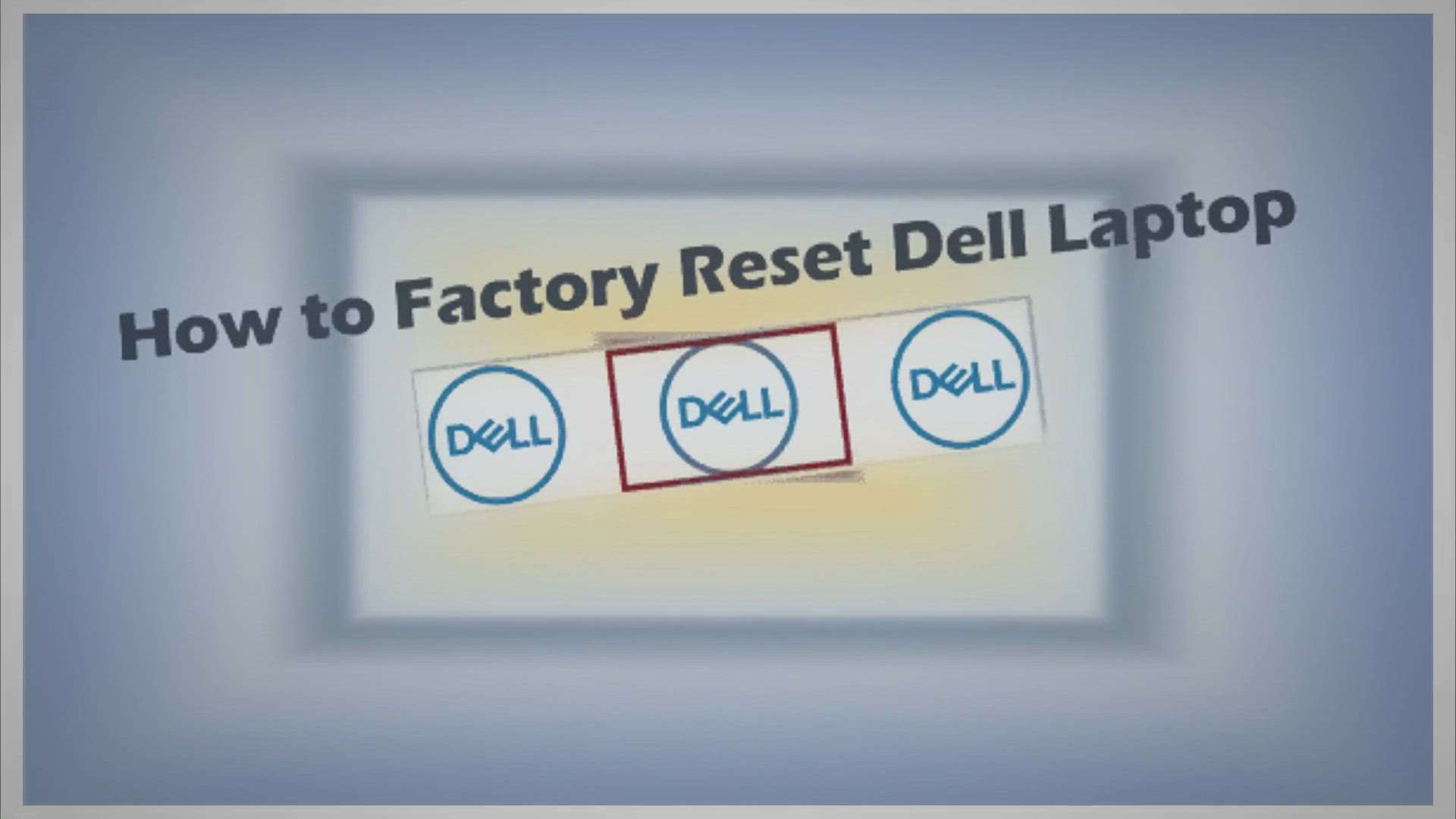Hey there, fellow Redditors! Let’s talk about something that’s super important on Reddit: your username. It’s like your digital nickname, the name everyone sees when you post or comment. But what if you don’t like the username you picked? Can you change it? Well, it’s not as simple as changing your profile picture, but don’t worry – I’ve got all the details for you.
Key Takeaways:
- Reddit usernames are generally permanent
- Only accounts created with Google or Apple ID can change usernames
- You have a 30-day window to change your username if eligible
- Creating a new account is an alternative if you can’t change your username
- Choose your username wisely, as it’s a crucial part of your Reddit identity

Username Change Restrictions
Alright, here’s the deal: Reddit usually doesn’t let you change your username. It’s kind of like getting a tattoo – once it’s there, it’s there for good. But there’s a tiny exception to this rule, and I’ll tell you all about it.
Standard Accounts
If you made your account with an email address, I’ve got some bad news for you:
- Your username is set in stone
- You can’t change it, not even a little bit
- Not even if you ask Reddit really nicely (trust me, I’ve tried!)
Exceptions for Google and Apple ID Accounts
Now, if you created your account using Google or Apple ID, you’re in luck! You’ve got a small window of opportunity:
- You have 30 days to change your username
- You only get one chance to change it
- If you post or comment before changing it, you lose your chance
I remember when I first joined Reddit using my Google account. I got this weird automatically generated username that sounded like a robot came up with it. Thankfully, I spotted the option to change it before I started posting!
Changing Reddit Username on Desktop

If you’re one of the lucky ones who can change their username, here’s how you do it on your computer:
- Go to Reddit’s homepage
- Click on the little arrow next to your username
- Choose “Profile” from the dropdown menu
- Look for a pop-up asking if you want to change your username
- Click “Change Username“
- Type in your new awesome username (between 3 to 23 characters)
- Hit that confirm button and voila! New username achieved!
Pro tip: Before you change your username, try it out in a few Reddit posts in your head. Does it sound cool? Is it easy to remember? These are important things to consider!
Changing Reddit Username on Mobile App
For all you mobile users out there, here’s how you can change your username on your phone:
- Open the Reddit app
- Tap on your profile icon
- Select “My Profile“
- Look for “Change Username” and tap it
- Enter your new username
- Tap “Next” and then “Save Username”
It’s pretty simple, right? I changed mine while waiting in line for coffee once. Talk about multitasking!
Alternative Options for Unchangeable Usernames

Now, what if you’re stuck with a username you don’t like and can’t change it? Don’t worry, you’ve still got options:
Creating a New Account
This is like getting a fresh start on Reddit. Here’s what you need to do:
- Sign out of your current account
- Click “Sign Up” on the Reddit homepage
- Choose a brand new (and awesome) username
- Set up your new account
I actually did this once when I realized my first username was, well, kind of embarrassing. My new account felt like a clean slate!
Managing Multiple Accounts
Did you know you can have more than one Reddit account? It’s true! Here’s why it’s cool:
- You can keep your old account for nostalgia
- Use different accounts for different interests
- Switch between accounts easily in the app or on desktop
I have one account for my gaming interests and another for my cooking adventures. It helps keep things organized!
Pros of Multiple Accounts
- Privacy
- Organization
- Fresh start
Cons of Multiple Accounts
- Managing logins
- Splitting karma
- Potential confusion
Remember, whether you’re changing your username or creating a new account, pick something that represents you well. Your Reddit username is like your online signature – make it count!
Technical Considerations
Alright, let’s get a bit nerdy for a moment and talk about what’s happening behind the scenes when it comes to Reddit usernames.
Username Database Management
Ever wonder how Reddit keeps track of all those usernames? Here’s a simple breakdown:
- Reddit stores usernames in a big database
- Each username is unique – no two users can have the same one
- When you try to change your username, Reddit checks if it’s already taken
It’s kind of like a giant digital phonebook, but instead of phone numbers, it’s full of cool (and sometimes weird) usernames!
Security Measures
Reddit takes username changes seriously. They want to make sure it’s really you making the change. Here’s what they do:
- They might ask you to enter your password again
- Sometimes, they’ll send a verification email
- They keep logs of username changes to prevent funny business
It’s like having a security guard for your username. Pretty cool, right?
Best Practices for Choosing a New Username
Picking a new username is fun, but it’s also important. Here are some tips to help you choose a great one:
- Keep it simple: Easy to spell and remember is the way to go
- Be unique: Try to pick something that stands out
- Avoid personal info: Don’t use your real name or birthdate
- Think long-term: Will you still like this username in a year?
I once chose a username based on my favorite TV show at the time. Two years later, I couldn’t even remember what show it was from! Learn from my mistake, folks.
Troubleshooting
Sometimes things don’t go as planned. Here are some common issues and how to fix them:
Common Issues
- “Username already taken”
- Try adding numbers or underscores
- Get creative with spelling (but don’t go overboard!)
- “Error during change process”
- Close your browser and try again
- Clear your cookies and cache
- “Change option not appearing”
- Double-check that you’re within the 30-day window
- Make sure you haven’t posted or commented yet
Support Resources
If you’re really stuck, don’t worry! There’s help available:
- Check out the official Reddit Help Center
- Visit the r/help subreddit – lots of friendly folks there!
- Email Reddit support directly (but be patient, they get lots of messages)
I once had trouble changing my username and posted on r/help. Within an hour, another user had walked me through the process. The Reddit community can be awesome like that!
Conclusion
Whew! We’ve covered a lot about changing Reddit usernames. Let’s wrap it up:
- Most usernames are permanent, so choose wisely
- If you can change your username, do it within 30 days
- Creating a new account is always an option
- Pick a username that you’ll be happy with long-term
Remember, your username is your Reddit identity. It’s how other users will know you, so make it count!
Final Thoughts
Your Reddit username is like your digital signature. It’s a big part of how you interact with others on the platform. Whether you’re changing your username or starting fresh with a new account, take a moment to think about what you want your Reddit identity to be. And most importantly, have fun with it!
FAQ
Here are some questions I often hear about Reddit usernames:
- Can I use emojis in my username?
Nope, Reddit doesn’t allow emojis in usernames. - What happens to my karma if I make a new account?
Your karma doesn’t transfer. You’ll start from zero on a new account. - Can I delete my old username?
You can delete your account, but the username won’t become available again. - Is it okay to have multiple Reddit accounts?
Yes, as long as you’re not using them to break Reddit’s rules. - What if I forget my new username?
Always make sure to save your login info somewhere safe!
That’s all, folks! I hope this guide helps you navigate the world of Reddit usernames. Remember, whether you’re stuck with your current name or get to pick a new one, it’s your contributions to the community that really matter. Happy Redditing!