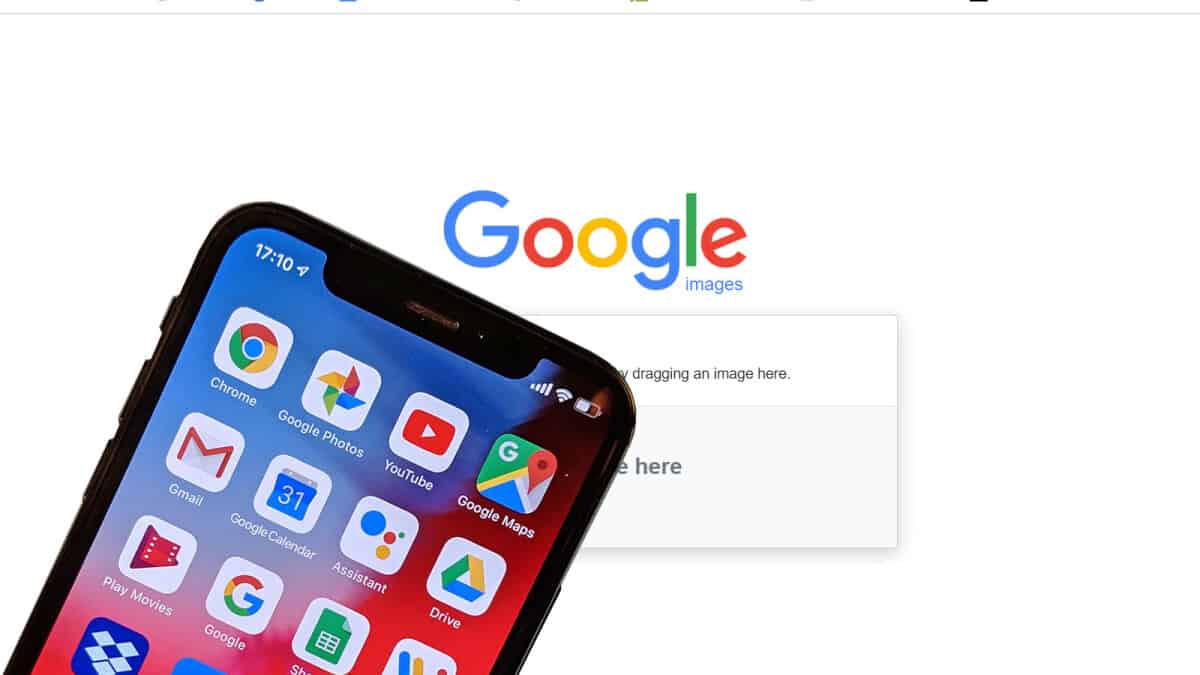NFC, or Near Field Communication, is a wireless radio communication technology, that allows users to use NFC tags that trigger a function on their smartphones when it is brought close enough (around 4 inches) to the tag. This technology is also used in Google’s Daydream platform to pair the controller with the phone, and automatically launch the Daydream app when you place your compatible phone inside the Daydream View headset. However, not all Android smartphones come with NFC capabilities. So, if the question in your mind is “does my phone support NFC”, here is how you can check:
Check NFC Support with Third Party App
Do I Have NFC (Free) is an app on the Play Store that does only one thing. As soon as you launch the app, it checks your phone for NFC capabilities and tells you whether or not your phone has NFC.
Checking NFC Support Natively
If you don’t want to install an app, just to check whether your phone supports NFC, or not, you can do it via Settings, as well. To check if your phone has NFC capabilities, just do the following:
Go to Settings. Under “Wireless and Networks“, tap on “More“. Here, you will see an option for NFC, if your phone supports it. If the option isn’t there, your phone does not have NFC capabilities. In my case, the Moto G3 does not have NFC capabilities, so the option does not appear in Settings, while the Google Pixel, which does have NFC, has the option, as well.