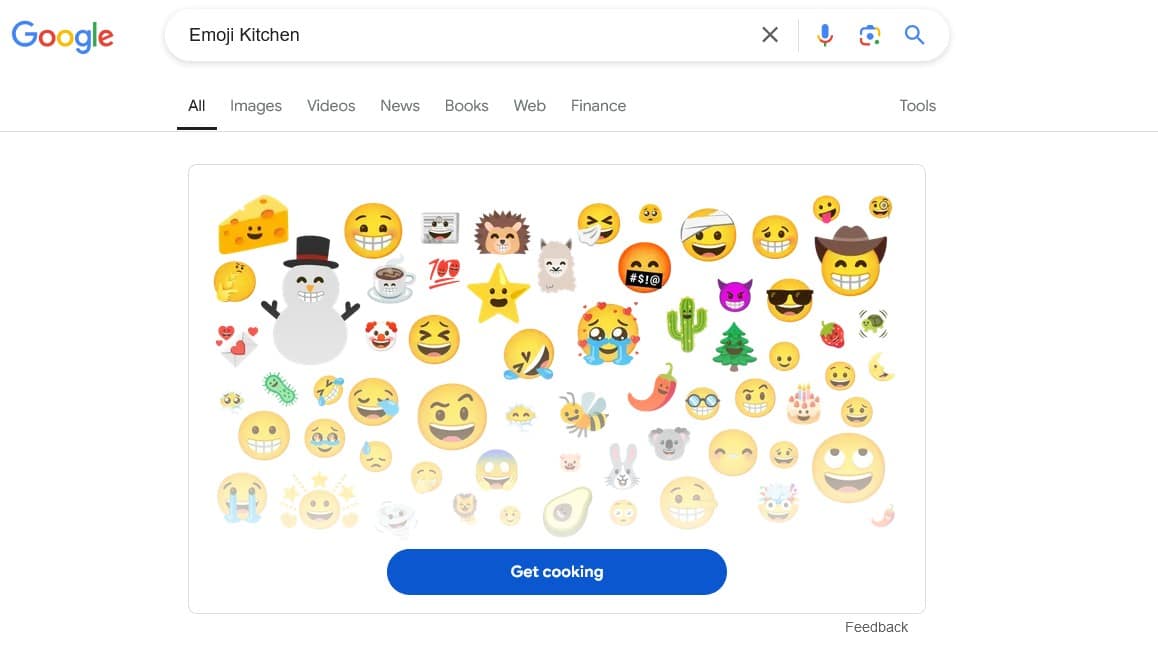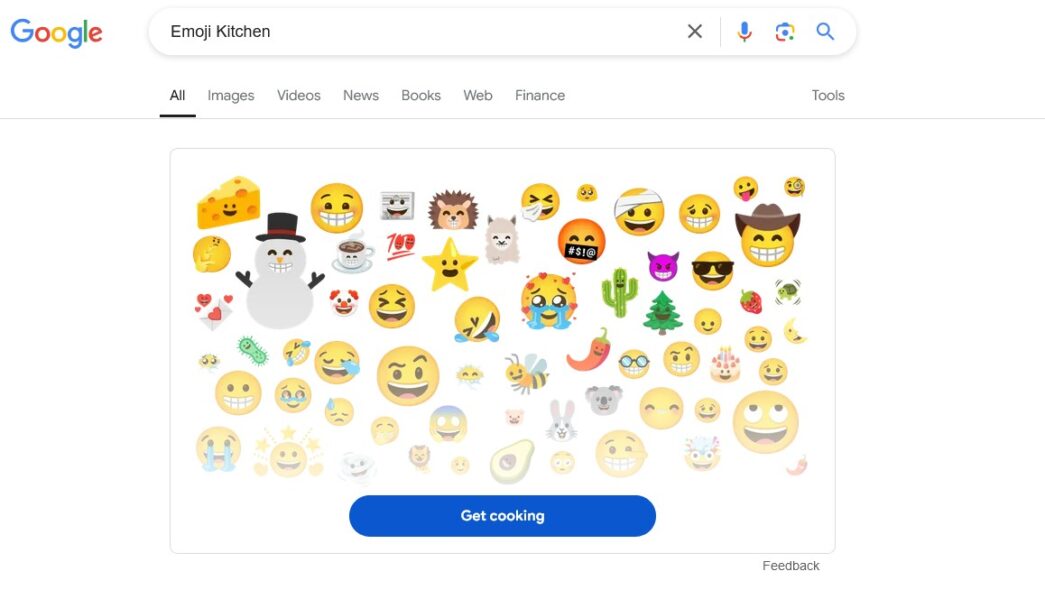Hey emoji enthusiasts! Ever wished you could mix and match your favourite emojis to create something truly unique? Well, Google has got you covered with Emoji Kitchen. Originally launched on Gboard, this quirky feature has now made its way to Google Search, allowing you to whip up custom emojis with ease. Let’s dive into what Emoji Kitchen is all about and how you can start cooking up your own emoji creations.
What is Emoji Kitchen?
Emoji Kitchen is a fun and creative feature developed by Google that lets you combine two different emojis to create a unique, hybrid emoji. Imagine blending a smiley face with a cowboy hat or a heart with a fire emoji—the possibilities are endless! This feature offers a playful way to express yourself, adding a personal touch to your digital communication.
How to Access Emoji Kitchen
Ready to get started? Here’s a step-by-step guide to accessing Emoji Kitchen via Google Search: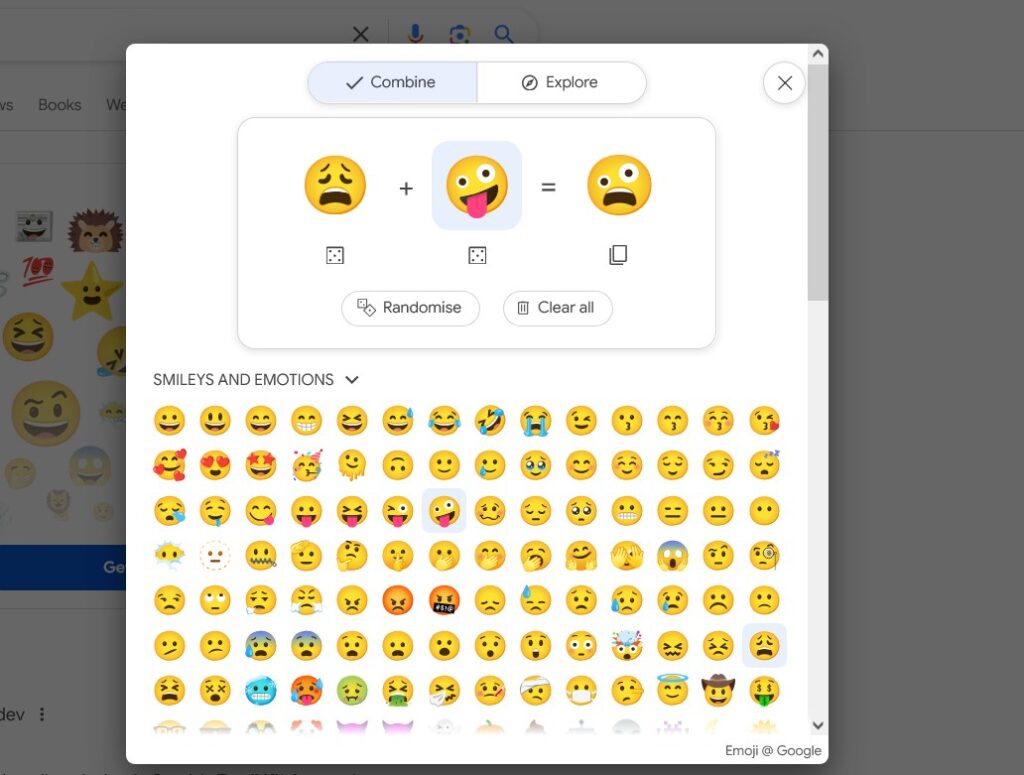
- Open Your Web Browser: Fire up your favourite web browser and head over to Google.com.
- Search for “Emoji Kitchen”: Type “Emoji Kitchen” into the search bar and hit enter.
- Click on “Get Cooking”: You’ll see a “Get cooking” button—click on it to start creating your custom emojis.
Creating Your Own Emojis
Now that you’re in the kitchen, let’s start cooking up some emojis. Here’s how:
- Select Two Emojis: Choose two emojis you want to combine. For example, a smiley face and a cowboy hat.
- Resulting Sticker Options: Once selected, the Emoji Kitchen will generate a variety of sticker options combining your chosen emojis.
- Experiment: Don’t be afraid to mix and match different emojis to see what fun combinations you can come up with. The more you experiment, the more creative your emojis will be!
Hidden Features and Tips

Emoji Kitchen comes with some hidden gems inspired by Google’s classic blob emojis. Here’s how you can unlock these:
- Use Specific Emojis: Try combining emojis like the Magic Wand or ✨ Sparkles to unlock special designs.
- Explore: Keep experimenting with different combinations to discover more hidden mashups.
Compatibility and Availability
Emoji Kitchen is accessible on a variety of devices, including:
However, it’s worth noting that Emoji Kitchen currently does not support flag emojis. So, if you were hoping to mix and match flags, you might have to wait for a future update.
Conclusion
Emoji Kitchen brings a whole new level of fun and creativity to digital communication. Whether you’re looking to add a personal touch to your messages or just have some fun experimenting with different combinations, Emoji Kitchen has something for everyone. So, go ahead and explore this delightful feature—your friends will love your unique emoji creations!
Stay tuned for more updates and features in Emoji Kitchen as announced by Google. Happy emoji cooking!