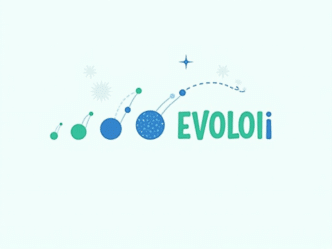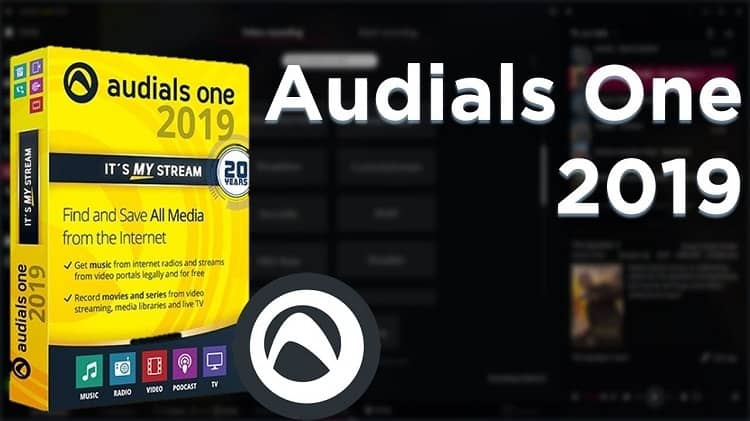The Gabb Watch 3 has changed the game when it comes to keeping kids connected safely. This smartwatch combines the functions of a phone, GPS tracker, and interactive watch, making it perfect for parents who want to give their kids some independence while keeping them safe. Let’s dive into everything you need to know about this innovative device!
Key Takeaways
| Feature | Details |
|---|---|
| Safety | GPS tracking, Safe Zones, parent-managed contacts |
| Communication | Calls, texts, speech-to-text, preset messages |
| Durability | IP68 water resistance, Gorilla Glass 3 screen |
| Battery | Wireless charging, all-day battery life |
| Apps | Basic productivity apps, no social media or internet |

What Makes the Gabb Watch 3 Special?
Built for Safety
The Gabb Watch 3 puts safety first with features that give parents peace of mind:
- GPS Tracking: Check your child’s location anytime through the MyGabb app[1]
- Safe Zones: Get notifications when your child enters or leaves specific areas[2]
- Parent-Managed Contacts: Up to 100 approved contacts for calls and texts[3]
Communication Features
Kids can stay in touch through multiple ways:
- Full text keyboard with T9 and grid options
- Speech-to-text capability for easy messaging
- 20 customizable preset text messages
- Voice calling to approved contacts only
Also read: What is Kik App?
Hardware and Design
The watch comes with some impressive specs that make it both durable and user-friendly:
Physical Features
- 1.41-inch color touchscreen
- Ultra-strong Gorilla Glass 3 protection
- IP68 water and dust resistance
- Wireless charging capability
User Interface
The interface is clean and straightforward, with large icons that are easy to understand. Everything is just a few taps away, whether you want to:
- Send a message
- Make a call
- Check steps
- Use the built-in apps
Parent Controls and Safety Features
Parents get complete control through the MyGabb app, where you can:
- Monitor location in real-time
- Set up Safe Zones
- Manage contacts
- Schedule quiet times for school or bedtime
- Control app access
Focus and Silent Modes
These modes help keep kids focused when needed:
- Focus Mode: Disables apps while keeping emergency features active
- Silent Mode: Mutes notifications but allows important calls
Want to learn more about keeping your kids safe online? Check out our guide on essential Android privacy settings.
Built-in Apps and Features

The Gabb Watch 3 comes with carefully selected apps that are both fun and practical:
Productivity Apps
- Calculator: For quick math homework help
- Timer: Perfect for tasks and activities
- Stopwatch: Great for sports and exercise
- Weather: Daily forecasts and alerts
- Calendar: Keep track of important dates
Health and Fitness
The Gabb Move fitness tracker helps kids stay active by monitoring:
- Daily step count
- Active minutes
- Distance traveled
- Sleep patterns (when worn at night)
Also read: iPhone 16 Pro Max Case
Real User Experience
After testing the Gabb Watch 3 with several families, here’s what we found:
What Parents Love
- Battery Life: Lasts 1-2 days with normal use
- Location Accuracy: GPS tracking is precise and reliable
- Durability: Stands up to rough play and daily wear
- Easy Setup: Takes about 15 minutes to configure
What Kids Love
- Cool Design: Looks like a “grown-up” smartwatch
- Easy Messaging: Speech-to-text makes communication simple
- Fitness Tracking: Makes staying active fun
- Customization: Different watch faces and colors
Pricing and Plans
Here’s what you need to know about costs:
| Plan Type | Monthly Cost | Features Included |
|---|---|---|
| Basic | $12.99 | Calls, texts, GPS |
| Premium | $17.99 | Extra safety features, advanced tracking |
| Family | $14.99/watch | Discount for multiple watches |
Device Cost
- Watch Price: $149.99
- One-time activation fee: $19.99
- Optional protection plan: $39.99/year
Tips for Getting the Most Out of Your Gabb Watch 3

Setup Tips
- Charge fully before first use
- Update the software immediately
- Set up Safe Zones for common locations
- Test emergency features with your child
Daily Use Tips
- Clean the watch regularly with a soft cloth
- Charge overnight to ensure full battery for the next day
- Check the fit isn’t too loose or tight
- Review location history weekly
Troubleshooting Common Issues
Quick Fixes
- Watch Not Responding: Hold power button for 10 seconds to restart
- Poor Battery Life: Check for background apps and adjust screen brightness
- GPS Issues: Make sure location services are enabled
- Messaging Problems: Verify cellular connection is strong
Looking to explore more mobile tech options? Check out our article on what is eSIM for modern connectivity solutions.
Final Verdict
The Gabb Watch 3 strikes an excellent balance between keeping kids connected and keeping them safe. While it’s not perfect (what is? ), it offers the right mix of features for both parents and children.
Pros and Cons
| Pros | Cons |
|---|---|
| Strong safety features | Monthly subscription required |
| Durable build | Limited app selection |
| Easy to use | No video calling |
| Good battery life | Occasional GPS delays |
Also read: Douchebag Workout 2 Cheats List
Who Should Buy It?
The Gabb Watch 3 is perfect for:
- Parents of kids ages 5-12
- Families wanting a phone alternative
- Active kids who need durability
- Parents prioritizing safety features
Remember to check out our guide on how to see recently deleted apps for more mobile device management tips.
The Gabb Watch 3 represents a thoughtful approach to introducing kids to technology while maintaining appropriate boundaries and safety measures. It’s a solid choice for parents looking to stay connected with their children without the risks of a full smartphone.