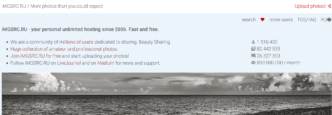Imagine turning your classroom into a thrilling game show where learning feels like playing your favorite video game. That’s exactly what Gimkit Host does. It’s a powerful tool that lets teachers create interactive quizzes and games that students actually want to play. With Gimkit Host, boring review sessions become exciting competitions that keep everyone on the edge of their seats.
| Key Takeaways |
|---|
| 1. Gimkit Host transforms lessons into interactive game shows |
| 2. Teachers can easily create custom quizzes and games |
| 3. Real-time data helps track student progress |
| 4. Multiple game modes keep learning fresh and exciting |
| 5. Integrates with popular Learning Management Systems |
What is Gimkit Host?

Gimkit Host is like the cool cousin of traditional quiz tools. It’s a platform that lets teachers create and host live quiz games in their classrooms. But here’s the kicker: it’s not just about answering questions. Students earn virtual cash, buy power-ups, and strategize their way to victory. It’s like combining the best parts of a quiz show with the addictive elements of a video game.
Key Features That Make Gimkit Host Awesome
- Customizable Game Settings: Tailor the game to fit your lesson perfectly
- Real-Time Data: See how your students are doing as they play
- Power-Ups: Students can buy upgrades to boost their performance
- Progress Tracking: Keep tabs on individual and class progress over time
- LMS Integration: Works seamlessly with popular learning management systems
Getting Started with Gimkit Host
Setting up Gimkit Host is a breeze. Here’s how to do it:
- Sign up for an account on the Gimkit website
- Create your first “kit” (that’s Gimkit-speak for a set of questions)
- Choose a game mode (more on these later)
- Share the game code with your students
- Watch the learning magic happen!
I remember the first time I used Gimkit Host in my tech class. The energy in the room was electric. Students who usually dozed off were suddenly laser-focused, competing to answer questions about coding concepts. It was like flipping a switch from “bored” to “totally engaged” in seconds.
Game Modes: Keep It Fresh and Fun

Gimkit Host offers several game modes to keep things interesting:
- Classic: The standard quiz format with a twist
- Trust No One: A suspenseful mode where players can sabotage each other
- Floor is Lava: Answer questions to stay on safe platforms
- Capture the Flag: Team-based mode for collaborative learning
Each mode adds a unique flavor to the learning experience. For example, “Trust No One” is perfect for review sessions where you want students to double-check their knowledge. “Capture the Flag” is great for group projects or class competitions.
Classic
Standard quiz with a competitive edge
Trust No One
Suspenseful mode with sabotage
Floor is Lava
Answer to stay on safe platforms
Capture the Flag
Team-based collaborative learning
Hosting a Live Game: Step-by-Step
Ready to host your first Gimkit game? Here’s how:
- Select Your Kit: Choose the question set you want to use
- Pick a Game Mode: Decide which style fits your lesson best
- Set Game Options: Adjust settings like time limits and power-ups
- Share the Game Code: Give students the code to join
- Start the Game: Launch the game and watch the fun begin!
Pro Tip: Before your first live game, do a test run with a small group. It’ll help you get comfortable with the controls and spot any tricky questions.
Benefits for Teachers: Why You’ll Love Gimkit Host
Gimkit Host isn’t just fun for students; it’s a game-changer for teachers too:
- Engagement Boost: Say goodbye to glazed-over eyes and hello to active participation
- Easy Assessment: Get instant insights into student understanding
- Flexible Content Delivery: Adapt your lessons on the fly based on real-time data
- Time-Saver: Create kits once and reuse them across multiple classes
As a tech teacher, I’ve found Gimkit Host invaluable for reinforcing complex concepts. For instance, when teaching about network protocols, I created a Gimkit game that had students matching protocols to their functions. The competitive element made a dry topic come alive, and students retained the information much better than with traditional methods.
If you’re looking for more ways to engage students with technology, check out our guide on the best GoPro apps for Android. These apps can be great for creating interactive content for your Gimkit games or other classroom activities.
Remember, Gimkit Host is a tool to enhance your teaching, not replace it. Use it to reinforce lessons, review content, or introduce new topics in a fun way. The key is to balance the game elements with solid educational content.
Benefits for Students: Learning That Doesn’t Feel Like Work
Gimkit Host isn’t just a win for teachers; students love it too. Here’s why:
- Interactive Learning: It’s way more fun than staring at a textbook
- Instant Feedback: Students know right away if they’ve got it right
- Competitive Edge: The game format taps into their natural competitiveness
- Collaborative Opportunities: Team modes encourage working together
- Repetition Without Boredom: Answering questions multiple times actually feels rewarding
I’ve seen firsthand how Gimkit Host can transform a student’s attitude towards learning. One of my students, Jake, always struggled with memorizing programming syntax. But after a few rounds of Gimkit, he was rattling off Python commands like a pro. The game format made repetition feel rewarding instead of tedious.
Best Practices: Crafting the Ultimate Gimkit Experience
To make the most of Gimkit Host, keep these tips in mind:
- Keep Questions Clear and Concise: Long, wordy questions can slow down the game
- Mix Up Question Types: Use a combo of multiple choice, true/false, and short answer
- Balance Difficulty: Include easy, medium, and hard questions to keep everyone engaged
- Use Visuals: Add images or diagrams to make questions more interesting
- Update Regularly: Keep your kits fresh by adding new questions or tweaking existing ones
Pro Tip: Use Gimkit’s data analytics to identify which questions students struggle with most. Then, focus on those topics in your next lesson.
Gimkit Host vs. Other Platforms: How It Stacks Up
While there are other educational game platforms out there, Gimkit Host has some unique features:
| Feature | Gimkit Host | Other Platforms |
|---|---|---|
| Power-ups | ✅ | ❌ |
| Virtual economy | ✅ | ❌ |
| Multiple game modes | ✅ | Limited |
| Real-time data | ✅ | Varies |
| Customizable settings | ✅ | Limited |
The virtual economy and power-up system in Gimkit Host add an extra layer of strategy and engagement that sets it apart from the competition.
Future Developments: What’s Next for Gimkit Host?
The Gimkit team is always working on new features. Here’s what’s on the horizon:
- AI-Generated Questions: Automatically create questions based on lesson content
- Virtual Reality Mode: Immersive learning experiences
- Advanced Analytics: Even more detailed insights into student performance
- Cross-Platform Play: Seamless gameplay across devices
AI Questions
Auto-generate questions from lesson content
VR Mode
Immersive virtual reality learning
Advanced Analytics
Deeper insights into student performance
Cross-Platform
Play seamlessly across all devices
Expert Tips for Gimkit Success
As someone who’s used Gimkit Host extensively, here are my top tips for success:
- Start Small: Begin with short games to get everyone comfortable with the format
- Use as Review: Gimkit is perfect for reviewing before tests or quizzes
- Encourage Strategy: Teach students to use power-ups and upgrades wisely
- Rotate Game Modes: Keep things fresh by changing up the game mode regularly
- Celebrate Improvement: Focus on personal growth, not just high scores
Remember, the goal is learning, not just winning. Encourage students to focus on improving their own scores rather than just beating others.
For more tips on integrating technology in the classroom, check out our article on essential mobile applications for educators. While it’s focused on accessibility, many of the apps can be useful for all teachers looking to enhance their digital toolkit.
Level Up Your Teaching with Gimkit Host
Gimkit Host is more than just a quiz game; it’s a powerful tool that can transform your classroom into an engaging, interactive learning environment. By tapping into students’ natural love for games and competition, it makes learning feel less like work and more like play.
Whether you’re teaching complex coding concepts or reviewing basic math facts, Gimkit Host offers a flexible, fun way to reinforce learning and assess understanding. The real-time data and analytics help you tailor your teaching to your students’ needs, while the various game modes keep things fresh and exciting.
So why not give Gimkit Host a try? It might just be the game-changer your classroom needs. Remember, learning doesn’t have to be boring. With the right tools and a bit of creativity, you can turn your lessons into adventures that students actually look forward to.
Ready to start your Gimkit journey? Head over to their website and sign up for an account. Your students will thank you, and you might just rediscover the joy of teaching in the process. Happy hosting!