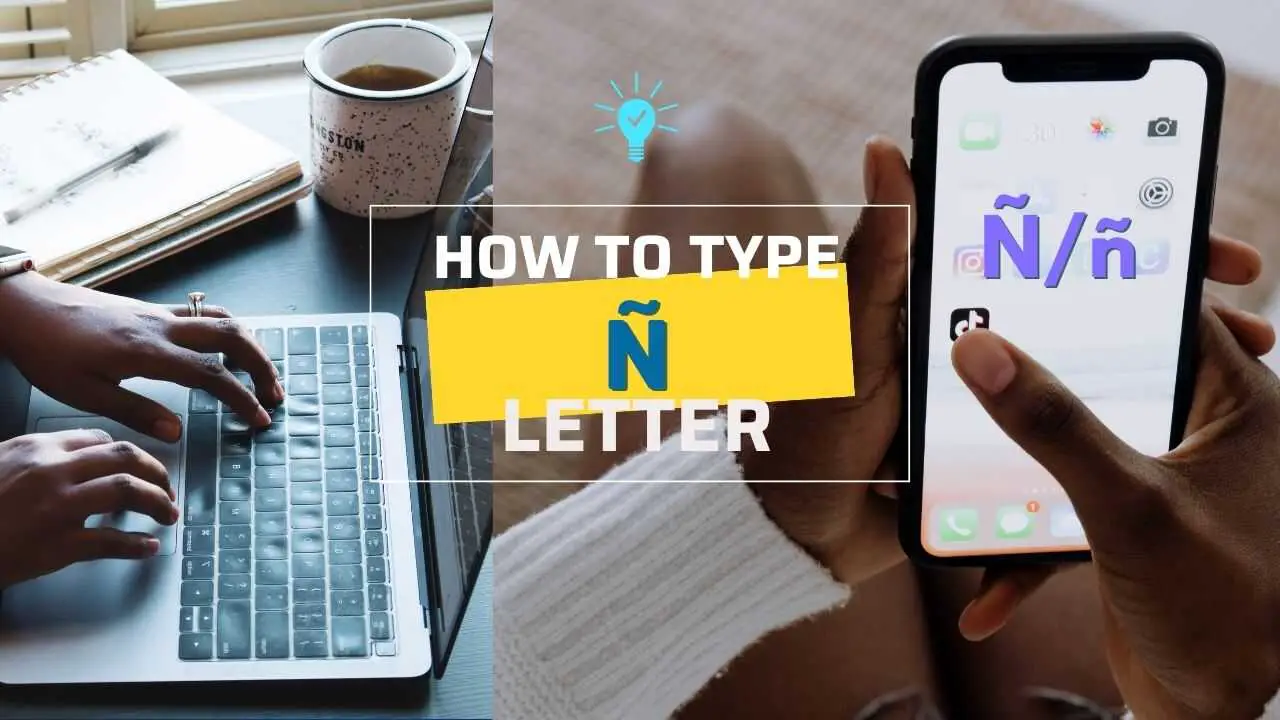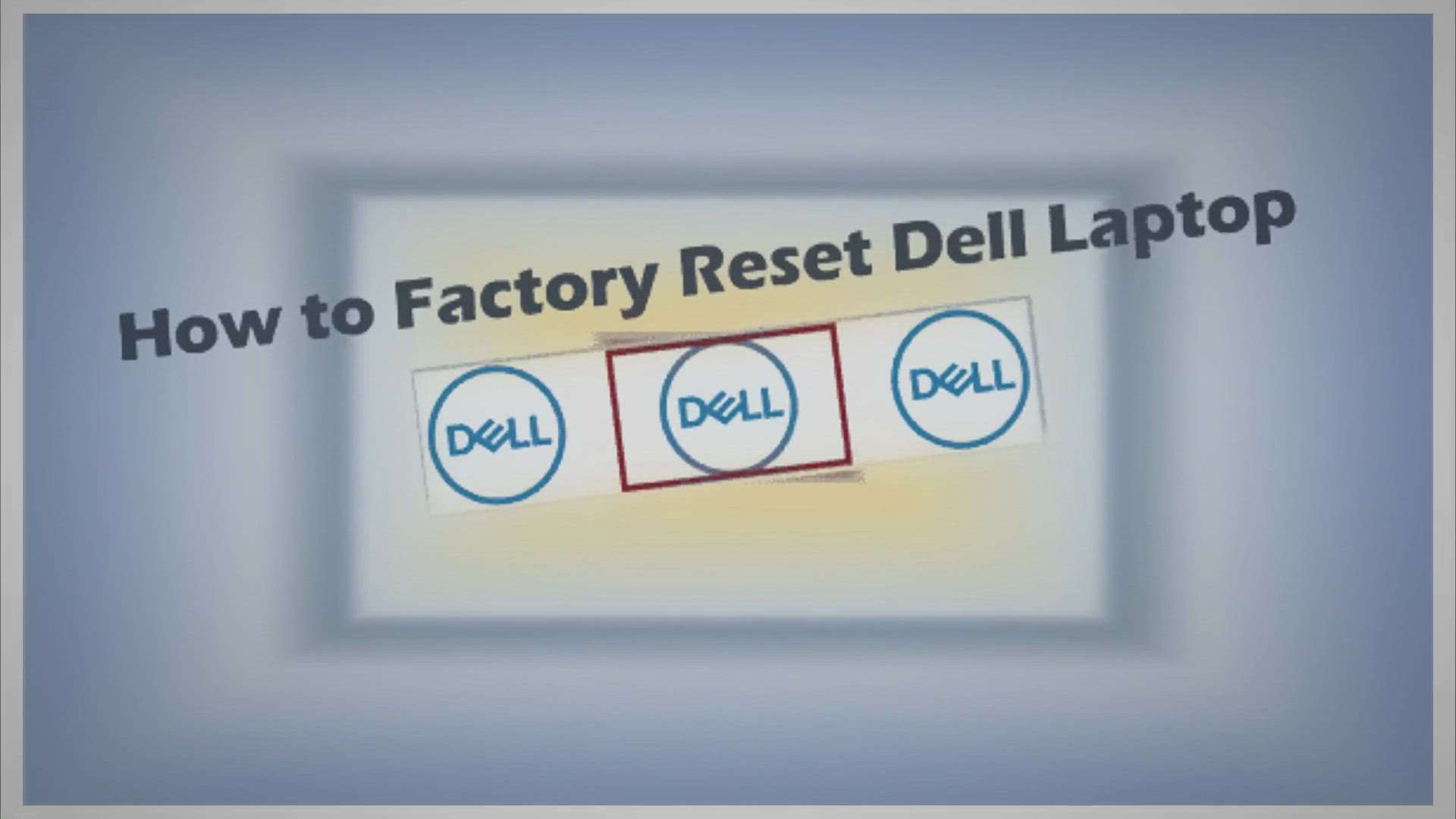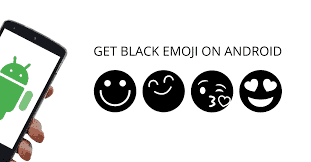Are you puzzled by unexpected charges from Google services on your credit card statement? It’s a common concern in today’s digital landscape. We’ll unravel the mystery behind these charges, exploring why Google might be billing your credit card and how you can manage and resolve this issue effectively.
Understanding Google Services Charge
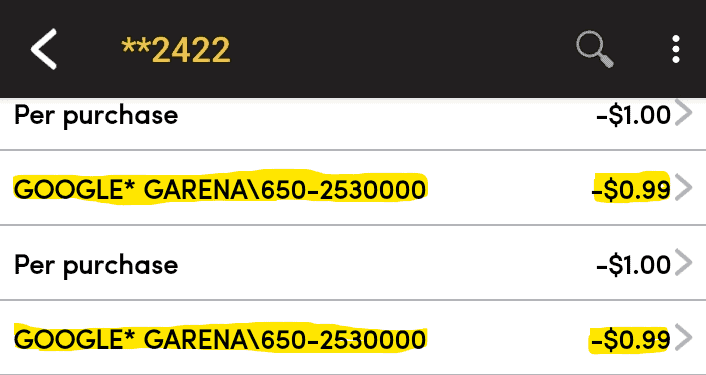
Google’s Paid Offerings: Google provides a plethora of services, some of which are paid. These charges might be for premium features, storage upgrades, app purchases, or subscriptions to services like Google One, YouTube Premium, or Google Play Pass.
Cloud Storage: Google Drive offers free storage up to a limit, but exceeding this limit or requiring additional space incurs charges.
Trial Periods and Promotions: Keep tabs on trial periods and promotional offers. For example, YouTube Premium might offer a free trial, and if not canceled before it ends, you’ll start getting charged.
Payment Information Collection: Your credit card might be charged for app purchases or in-app features requiring payment on platforms like the Google Play Store.
Possible Reasons for Google Service Charge
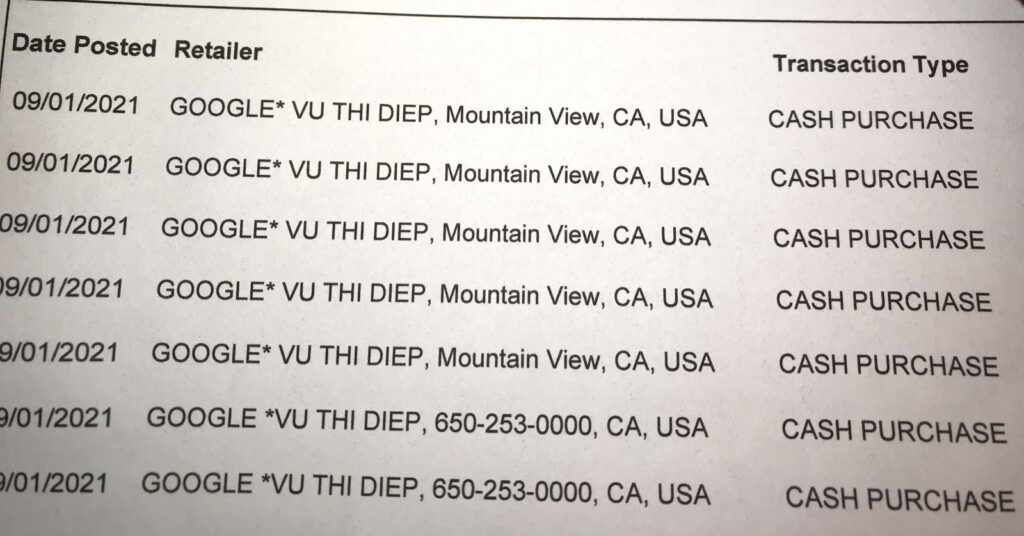
Legitimate Subscriptions: Charges could be for subscribed services like Google One or YouTube Premium.
Cloud Storage Usage: Exceeding free storage limits on Google Drive results in charges for additional space.
App and In-App Purchases: Charges may stem from purchases on the Google Play Store or within apps.
Automatic Subscription Renewals: Subscriptions often renew automatically unless canceled before the renewal date.
Unauthorized Charges: These could result from fraudulent activities, accidental subscriptions, or other issues.
How to Identify Unauthorized Charges
Review Statements: Scrutinize your credit card statement for unfamiliar or suspicious charges.
Check for Duplicates: Look out for duplicate charges, which might indicate technical glitches or errors.
Consider Timing: Unusual dates or times for charges could signal potential fraudulent activities.
Verify Descriptions: Legitimate charges from Google services usually have recognizable descriptions.
Confirm with Authorized Users: If sharing your credit card, verify if authorized users made any related purchases.
Monitor Email Notifications: Regularly check your inbox for purchase or subscription confirmation emails from Google.
How to Stop Google Services from Charging Your Credit Card
Cancel Subscriptions: Visit the Google Subscriptions page in your account settings to cancel unwanted subscriptions.
Manage App Subscriptions: Directly manage and cancel app subscriptions through the Google Play Store account settings.
Contact Customer Support: Reach out to Google’s customer support for assistance with unauthorized charges or billing issues.
Block the Card: In cases of suspected fraud, contact your credit card issuer to block the card and prevent further charges.
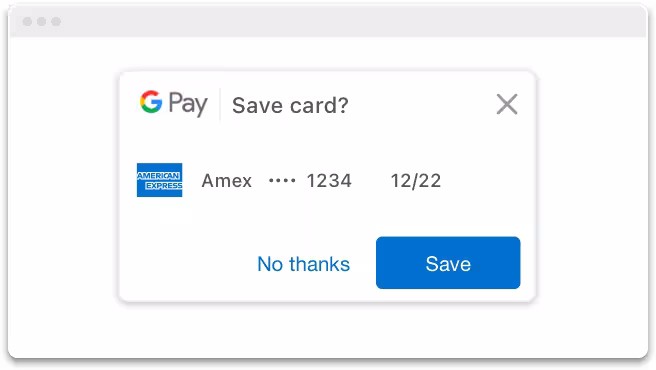
Contacting Google Support
Online Help Center: Utilize Google’s comprehensive online help center for self-service assistance.
Support Forums: Engage with the community in Google’s support forums to seek advice and solutions.
Contact Form: Submit a detailed request through the Google Support contact form for personalized assistance.
Phone Support: Locate the appropriate phone number on the Contact Us page of the Google Support website for direct assistance.
Twitter Support: Reach out to Google support via Twitter for public or private messaging regarding your concerns.
Also read: IRS Code 806
Conclusion
Understanding the charges from Google services on your credit card is essential for financial control. While many charges are legitimate, identifying and addressing unauthorized charges promptly is crucial. By staying informed and taking appropriate actions, you can effectively manage your Google services subscriptions and purchases, ensuring the security of your finances.
Questions & Answers
- What are some common reasons for Google service charges on credit cards?
- Legitimate subscriptions, cloud storage usage, app purchases, in-app purchases, and automatic subscription renewals.
- How can I identify unauthorized charges from Google services?
- Review statements, check for duplicates, consider timing, verify descriptions, confirm with authorized users, and monitor email notifications.
- What steps can I take to stop Google services from charging my credit card?
- Cancel subscriptions, manage app subscriptions, contact customer support, and block the card if fraud is suspected.
- How can I contact Google support for assistance with billing issues?
- Utilize the online help center, support forums, contact form, phone support, or reach out via Twitter.
- What information should I provide when contacting Google support?
- Include details such as transaction IDs, dates, descriptions of charges, and any relevant information.
- What should I do if I suspect fraudulent activities related to Google service charges?
- Contact your credit card issuer immediately to block the card and report unauthorized charges.
- Is it necessary to cancel subscriptions to stop future charges from Google services?
- Yes, canceling subscriptions is essential to prevent future charges, especially if you no longer wish to use the services.
- How can I ensure the security of my financial information regarding Google services?
- Regularly review credit card statements, monitor for unauthorized charges, and take prompt action to address any issues.
- What are some preventive measures to avoid unauthorized charges from Google services?
- Keep track of trial periods, cancel subscriptions you no longer need, and secure your credit card information.
- Why is it important to document interactions with Google support regarding billing issues?
- Documentation can be useful for disputes, investigations, or escalating matters if needed.