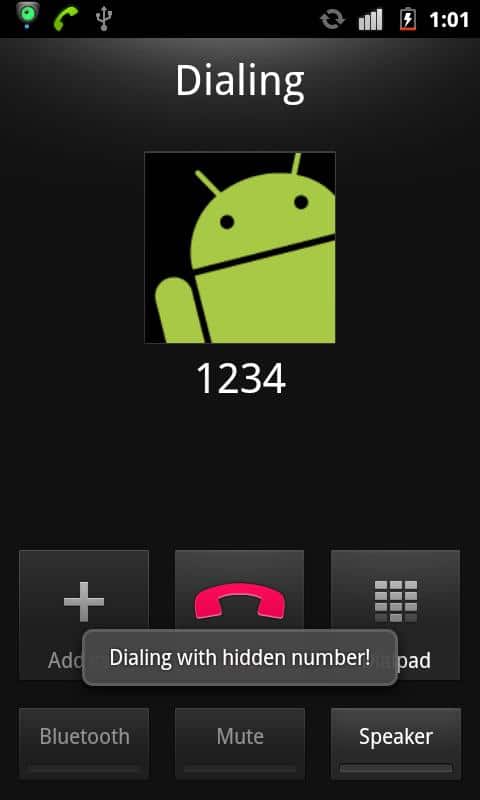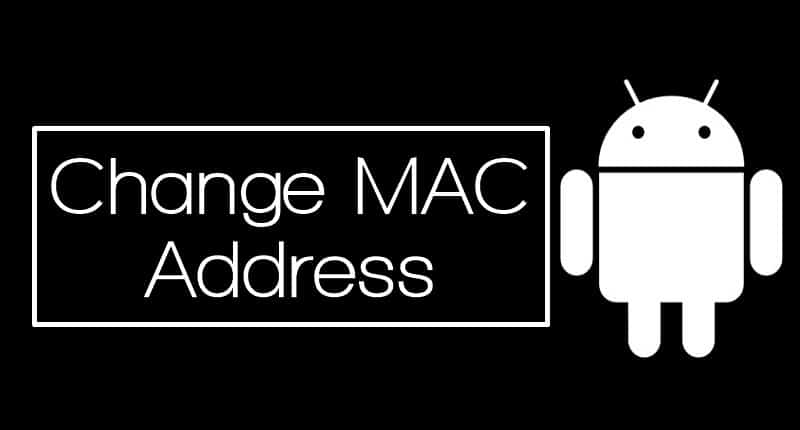Doesn’t matter if you want to prank your friends or call someone who keeps ignoring your call by looking at your number and contact details you can now easily hide your number and contact details from people when you call them. This can be easily done on all android devices. If you want to hide your number when calling someone then you should follow the easy steps below on your android smartphone and your number will be hidden and private from everyone. Make sure that your mobile network supports the hiding number feature. Follow the steps below.
- Go to the Dialer app on your Android smartphone. It’s the app where you dial a number.
- Open the menu and then tap the “settings” button
- Navigate to Call Settings > Additional Settings
- Open Caller ID by tapping it.
- Enable “Hide Number” feature
- Now you can enjoy calling anyone and they won’t see your mobile number at all.
That was really easy. If you also want to turn off the Caller ID by Google feature then you should follow the method below.
- Open the Dialer app again on your Android.
- Go to Settings again.
- Open Advanced Settings on Your Android
- Open Caller ID By Google
- Slide the button to the right to turn of the Caller ID by Google
- You have turned off Caller ID by Google now.
If this feature is supported by your mobile service provider then your number is now completely private and hidden from anyone you make a call to. You can now make prank calls to your friends and family or you can call someone who has been ignoring your calls by looking at your number. No one will know who is calling them until you tell them yourself. If you run into any problems then let us know and we will help you out with the method.