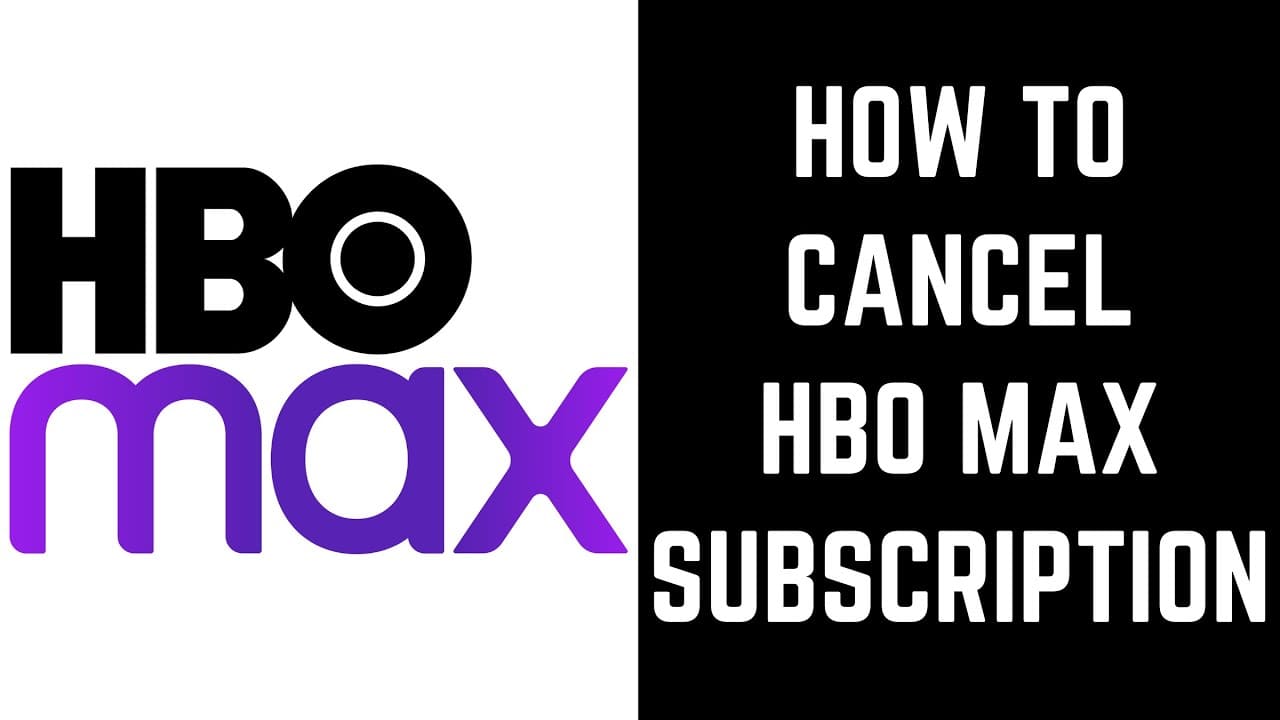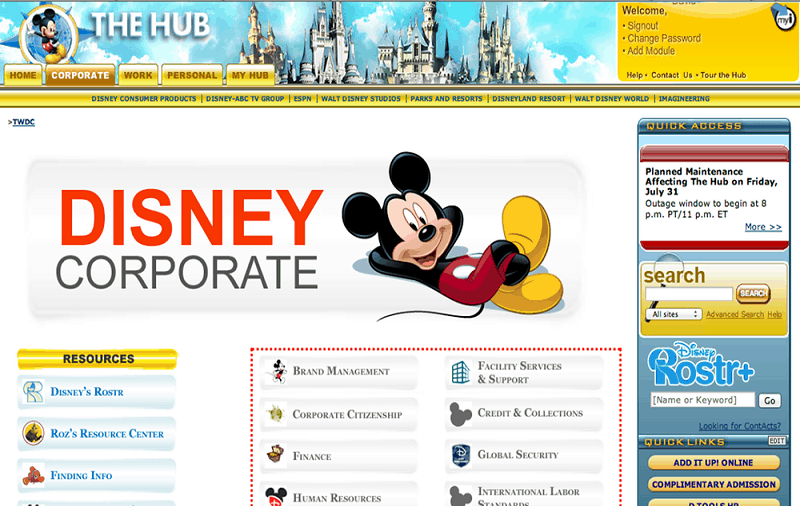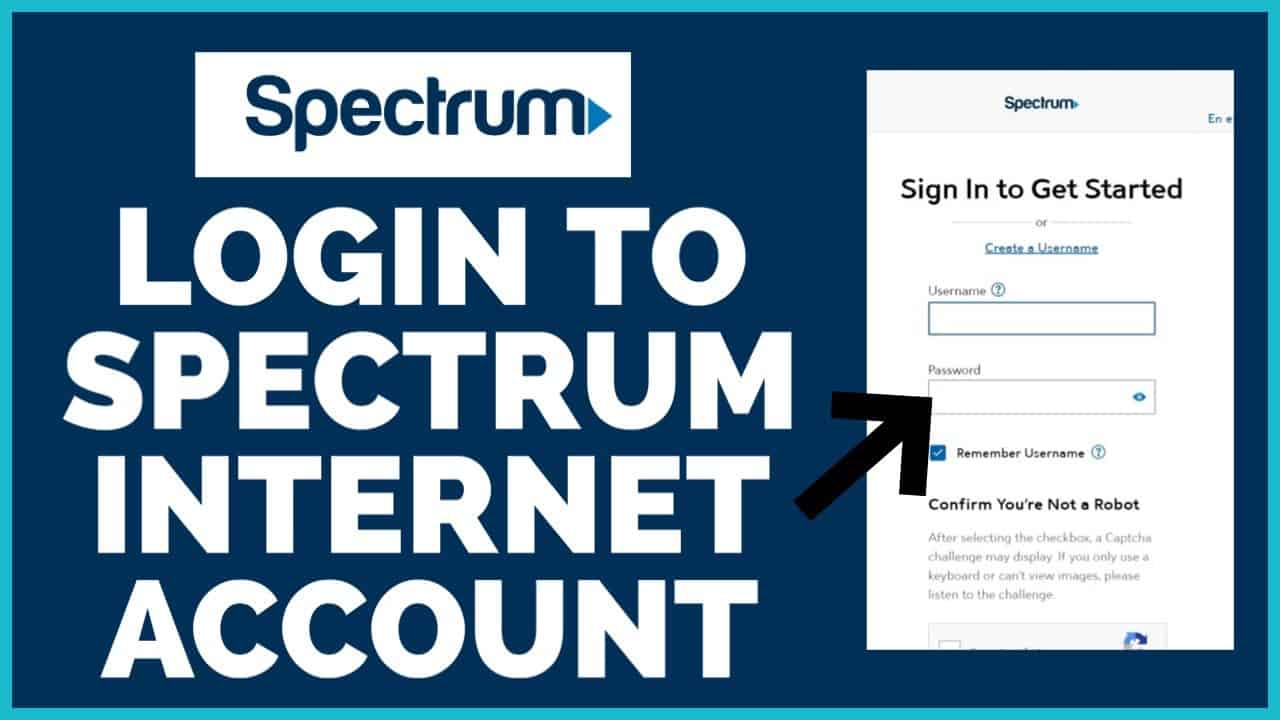Are you contemplating canceling your HBO Max subscription? Whether you’ve decided to trim down your streaming expenses or simply no longer need the service, we’ve got you covered. In this comprehensive guide, we’ll walk you through the steps to cancel your HBO Max subscription with ease, no matter if you’re using the website, iOS, Android, or even Hulu.

Understanding HBO Max
HBO Max, owned by WarnerMedia, is a popular streaming platform offering an extensive library of movies, TV shows, documentaries, and original programming. But if you find yourself needing to cancel your subscription, here’s how you can do it.
Who Bills You for HBO Max?
Before diving into the cancellation process, you’ll need to identify who is billing you for HBO Max. Subscriptions to HBO Max can be purchased directly from HBO Max itself or through a third-party billing service. If you’re unsure about this, here’s how you can find out:
- Mobile Device: If you subscribed via a mobile app (iOS, Android, or Samsung TV), you can check your billing information by visiting your profile settings.
- Computer: On the HBO Max website, go to your profile settings, and then select “Subscription” to identify your billing source.
- Smart TV: Navigate to the settings and account options on your Smart TV to find out who handles your subscription.
You can also cross-check with your bank statement or contact your TV service provider for this information.
Canceling HBO Max Subscription on the Website
If you’ve decided to part ways with HBO Max and want to cancel your subscription through the website, follow these steps:
- First, ensure you have a VPN and connect to a New York server.
- Visit the HBO Max website and log in.
- Access your profile by clicking your name in the top right corner.
- From the dropdown menu, select “Subscription.”
- Manage your subscription by clicking the appropriate link in the left navigation bar.
- Choose “Yes, Cancel Subscription” after providing your reason.
Don’t forget to verify the subscription end date mentioned on the confirmation page.
Canceling HBO Max Subscription on iOS and Android
If you prefer to cancel your HBO Max subscription on your mobile device (iOS or Android), follow these steps:
- Connect to a US VPN server.
- Open the HBO Max app and log in.
- Tap on your profile, usually found at the bottom right of the home screen.
- Access “Settings” from the menu.
- Navigate to “Billing Information.”
- Depending on your service provider, choose either “Manage Subscription” or “Cancel Subscription.”
Follow the instructions provided by your provider to complete the cancellation.
Canceling HBO Max Through Hulu
If you’ve bundled your HBO Max subscription with Hulu and wish to end it, here’s how you can do it:
- Log in to your Hulu account.
- Go to “Your Subscription” in your account settings.
- Find HBO Max and turn off the subscription.
- Review and confirm the changes to terminate HBO Max’s service.
Canceling HBO Max Subscription Through a Cable Provider
For those who subscribed to HBO Max through a cable provider, you can cancel it by following these steps:
- Visit the HBO Max homepage and sign in.
- Access your profile by clicking your username.
- Locate and select “Subscription.”
- Identify your subscription service provider.
- Contact your service provider’s customer support or use their online channels to cancel your membership.
Keep in mind that canceling your HBO Max subscription may also affect your regular HBO service if it’s linked to it.
Understanding HBO Max Pricing
Wondering about the cost of HBO Max? Here are the pricing details:
- Premium, commercial-free service: $14.99 per month.
- Ad-supported plan: $9.99 per month.
Additionally, HBO Max introduced an ad-supported streaming program in June 2021, offering varying features and content access based on your chosen plan.
HBO Max Rebrand in 2023
Yes, HBO Max has undergone a rebranding in 2023 and is now known as “Max.” This rebranding brings exciting changes, including access to a variety of content from different Max hub channels.
Frequently Asked Questions
To ensure you have all the information you need, here are some frequently asked questions about canceling HBO Max:
- How can I cancel HBO Max if I subscribed through HBO GO? You can cancel your HBO GO service easily through the HBO Max website or mobile app, depending on your subscription plan. For third-party subscriptions (e.g., iTunes or Google Play), you may need to cancel through those services.
- How can I cancel HBO Max on my TV? Go to your TV’s app store, locate the HBO Max app, and access your subscription settings to cancel it. The exact process may vary depending on your TV’s platform.
- Can I get a refund if I cancel within the first 30 days of my HBO Max membership? Yes, you can cancel for a full refund within the initial 30 days. However, after this period, refunds may not be possible. The refund process may involve contacting the third-party service if you subscribed through them.
Wrap Up
We hope this guide has provided you with clear instructions on how to cancel your HBO Max subscription, regardless of the device or platform you’re using. Remember that the process is straightforward, and should you ever decide to return, you can reactivate your membership at any time.
Feel free to reach out if you have any further questions or need assistance. Enjoy your streaming experience!