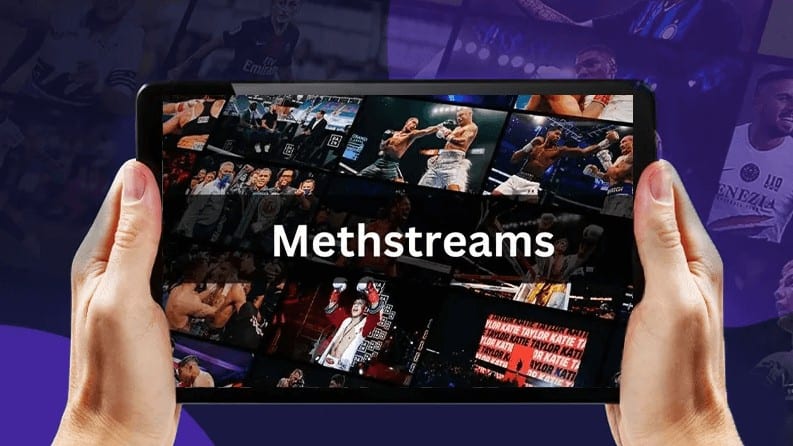When you embark on your Spotify journey, you’re handed a username that’s as forgettable as a rainy day in Seattle. Spotify’s algorithmic prowess generates these usernames automatically, primarily for the purpose of distinguishing one user from another. It serves its internal functions well, but for your friends, followers, and potential fans, it’s about as memorable as yesterday’s weather forecast. You’re not alone in wanting to change it, but sadly, Spotify’s username is etched in stone.
What you can do, however, is change your Spotify display name. Your Spotify username and display name are two distinct entities. Today, we’re going to delve into the differences between them and guide you through the process of changing your display name so that you leave a lasting impression.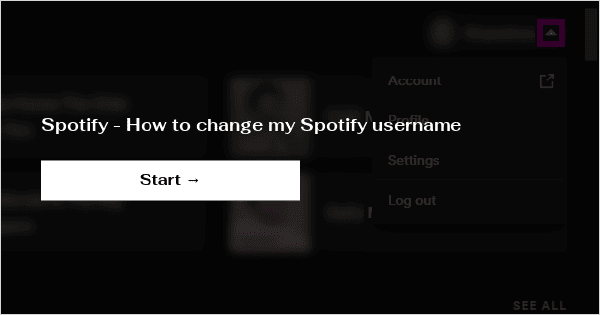
Spotify Username vs. Spotify Display Name: What Sets Them Apart?
Your Spotify username and your Spotify display name may sound similar, but they couldn’t be more different. Your Spotify username, the one you can’t change, is a random string of characters that acts as your virtual Spotify ID. While it’s of little consequence to you, Spotify relies on it for numerous behind-the-scenes processes, such as recommending music and crafting personalized playlists.
From the moment you create your account, your Spotify username tags along with all your songs, playlists, and profile. Typically, it’s a hodgepodge of letters and numbers, prompting most users to bid it farewell as soon as possible.
On the flip side, your Spotify display name is where the magic happens. It’s customizable and replaces your username wherever it appears – on the Spotify app, your profile, playlists, songs, you name it.
In a nutshell, your Spotify username is the random fellow in the background, while your display name is the star of the show.
How to Change Your Username on Spotify
Let’s address the elephant in the room right away: you can’t change the username Spotify assigns you. However, fret not, because you can wield control over your profile name. Here’s how you can do it, whether you’re on a mobile device or desktop computer:
Changing Your Spotify Display Name on Desktop App
If you’re not in a hurry, changing your Spotify display name via the desktop app is the way to go. The navigation is straightforward. Here’s the drill:
- Log into the Spotify account you want to modify.
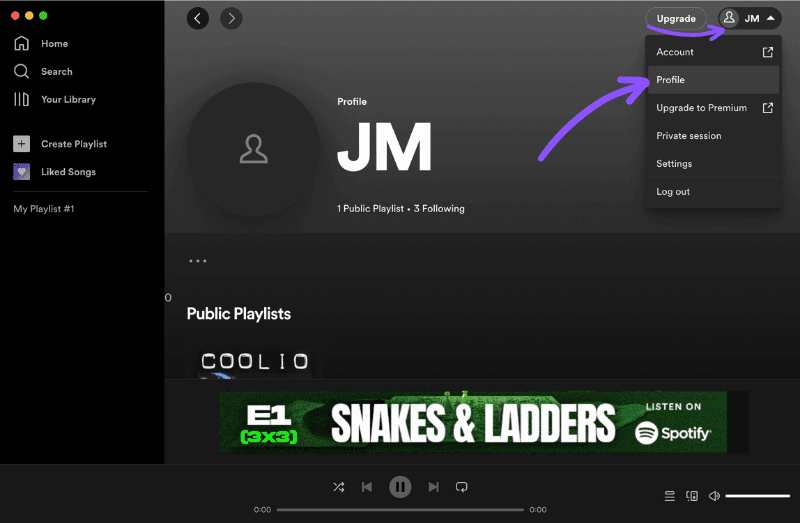
- Click on the profile icon at the upper-right corner of the screen.
- A dropdown menu will appear; select “Profile.”
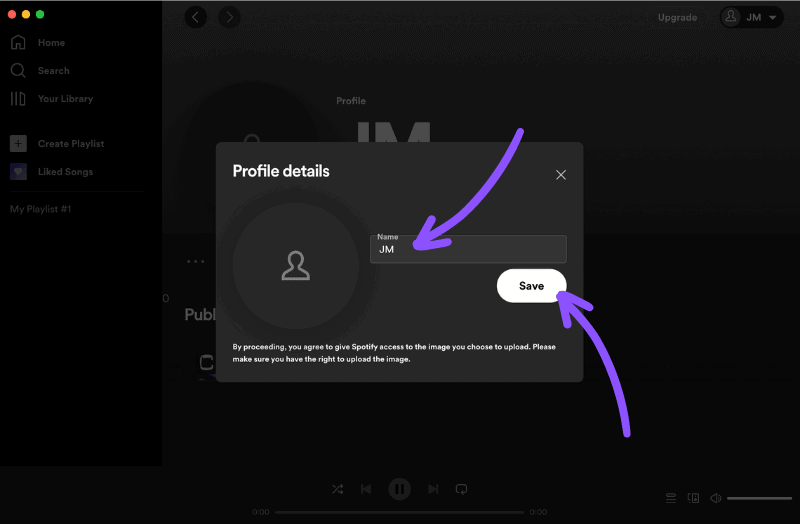
- Click on your current profile name and type in your new display name.
- Hit “Save” to seal the deal. This is the name that will adorn your Spotify playlists, music, and profile.
Changing Your Spotify Display Name on Mobile/Tablet Device
Changing your Spotify display name on mobile devices is a breeze and closely mirrors the desktop process. Regardless of whether you’re wielding an Android or iOS device, follow these steps:
- Log into your account and click on the “Home” icon.
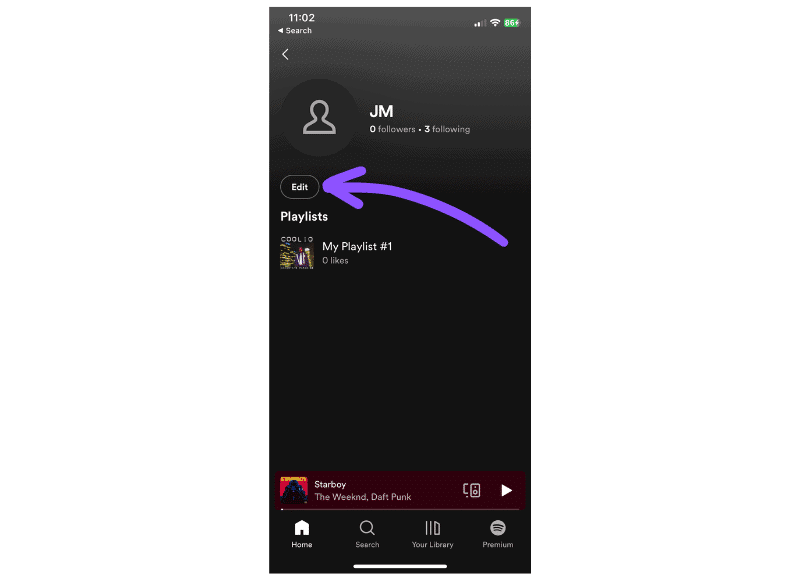
- Select “Settings” and then go to “View Profile” (it’s the first option on top).
- Click the “Edit” button.
- Tap on the box that allows you to change the display name.
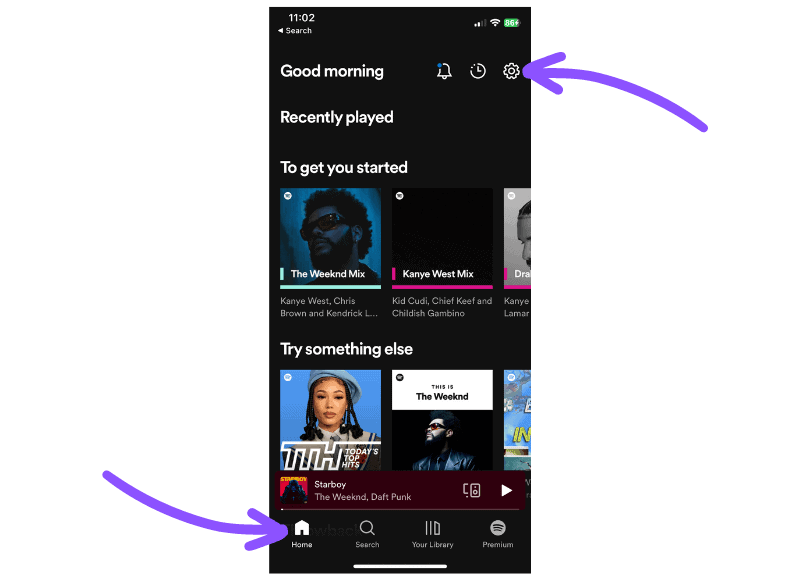
- Type in your desired name and click “Save.” You can also change your profile photo or picture from here.
Using Your Facebook Name
Creating a new Spotify account? Consider linking it to your Facebook profile. Doing so not only streamlines the process but also allows you to use your Facebook username as your Spotify display name. If you change your display name later on, it will supersede your Facebook name.
What Happens to Your Spotify Username After Changing Your Display Name?
Fear not, for changing your Spotify display name doesn’t erase your username. It merely relegates it to the background, while your display name takes center stage. Your username is still essential for Spotify to identify you, but it remains private.
Wrapping Up
Think of Spotify’s username as more of a personal user ID than a “name.” While it’s unchangeable, you’ll rarely, if ever, need to use it. You can log in with your email or phone number, and your Spotify username mainly serves as a “temporary identification” until you decide how the world should see you by choosing your display name.
So go ahead, personalize your Spotify experience, and make it easier for others to find and remember you in the vast world of music streaming.
Questions and Answers
Q1. Can I change my Spotify username? A1. Unfortunately, Spotify usernames are randomly generated and cannot be changed. However, you can change your Spotify display name.
Q2. How do I change my Spotify display name on a mobile device? A2. To change your Spotify display name on a mobile device, log in to your account, go to “Settings,” select “View Profile,” click “Edit,” and change the display name to your preference.
Q3. Can I use my Facebook name as my Spotify display name? A3. Yes, you can choose to use your Facebook name as your Spotify display name when creating an account, and you can change it later if you wish.
Q4. What happens to my Spotify username when I change my display name? A4. Your Spotify username still exists but takes a backstage role. Your display name becomes the public-facing name on your Spotify profile and content.
Q5. Are Spotify usernames private? A5. Yes, Spotify usernames are private and not visible to others. Only your display name is public.
Q6. How can I make my Spotify profile more discoverable with my display name? A6. Using a recognizable display name, especially if it’s your real name, can make you more visible to other Spotify users and help them find you easily.
Q7. Is there any way to hide personal information on Spotify? A7. To maintain privacy, choose a generic, non-revealing nickname as your display name, as Spotify display names are public.
Q8. Can I change my Spotify profile picture along with my display name? A8. Yes, you can change your profile picture along with your display name in the Spotify settings.
Q9. Is it possible to link my Spotify and Facebook accounts? A9. Yes, you can link your Spotify and Facebook accounts, and this can simplify the sign-up process and allow you to use your Facebook name as your Spotify display name.
Q10. Why does Spotify assign random usernames? A10. Spotify assigns random usernames mainly for internal identification and authentication purposes, as it helps with various behind-the-scenes processes.