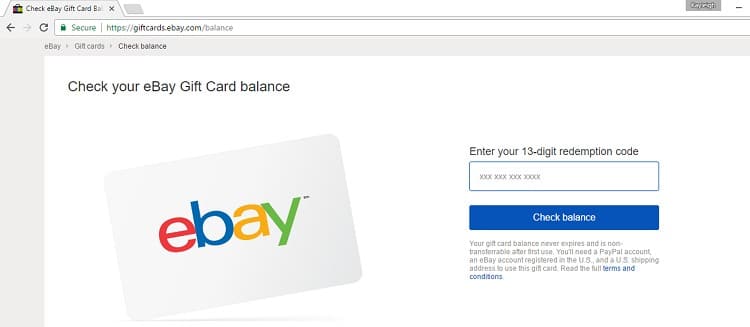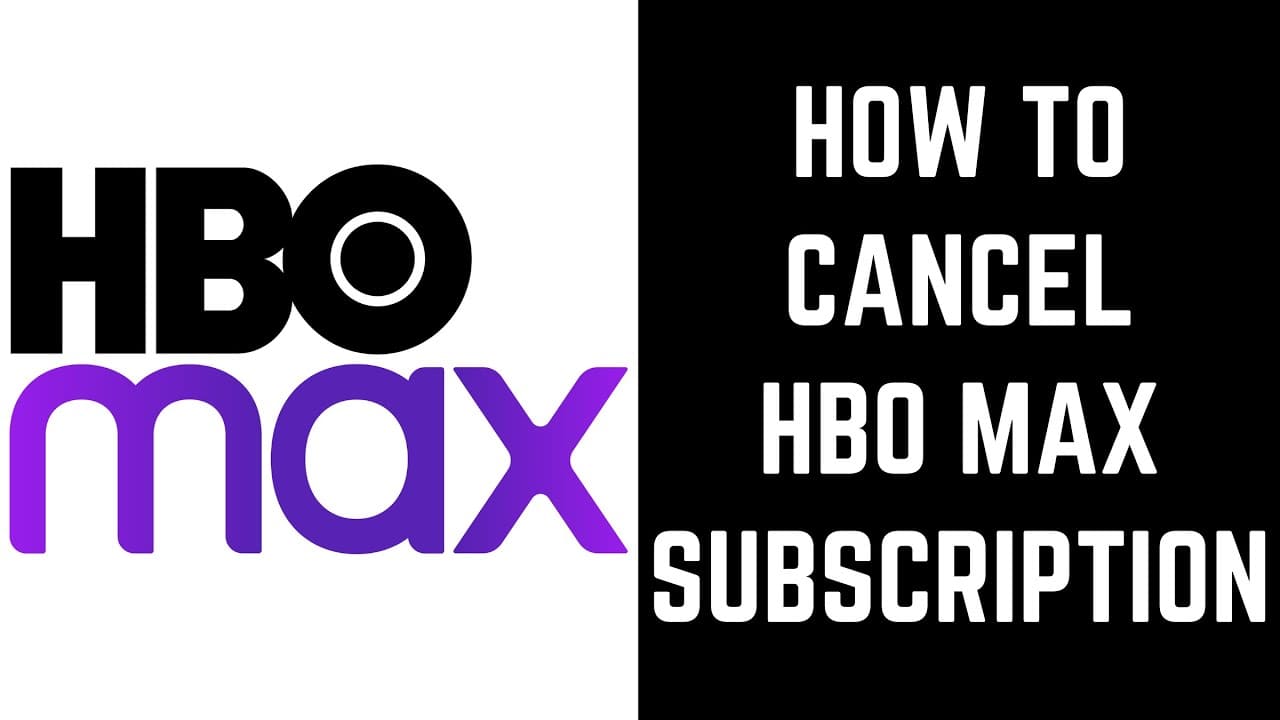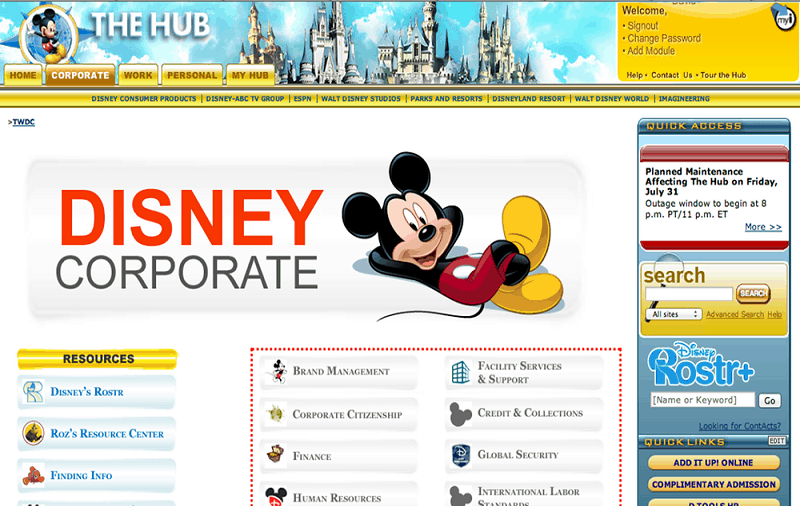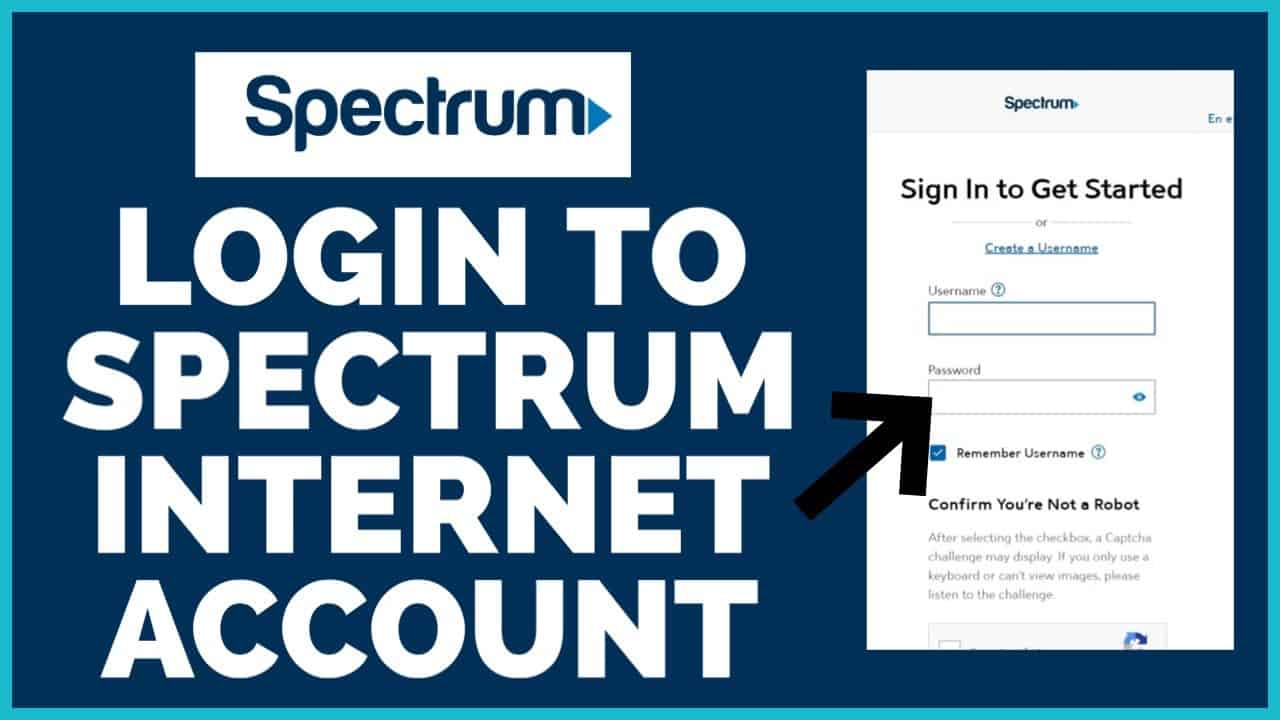Are you a frequent eBay shopper who often receives eBay gift cards as presents? If so, it’s essential to know how to check your eBay gift card balance before making a purchase. In this comprehensive guide, we will walk you through the steps to ensure you can complete your transactions smoothly and avoid any unpleasant surprises.
Why Use an eBay Gift Card?
Before we delve into the details of checking your eBay gift card balance, let’s address the question of why you might want to use an eBay gift card in the first place. The merits are manifold, and here are some compelling reasons:
1. Protecting Finances
In an era where cybersecurity is paramount, some individuals opt for the added layer of security that a gift card provides. Concerns about sharing personal financial information online are not unfounded, given the recurring breaches faced by various payment portals. Thus, using an eBay gift card can be a prudent choice for safeguarding your financial data.
2. Staying on Budget
A gift card is an effective tool for adhering to a predetermined spending limit while shopping online. Whether you’ve received a gift card as a present or purchased one for yourself, it serves as a built-in budgeting mechanism, helping you resist the allure of impulsive purchases.
3. Giving a Gift
eBay gift cards make for thoughtful and versatile gifts. If you know someone who enjoys shopping on eBay, a gift card allows them to choose items that genuinely pique their interest. It bestows the gift of choice without the constraints of a specific present.
The Popularity of eBay Gift Cards
eBay gift cards are incredibly popular, thanks to their versatility and ease of use. These gift cards are widely given as presents in the US and around the world. One of their key advantages is that they have no expiration date, allowing recipients the flexibility to redeem them at their convenience.
You can acquire eBay gift cards both in-store and online, making them accessible from the comfort of your own home. Moreover, if you ever find yourself in need of cash, you can even exchange your eBay gift cards for money.
The popularity of eBay gift cards can be attributed to their convenience, versatility, ease of purchase, and the flexibility they offer as a gift choice.
How to Check Your eBay Gift Card Balance: Step-by-Step Guide
Before you embark on the journey of checking your eBay gift card balance, ensure you have the following information at your fingertips:
- Your eBay gift card number.
- The 4-digit PIN associated with your card. You can locate the gift card number on the back of the card, while the PIN is hidden beneath a scratch-off strip. Gently scratch off the strip to reveal the PIN, taking care not to damage the underlying numbers.
- Make sure you’re logged into your eBay account to facilitate the utilization of any remaining balance.
Let’s dive into the straightforward steps:
Step 1: Locate the eBay Gift Card Balance Checker
- Open your web browser and navigate to eBay’s official website.
- On the homepage, look slightly above and to the left of the search bar. You will spot a button labeled “Help & Contact.” Click on it to access eBay’s customer service homepage.
- Below the page’s heading, you’ll find a text box. In this box, type “check gift card balance.”
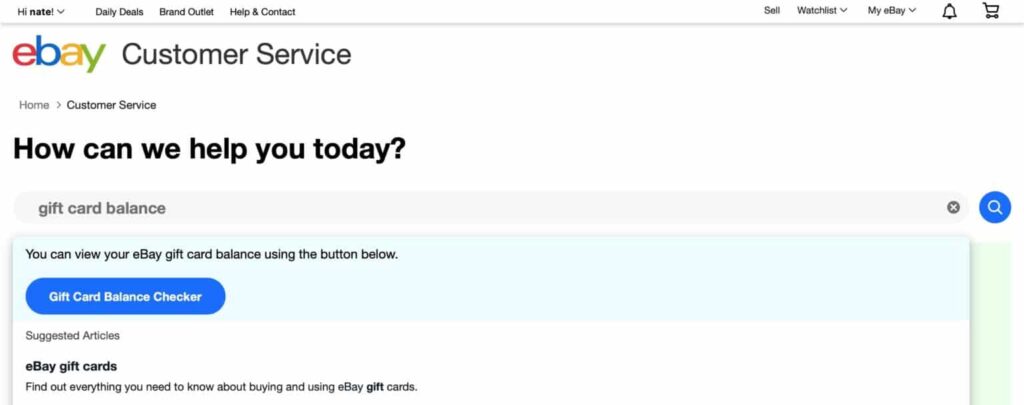
- The top result should be a button reading “Gift Card Balance Checker.” Click on this button to proceed.
Step 2: Enter Your Gift Card Information
Now, you’ll utilize the eBay Gift Card Balance Checker to ascertain the remaining funds on your card.
- In the designated box, input your gift card number and your 4-digit PIN.
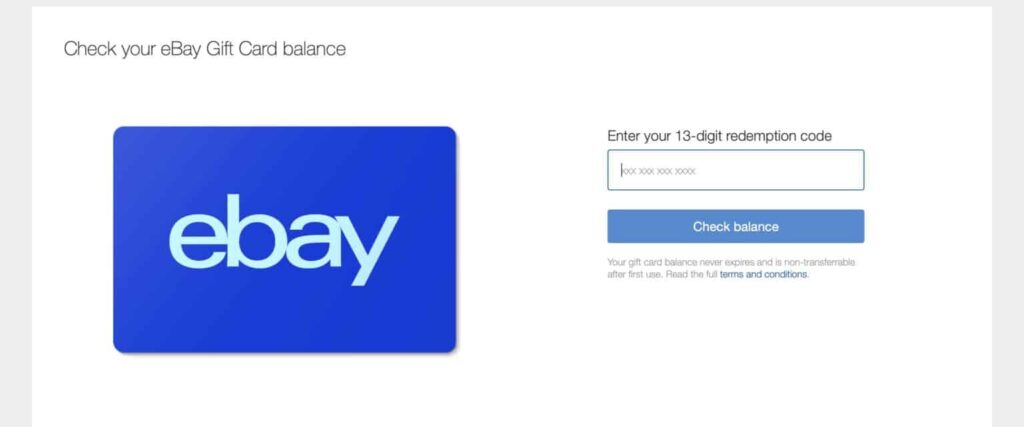
- Note: You can enter this information manually or copy and paste it if you have a digital gift card.
- Double-check to ensure the accuracy of your entries, correcting any mistakes if necessary.
- Once you’ve entered your gift card information correctly, click the “Check Balance” button below.
- eBay will initiate a search of its database to determine the current balance on your gift card. The speed of this process may vary based on your internet connection and eBay’s database size.
- Once eBay locates your card and calculates the remaining balance, it will display the information on the screen.
Step 3: Review and Spend Your Balance
After the Gift Card Balance Checker completes its search, you’ll see your gift card’s current balance on the screen.
- If you possess multiple eBay gift cards, you may need to repeat this process for each card to determine the balance on each.
- If you find a remaining balance on your eBay gift card, you’re free to use it for purchases on the platform. Please keep in mind that once you redeem a gift card, it cannot be transferred to another individual. If someone else has already redeemed the card, it won’t be usable.
- To use your gift card balance for purchases, add items to your cart as usual. When you proceed to checkout, select the option to pay with a gift card. Input your gift card information as prompted.
- If your gift card balance isn’t sufficient to cover the entire purchase cost, you’ll need to provide an additional payment method to settle the remaining balance.
How to Confirm if Your eBay Gift Card Is Activated
Most eBay gift cards are activated at the time of purchase. To verify if your gift card is activated:
- If you’re purchasing the gift card in person, you can ask the cashier on duty.
- Alternatively, you can wait for a few hours, typically about 2 to 3 hours.
- Finally, check the eBay gift card balance. Once you can view your balance, you can be confident that your card is activated and ready to use.
Limitations on eBay Gift Cards
While eBay gift cards offer great flexibility, there are certain limitations you should be aware of:
- Cannot Be Used to Buy Other Gift Cards: eBay gift cards cannot be used to purchase other gift cards.
- Daily and Monthly Redemption Limits: There are limits on how much you can redeem daily ($1000) and monthly ($1500) using an eBay gift card.
- Non-Transferable: Once an eBay gift card is used, it becomes linked to your account and cannot be transferred to another account.
- Combining Gift Cards: You can combine up to four eBay gift cards to make a single payment.
Conclusion
Checking your eBay gift card balance is a straightforward process that ensures a hassle-free shopping experience. Now that you’ve learned the two different methods to check your balance, you can confidently make your purchases. 
FAQs (Frequently Asked Questions)
1. Can you combine multiple eBay gift cards in a single purchase?
Yes, you can consolidate up to eight eBay gift cards for a single purchase, provided that the balance on each card isn’t sufficient to complete the transaction. During checkout, add each gift card individually. If you attempt to add more than eight, you won’t be able to include additional cards. Any remaining balance, if applicable, can be covered using another payment method.
2. What happens if my eBay gift card is lost or stolen?
Regrettably, eBay cannot assume responsibility for lost or stolen gift cards. It is impossible for eBay to deactivate the card or recover funds used by someone else. However, if you still possess the gift card number and PIN, you can utilize the card for eBay purchases.
3. Are eBay gift card purchases refundable?
While eBay gift cards are non-refundable and cannot be exchanged for cash, purchases made using an eBay gift card can be refunded to your eBay account. After returning an item, the refund will be credited to your eBay account as store credit, which can be used for future purchases on the platform.
4. Do eBay gift cards cover shipping and taxes?
Yes, eBay gift cards can be applied to pay for any item on the platform, including shipping costs and taxes. They offer flexibility and can be used for nearly all types of purchases. The only limitation is that you cannot purchase other gift cards using your gift card balance, a standard practice across e-commerce platforms.
5. Can you sell an eBay gift card?
Once you’ve acquired or received an eBay gift card, you have the freedom to use it as you see fit. This includes selling the card to a gift card exchange website or another individual. However, be aware that reselling gift cards may not yield the full face value, so proceed with caution.