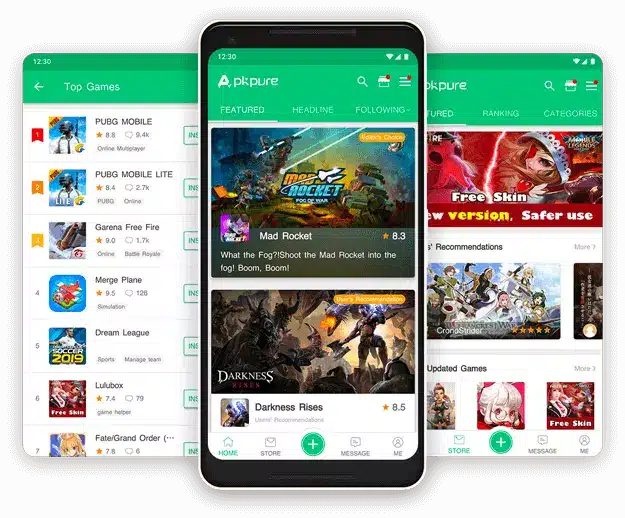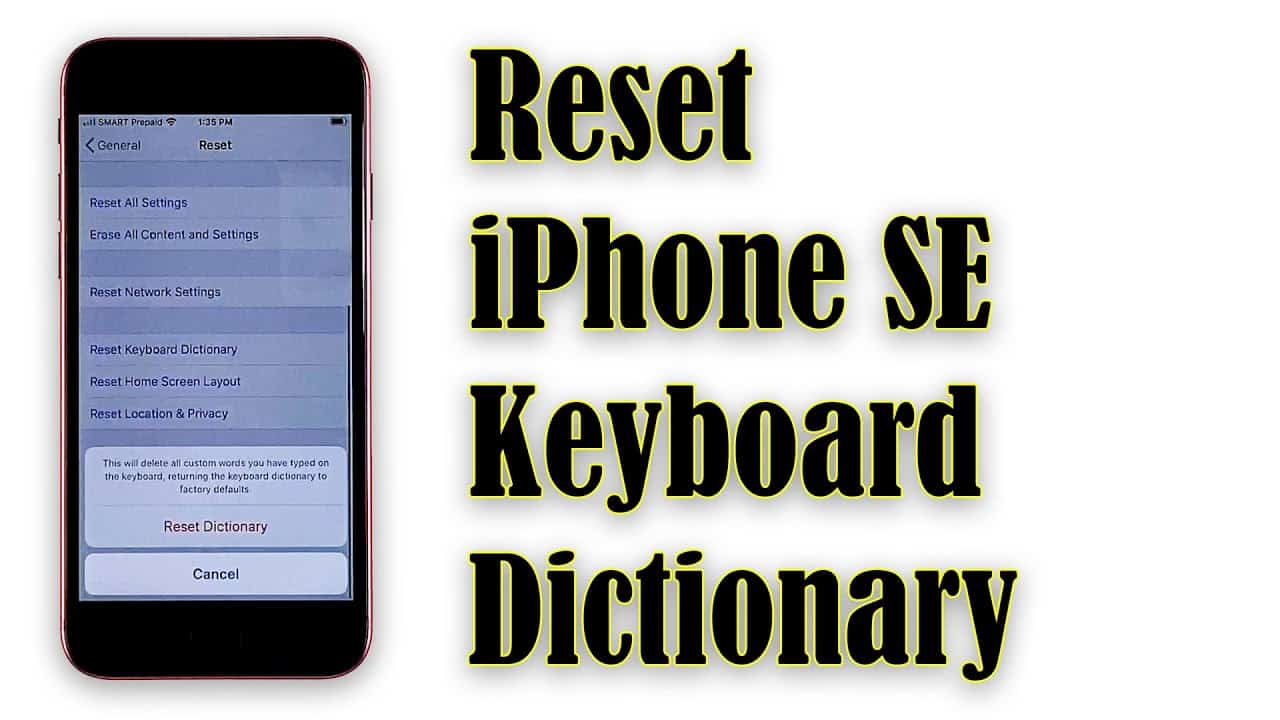Have you been having trouble hearing calls on your mobile lately? It may be heard cut off or distant, or simply stopped being heard. This can be particularly annoying when we receive phone calls, we want to listen to audio or music.
Do not worry, there are different applications that here, in TipsForMobile.com, we have left you to confirm if, in fact, it is a hardware and software problem . Read on for the best information on how to address this issue.
How to clean the mobile speaker with these applications
First let’s go for the simplest, let’s see if the audio problem can be solved through an app. Perhaps you may be presenting this problem due to some bad configuration or a problem in the operating system. There are apps that can tell us this, like the ones we will see now:
Unblock your speaker
One of the best mobile applications of the Google Play Store totally free is this wonderful app. It helps to unblock the audio from your speakers if at some point they were especially covered by water, either because they fell into a puddle or simply because of steam.
To use it, you just have to install this app and follow the instructions. It will ask you to continuously press a button on the screen while trying to play sounds, asking you to continue for a few minutes. The vibrations will help remove the water from those places, causing the sound to return.
It is worth noting that this application is especially effective on devices that are water resistant , but its effectiveness has also been confirmed on phones that are not.
Update 2021: Although this app has been removed from Google Play, you can still download it on your Android through an alternative store like ApkPure. We have updated the link for you!
Speaker deinterlacer
Another one of the applications that you cannot stop trying for Android is this. Like the previous one, you only have to download it from the Play Store for free and install it.
Once it is on your mobile, follow the instructions. You must press a button and let the sound play itself until it stops . As the minutes go by, it will increase more and more its frequency and, therefore, the vibrations.
In this way, the speakers affected by the water will be uncovered quickly and the sound will be fluid again. If the contact with water is very recent, it may not work on the first try, so we recommend trying one or two more times.

How to clean the speaker if the mobile has gotten wet
Now that we have cleaned our operating system and our mobile through the software, let’s try the physical component . Speakers can sometimes get dirty or clogged, especially from water. Here we will explain how to do it.
To clean the speaker of your mobile if it has gotten wet, you should do the following :
- Locate the phone’s speakers first so you know exactly where to clean.
- Wipe the outside of the speakers with a cotton ball or small swab, lightly applying pressure. This is important, since we do not want that, on the contrary, a little of the cotton remains stuck there.
- Then, use a compressed air gun to help you dry up the water that may be accumulating inside those speakers. This remedy is also effective, as it can clean dirt and dust. Try to do it about 5 times, but without directly sticking the speaker mouthpiece or you may affect some part.
- If you don’t have a blow gun, you can try a soft-bristle toothbrush . This is excellent, since they can enter the holes and, in a circular motion, help you remove dirt.
- Another alternative that you can also try is to disassemble your phone if you already know it, carefully removing its cover, its components and including the battery. We recommend that a specialized technician do this.
Additional tips
- NEVER insert anything through the speaker holes as they are very delicate and can affect the components. It is worth noting that if you do not have a gun you can try blowing with a straw, but we do not recommend it very much, as it does not have the same pressure.
- Similarly, it is best not to use any chemicals to clean these speakers . And, above all, the golden rule: If you are cleaning your speakers, keep your mobile off and turn it on once you have finished with the whole procedure.
If after having carried out all the previous steps the problem still persists, at TuAppPara we recommend that you take the mobile for technical service to rule out any major damage to its components. We hope this tutorial has worked for you!