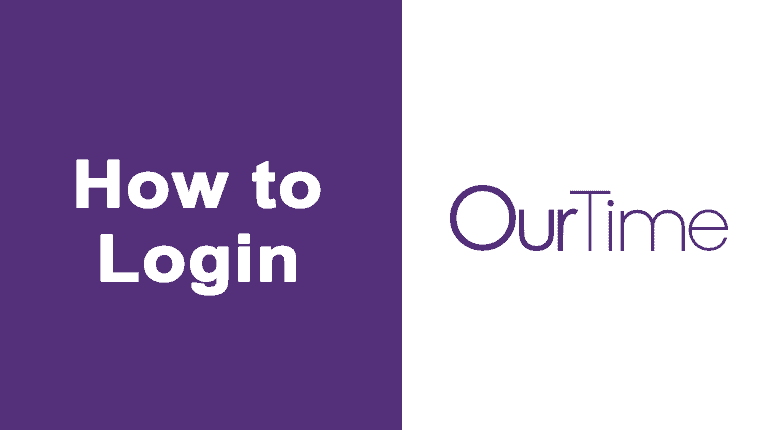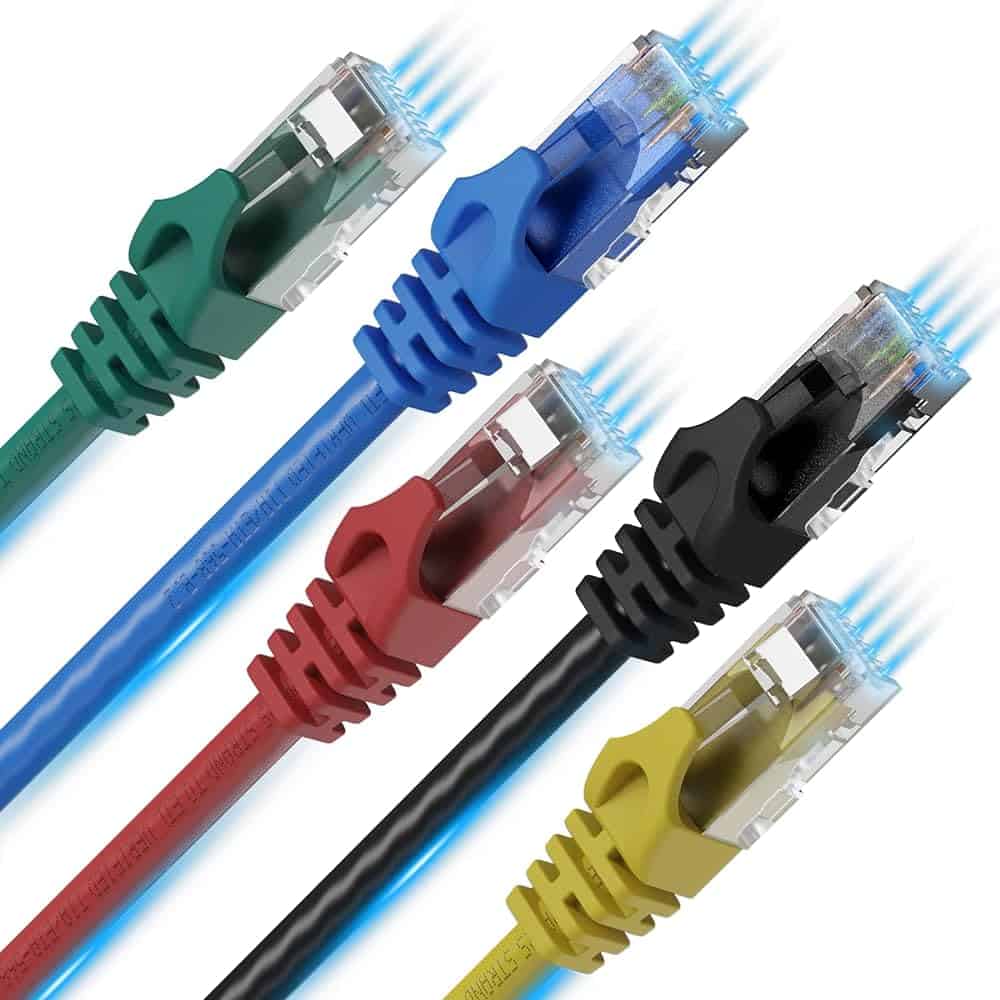In this article, we will delve into the world of Facebook support live chat, a valuable resource for swiftly resolving issues related to your Facebook account. With millions of daily active users, encountering problems on Facebook is not uncommon. Whether you’re grappling with login and password issues, reporting and blocking users, billing and payment hiccups, technical glitches on the website or app, or difficulties with advertisements and promotions, Facebook support live chat is your direct line to resolving these matters.
Types of Facebook Support
Facebook offers various types of support to help users resolve their issues. If you’re wondering how to contact Facebook Support, here are some of the ways you can get assistance: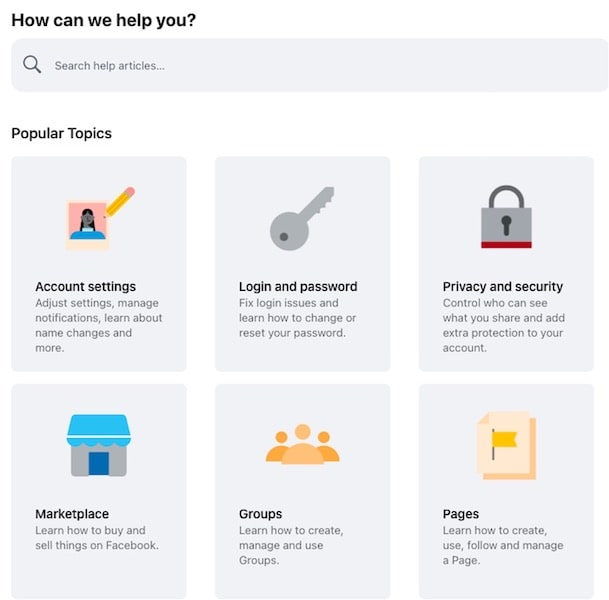
1. Facebook Help Center
- The Facebook Help Center is a valuable resource for resolving common issues. You can access it by clicking on the “Help Center” option in the drop-down menu on Facebook. Here, you’ll find articles and guides on how to use Facebook, as well as answers to common questions.
2. Report a Problem
- If you’re experiencing an issue on Facebook, you can report it directly to Facebook by selecting “Report a problem” from the drop-down menu in the ‘Help’ section.
3. Live Chat Support
- Facebook offers live chat support for certain Facebook Business accounts that are actively advertising. This service is currently available in select countries, and there may be eligibility requirements.
4. Contact Facebook Support via Email
- You can also contact Facebook Support via email by sending your inquiries to the relevant email addresses. However, many users report receiving infrequent responses.
5. Facebook Community
- The Facebook Community is a place where users can find resources related to building a community on Facebook. It’s a valuable forum for users looking for help with Facebook Groups, online events, community chats, and more.
6. Official Facebook Pages
- Facebook has official websites for various topics, including Facebook, Meta for Business, Meta for Media, Facebook and Privacy, Developer Community Forum, Engineering at Meta, and Design at Meta. These pages provide helpful resources, including guides, tutorials, and articles to troubleshoot issues on the platform.
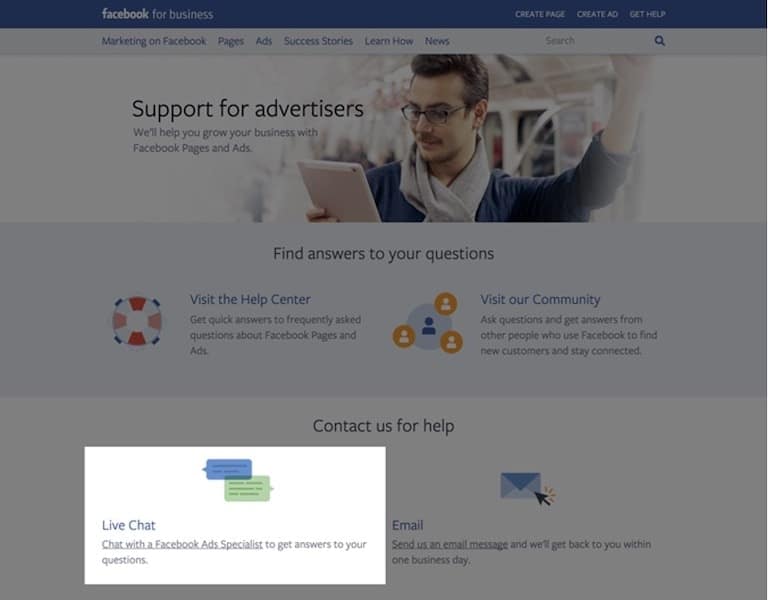
Why Choose Facebook Support Live Chat?
Facebook’s live chat feature offers a convenient way to communicate directly with the support team, without the need to open a ticket and endure the wait for an agent’s response. You can send messages directly through the website, and in urgent situations, the support team can even give you a direct phone call. This immediate access is invaluable when you have pressing questions or issues.
Requirements to Contact Facebook Support Via Live Chat
Before you can utilize Facebook’s live chat support, you need to ensure you meet certain requirements:
- Facebook Account: You must have an active Facebook account.
- Facebook Ads Account: If you have advertising needs, you’ll require a Facebook Ads account.
- Valid ID: For identity confirmation (depending on the nature of your issue).
- Internet Connection: You need a stable internet connection to access live chat support.
With these prerequisites in place, you can connect with the Facebook support team whenever you need assistance.
Facebook Live Chat: Always There for You
The beauty of Facebook’s live chat support is its 24/7 availability. Regardless of the time, whether you have questions about your account, technical issues, or problems to report, a Facebook representative is just a chat away. However, bear in mind that while they strive to respond quickly, high volumes of traffic can lead to wait times. In cases of urgency, you might consider alternative support channels, such as the Help Center or Community Support.
Effective Communication with Facebook Support Team
To ensure your interaction with the support team is as efficient as possible, consider the following tips:
- Be Clear and Concise: When explaining your issue, provide all relevant information clearly and concisely. Detail the problem, any steps you’ve taken to resolve it, and any relevant context.
- Be Patient: Understand that live chat support can be busy, and you may experience wait times. Patience goes a long way.
- Stay Focused: Stick to the topic at hand. Avoid tangents or discussing unrelated matters that can prolong the session.
- Follow Up: If the support team needs additional information or has a solution, promptly follow up to ensure a timely resolution.
How to Access Facebook Customer Service Live Chat
Accessing Facebook support through live chat is straightforward:
- Visit: Launch your web browser and go to https://facebook.com/business/help.
- Get Started: Scroll down to “Find Answers Or Contact Support” and tap “Get Started.”
- Select Ad Account: Choose the relevant Facebook ad account.
- Choose Help Category: A list of Facebook help categories will appear. Select the one related to your issue.
- Start Chat: Enter the reason for your chat and click “Start Chat.”
You’ll be assigned a Facebook Live Support Concierge Staff member to assist you.
What Facebook Support Can Help You Resolve
Facebook support via live chat can assist in resolving various issues, including:
- Facebook page verification
- Blocked Facebook accounts
- Disabled Facebook accounts
- Hacked Facebook accounts
- Changing Facebook page names
- Merging Facebook business pages
- Billing issues
- Facebook ad account thresholds
- Facebook account login issues, and more.
The Benefits of Facebook Live Chat Support
Why should you consider using Facebook live chat support? Here are some of the benefits:
- Fast and Easy: It reduces the gap between users and the Facebook team, allowing real-time issue resolution.
- Reliable: Facebook chat connects you with experts who are adept at resolving your problems.
- Accessibility: It’s accessible to all users with active Facebook accounts.
Troubleshooting: Why Can’t I See the Facebook Support Live Chat Feature?
If you can’t find the Facebook support live chat feature, several reasons might be behind it:
- The feature might not be available in your region.
- Users without a Facebook ad account may not access Facebook live chat.
- Violation of Facebook policies may restrict your access to live chat. Be sure to comply with Facebook community guidelines.
Conclusion
While Facebook’s support was once challenging to access, the introduction of Facebook business support live chat has revolutionized the user experience. This guide should equip you to navigate the realm of Facebook support live chat efficiently, ensuring speedy resolutions to your account-related issues.