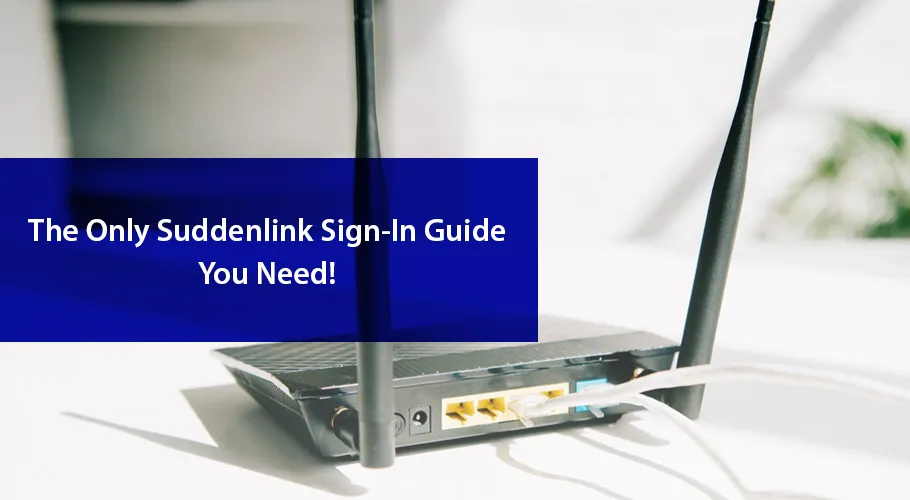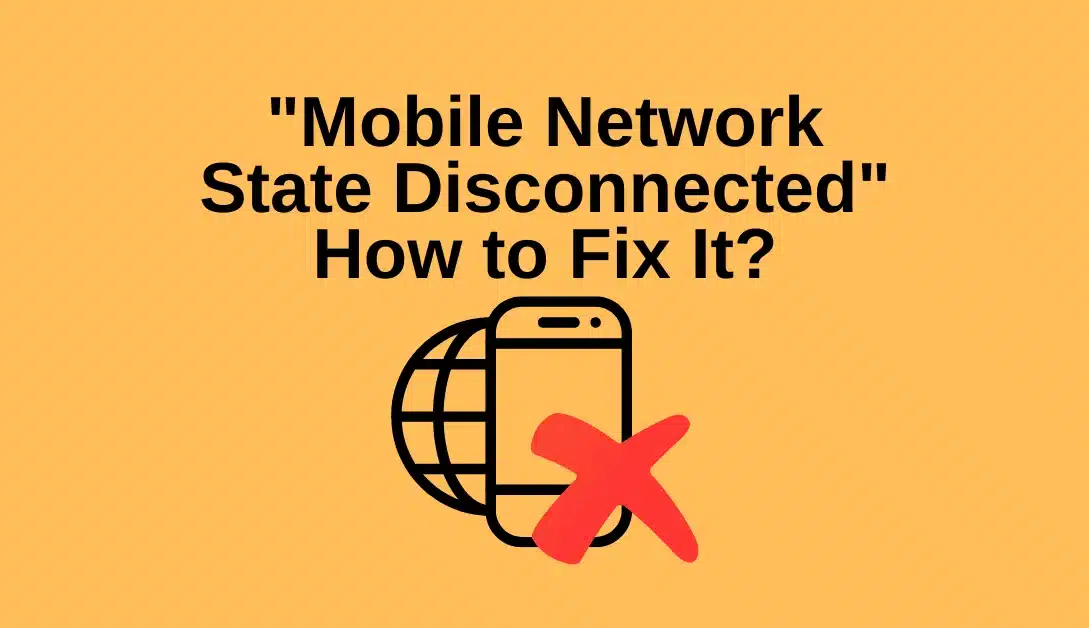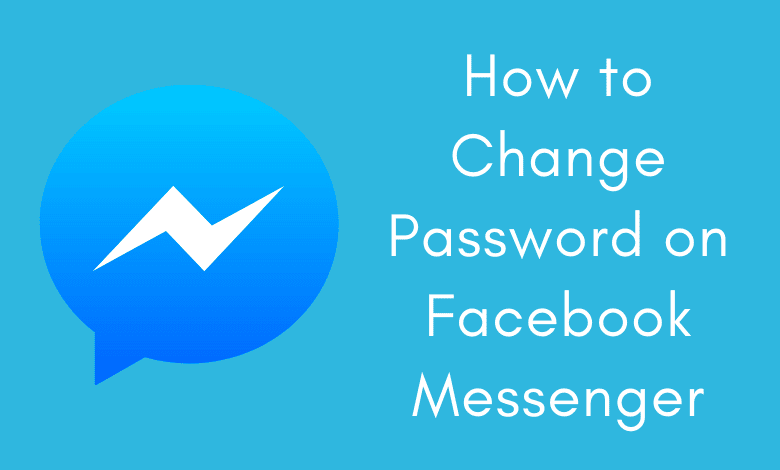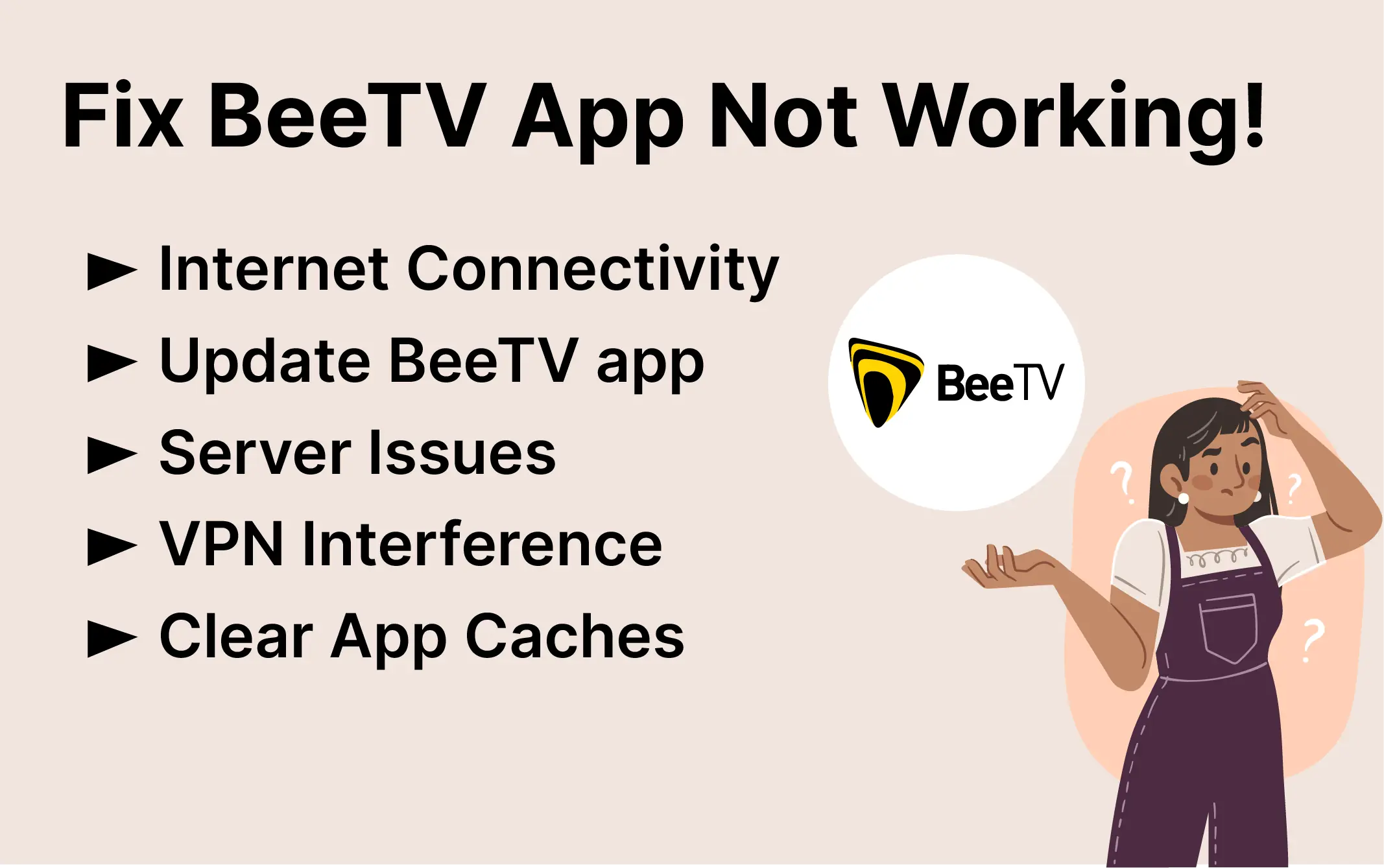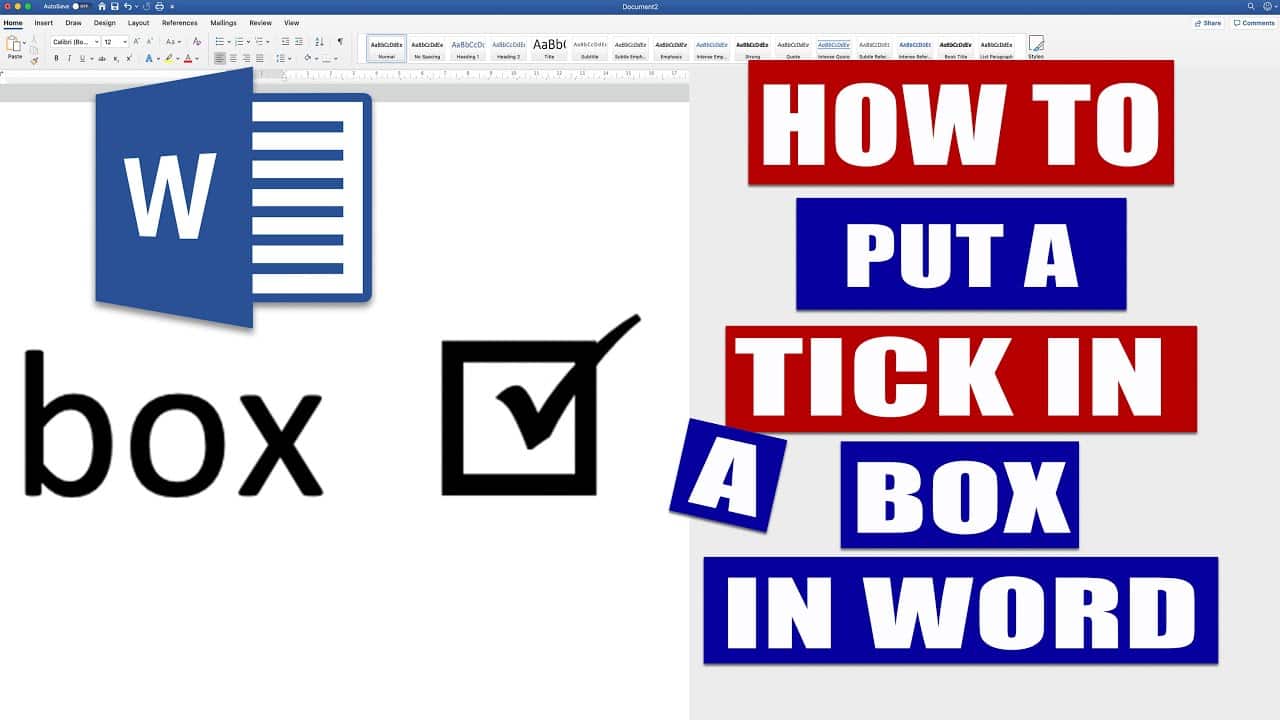In this comprehensive guide, we will walk you through the process of installing the Xfinity App on your Vizio Smart TV. Xfinity App is a renowned streaming platform in the United States, offering a wide range of content, including thousands of movies and shows, Live TV channels, DVR functionality, Cloud storage, and On-Demand content. Despite not being available in the official Vizio Smart TV store, we’ll explore alternative methods to bring the Xfinity App to your Vizio Smart TV.
In our quest for an all-encompassing entertainment experience, we often find ourselves yearning for access to apps that aren’t natively supported on our devices. This dilemma strikes particularly hard when you own a Vizio Smart TV and are eager to dive into the vast ocean of content offered by Xfinity Stream. While the Xfinity app isn’t readily available for Vizio Smart TVs, fear not, for we have a set of solutions to cast or AirPlay Xfinity Stream onto your beloved Vizio Smart TV.
What is the Xfinity App?
The Xfinity App is a leading streaming service in the US, known for its vast content library. It stands out with the following key features:
1. Extensive Live TV Channels
The Xfinity App offers nearly 200+ Live TV channels, making it an excellent choice for those who enjoy real-time television.
2. DVR Functionality
With the Xfinity App, you can enjoy DVR capabilities, allowing you to record and watch your favorite shows at your convenience.
3. On-Demand Content
Access a plethora of On-Demand content, including movies, TV shows, and documentaries, all in high-definition quality.
4. Cross-Platform Compatibility
One of the standout features of the Xfinity App is its compatibility with multiple platforms, ensuring you can access your content wherever you go.
Is Xfinity App Compatible with Vizio Smart TV?
Unfortunately, the Xfinity App is not available in the official Vizio Smart TV store. However, you have alternative options to enjoy Xfinity App on your Vizio Smart TV.
How to Cast or AirPlay Xfinity Stream on Vizio Smart TV
Xfinity Stream, with its trove of 200+ live TV channels and a treasure chest of on-demand content, is a go-to choice for many. To cast it on your Vizio Smart TV, follow these steps:
- Ensure your Android or iOS smartphone is on the same Wi-Fi network as your Vizio Smart TV.
- For AirPlay (iOS users): Enable the AirPlay feature on your Vizio Smart TV.
- Tap the Smartcast button on your Vizio TV remote.
- Navigate to “Extras” and locate the “AirPlay” option.
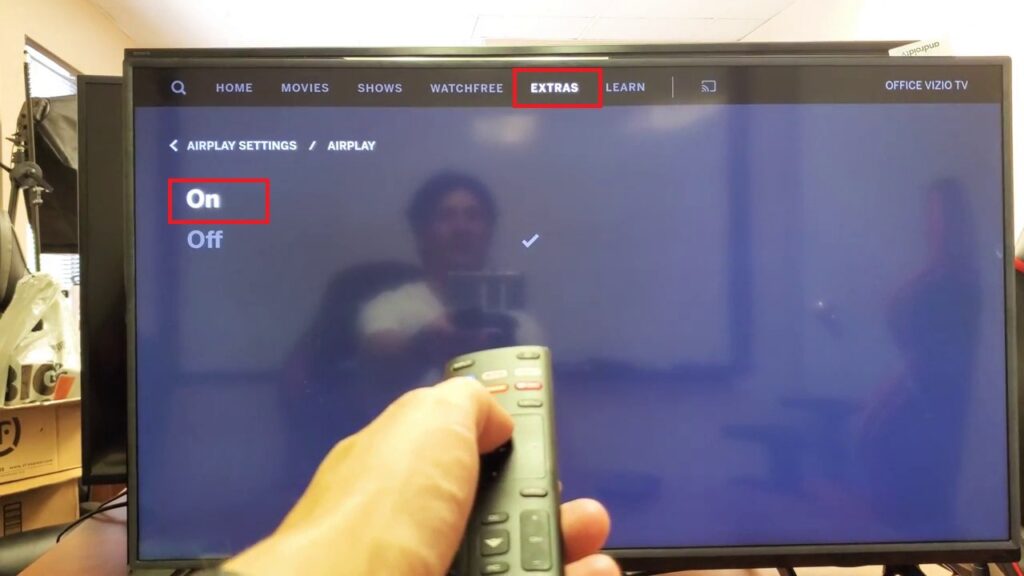
- Turn on the AirPlay feature on your Vizio Smart TV.
- With AirPlay on, both the AirPlay and Cast icons will grace your TV screen.
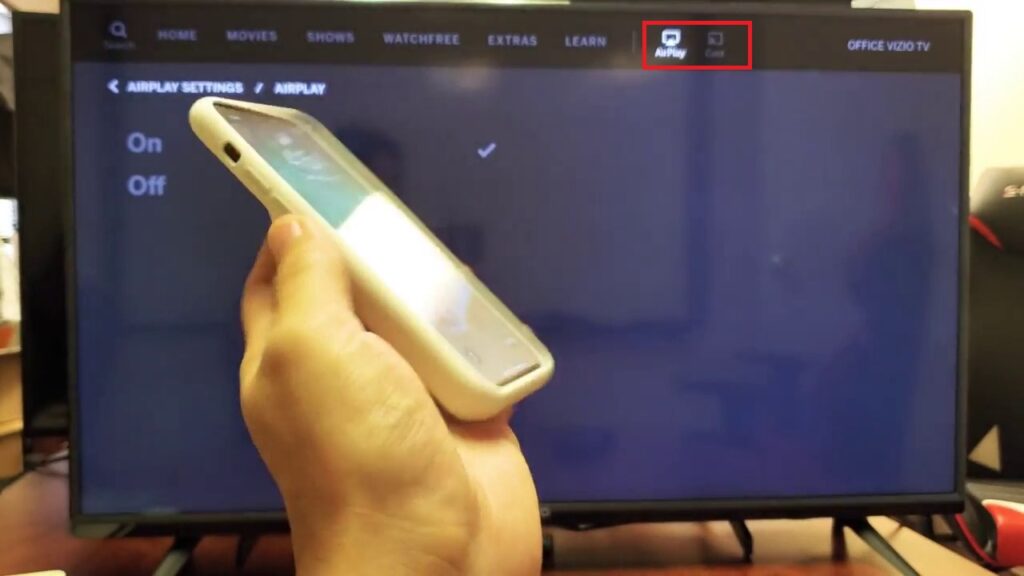
- Grab your smartphone and install the Xfinity Stream app from your respective app store.
- Launch the Xfinity Stream app and play any video title.
- On the playback screen, tap the “AirPlay” or “Cast” icon.
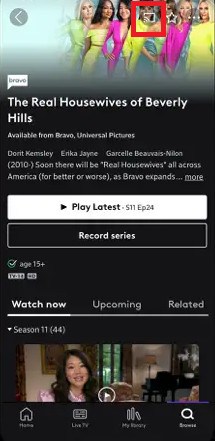
- Your smartphone will search for nearby casting devices; select your Vizio Smart TV when detected.
- Play any Xfinity Stream content, and voila, it appears on your Vizio Smart TV screen.
Alternate Way to Get Xfinity App on Vizio Smart TV
If the casting option doesn’t suit your fancy, consider the alternatives below:

Xfinity App on Vizio Smart TV through Roku
- Connect your Roku streaming device to an available HDMI port on your Vizio Smart TV.
- Power up both your Roku and Vizio TV.

- Complete the Roku setup process by entering your sign-in credentials.
- From the Roku home screen, select “Streaming channels.”
- Search for the Xfinity app and add it to your channels.
- Choose “Go to channel,” and this will download the Xfinity app to your Roku device.

- Once installed, launch the app, and you can enjoy all the Xfinity content on your Vizio Smart TV.
Access Xfinity App through Firestick
While the Xfinity app isn’t found on the Amazon App Store, you can sideload it onto your Firestick:
- Connect your Firestick to an HDMI port on your Vizio Smart TV.
- Power on your Firestick and navigate to the home screen.
- Search for and install either “Downloader” or “ES File Explorer” on your Firestick.
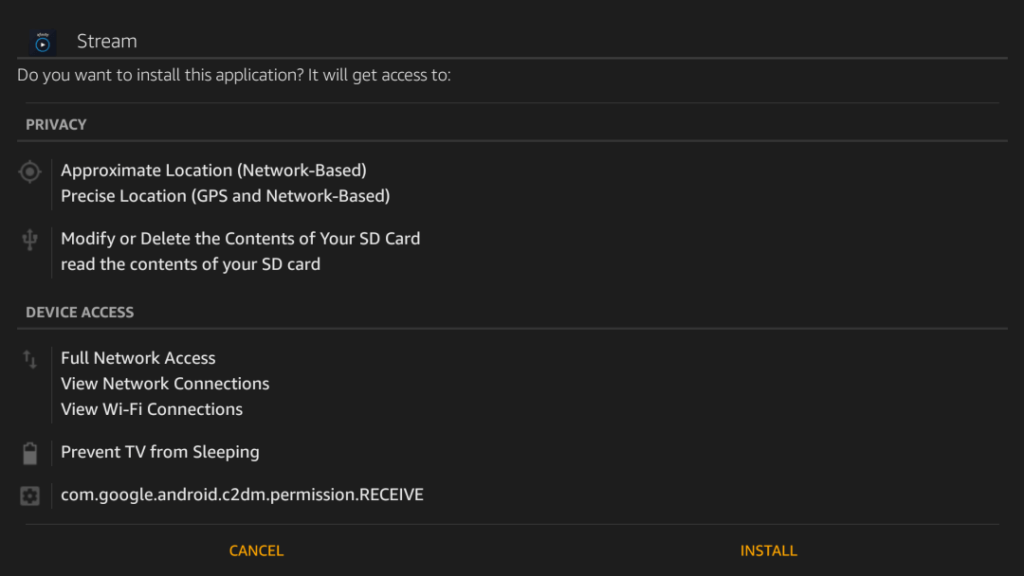
- Enter the Xfinity Stream APK URL (https://rb.gy/ahmm1g) into the Downloader address bar and click “GO.”
- Select “Download” and then “Install” to begin the installation process.
- Once the Xfinity app is installed, click “Open” to launch it on your Firestick.
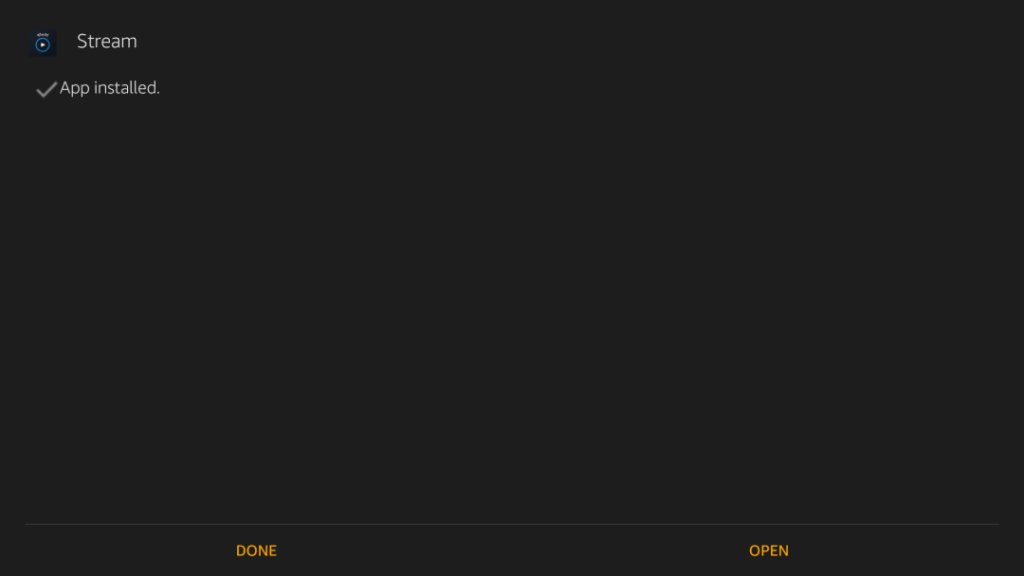
- Now, enjoy your favorite movies and TV shows on your Vizio Smart TV.
Cast Xfinity Website to Vizio Smart TV
For those who prefer browsing on a PC, you can still cast the Xfinity Stream website onto your Vizio Smart TV:
- Connect your Chromecast device to an HDMI port on your Vizio TV.
- Ensure your PC and Chromecast device share the same Wi-Fi network.
- Open the Chrome browser on your PC and visit the Xfinity Stream website (https://www.xfinity.com/stream/).
- Right-click anywhere on the web page and select “Cast.”
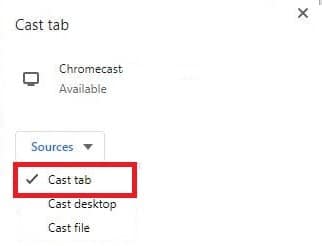
- It will search for available devices; click on the “Sources” drop-down box and choose “Cast Tab.”
- Select your Chromecast device from the list to cast the tab onto your Vizio TV.
Live streaming has become a staple for viewers of all ages, and Xfinity App caters to this demand seamlessly. With a wealth of Live TV channels, DVR functionality, and an extensive On-Demand library, it offers an unparalleled entertainment experience. Despite its absence in the official Vizio Smart TV store, you can easily access it using streaming devices like Roku or by employing Chromecast from your mobile device or computer.
Now you’re equipped with the knowledge to enjoy Xfinity App on your Vizio Smart TV, ensuring you never miss out on your favorite content.
Frequently Asked Questions:
Q: What is the Xfinity App? A: The Xfinity App is a renowned streaming service in the US, offering thousands of movies and shows, nearly 200+ Live TV channels, DVR functionality, Cloud storage, On-Demand content, and more. It was initially launched by Comcast and Xfinity TV to deliver linear cable with internet access, eliminating the need for a Set-Top box.
Q: Explain the essential features of the Xfinity App? A: The Xfinity App boasts nearly 300+ Live TV channels at no additional cost, allowing you to pay for the content you choose. It also offers an extensive selection of On-Demand content, TV shows, and documentaries, all in high-definition quality, providing users with a seamless and hassle-free entertainment experience.