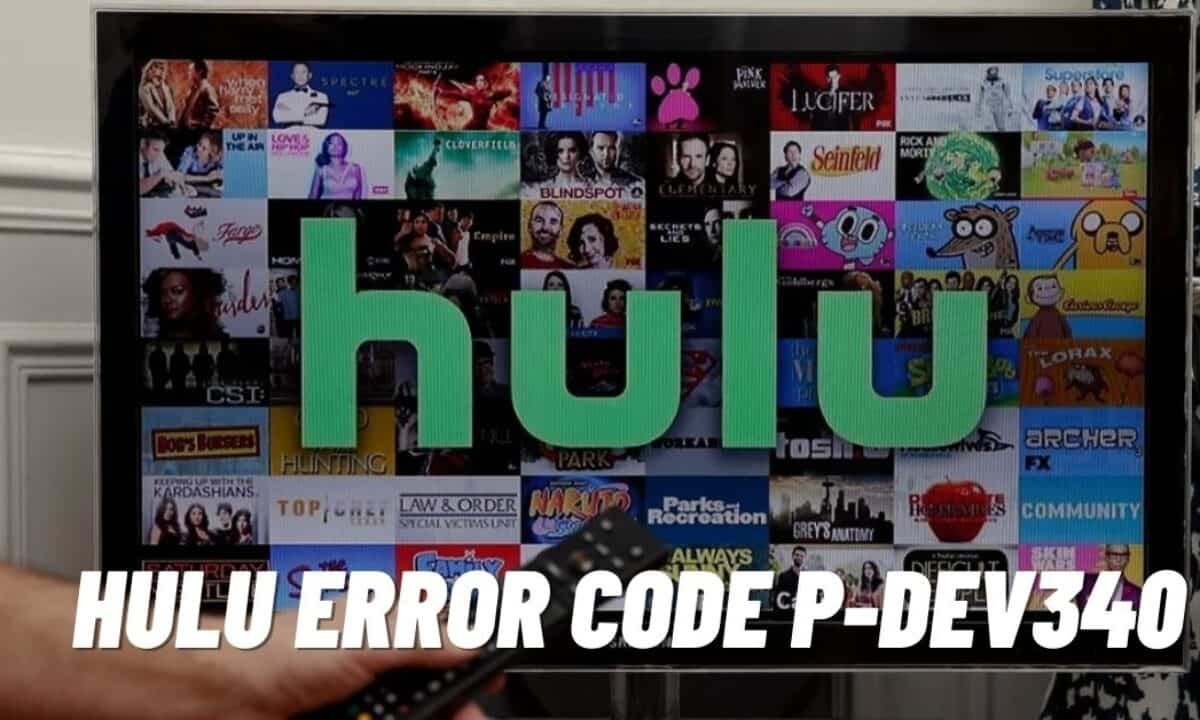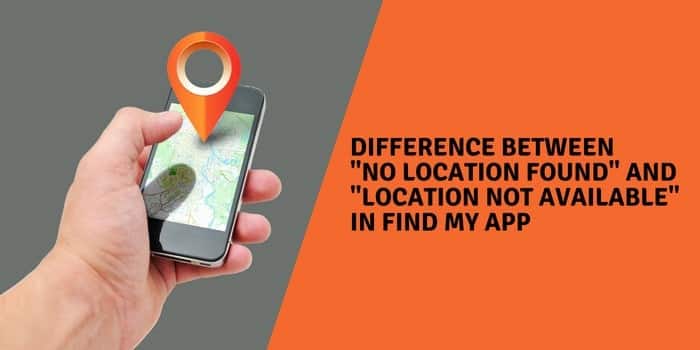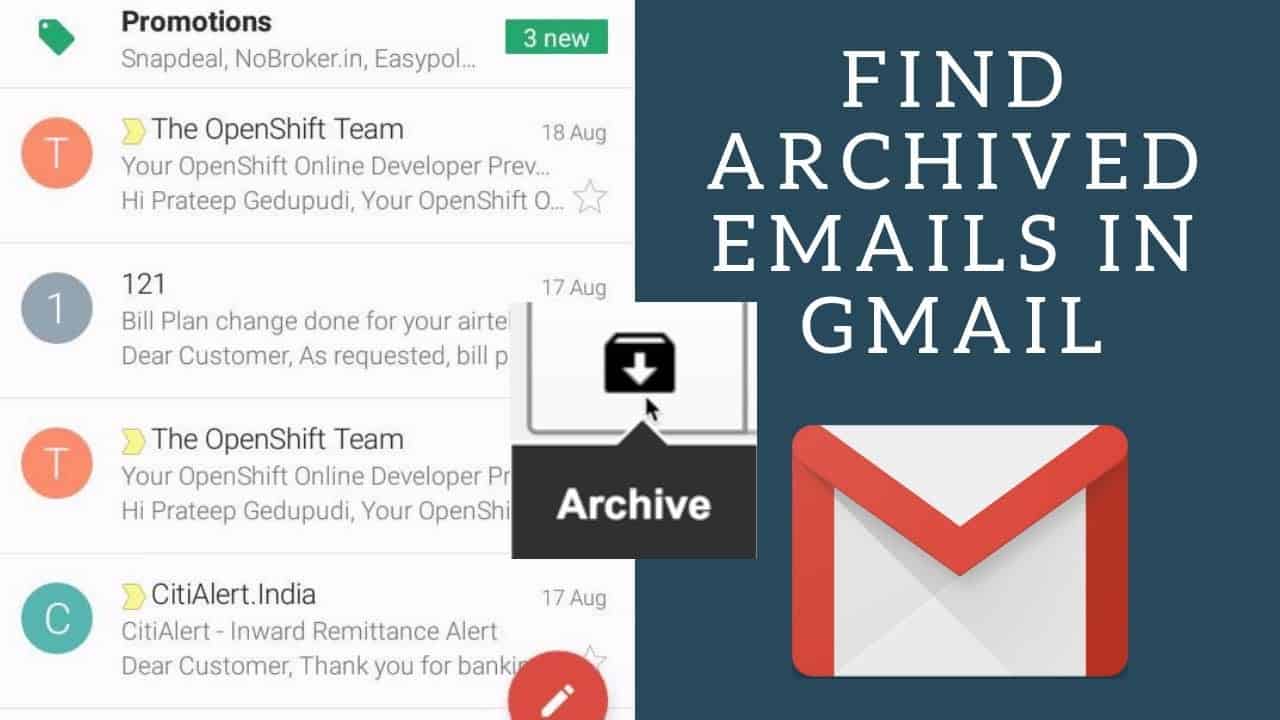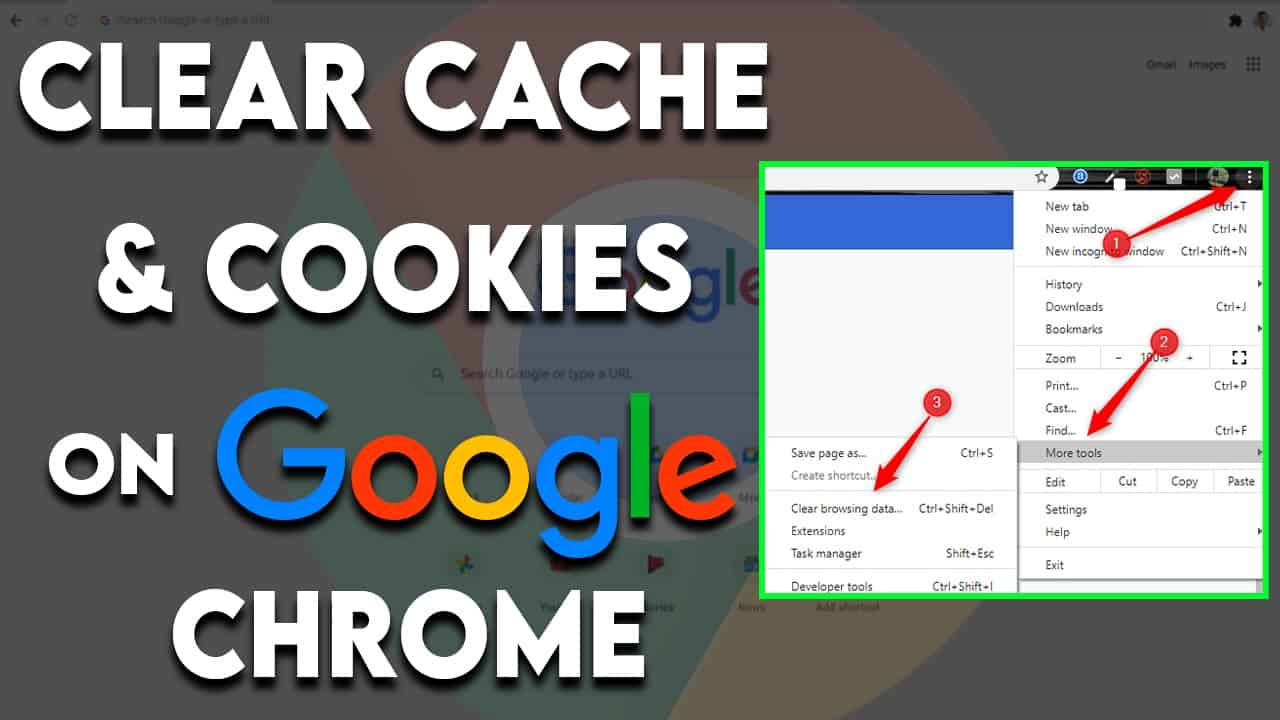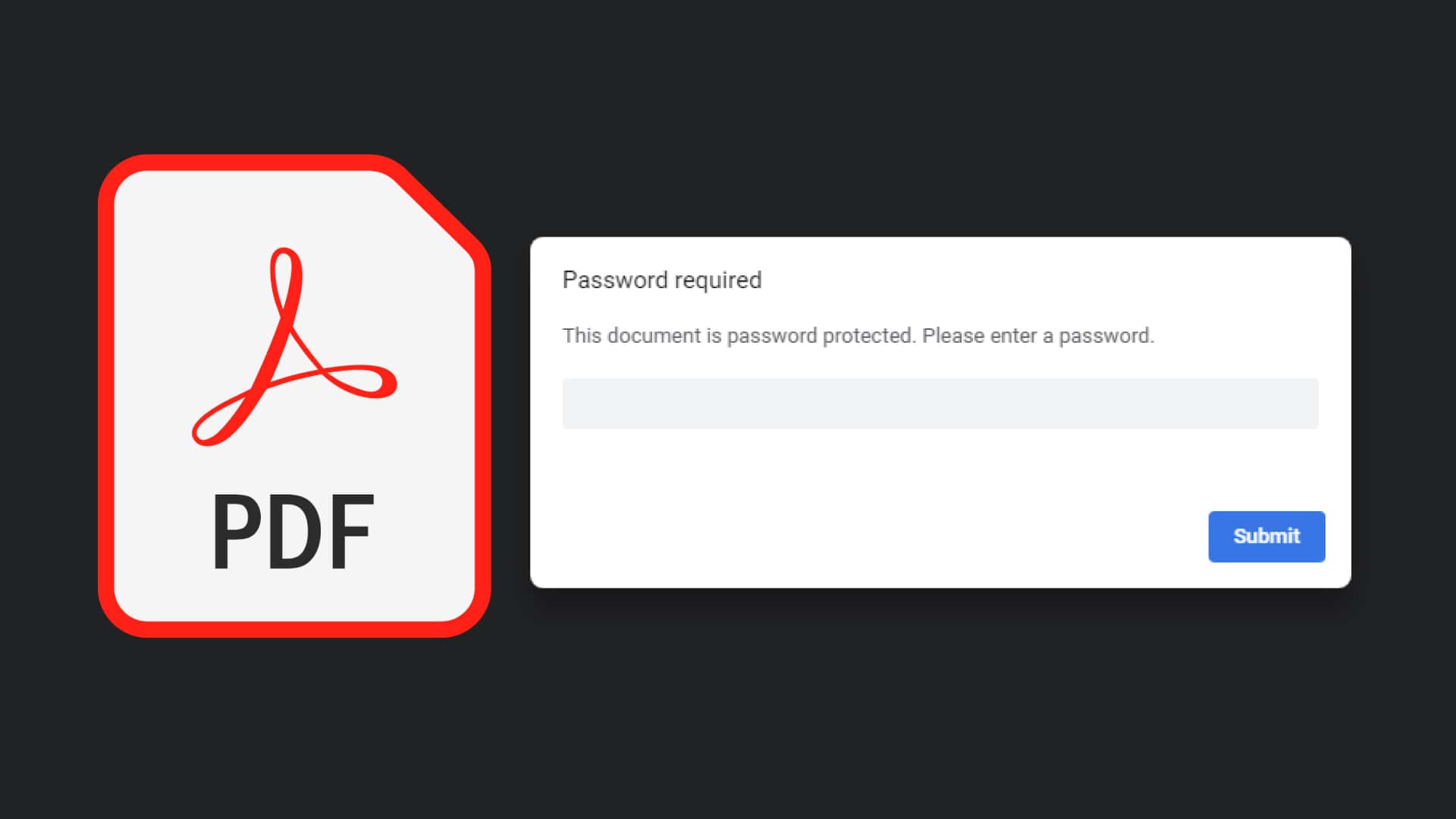Hulu stands as a prominent streaming service, offering a vast array of movies and series for subscribers to enjoy. However, as with any online platform, occasional hiccups may disrupt the seamless streaming experience. One such hiccup comes in the form of error codes, and among the common culprits is the notorious Hulu Error Code P-DEV340. In this comprehensive guide, we delve into the intricacies of this error, explore why it occurs, and provide you with a repertoire of troubleshooting methods to bid it farewell.
What Are Error Codes in Hulu?

Before we embark on our journey to understand and conquer Error Code P-DEV340, it’s crucial to comprehend the broader spectrum of error codes on Hulu. These cryptic combinations of numbers and letters often manifest when there’s a glitch in the streaming matrix. Some familiar companions of Error Code P-DEV340 include Error Code 500, Error Code 3(-984), and Error Code 2(-998). The emergence of these enigmatic codes can be attributed to various factors, ranging from server issues to device malfunctions and everything in between.
Why Does Hulu Error Code P-DEV340 Appear?
Error Code P-DEV340 and its kin in the Hulu universe typically rear their heads when your Hulu App or Hulu web player encounters difficulties communicating with Hulu servers. At its core, this error is a manifestation of connectivity issues, signaling a breakdown in the digital conversation between your device and Hulu’s servers. Moreover, if you’re using an outdated Hulu App, that too could be a catalyst for this vexing issue. Therefore, it’s imperative to ensure that your device is in tip-top shape when this error code decides to pay a visit.
How to Fix Hulu Error Code P-DEV340
Now that we’ve demystified the origins of Error Code P-DEV340, let’s delve into actionable solutions to bid it adieu. While Hulu may not have officially endorsed specific fixes for this error, we’ve compiled a list of common troubleshooting methods that have proven effective:
1. Restart Your Device
The time-tested solution for various digital conundrums – restarting your device. This basic method often does wonders in resolving temporary errors. Simply restart your device, relaunch Hulu, and assess if the issue persists.
2. Check the Hulu Server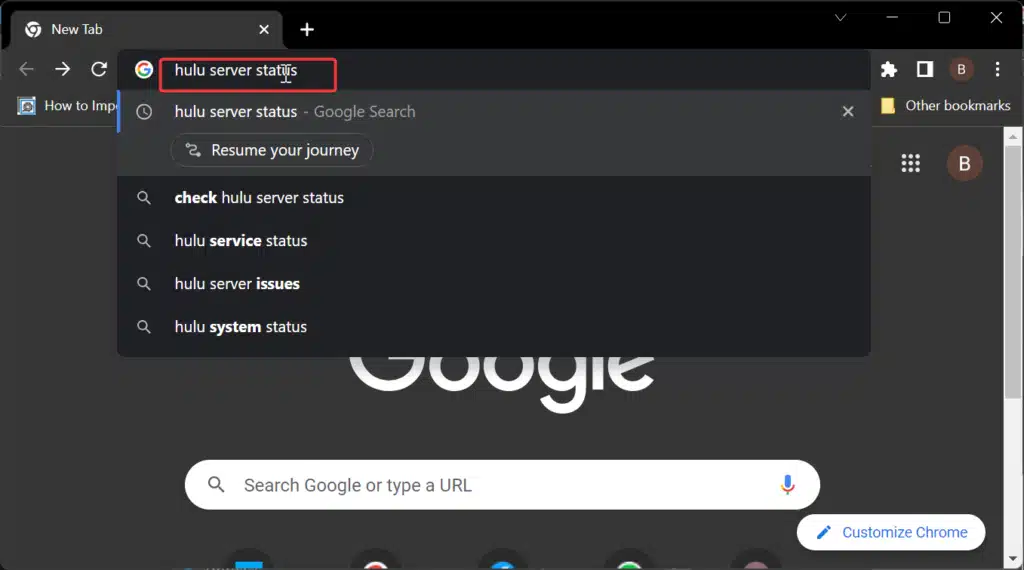
Sometimes, the root cause of Error Code P-DEV340 lies beyond your control, residing in Hulu’s server infrastructure. In such cases, patience is your greatest ally as you await Hulu’s server issues to be rectified.
3. Inspect Your Internet Connection
A stable and robust Internet connection is the lifeblood of seamless streaming. Ensure that your device is connected to the Internet, and it boasts a stable, high-speed connection. Instabilities in your connection can trigger error codes like P-DEV340.
4. Seek Out Updates
Outdated software can be a breeding ground for errors. Ensure you’re using the latest version of the Hulu App by visiting your device’s app store (Play Store for Android and App Store for iOS) and updating Hulu.
5. Clear Caches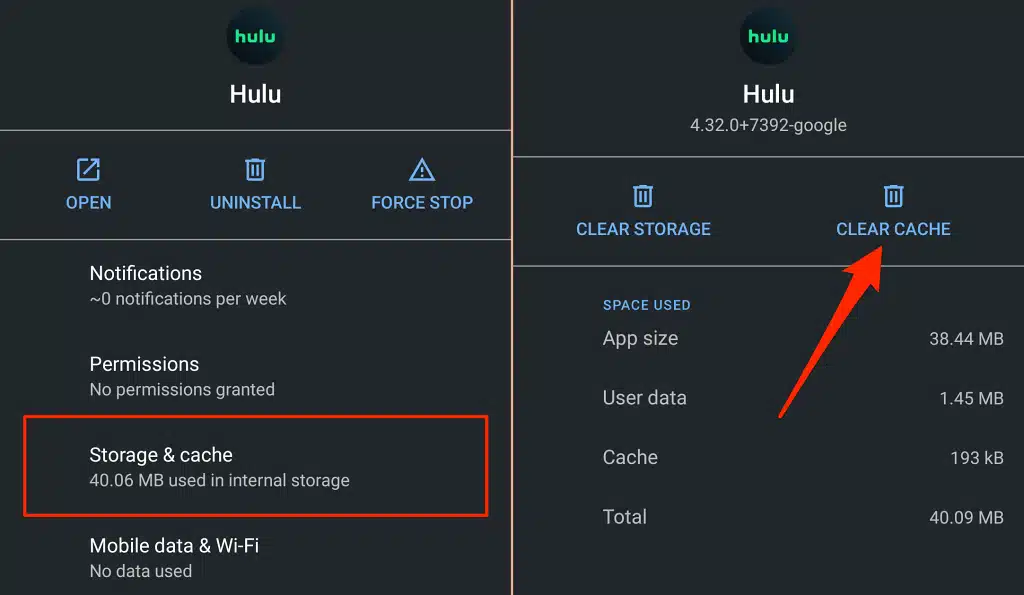
Cached data can sometimes tangle up your streaming experience. To remedy this, clear the cache for the Hulu App. On Android, navigate to ‘Settings,’ select ‘Apps,’ choose ‘Hulu,’ and opt to ‘Clear Cache.’ For iOS, access ‘Settings,’ open ‘Storage,’ select ‘Hulu,’ and clear the cache. Don’t forget to clear browser caches if you’re streaming from a web browser.
6. Reinstall the Hulu App
A fresh start can work wonders. Uninstalling and then reinstalling the Hulu App can eliminate persistent errors and squash bugs that may be lurking within.
7. Contact Hulu Support
If all else fails, don’t hesitate to reach out to Hulu’s support team. They are equipped to handle more complex issues and can provide personalized assistance to get you back to streaming smoothly.
FAQs – Your Burning Questions, Answered!
1. What is Hulu? Hulu is a renowned streaming service that offers a wide range of digital entertainment options.
2. What are Hulu error codes? Hulu error codes are cryptic messages that appear when there’s an issue with loading the Hulu site or streaming content.
3. What is the error code P-DEV340? Error code P-DEV340 is a common error code encountered by Hulu users.
4. Why does error code P-DEV340 Appear? Error code P-DEV340 surfaces when there are communication problems between your Hulu App or Hulu web player and Hulu servers.
5. What is the common message you see when receiving an error code? The frequently encountered message accompanying error codes is, ‘We’re having trouble loading this right now.’
In conclusion, navigating the treacherous waters of Hulu Error Code P-DEV340 doesn’t have to be a daunting task. Armed with the knowledge of its origins and a set of effective troubleshooting methods, you can restore your streaming experience to its former glory. So, the next time this pesky error code appears, you’ll be well-prepared to bid it farewell and dive back into your favorite movies and series on Hulu.