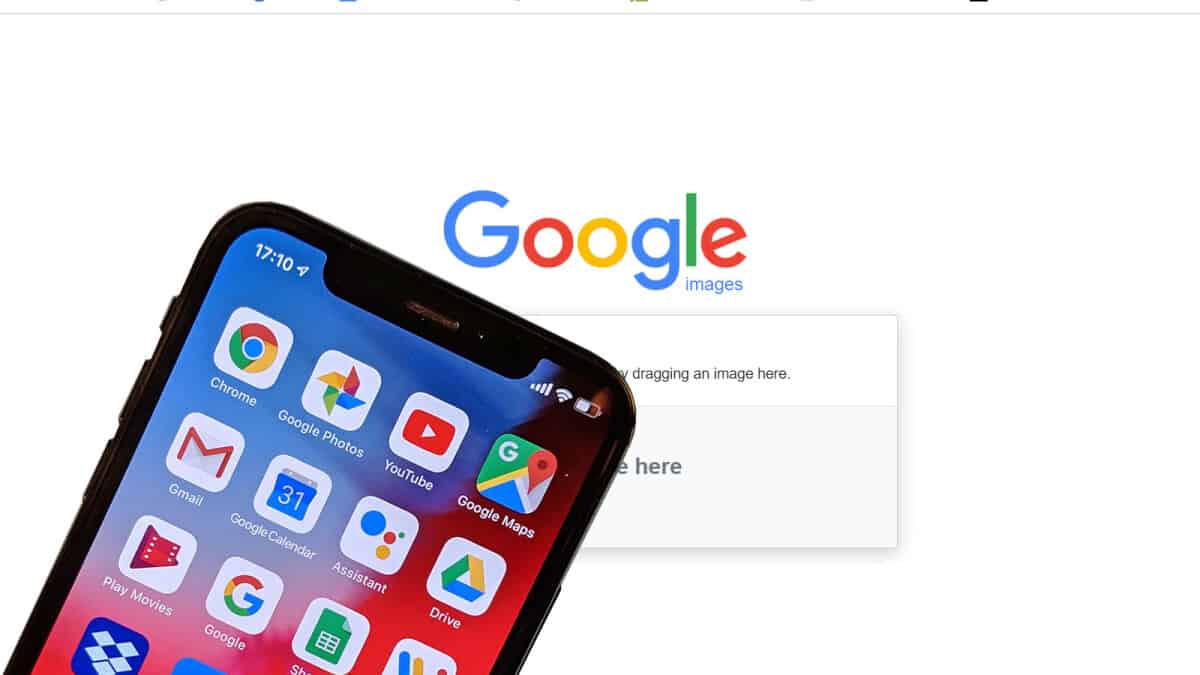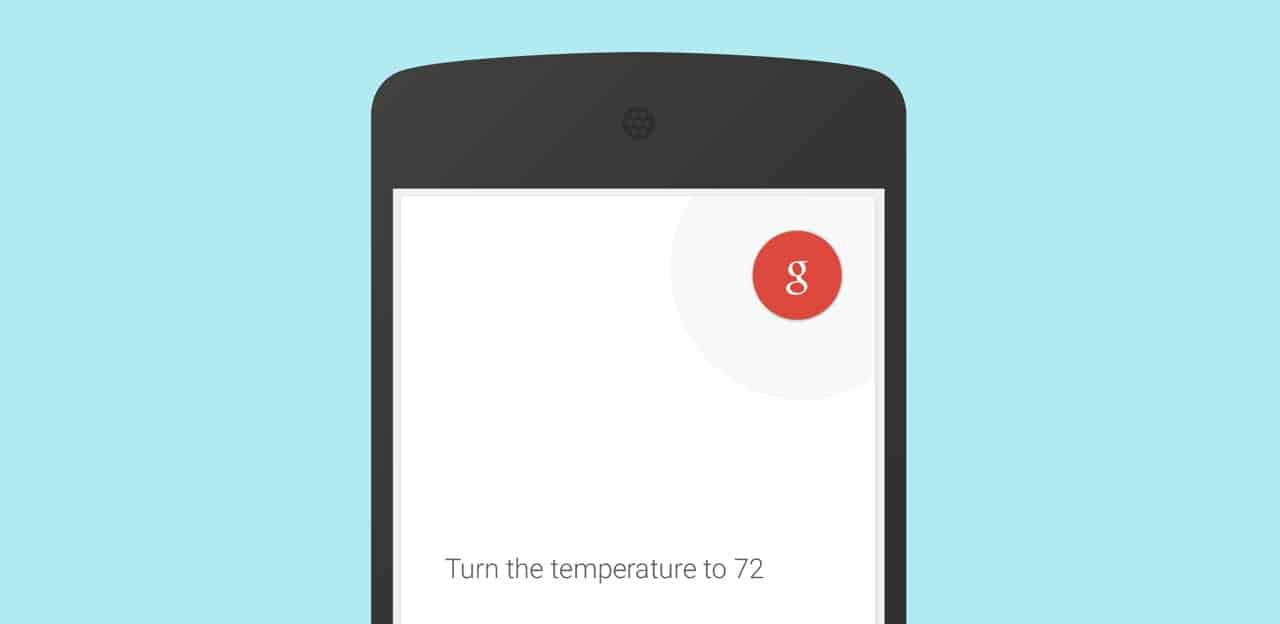In this article we will provide you Full Step by Step Guide how to Install Android ADB and Fastboot On Your Windows. This is the easiest and fastest guide to Install Android ADB and Fastboot (with drivers) on Windows device. If you want to root or want to do any other modding to your android device through fast boot then you must have ADB and Fastboot installed on your Windows, otherwise, the device will not connect to your PC and you can’t perform any task. Both the tools are used to send terminal commands to an Android device from a PC command line. So follow the instructions and you will have all the freedom with your device.
Full guide how to Install Android ADB and Fastboot
Download 15 seconds ADB Installer 1.4.2
If the above version doesn’t work well, try ADB installer v1.3
Step By Step Guide how to Install Android ADB and Fastboot
- First Download the adb-setup-1.4.2.exe file from the download link above.
- Double-click/Run the adb-setup-1.4.2.exe file.
- You will see a command prompt window with blue background. Say YES to all the prompts on this screen.
└ To say YES, just type Y and hit enter.
 Once ADB, Fastboot and Drivers are installed, the setup window will automatically close and you’ll have a working ADB and Fastboot on your Windows. And this is the fastest way to do this task. If you have any suggestions please leave in comments section below.
Once ADB, Fastboot and Drivers are installed, the setup window will automatically close and you’ll have a working ADB and Fastboot on your Windows. And this is the fastest way to do this task. If you have any suggestions please leave in comments section below.