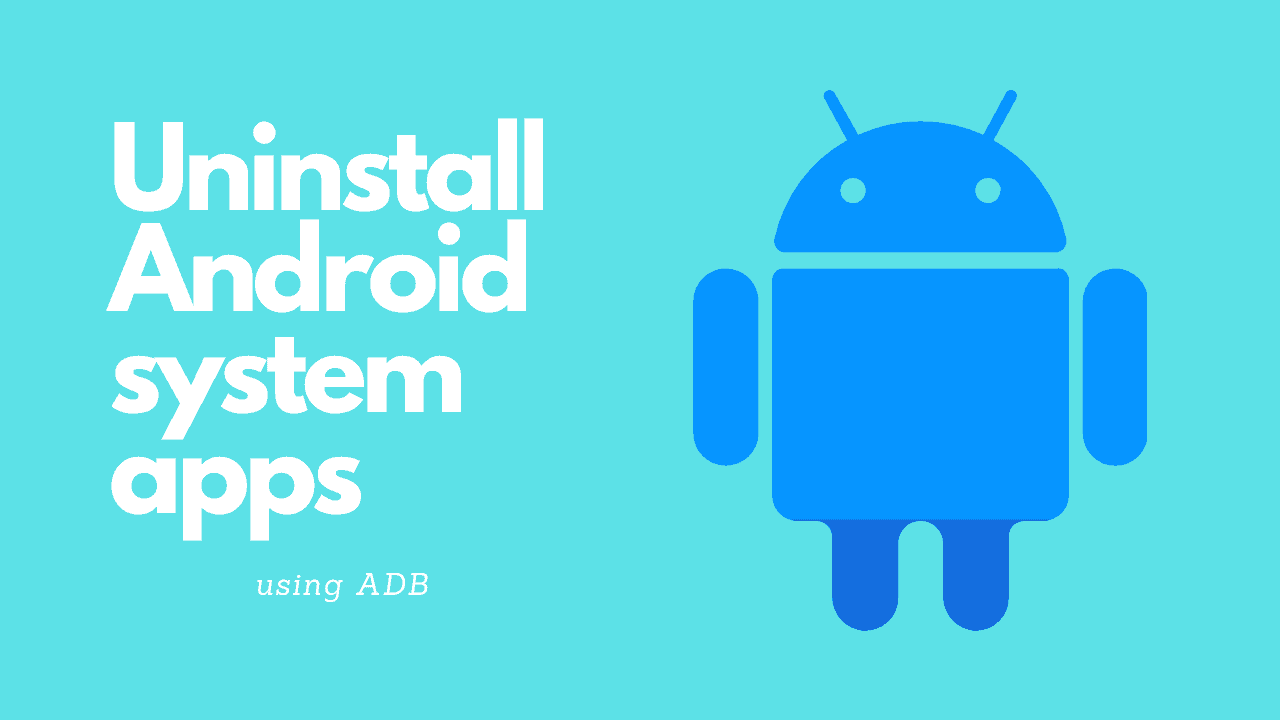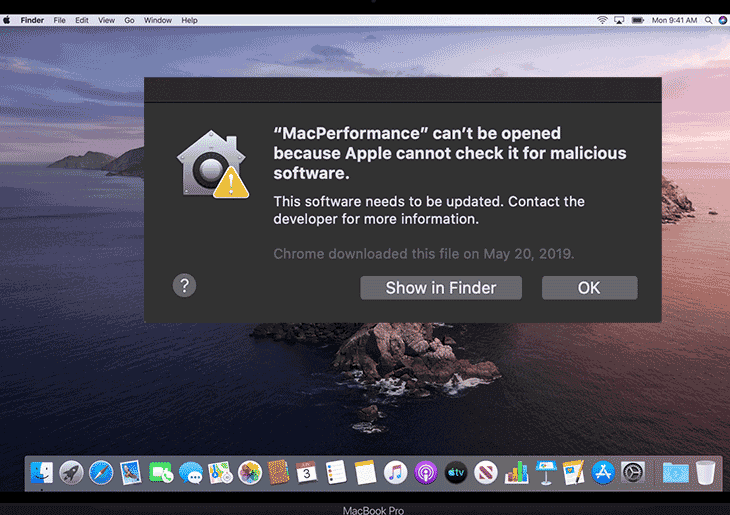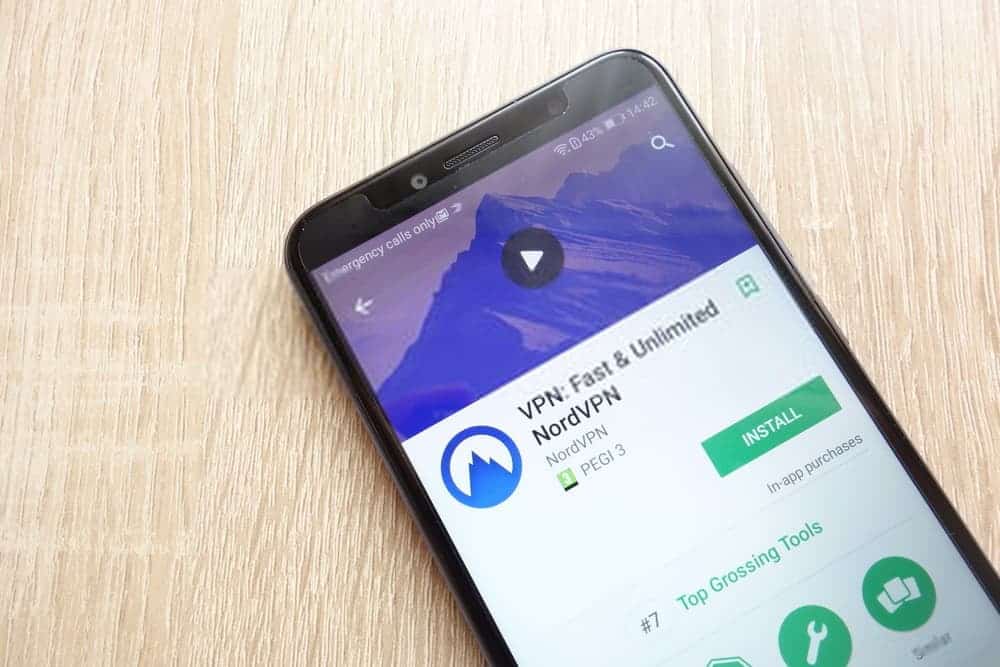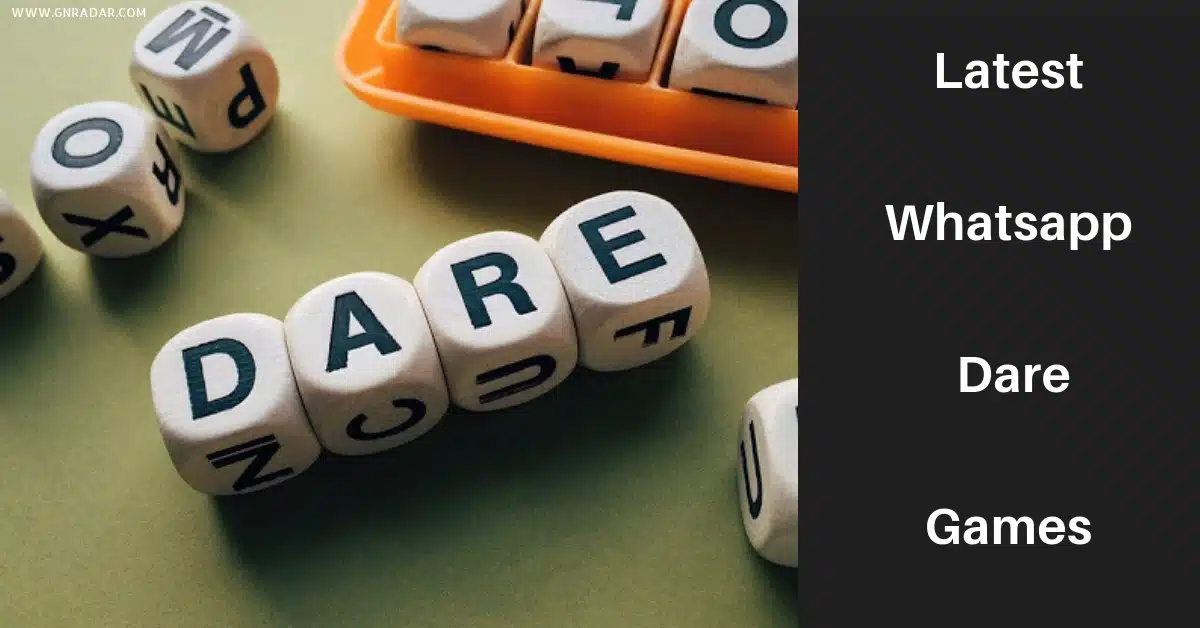Jailbreaking device unlocks developer options without Microsoft developers account. In that way users can freely modify their phones using additional options, download paid apps for free, use unofficial programs and so on.
This jailbreak will not erase data from Windows mobile device.
Tip:
1. Download to PC (running Windows 8/8.1) SDK for Windows 8.1 and install it.
2. Download to PC aiyingyong_pc_v4.6 unlock tool (it’s in Chinese) and install it by clicking on the single blue button.
2.1 After installation is complete click on second blue button.
3. PIN unlock Windows phone.
4. Connect mobile device to PC using USB cable.
5. Click on phones display unlock icon in PC unlock tool.
This is it! Congratulations on successfully unlocking your Windows phone.