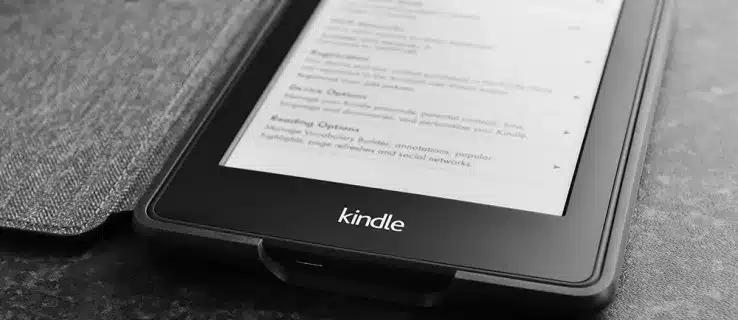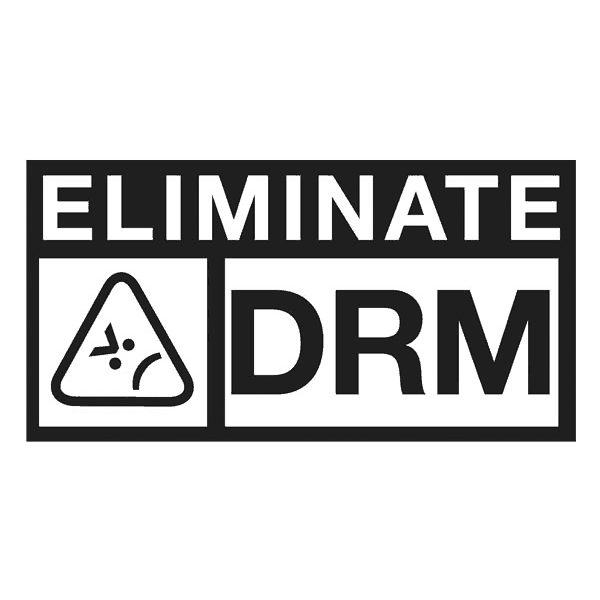In the realm of book readers, Amazon’s Kindle stands as a technological marvel. However, even the best can stumble, and if your Kindle refuses to wake up, you’re not alone. Facing the frustrating issue of your Kindle not turning on with green light flashes? We’ve got you covered. In this comprehensive guide, we’ll walk you through various troubleshooting methods to revive your Kindle. Let’s dive in!
Why Is My Kindle Not Turning On?
Before jumping into the solutions, let’s understand the potential culprits behind your Kindle’s hibernation:
| Possible Causes |
|---|
| 1. Drained Battery: Fully exhausted battery. |
| 2. Software Bug: Glitch in the operating system. |
| 3. Faulty Charger: Using a defective power adapter or cable. |
| 4. Corrupt File: A problematic file within the Kindle. |
| 5. Aging Battery: Time for a new power source. |
How to Resurrect Your Kindle
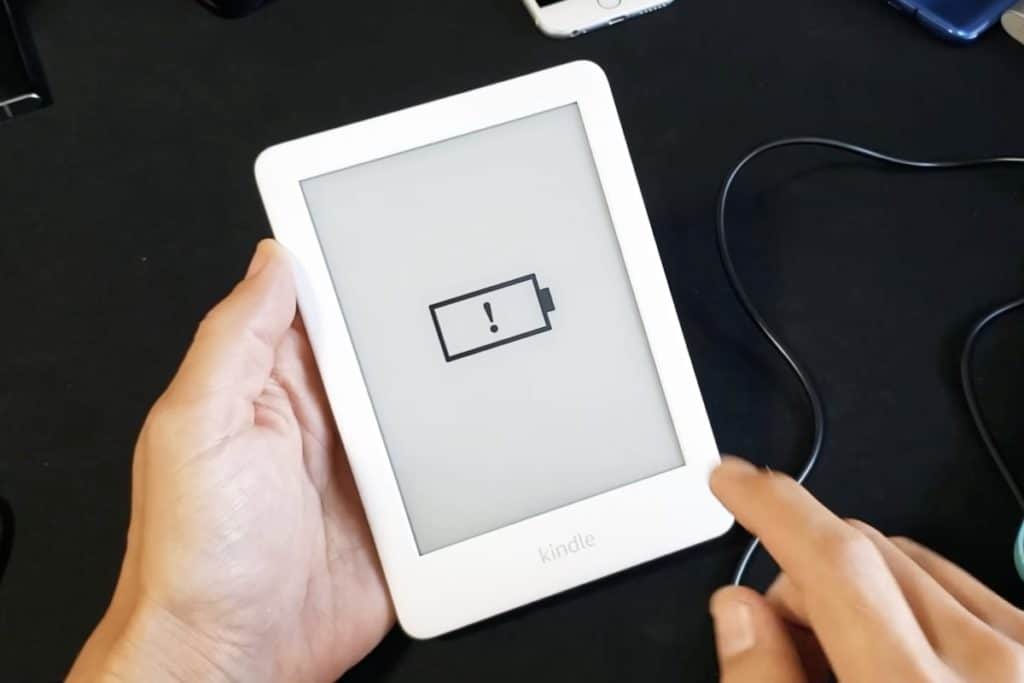
1. Reboot Your Kindle Device
When glitches occur, a quick reboot often does the trick. Hold down the power button for 30 seconds, and watch your device spring back to life.
2. Charge Your Device
Is your Kindle still unresponsive after a reboot? Ensure it’s not just low on battery. Charge it for a few hours and try rebooting again.
3. Download the Latest Firmware
Outdated firmware can lead to charging issues. Connect your Kindle to your computer, download the latest firmware from the official website, and follow the instructions for a manual update.
4. Check the Battery
A faulty battery could be the culprit. Charge your Kindle overnight; if it still won’t charge, consider replacing the battery for a fresh start.
5. Device Inspection
If all else fails, it might be time for a professional check. If your device is under warranty, explore repair or replacement options.
Is Kindle the Ultimate eBook Reader?
While Kindle is popular, it’s not without flaws. Let’s weigh the pros and cons.
Kindle Pros:
- Readily available across many dealers.
- Decent dealer support and warranty.
- Basic features with user-friendly interface.
Kindle Cons:
- Mid-tier performance.
- Limited control for epub files.
- Long-term battery life concerns.
Exploring Alternatives
Considering other eBook reader options? Here are some brands worth exploring:
1. Kobo
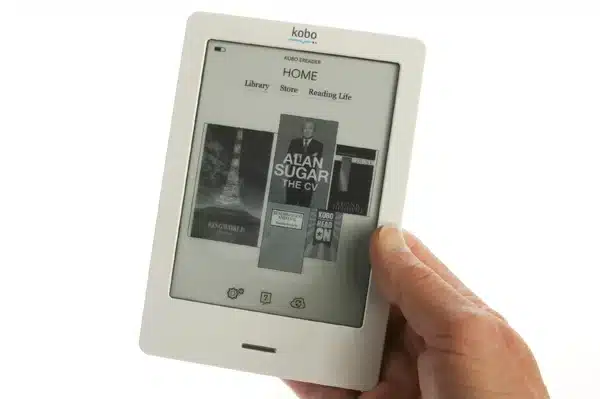
- Offers an exceptional reading experience.
- Light, comfortable, and supports epub files.
- Faster loading times for seamless viewing.
2. Nook
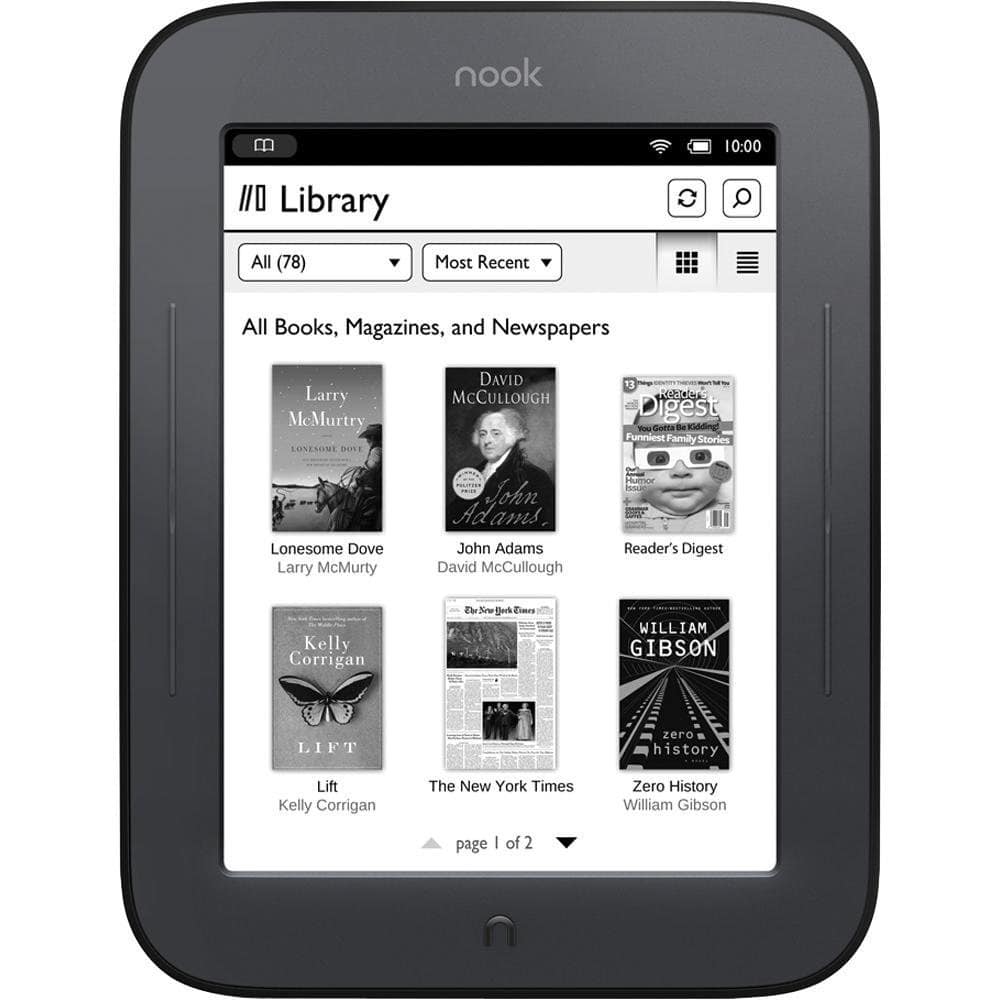
- Budget-friendly option with consistent performance.
- Focuses on design and customization.
- Smooth page transition with dedicated buttons.
Choose based on your preferences, budget, and reading habits.
Audiobooks: Kindle vs. Echo
For audiobooks enthusiasts, choosing the right device matters. Let’s compare Kindle Paperwhite and Echo.
Kindle Paperwhite:
- Slim design, fast connection speed.
- Ideal for cycling between eBooks and audiobooks.
Echo:
- Integrated experience for audiobook lovers.
- Seamless streaming with existing smart systems.
Consider your preferences before making a choice.
Conclusion
In conclusion, troubleshooting Kindle issues is manageable with the right steps. Follow our guide for a quick fix, and if all else fails, consider exploring alternative eBook readers. Remember, your reading experience should align with your preferences and habits.
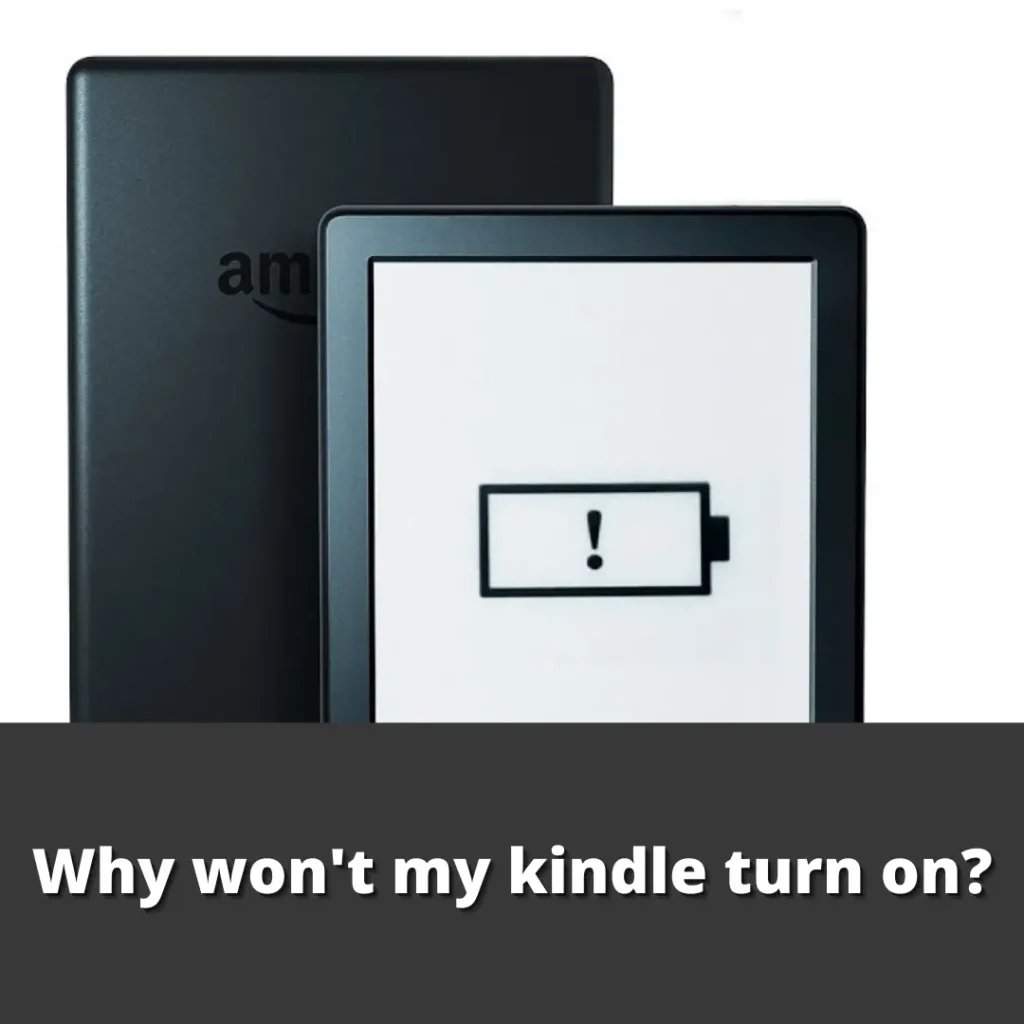
Kindle Not Turning On FAQs
- Q: How long should I charge my Kindle?
- A: Charge it for a few hours, and if issues persist, consider other troubleshooting steps.
- Q: Is Kindle the best eBook reader?
- A: While popular, Kindle has its pros and cons. Evaluate your needs before choosing.
- Q: What makes Kobo a better option?
- A: Kobo offers an exceptional reading experience, supporting epub files and providing faster loading times.
- Q: Can I replace the Kindle battery myself?
- A: It’s recommended to seek professional help for battery replacement.
- Q: Why consider Nook over Kindle?
- A: Nook offers a budget-friendly option with a focus on design and customization.
- Q: How does Echo compare to Kindle for audiobooks?
- A: Echo provides an integrated experience, ideal for complete listening enjoyment.
- Q: What should I do if my Kindle is still under warranty?
- A: If troubleshooting fails, explore repair or replacement options under warranty.
- Q: Are there other eBook readers similar to Kindle?
- A: Yes, Kobo and Nook are popular alternatives with unique features.
- Q: Can I use Kindle for both eBooks and audiobooks?
- A: Yes, Kindle Paperwhite is suitable for cycling between both formats.
- Q: How often should I update Kindle firmware?
- A: Regularly check for updates and follow official instructions for manual updates.