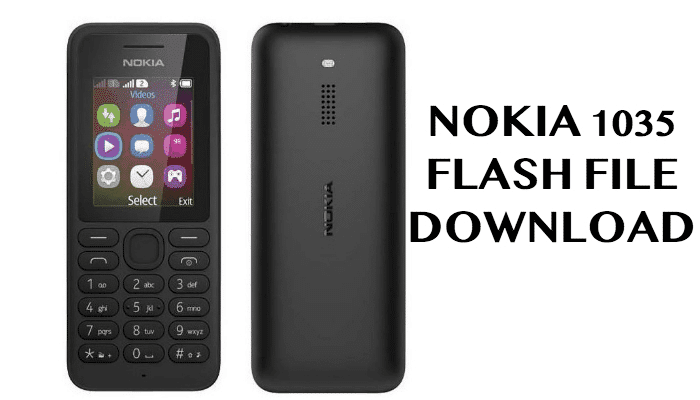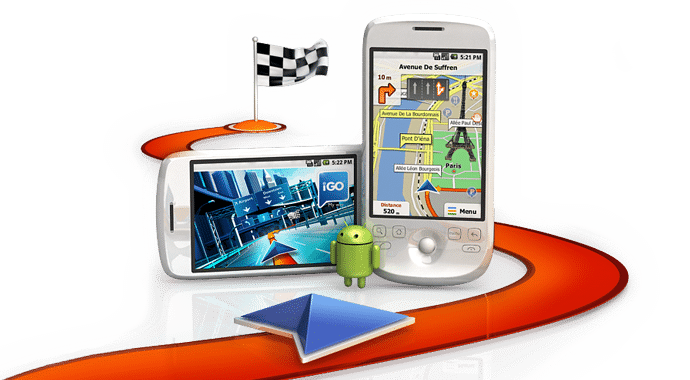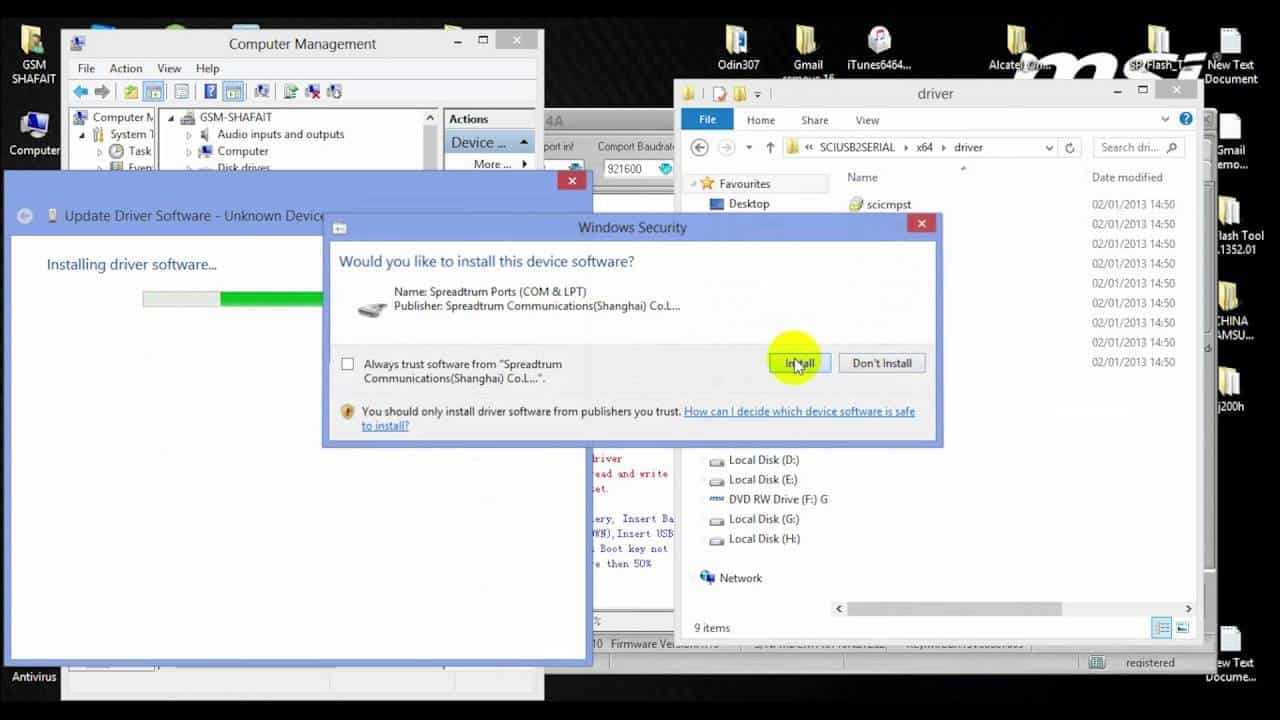In this article today we will give access to FLASH FILE DOWNLOAD FOR NOKIA 130 DS RM-1035 V10.01.11. If you own Nokia 1035 phone and searching for the flash file you at the right place. Maybe you are searching this Flash file because you have an error that most people can have: contact service issue after flashing wrong firmware version. To fix this error please just download latest Nokia RM 1035 Flash File and flash your Nokia phone.
Nokia RM 1035 Flash File
| Manufacturer | Nokia Company |
| Device Name | Nokia 130 |
| Aliases | RM-1035 |
| Phone Type | Bar-Phone (Keypad) |
| Sim Slot | Dual Sim |
| Credit | Free |
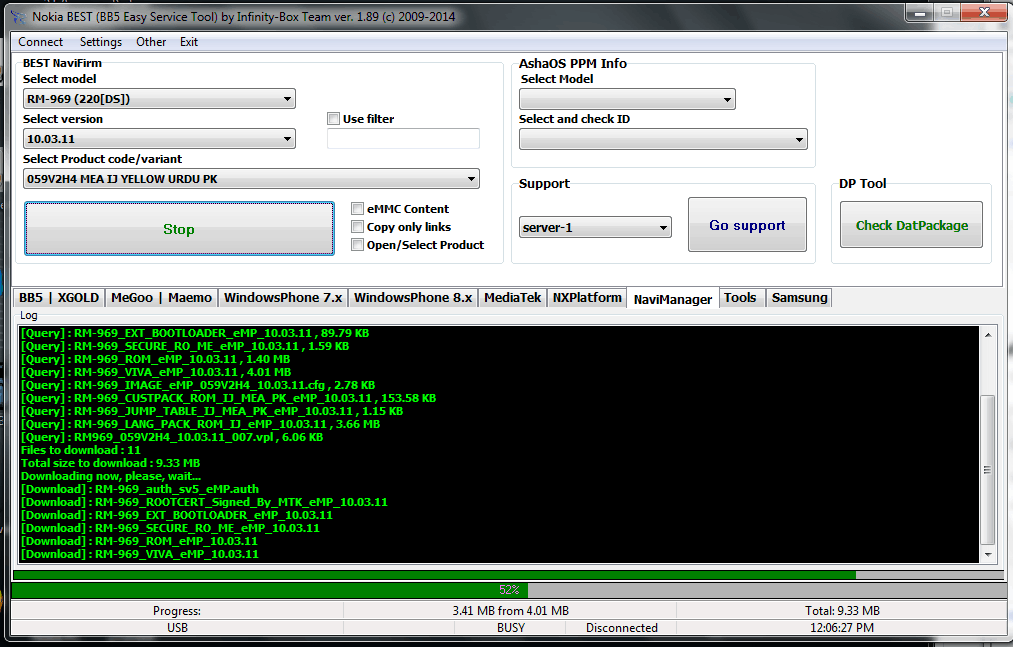
Also read: SM-J200G Galaxy j2 Stock, 4File repair Firmware, 5.1.1
How to Flash Nokia RM 1035 Firmware to your Nokia
You can use the best tool for Nokia. It’s called Nokia Bb5 Easy Service Tool is a special flashing & unlocking tool for all Nokia Mobile . You can do many things with this tool so download the tool here below:
Nokia Best Bb5 Easy Service Tool Download
This Nokia Bb5 Easy Service Tool can handle functions like:
- -Dead USB flashing
- -Operator/network unlock Sp-unlock
- -Custom flashing via USB
- -Repair bricked Nokia Phone
- -Read Phone Information
- -Remove/Read User Lock Code
- -Many other Useful Functions
To flash your Nokia phone you need first to install the BB5 Flash Tool on your PC and connect your phone via usb cable to your computer. Launch Nokia Bb5 Easy Service Tool and load the flash file you downloaded before. Push Flash and wait till the end.
Hope this tutorial helped you to flash your nokia.