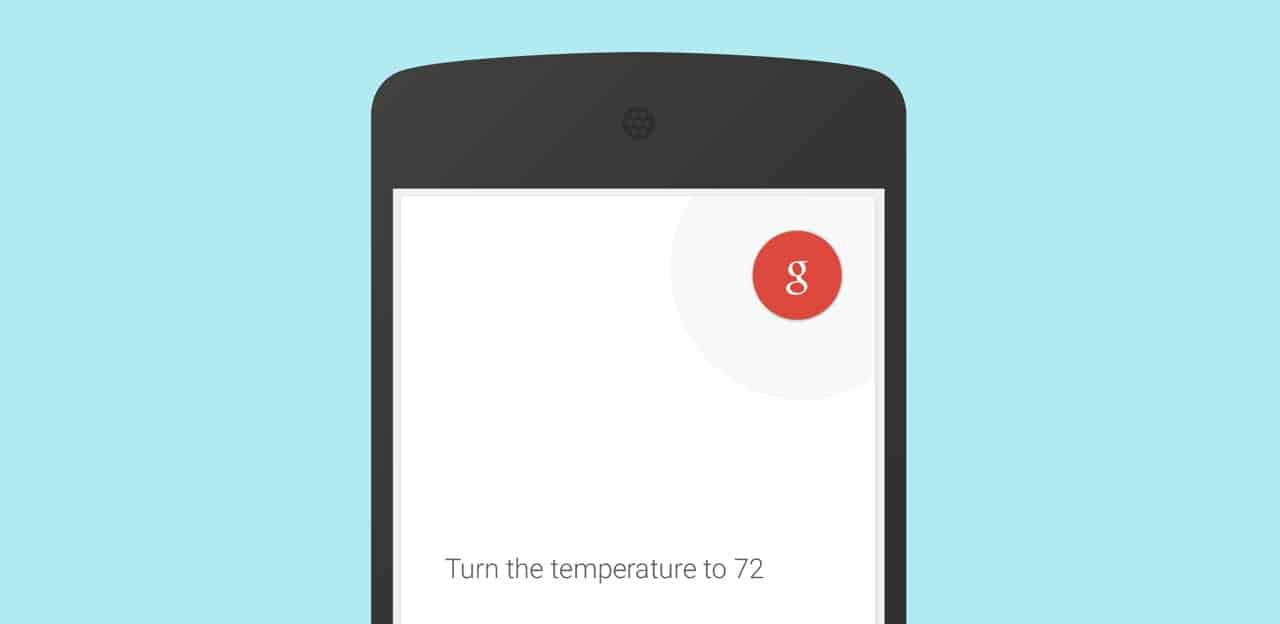Time passes both for humans and for electronic devices and components. With batteries, it is customary to check how, after a specific time, they are out of calibration. One of the most common iPhone failures resides in its batteries’ short duration. For example, at 20% battery still some phones turns off. We also find iPhone that at 1% battery usually last longer. When all this happens, it is usually because the battery is not well calibrated, so in this article, we’ll show you how to calibrate the battery of an iPhone correctly and try to increase the useful life of the device.
When to calibrate the iPhone or iPad
There is no written rule on when to calibrate a device battery or not. Neither are times marked that show that we should do it once every specific month. The best recommendation is to do it when the device has battery failures. Here are some of them:
It displays a percentage that is not real. As we mentioned initially, the device shows a battery percentage on the screen that does not correspond to the real one because it turns off when it is supposed to have a high number still.
It takes a long time to charge. Sometimes we think that an iPhone or iPad charges very slowly, but it is not really that this is happening but that an erroneous percentage is displayed. Suppose a device has been charging for 6 hours or more, and despite this, it has not reached 100%. In that case, something strange happens because even with the slowest chargers, it is normal. Another thing would be that the charger fails. Still, the problem will be that the battery is not correctly calibrated, if it happens at all.
Battery health has dropped. It is the most common thing that happens. Although calibrating it will not help to ‘resuscitate’ it, it can help the parameters settle and show a better reflection of the battery’s health in the settings.
If the battery is new, usually the original replacement batteries put in Apple and authorized services are in excellent condition. However, it is still advisable to perform calibration when possible to finish adjusting it to the device.
Batteries have indeed improved a lot in recent years. Its autonomy is still insufficient in most cases. Still, at least the useful life is longer, and we no longer suffer the so-called memory effect of the batteries of a few years ago. Thanks to this, current batteries offer more charge cycles. However, it is still necessary to take certain precautions, as we said.
Steps to do a battery calibration of an iOS device
One point that is not advisable to forget is the calibration. With Apple iOS devices, this process is quite simple, although it requires a few hours without using other devices to do it.
In the following lines, we will explain the process to calibrate the battery of any iPhone, iPad, or iPod Touch model. Thanks to this process, we can improve the battery’s power and solve problems that may occasionally appear.
The steps to follow are these:
- The first thing we must do is charge 100% of the battery of the iPhone, iPad, or iPod Touch.
- Once charged, we disconnect the charger and use the phone regularly until the battery runs out and turns off completely.
- At this point, we must learn to exercise patience. Once it turns off due to lack of battery power, we must leave it off for at least eight hours.
After those eight hours, we connect the charger and let the battery charge up to 100%. It is advisable to connect it and not touch it. When plugging it in, the device will turn on, but we must not unlock it or put the PIN. We leave it charging.
We leave it for a few hours for the charge to be 100% complete, and once it completes the charge, we must force the reboot of the iPhone, iPad, or iPod Touch.
To do this, we have to hold down the home and sleep buttons until we see the Apple apple appear on the screen.
After performing these steps, the battery will be calibrated, and its power should improve a little. This is not a miraculous process, but in some cases, a difference is noticed after doing the calibration, especially if the device has been in operation for a few years and has never been calibrated before.

What to do if the power of the device is still very low after calibration
It is possible that after calibration, the power of the device is still much lower than when the device was new. Sometimes, the calibration helps, but in others, it is not effective. Batteries have a useful life of a certain number of charge cycles, and once they have passed the cycle, their performance drops sharply.
In case of encountering a situation of this type, the most advisable thing is to take the device to technical service and request a battery change. Apple offers this service in Apple Stores and through Premium Resellers. Also, there are a lot of shops that specialize in these types of repairs.
The last option in case you get to this point is to do it yourself. Changing the battery of an iPhone (or other iOS devices) is a reasonably straightforward process. However, there is a risk of ultimately damaging the device, so you should only do it if you know exactly what you are doing. In places like eBay or Amazon, you can find relatively cheap battery kits. After the change, your device’s power should return to practically the one it had when you bought it.