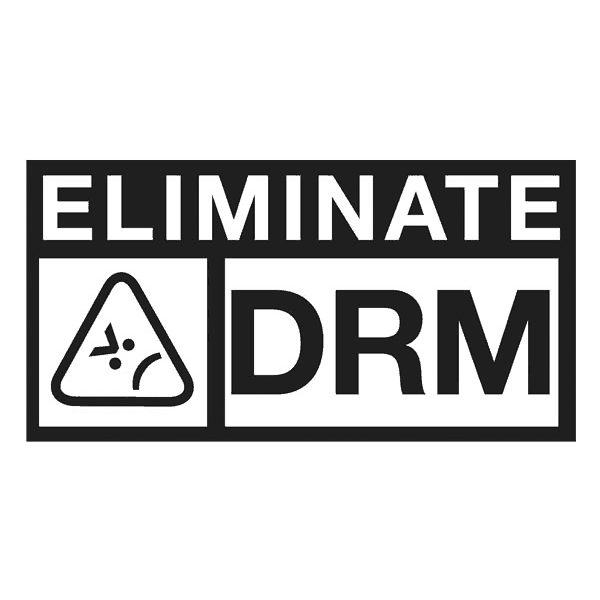In a world dominated by e-readers, the restrictive nature of Digital Rights Management (DRM) often confines your purchased ebooks to a single device. Amazon’s Kindle Voyage is a prime example. But fear not, for we have the key to liberate your digital library. This guide will walk you through the process of removing eBook DRM using Calibre, ensuring your literary treasures are accessible across various devices.
1. Install Calibre
Calibre, a free and versatile tool, empowers you to break free from DRM limitations. Follow these steps:
- Download the latest version of Calibre – Calibre’s official site for the free Windows and Mac versions.
- Run the installer and create a new folder for your e-book purchases.
- Specify your e-reader type and fill in the presented options.
| Platform | Calibre Version |
|---|---|
| Windows | 1.36.0 |
| OSX/Linux | Latest |
2. Install the DRM-Remover
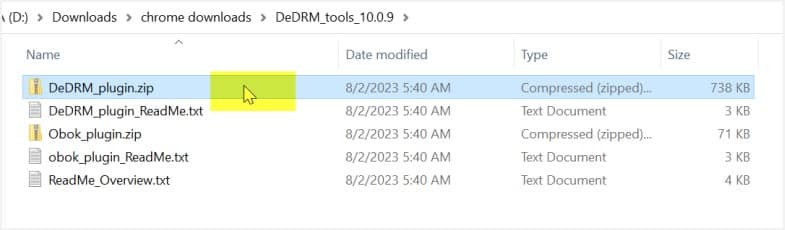
- Download the latest version of DeDRM Plugin DeDRM_tools_10.0.9.zip (released on Aug 2, 2023) here.
- Unzip the file, and you will get a DeDRM_plugin.zip file.
- Unzip the downloaded file to a new folder on your desktop.
- Open Calibre, go to Preferences > Change Calibre Behaviour > Plugins.
- Load the plugin from the file you unzipped.
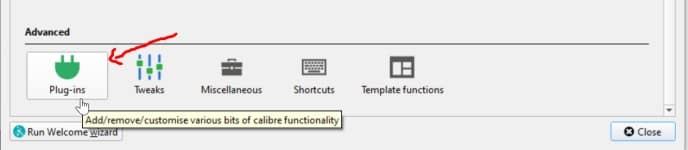
Install the DeDRM_plugin.zip to Calibre1
| Steps | Actions |
|---|---|
| Step 1 | Open Calibre and go to Preferences. |
| Step 2 | Click “Change Calibre Behaviour” and… |
| Step 3 | Scroll down to Plugins and click “Load… |
| Step 4 | Select the DeDRM_plugin.zip file. |
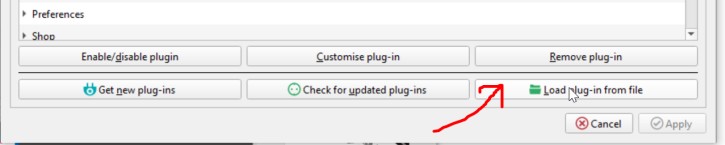
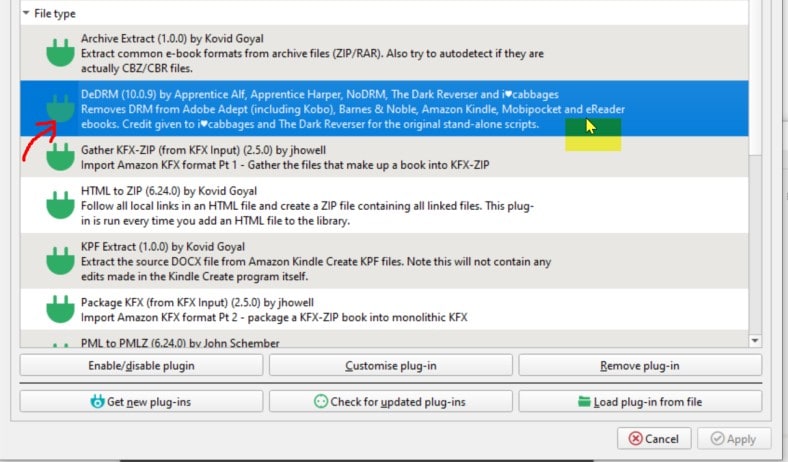
Removing eBook DRM with Calibre DRM Removal Plugins
The DeDRM Plugin is a versatile warrior, capable of battling DRM on Kindle, Nook, Adobe, Mobipocket, and eReader eBooks.
Detailed steps: Remove DRM from eBooks with Calibre
- Find and add your downloaded files to Calibre.
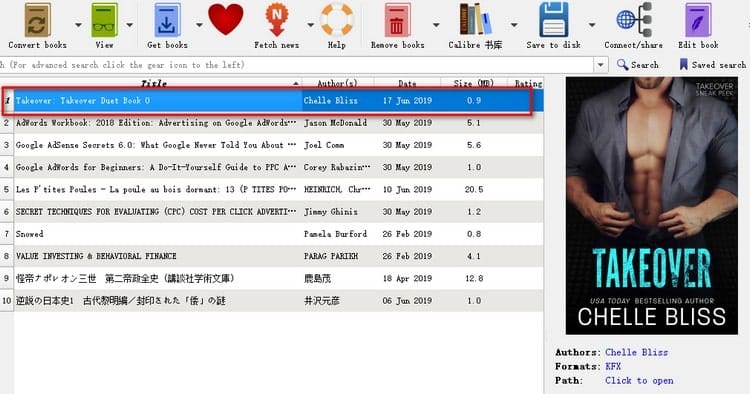
- Witness the automatic removal of DRM upon successful addition.
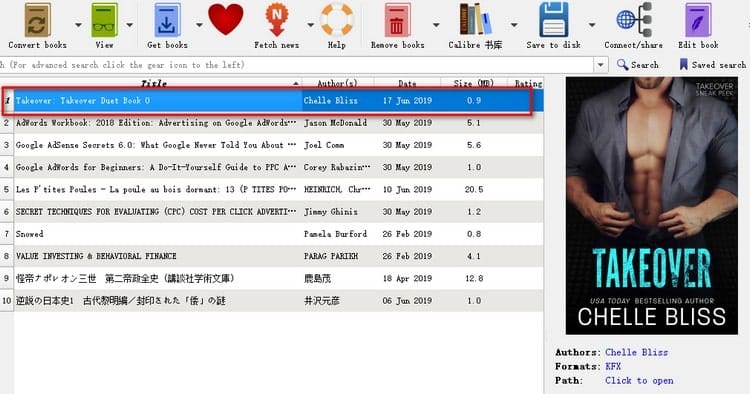
Detailed steps: Remove DRM from Kindle device with Calibre DRM Removal Plugin
For Kindle devices, follow these steps:
- Find your Kindle serial Number.
- In Calibre, under “Preferences” and “File type plugins,” select “Customize Plugin.”
- Configure DeDRM for “eInk Kindle eBooks,” entering your Kindle serial No.
- Plug in your Kindle, show books in the device, and transfer books to the library for DRM removal.
Bonus Tip: Best Calibre DRM Removal Plugin Alternative
Epubor Ultimate emerges as a contender, offering a user-friendly experience with no need for Calibre or plugins. Just drag and drop, and DRM vanishes.
| Alf DRM Removal / Calibre DeDRM Plugin | Epubor Ultimate | |
|---|---|---|
| Pros | Free | All-in-one tool |
| More functions and features | Easy to use | |
| Clean interface | ||
| 24/7 Customer service | ||
| Cons | Not easy to use | No customer service |
| Paid software (with free trial) |
4. Converting and Testing
Ensure the DRM has truly vanished and customize your ebook’s format:
- Right-click on the book title in Calibre’s main window.
- Select “Convert books > Convert Individually” and choose your desired output format (e.g., PDF).
| Actions | Details |
|---|---|
| Convert to PDF | Right-click > Convert books >… |
| Customize Output Format | Options to tailor the output format. |
Conclusion
In the world of DRM removal, Calibre and Epubor Ultimate stand as champions. Choose your ally wisely based on your preferences and needs. The power is now in your hands to enjoy DRM-free reading!
Frequently Asked Questions (FAQs)
- Is Calibre safe to use?
- Absolutely. Calibre is a reputable and safe software widely used for ebook management.
- Can I use Calibre on Mac or Linux?
- Yes, Calibre supports multiple platforms, including OSX and Linux.
- Do I need to reapply DRM removal for each book?
- No, once the plugin is set up, it works universally for your entire library.
- Will this method work for all e-readers?
- Calibre’s DRM removal is compatible with various e-readers, but specific steps may vary.
- Is it legal to remove DRM from ebooks?
- The legality depends on your location. Consult local copyright laws for clarification.
- Can I convert ebooks to other formats using Calibre?
- Yes, Calibre offers extensive format conversion options.
- What if I encounter issues with DRM removal?
- Check Calibre’s user forums for solutions or updates to the DRM removal plugin.
- Are there any risks of data loss during the DRM removal process?
- No, the DRM removal process does not pose any risk to your data.
- Can I share DRM-free ebooks with others?
- The legality of sharing DRM-free ebooks varies. Ensure compliance with copyright laws.
- Does Calibre support audiobook DRM removal?
- No, Calibre focuses on ebook DRM removal. Audiobook DRM removal may require different tools.