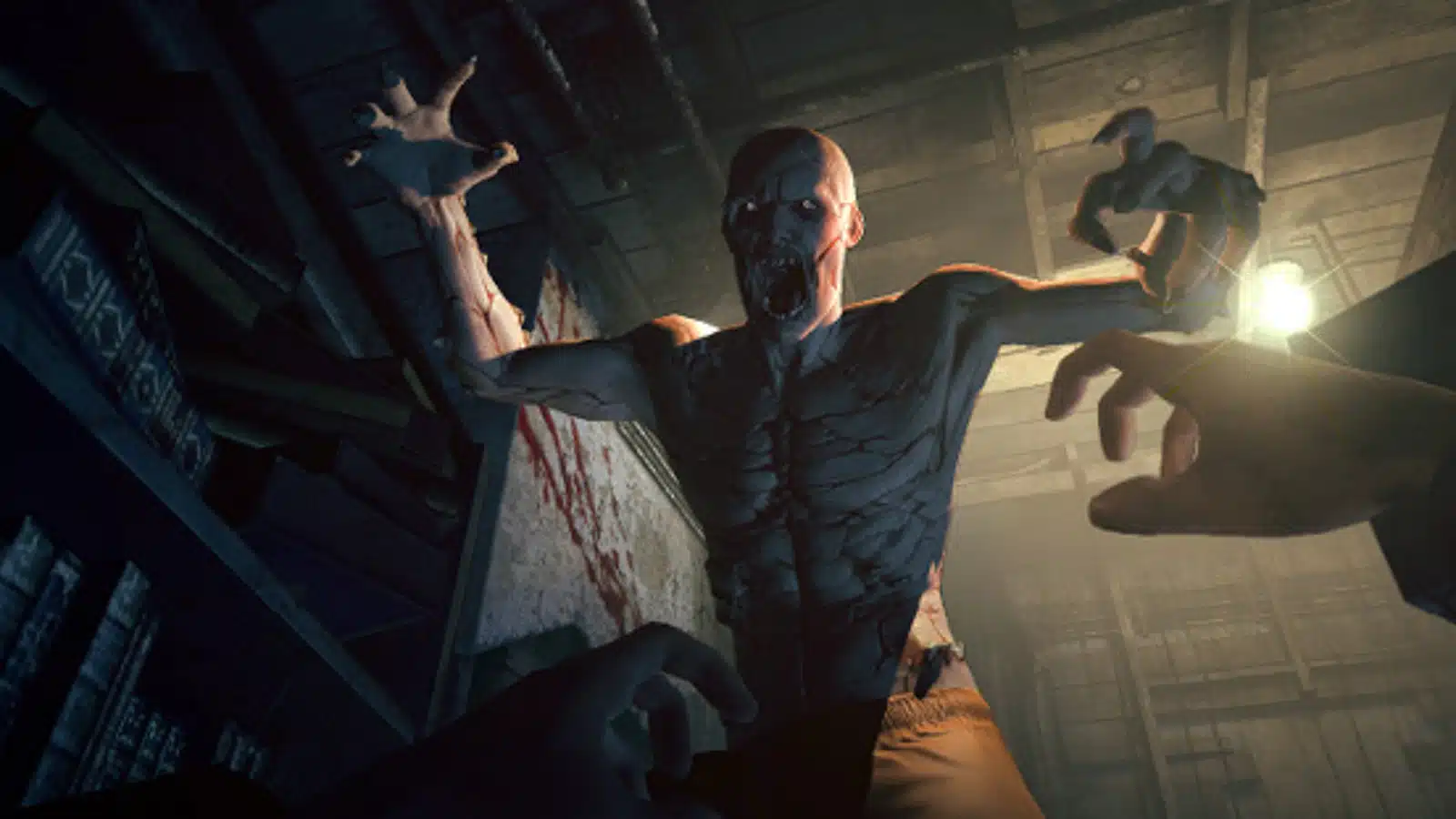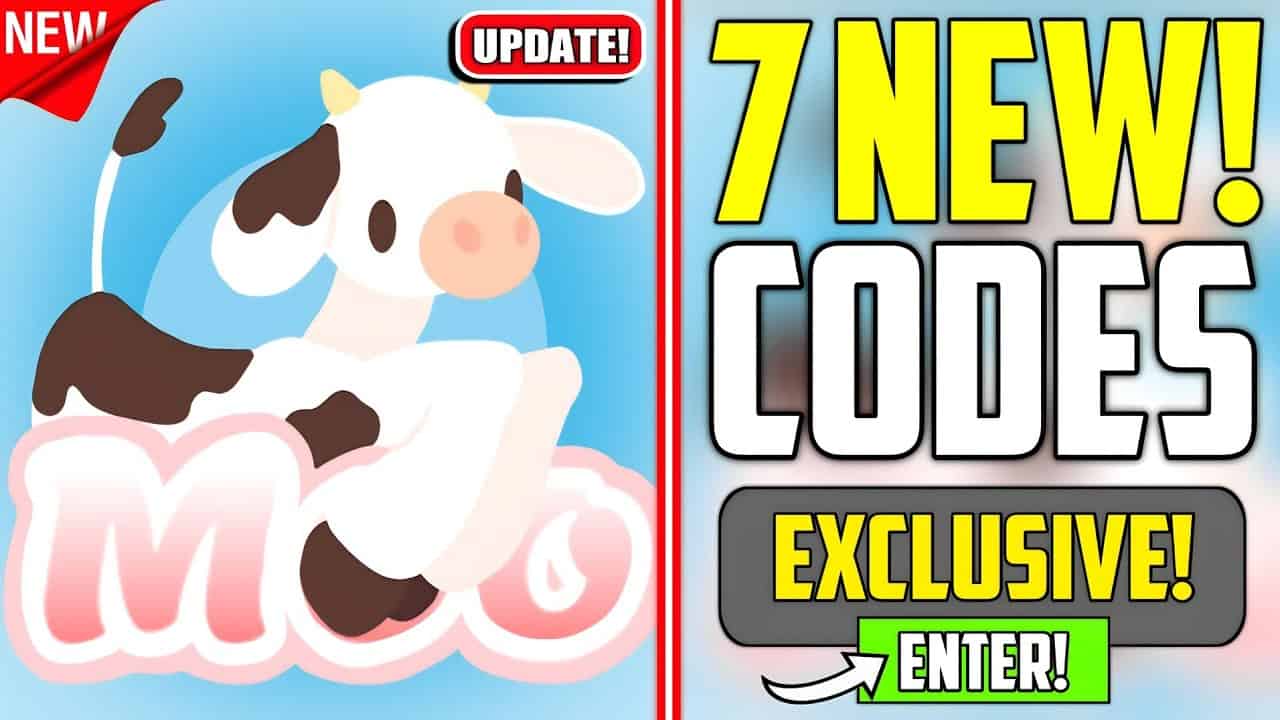Hey there, gamers! Are you stuck with the annoying Roblox Error Code 103? Fret not! We’ve got your back. This guide is your go-to resource for understanding and fixing this pesky error. Roblox, a colossal platform for both game creation and play, sometimes hits a snag, and Error 103 is one such common issue. But why does it pop up, and more importantly, how do you get rid of it? Let’s dive in!
Roblox has become a colossal platform for both gamers and developers, offering a diverse array of experiences. However, with its extensive user base, certain technical issues are inevitable. One such problem that frequently perplexes users is Error Code 103. This error is predominantly reported by Xbox users and typically indicates difficulties in accessing or joining games.
What Causes Error Code 103?
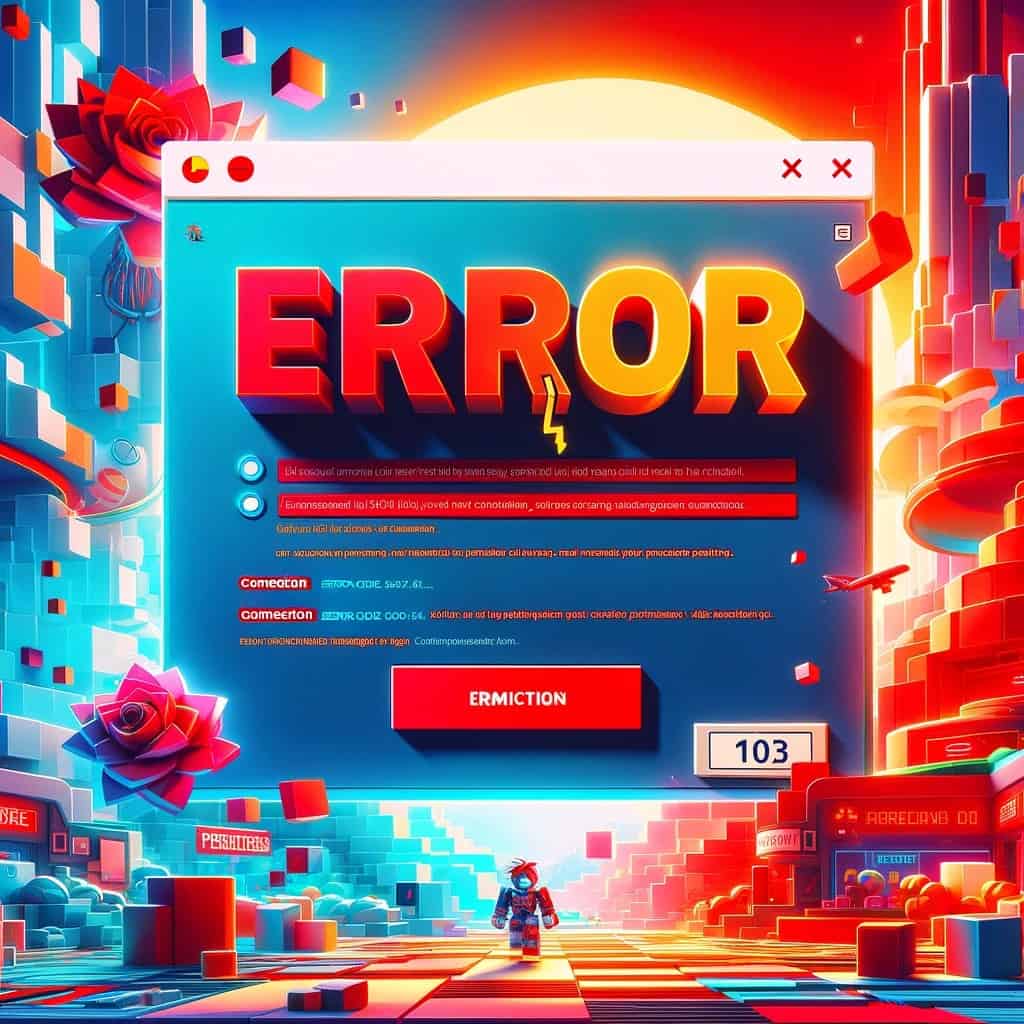
The root of Error Code 103 is often tied to account settings, especially those concerning age and privacy. Notably, this error is prevalent among accounts designated for children under the age of 13. These accounts have stringent restrictions to ensure online safety, but they can also inadvertently block access to certain games, resulting in the dreaded Error Code 103.
Key Factors Leading to Error Code 103:
- Age Restrictions: Accounts set with a birth date indicating an age below 13 years are automatically subject to stricter content limitations.
- Privacy Settings: Settings that limit interactions with other players or restrict content can trigger this error.
- Account Type: The error is more common in child accounts due to higher safety protocols.
How to fix error code 403 roblox
To resolve this issue, users should consider the following steps:
- Verify Age in Account Settings: Ensure the birthdate in your Roblox account indicates you are over 13 years old. This can significantly reduce restrictions.
- Adjust Privacy Settings: Check your account’s privacy settings. Enabling content from others and allowing multiplayer games can sometimes resolve the issue.
- Use a Non-Child Account: If possible, try accessing the game from a non-child account.
For detailed guidance on adjusting these settings, visit Roblox Error Code 103 Solutions.
Community Experiences and Solutions
Roblox’s community forums are a treasure trove of shared experiences and solutions regarding various issues, including Error Code 103. Engaging with the community can provide additional insights and potentially more personalized solutions based on collective user experiences.
| Key Takeaways | Description |
|---|---|
| Age Settings | Ensure age is set over 13 in account settings |
| Privacy Adjustments | Modify privacy settings to allow more content |
| Account Type | Using a non-child account may bypass the issue |
Advanced Solutions for Roblox Error Code 103
When basic troubleshooting doesn’t resolve Error Code 103, it’s time to delve into more advanced solutions. These methods involve a deeper dive into account settings and system configurations.
Advanced Account Settings

- Family Group Settings: For Xbox users, reviewing family group settings is crucial. Ensure that the affected account has the necessary permissions to access multiplayer games.
- Roblox App Permissions: On Xbox, check if the Roblox app has the correct permissions set. This includes multiplayer interactions and social features.
For a comprehensive guide on managing app permissions, refer to Roblox App and Xbox Settings.
System-Level Checks

- Xbox Live Status: Sometimes, the issue might stem from Xbox Live service disruptions. Checking the Xbox Live status can confirm if the problem is at the user end or a broader service issue.
- Software Updates: Keeping your Xbox and Roblox app updated can eliminate bugs that might cause Error Code 103.
Network Solutions

Network issues can sometimes lead to unexpected error codes. Consider the following:
- Router Reset: A simple but effective solution, resetting your router can clear any network-related glitches.
- Port Forwarding: Advanced users might explore port forwarding options to ensure a stable connection to Roblox servers.
Seeking Help from Roblox Support
If all else fails, reaching out to Roblox Support can be the final step. Providing them with detailed information about your issue, account settings, and steps you’ve already tried can help in diagnosing and resolving the error.
The Role of Community and Online Resources
Roblox’s vast user community, along with various online resources, play a pivotal role in troubleshooting. Sharing experiences, solutions, and tips in community forums and on platforms like TipsForMobile.com can offer valuable assistance.
| Community Insights | Description |
|---|---|
| Forum Discussions | User experiences and solutions shared in Roblox forums |
| Online Guides | Detailed walkthroughs available on tech websites like TipsForMobile.com |
For an array of Roblox-related guides and tips, explore Roblox Community Insights.
Preventing Roblox Error Code 103: Best Practices
To minimize the occurrence of Error Code 103, adopting certain best practices can be highly effective. These preventive measures ensure smoother gameplay and fewer disruptions.
Regular Account Maintenance
- Update Personal Information: Regularly update your Roblox account information, especially the birthdate, to reflect accurate age.
- Review Privacy Settings: Periodically review and adjust your privacy settings to align with your current gaming needs.
Educating Younger Players
For younger players or parents managing child accounts:
- Understanding Restrictions: Educate about the reasons behind age-related restrictions and their importance.
- Guided Gaming: Supervise gaming activities, ensuring that content and interactions are appropriate.
Keeping Up with Updates and Patches
- Roblox Updates: Regularly update the Roblox app to benefit from the latest features and bug fixes.
- System Software Updates: Keep your gaming device, whether it’s an Xbox or a computer, updated to the latest operating system version.
For a deeper understanding of these preventive measures, delve into Preventive Measures for Smooth Gaming.
The Importance of Cybersecurity
Given that Error Code 103 can sometimes be linked to account security issues, understanding the basics of cybersecurity is essential.
- Strong Passwords: Use robust and unique passwords for your Roblox account.
- Beware of Scams: Educate yourself about common online scams, especially those targeting gamers. TipsForMobile.com offers insights on avoiding crypto scammers on WhatsApp and other platforms.
Engaging with the Roblox Community
The Roblox community is not just for troubleshooting but also for staying ahead of potential issues. Engaging in forums and community discussions can provide early warnings about widespread problems and shared solutions.
Conclusion and Next Steps
If you’ve followed all the steps and best practices but still face Error Code 103, it might be time to look into other aspects of your gaming setup or seek professional help.
Remember, maintaining a healthy and secure gaming environment is crucial for uninterrupted enjoyment on Roblox. For more insights into making the most out of your gaming experience, check out Unleashing the World of Fanfiction: Best Fanfiction Sites.