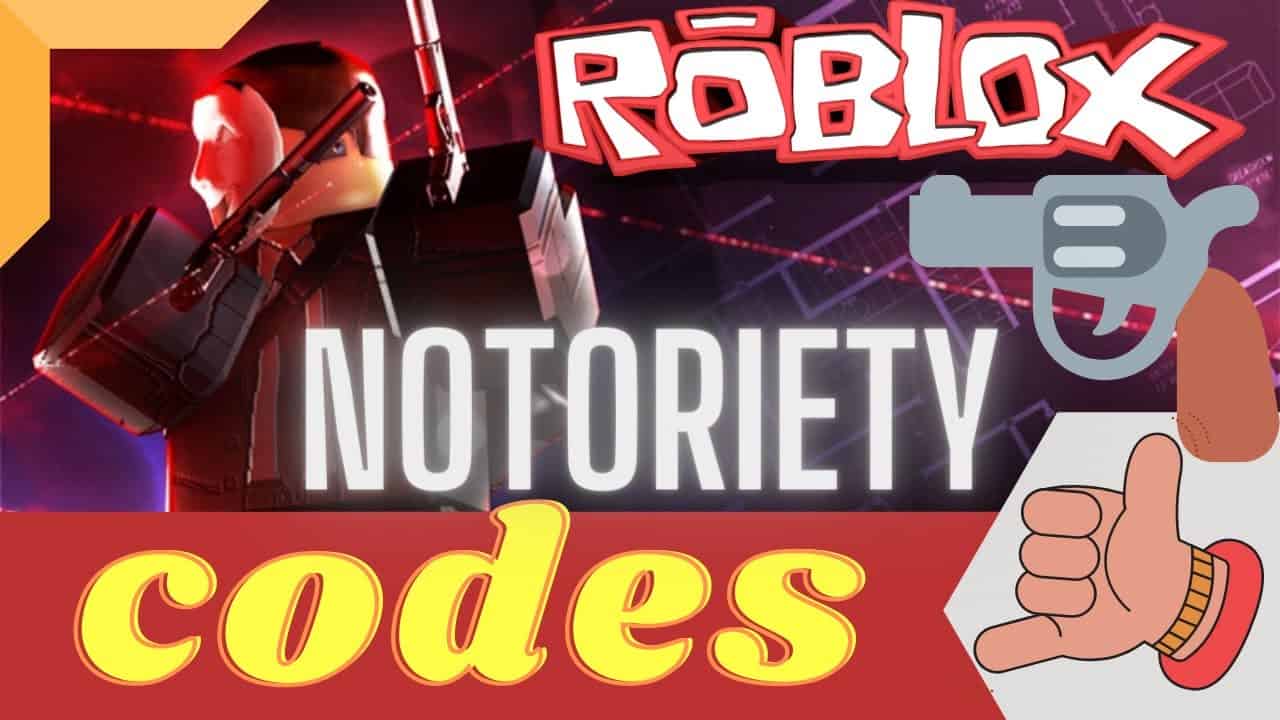In the fast-paced world of smartphones, staying updated is essential. Samsung Galaxy Z Fold 5 SM-F946U users can optimize their device’s performance and resolve issues by utilizing the Stock Firmware. This article serves as your go-to resource, providing insights, step-by-step instructions, and answers to frequently asked questions about the Samsung Galaxy Z Fold 5 SM-F946U Stock Firmware.
Optimizing Your Samsung Galaxy Z Fold 5 SM-F946U with Stock Firmware
The Samsung Galaxy Z Fold 5 SM-F946U Stock Firmware is a vital software component that helps maintain your device’s stability and performance. By understanding its features and functions, you can ensure your device operates smoothly.
What is Stock Firmware?
Stock Firmware, often referred to as the operating system of a smartphone, is the pre-installed software that facilitates the device’s basic functions. It includes the Android operating system, essential applications, and drivers specific to the device’s hardware.
Benefits of Using Stock Firmware
Stock Firmware offers numerous benefits for Samsung Galaxy Z Fold 5 SM-F946U users:
- Optimized Performance: Stock Firmware is tailored to your device’s hardware, ensuring efficient performance and responsiveness.
- Security Updates: Regular updates keep your device protected from vulnerabilities and security threats.
- Bug Fixes: Stock Firmware updates address bugs and glitches, enhancing the user experience.
- Warranty Compliance: Using official Stock Firmware ensures your warranty remains valid.
Also read:
Installing Stock Firmware on Samsung Galaxy Z Fold 5 SM-F946U
Installing Stock Firmware might seem daunting, but it’s a straightforward process that can resolve many issues. Follow these steps to install Stock Firmware on your device:
- Backup Your Data: Before proceeding, create a backup of your important data to prevent data loss during the installation process.
- Download Stock Firmware: Visit the official Samsung website or use Samsung Smart Switch to download the appropriate Stock Firmware for your device.
- Enable Developer Options: In your device’s settings, enable Developer Options by tapping the build number in the About Phone section multiple times.
- Enable USB Debugging: Within Developer Options, enable USB Debugging to allow communication between your device and computer.
- Install Odin: Download and install Odin, a tool used to flash Stock Firmware onto Samsung devices.
- Enter Download Mode: Turn off your device, then press and hold the Volume Down and Power buttons simultaneously to enter Download Mode.
- Connect Your Device: Connect your device to your computer using a USB cable and open Odin.
- Add Firmware Files: In Odin, select the appropriate firmware files in the respective slots.
- Start the Installation: Click the Start button in Odin to initiate the installation process. Wait for the process to complete.
- Reboot Your Device: Once the installation is successful, your device will reboot with the updated Stock Firmware.
Also read: What Is Google Temporary Hold On Credit Card
Common FAQs about Samsung Galaxy Z Fold 5 SM-F946U Stock Firmware
Is Stock Firmware Necessary?
Absolutely. Stock Firmware ensures your device’s optimal performance, security, and compatibility with official software updates.
Will Installing Stock Firmware Erase My Data?
Yes, installing Stock Firmware involves a factory reset, so it’s crucial to back up your data before proceeding.
How Often Should I Update My Stock Firmware?
Samsung regularly releases updates. It’s recommended to update your device whenever a new version becomes available to ensure the latest features and security enhancements.
Can I Downgrade My Firmware?
While it’s possible to downgrade firmware, it’s not recommended, as it may lead to compatibility issues and security vulnerabilities.
Can I Install Stock Firmware Without a Computer?
No, the installation process typically requires a computer with Odin software for successful flashing.
What If My Device Gets Stuck During Installation?
If your device gets stuck or experiences issues during installation, you can troubleshoot by performing a factory reset from recovery mode and then attempting the installation process again.
Conclusion
Utilizing the Samsung Galaxy Z Fold 5 SM-F946U Stock Firmware is a proactive step to ensure your device’s optimal performance, security, and overall user experience. By following the installation process and staying informed about its benefits, you can make the most of your smartphone investment.