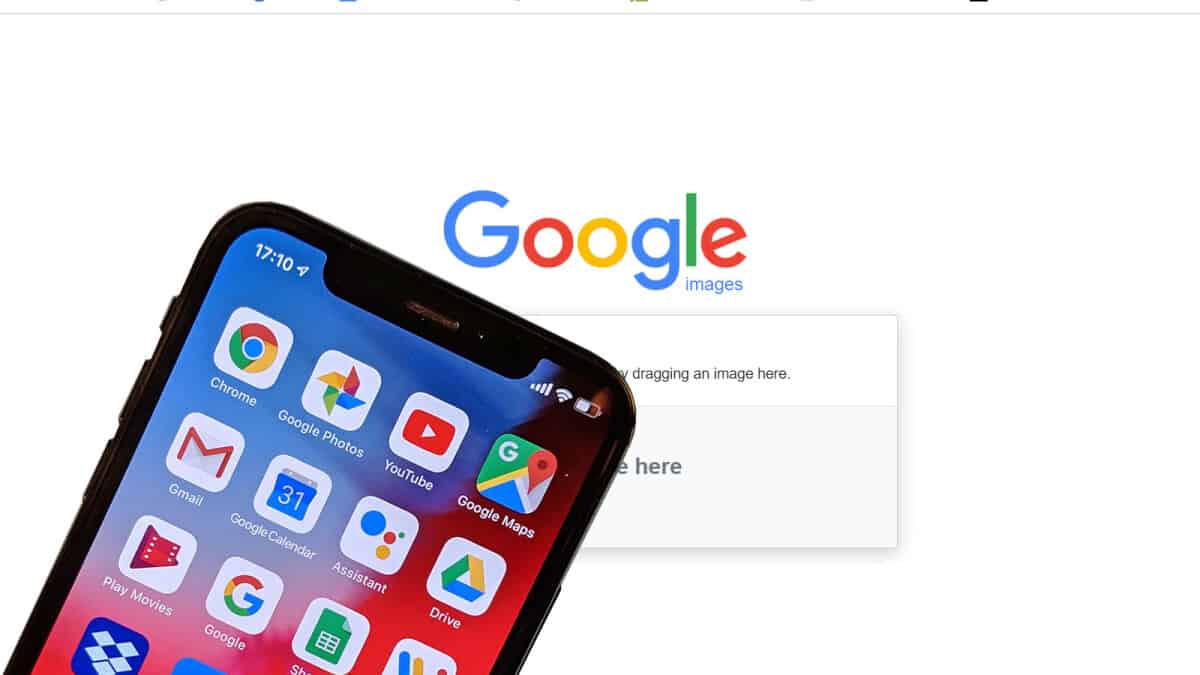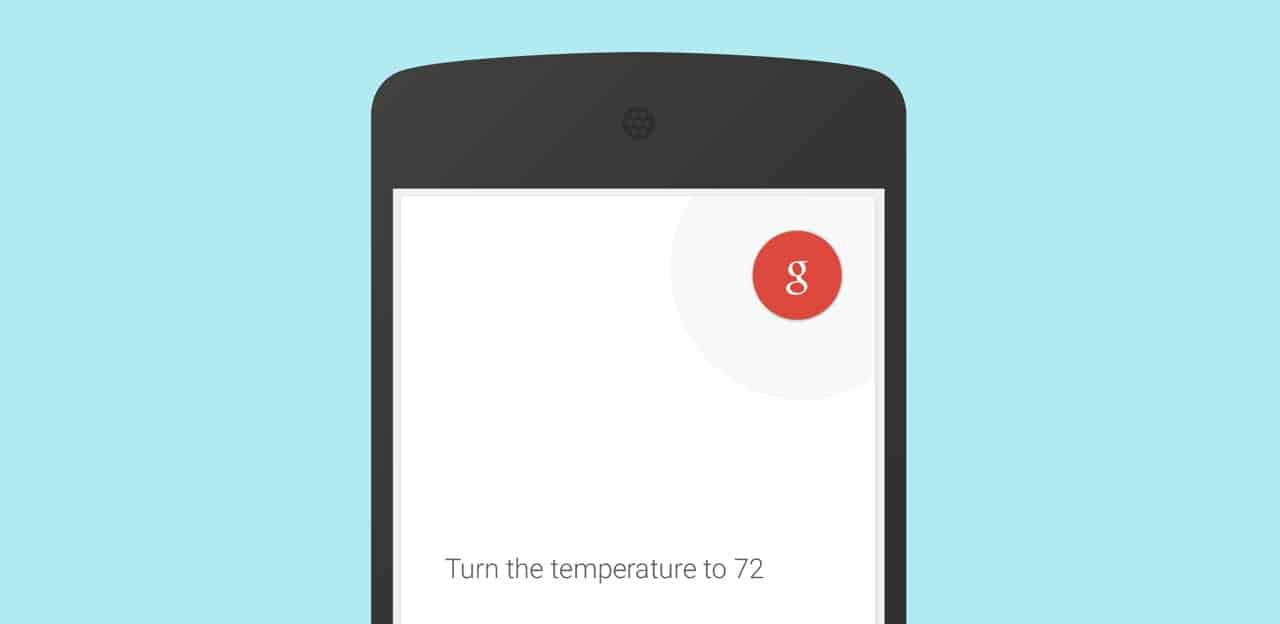OnePlus 5T is the new phone on the market. It has an impressive display with some great specs of the preceding phone. It is thin, slim and performs great. You will not feel as if you are using a budget flagship, It is as good as some other flagships from other brands. SO now you have got your phone and want to know How to Record Screen in OnePlus 5T or I should say How to Screen record in OnePlus 5T. So today I am going to tell you how you can record the display of your OnePlus 5T without root.
How to Screen Record in OnePlus 5T!
Method 1 – Record Screen in OnePlus 5T
- Go to playstore and search for AZ Screen recorder.
- Install it and open it on your 5T.
- It will ask for permission, grant it.
- Now you will get a floating circle on the left side of your screen of the OnePlus 5T. Just press the Red button which has a Video Camera Icon. Refer to the image below-
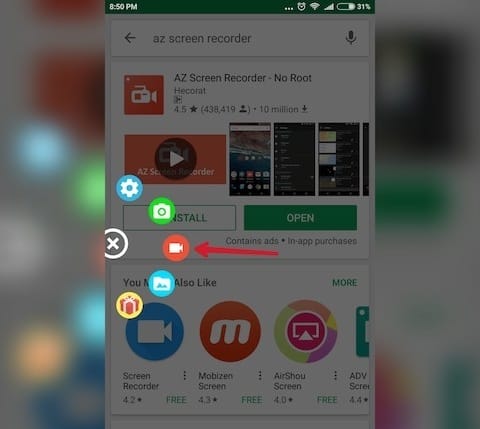
- Now once it has started, you can do all the stuff you want to show in your video and to stop it, You need to pull down the notification bar and press the stop icon on it.
- Now you will get a pullout with the video, to save it just simply touch the back button on your OnePlus 5T and that’s it.