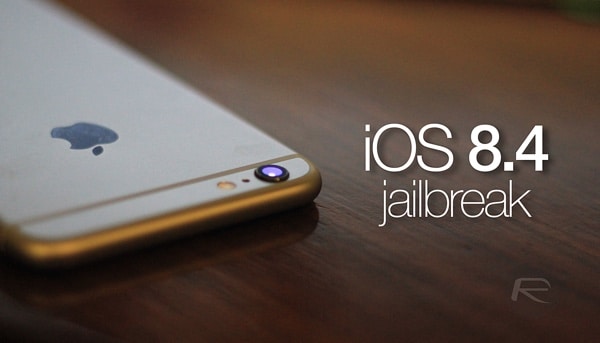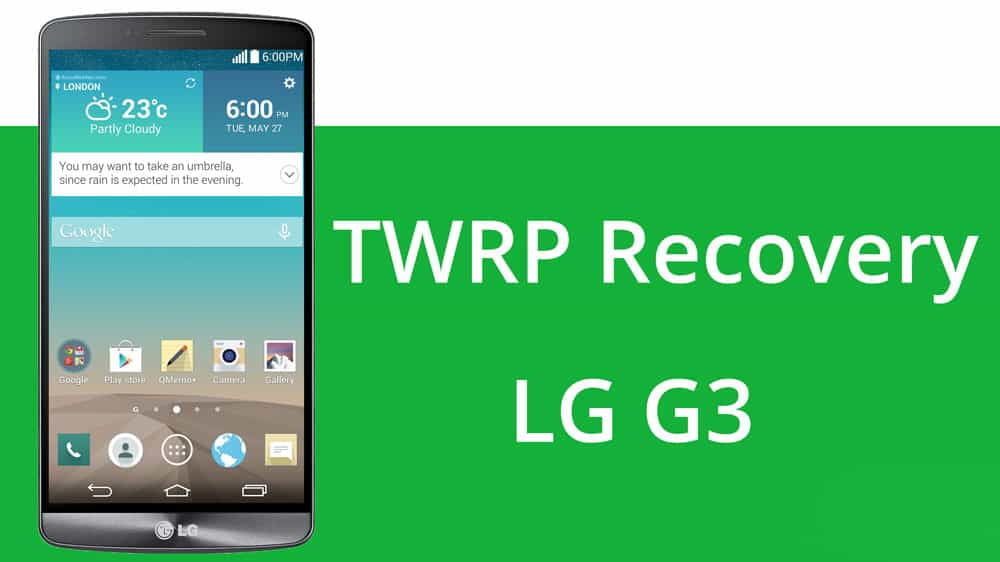Smart phones are mobile computers, not just phones. Your smart phone likely has access to your email, DropBox, Facebook, and may contain other sensitive details. Its very important that you protect and secure your phone as you would your home computer. Following are some handy hints that will help make your phone, and the information it contains, safer.
Mobile Phone Tip #1
Every phone has a unique identification number (IMEI). Find out what yours is by dialling *#06# (star, hash, zero, six, hash) then write it down. Knowing this will help your service provider block your phone from being used if it is stolen.
Mobile Phone Tip #2
Turn Bluetooth off when you aren’t using it to prevent hackers accessing your information.
Mobile Phone Tip #3
Think before you click. Do not open multimedia messages (MMS) or attachments in emails, or click on links in emails and SMS messages, unless you are expecting them.
Mobile Phone Tip #4
Passwords and PINs make it more difficult for your phone to be used if your phone is lost or stolen. Set a pin on your phone and set it to lock automatically if you haven’t already.
Mobile Phone Tip #5
Turn GPS off when not using it. While GPS can provide great benefits in finding out where you need to go, it can also be used by others to see where you or your phone is located.
Mobile Phone Tip #6
Smart phones, just like computers, can get viruses and malware. Don’t download content or applications from unknown or unreliable sources on your mobile internet browser and consider installing a reputable anti-malware app.
Mobile Phone Tip #7
Smart phone OS updates and App updates sometimes fix security holes that might let someone take over your phone or allow your Internet traffic to be intercepted. Always stay up to date with updates.
Mobile Phone Tip #8
Back up your data regularly. Set up your phone so that it backs up your data when you sync it, back it up to a separate memory card, or back up your data ‘to the cloud’.
Mobile Phone Tip #9
It’s great to recycle your old phone but make sure you delete your personal information first. Reset the phone to factory settings and remember to remove or wipe any inserted memory cards.
Mobile Phone Tip #10
If your smart phone is lost or stolen, using an app or service to track your device can help you to find your phone. A great free app for iPhones and iPads is Find my iPhone.
Mobile Phone Tip #11
Be aware of excess data usage charges and roaming data usage charges. While overseas, accessing the Internet or allowing your email to be checked automatically can be very expensive.
Mobile Phone Tip #12
Apps, ‘Jailbreaking’, ‘Rooting’, and third-party ‘ROMs’ can expose your device to additional threats. Do you understand the changes that you’re making to your device? Do you know where your apps and ROMs are coming from and do you trust the software author? Only accepting Apps and Mobile OS Updates from the manufacturer of your device, and their authorized App stores, is usually safest.
Mobile Phone Tip #13
Always be aware that using your smart phone or laptop at a public or ‘Free WiFi’ access point may allow your Internet traffic to be intercepted. Only connect to WiFi networks that you trust, and only log on to sites that use ‘https’ in the website URL.