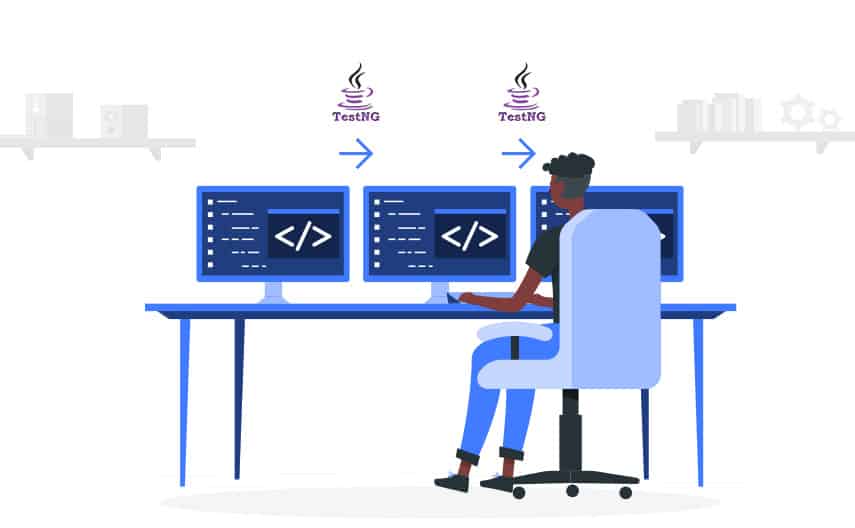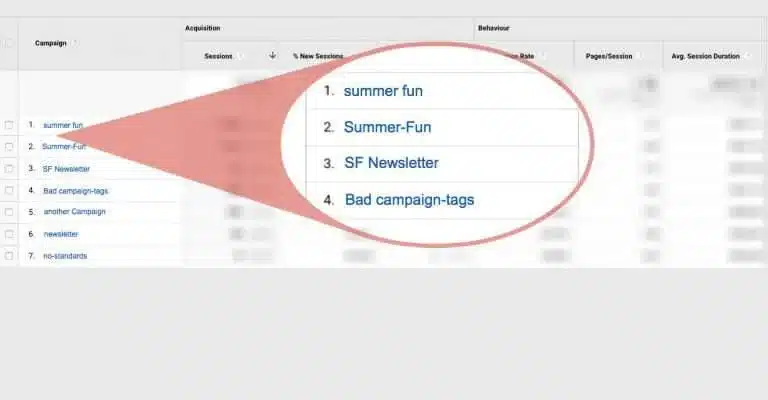Remote positions are now part of the regular white-collar job market. Most people who perform white-collar jobs do not have any business appearing in a physical office. This is because there is a wide range of tools made available for such individuals.
5 Tools Revolutionizing the Remote Work Environment
The growing popularity of remote jobs has seen many more tech tools and applications emerge. If you are a remote worker, you probably use plenty of such tools. In this post, we will be looking at five of the best tools for teams comprised of employees worldwide. Let us jump right into it.
Trello
Right at the top of the list of best remote working tools is Trello. Most people who work in groups will admit that getting things done with Trello is very easy and convenient. The primary purpose of this tool is to manage responsibilities, assign duties, and facilitate communication.
The Trello job cards are effortless to organize in different color schemes. You can also assign names, dates, and responsibilities. With all these functionalities, it doesn’t take long for work managers to organize their teams. At the same time, each team member can easily track their role and progress.
The downside of Trello is that it tends to have less privacy as compared to other remote working applications. If you are looking for a tool that is ideal for a team, think about Trello. The best part is that the basic application is absolutely free. You can get the enterprise version starting at $20 per month.
ClickUp
ClickUp is another powerful tool that is similar to Trello but unique in its way. This remote working software is designed around project management. It is, therefore, ideal for teamwork. If you manage teams or work in a group, you should be able to collaborate easily using the ClickUp platform.
Among the key features and functions of ClickUp include the integration of all types of documents. Further, it comes with reminders, calendars, and an inbox. The fact that the software allows for personal communication makes it more private than Trello. If two team members want to converse privately, they can take their communication outside the regular job cards.
You can use the ClickUp free plan or get a premium version starting at just $5 per month. The application runs on iOS, Android, Windows, and Mac.
Zoom
Every person who has a remote job has had to use Zoom for one reason or another. One cannot overstate the importance of video conferencing when it comes to remote work. Whether you are performing independently or as a team, you may need to use Zoom from time to time.
Zoom allows users to make audio and video conferences on the web. You can also download the Zoom application to your iOS, Mac, Android, or Windows devices. Zoom is effective in supporting live video conferences for teams.
Given that remote workers often have to communicate and attend meetings, Zoom is one of the most popular remote working tools. If you work remotely and do not have the application, you should get it immediately. The basic functions of Zoom are available free of charge. However, those working in large teams or that need advanced features may want to look at the paid plan, which starts from $149.90 per year.
Chanty
You cannot talk about remote working tools without mentioning AI. The Chanty application is ideal for anyone who says, “I want to get paid for my opinion.” With this application, you’ll earn your salary from talking to and organizing your team members.
The Chanty software is AI-powered and operates like a messaging application. However, it is particularly famous for offering working solutions. In this regard, managers can employ the application to create and assign tasks to individuals.
The most exciting feature of Chanty is Teambook. With this feature, members can get assignments from the manager. Each worker can track their own assignments. More interesting is the fact that the application allows private and public communications. Chanty has a free plan, but you can also get a business plan starting at $4 per month.
Slack
Slack is another important remote working tool for teams. Unlike most of the above apps, which tend to be simplistic, Slack is full of details. The platform is well thought out and organized to facilitate high-end working. With Slack, any user can create a channel for team collaboration.
The privacy levels with Slack are at the top. You can choose to have private conversations with any individual. You can even separate a small group of members from the larger team for a private conversation. This makes top-level management very easy and effective.
Slack also allows integration of other applications such as Google Drive, SalesForce, and Quick Books. The application is free for team members, but managers must get a monthly plan starting from $6.
Final Take
If you are part of a remote team, make sure you look at all the above applications. They are all tailored to make your online duties light and bring convenience. You can’t beat the resulting efficiency!