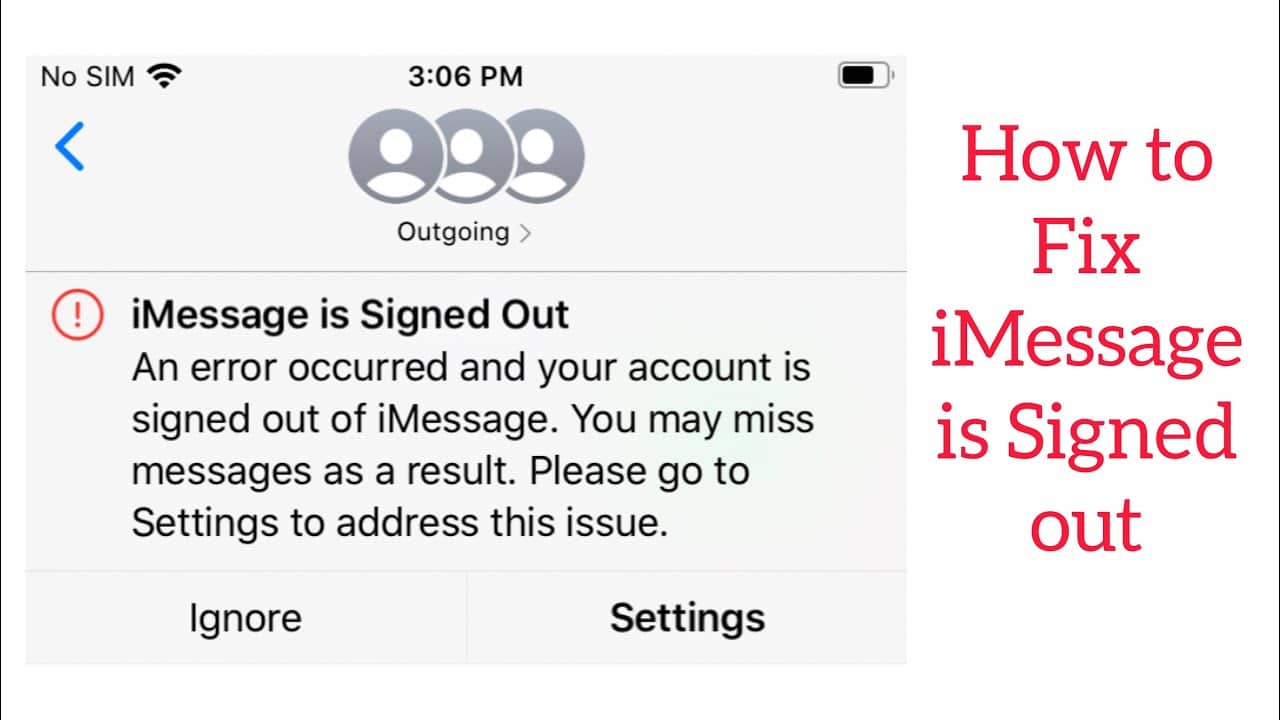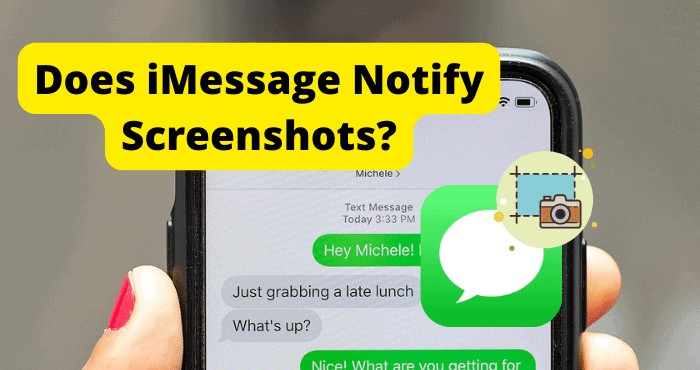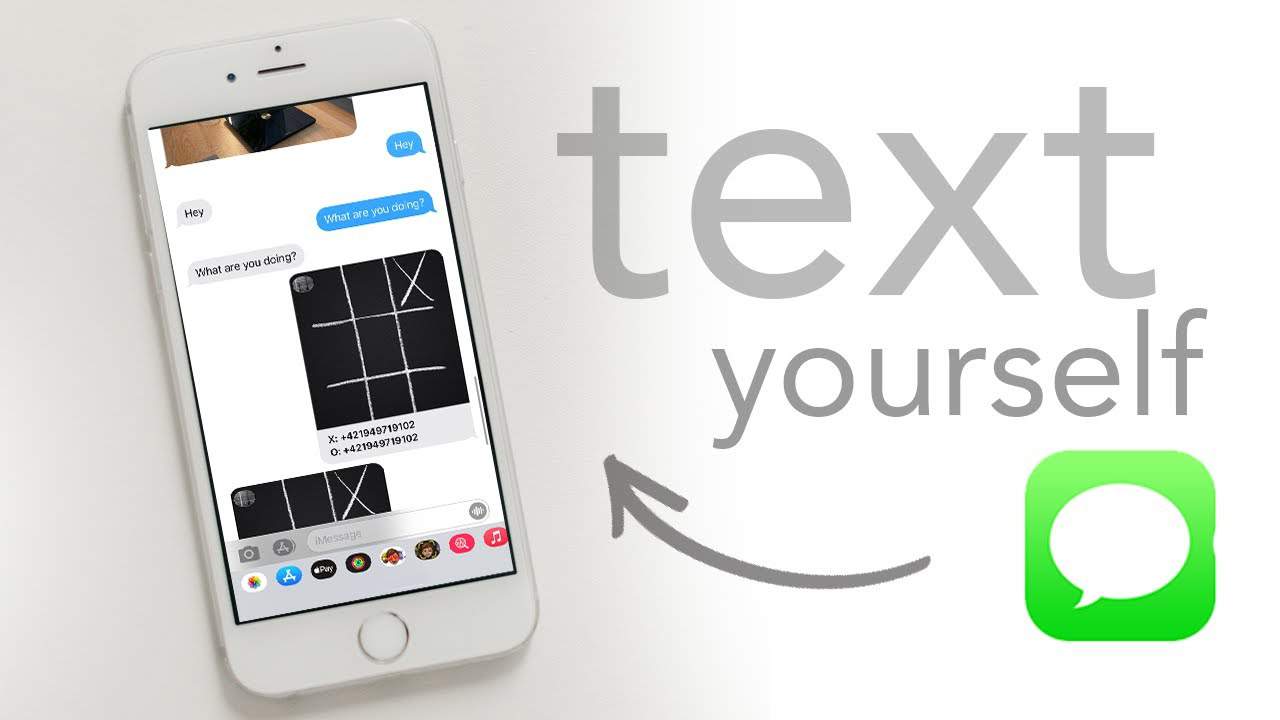Unlocking the full potential of your iOS device without the complexities of jailbreaking has become a reality with TrollStore. This permasigned jailed app allows you to permanently install or sideload IPA apps on iOS 14 to iOS 15.4.1, all without the concerns of revokes. For iOS 15+ users, TrollHelperOTA is your gateway to this seamless installation process. In this comprehensive guide, we’ll provide a step-by-step walkthrough of installing TrollStore on your non-jailbroken device using TrollHelperOTA, while also addressing common questions about this innovative tool.

What is TrollStore?
Before diving into the installation process, let’s briefly understand what TrollStore is and why you might want to use it.
TrollStore: Your iOS Powerhouse
TrollStore capitalizes on a CoreTrust bug present in iOS 14.0 to 15.4.1, allowing apps to obtain permanent signatures on your device. Unlike traditional sideloading methods, where apps need re-signing every seven days, TrollStore apps remain signed indefinitely.
The Versatility of TrollStore
TrollStore opens the door to various app installations, including modded apps and even jailbreak-related software. While not a jailbreak itself, the elevated privileges granted to these permanently signed apps can unlock exciting modifications on your iOS device.
Now, let’s embark on the installation journey.

Installing TrollStore via TrollHelperOTA
To install TrollStore on your compatible iOS device using the TrollHelperOTA method, follow these straightforward steps:
Step 1: Launch Safari
- Launch Safari from your Home Screen: Begin by opening the Safari app on your iOS device.
Step 2: Access TrollStore URL
- Enter the TrollStore URL: In the Safari search bar, enter the following URL:
https://api.jailbreaks.app/troll64eand tap “Go” on your keyboard.
Step 3: Open in iTunes
- Open in iTunes: When prompted, tap “Open” to open the page in iTunes.
Step 4: Install TrollHelper (arm64e)
- Install TrollHelper (arm64e): On the next prompt, tap “Install” to initiate the installation of TrollHelper (arm64e).
Step 5: Launch GTA Car Tracker App
- Launch the GTA Car Tracker app: After the installation, return to your Home Screen and launch the GTA Car Tracker app. Note that this app is actually TrollStore Helper in disguise.
Step 6: Install TrollStore
- Install TrollStore: Inside the GTA Car Tracker app, tap the “Install TrollStore” button.
Step 7: Respring
- Respring: As part of the installation process, your device will respring.
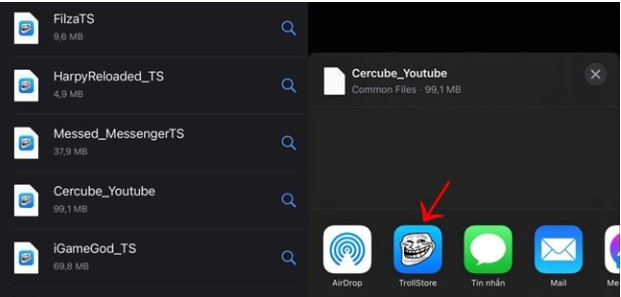
Step 8: Launch TrollStore
- Launch TrollStore: Once your device is back up, launch TrollStore from your Home Screen.
Step 9: Install Persistence Helper
- Install Persistence Helper: Inside TrollStore, tap the “Install Persistence Helper” button.
Step 10: Select an App
- Select an App: Choose an app you rarely use (e.g., Tips) to serve as the Persistence Helper. Keep in mind that this app will no longer function as usual.
Step 11: Delete GTA Car Tracker
- Delete GTA Car Tracker: You can now delete the GTA Car Tracker app from your Home Screen.
Congratulations, you’ve successfully installed TrollStore using the TrollHelperOTA method on your non-jailbroken iOS device.
Extending the Possibilities with TrollStore
Now that you have TrollStore up and running, let’s explore additional features and capabilities:
Adding More IPA Files
- Use Safari to download the IPA file: To expand your app collection, download IPA files using Safari.
- Import IPA into TrollStore: After downloading an IPA file, click on it in the Downloads section to share it. You’ll find the TrollStore icon, which you can click to import the IPA into TrollStore.
Jailbreak Compatibility
Also read: iPhone: Enable or Disable Caller ID
For those with jailbroken devices, TrollStore continues to be a valuable asset:
Step Guide – (Jailbreak)
- Ensure the Havoc repository is listed: Make sure the Havoc repository is listed under Sources in your package manager, then look for “TrollStore Helper” and install it.
- Respring: After the installation, respring your device.
- Open TrollHelper: Open the app and select “Install TrollStore.”
- Persistence Assistance: Read the information under “Persistence” in the TrollStore app after opening it. The TrollHelper app on your home screen will serve as your persistence aid.
- Install IPA Files: The IPA files you provide with TrollStore can now be downloaded and installed on your device permanently.
Updating TrollStore
Updating TrollStore is a breeze:
- In-App Update: In the TrollStore settings, a button to install the most recent update will show up at the top when one is available. When the button is tapped, TrollStore will instantly download the update, install it, and respring.
- Alternative Update Method: As an alternative (in the event that something goes wrong), you can download the TrollStore.tar file from the Releases section and open it in TrollStore, which will update and respring.
Exploring the Best TrollStore IPA’s
TrollStore offers a plethora of IPA apps. Here are some noteworthy options:
- AppStore ++: Upgrade and downgrade any installed app with this free modification app. Download Link
- TrollNonce: Enable nonce setting on iOS 15.0 up to iOS 15.1.1, supporting devices from A10 to A15. Download Link
- TrollTools: Customize iOS 15 with this theming engine, changing native icons and supporting web clips for system apps. Download Link
- BlizzardBoard: Customize app icon notification badge colors and Home Screen layouts. Download Link
- Filza: Browse files and directories on your iOS device with powerful features like installing IPA and DEB files, shell script support, and more. Download Link
- u0Launcher: Resolve the “Failed to disable codesigning” problem when jailbreaking. Download Link
- Red Dot: Change badge colors without jailbreaking. Download Link
- Mugunghwa: Customize app icon notification badge colors and Home Screen layouts. Download Link
- UTM: Run various operating systems natively on iOS. Download Link
- Jaility: Adjust iOS settings without jailbreaking and restart your iPhone
Also read: How to Turn off Read Receipts in Instagram
Frequently Asked Questions (FAQs)
1. Does TrollStore require a jailbreak?
No, TrollStore does not require a jailbreak. It works on both jailbroken and non-jailbroken devices.
2. Does TrollStore work on iOS 16?
No, TrollStore does not support iOS 16. It’s designed to function on iOS 14 to iOS 15.4.1 devices.
3. Is it possible to use TrollStore to install AltStore?
Yes, you can install TrollStore using AltStore. However, to jailbreak with Unc0ver while TrollStore is installed, you may need to start an alternative store once (otherwise, you may encounter issues during the jailbreaking process).
4. What are the important facts about TrollStore?
- Works with both Jailbroken and Non-Jailbroken devices.
- Permanently installs IPA files (no need to re-sign every 7 days).
- Developed by opa334.
- Utilizes the CoreTrust bypass discovered by Linus Henze.
- TrollStore will not receive compatibility updates in the future.
- Installation methods do not work on arm64 (A8 – A11) iOS 14 devices; Checkra1n jailbreak is needed.
Enjoy your enhanced iOS experience with TrollStore while keeping your device secure and up to date.