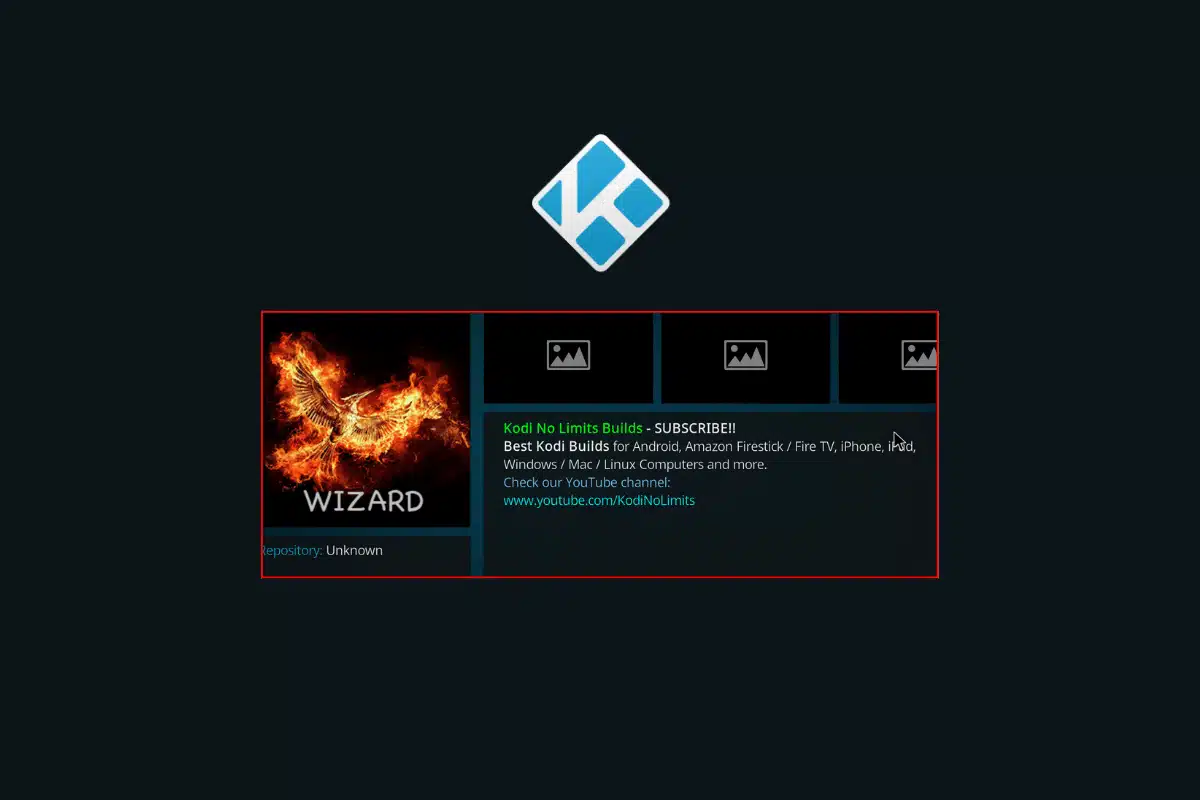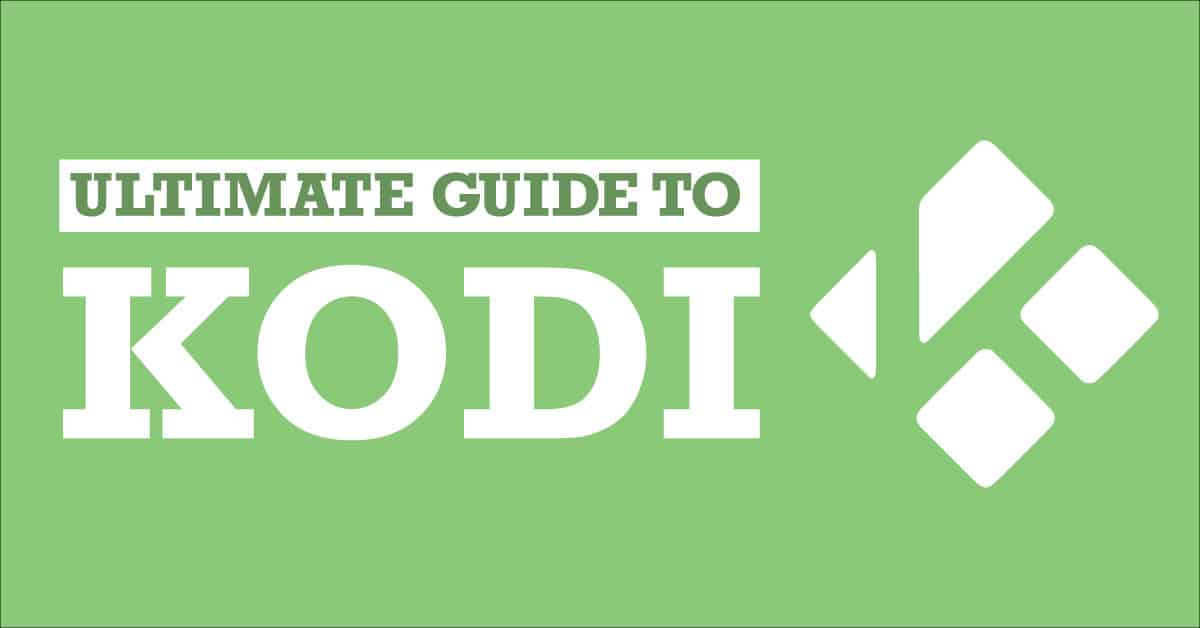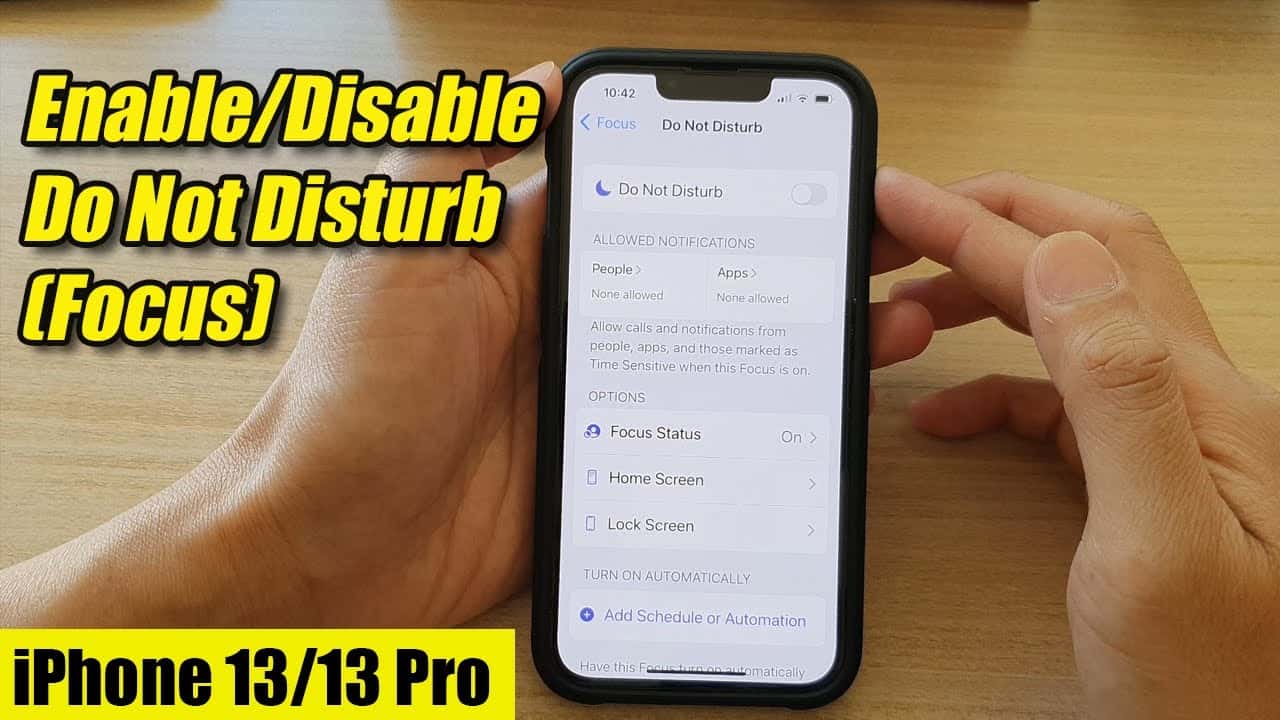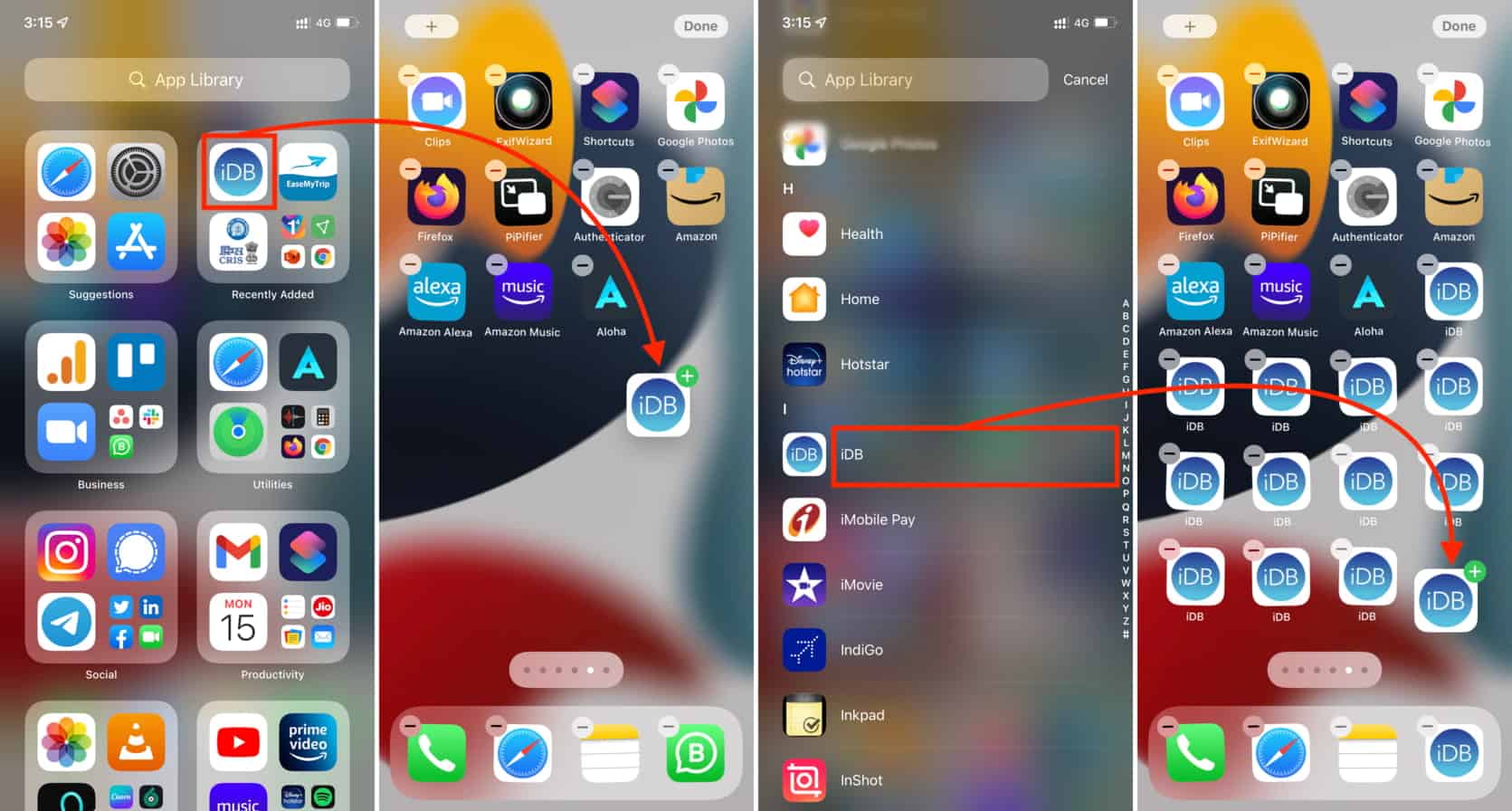Are you facing issues with Kodi No Limit not working? Frustrated with the sudden halt to your streaming experience? Don’t worry, you’re not alone! In this blog post, we will explore the common reasons behind Kodi No Limit not working and provide easy-to-follow troubleshooting steps to get your favorite streaming add-on up and running again. So, let’s dive in and fix this issue together!
Understanding Kodi and No Limit:
Before we delve into troubleshooting, let’s quickly understand what Kodi and No Limit are. Kodi is a popular open-source media player software that allows you to stream various types of content, including movies, TV shows, music, and more. No Limit is a popular Kodi add-on that provides a vast library of movies, TV shows, and live TV channels.
Why No Limits Can Stop Working:
1. Outdated Add-on Version: One of the common reasons for Kodi No Limit not working is using an outdated version of the add-on. Developers regularly release updates to fix bugs and improve performance. If you haven’t updated No Limit recently, it might be causing compatibility issues.
2. Server Issues: No Limit relies on servers to fetch and stream content. Sometimes, the servers may experience downtime or overload due to high traffic, resulting in the add-on not working as expected.
3. Internet Connection Problems: A stable internet connection is crucial for streaming content on Kodi. If your internet connection is slow or unstable, it can lead to buffering issues or prevent No Limit from working properly.
4. Compatibility Issues: Kodi add-ons, including No Limit, may not be compatible with certain Kodi versions or operating systems. If you recently updated Kodi or changed your device, it could be causing compatibility conflicts.
Troubleshooting Steps to Fix Kodi No Limit Not Working:
Now that we have identified some potential causes, let’s explore the troubleshooting steps to resolve the issue:
1. Update No Limit Add-on:
– Launch Kodi and navigate to the Add-ons section.
– Select “My Add-ons” and locate No Limit from the list.
– If an update is available, click on it to install the latest version.
– Restart Kodi and check if No Limit is working now.
2. Check Server Status:
– Visit the official No Limit website or search for server status updates online.
– If the servers are down or experiencing issues, you may need to wait until they are back online.
3. Verify Internet Connection:
– Ensure that your internet connection is stable and running at an optimal speed.
– Restart your router or modem if necessary.
– Consider using a wired connection instead of Wi-Fi for better stability.
4. Check Compatibility:
– Verify if your Kodi version is compatible with the No Limit add-on.
– If not, consider downgrading Kodi or updating to a newer version that supports No Limit.
– Ensure your device’s operating system is also compatible with the add-on.
Conclusion:
Kodi No Limit not working can be frustrating, but with the troubleshooting steps mentioned above, you should be able to resolve the issue and get back to enjoying your favorite movies and TV shows. Remember to keep your add-ons updated, check server status, maintain a stable internet connection, and ensure compatibility with your Kodi version. By following these steps, you can overcome common obstacles and enhance your streaming experience on Kodi.
Remember, technology can be complex, but with a little patience and guidance, you can troubleshoot and resolve most issues. Happy streaming!