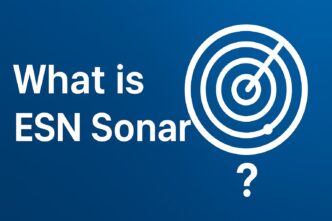Have you ever been scrolling through your iPhone or Android settings and stumbled upon an option called “TTY Mode”? For most people, this acronym is a mystery. Is it something you should turn on? Is it using data? In short, TTY mode is an important accessibility feature that helps people with hearing or speech impairments communicate. This guide will explain everything you need to know about what it is, who it’s for, and how to manage it on your device.
TTY Mode: Quick Facts (TL;DR)
| Question | Quick Answer |
|---|---|
| What does TTY stand for? | Teletypewriter. It’s also known as a Text Telephone (TTY) or Telecommunications Device for the Deaf (TDD). |
| What does it do? | It enables text-based communication over a standard phone line, converting typed messages to audio and audio to text in real-time. |
| Who is it for? | It’s an accessibility feature designed for individuals who are deaf, hard of hearing, or have speech impairments. |
| Should I turn it on? | No, unless you specifically need to use a TTY device. Enabling it can interfere with standard voice calls and other phone functions. |

How Does TTY Mode Actually Work?
Think of a TTY call as a live, real-time text message conversation happening over a phone call. Unlike an SMS text message, where you type a message and hit send, a TTY conversation happens character by character. As one person types on their TTY device, the message instantly appears on the other person’s device.
When TTY Mode is enabled on a cell phone, the phone can either connect to an external TTY device via a special cable (usually through the headphone jack) or use built-in software to emulate a TTY machine directly on the phone’s screen.
The Different TTY Modes Explained (Full, VCO, HCO)
Most phones offer several TTY modes to accommodate different communication needs. Here’s what they mean:
| Mode | Stands For | Who It’s For & How It Works |
|---|---|---|
| TTY Full | Full TTY | For users who cannot speak or hear. The entire conversation is text-based on both ends. |
| TTY VCO | Voice Carry-Over | For users who can speak but cannot hear. They speak into the phone, and the other person’s spoken response appears as text on their TTY display. |
| TTY HCO | Hearing Carry-Over | For users who can hear but have a speech impairment. They type their message, and they can hear the other person’s spoken response through the earpiece. |
How to Turn TTY Mode On or Off
For most users, TTY Mode should be kept off to ensure normal phone functionality. Here’s how to check the setting on your device.
On an iPhone
- Open the Settings app.
- Scroll down and tap on Accessibility.
- Scroll down to the “Hearing” section and tap on RTT/TTY. (Real-Time Text is the modern software version of TTY).
- Here you can toggle Software TTY and Hardware TTY on or off. For most users, both should be off.
On an Android Phone
The steps can vary slightly depending on your phone’s manufacturer, but the process is generally similar.
- Open the Phone app.
- Tap the three-dot menu icon and go to Settings.
- Tap on Accessibility.
- Look for the TTY mode option. Tap it and select TTY Off from the list.
What Is the Telecommunications Relay Service (711)?
What if a TTY user needs to call someone without a TTY device? In the U.S., they can use the Telecommunications Relay Service by dialing 711. A trained communications assistant acts as a bridge, relaying the typed text as spoken words to the non-TTY user and typing their spoken words back to the TTY user. This service is free and available 24/7.
Frequently Asked Questions (FAQ)
What’s the difference between TTY and RTT?
RTT (Real-Time Text) is the modern evolution of TTY. It works directly on the phone’s software without needing an external TTY machine and sends text instantly as you type. Most modern smartphones have replaced or combined TTY with RTT.
Do I need a special device to use TTY mode?
It depends on your phone. “Hardware TTY” requires you to connect an external TTY machine. “Software TTY/RTT” lets you use the feature directly on your phone’s screen, no extra hardware needed.
Why was TTY mode on my phone?
It might have been turned on by accident. If you’re not experiencing any issues with your calls, you can simply turn it off using the steps above.
Conclusion: An Essential Accessibility Tool
In conclusion, TTY mode is a vital accessibility feature that serves as a communication bridge for those with hearing and speech impairments. While most users should keep this setting turned off to ensure their phone’s standard calling features work correctly, understanding its purpose is a great way to appreciate how technology can foster more inclusive communication for everyone.