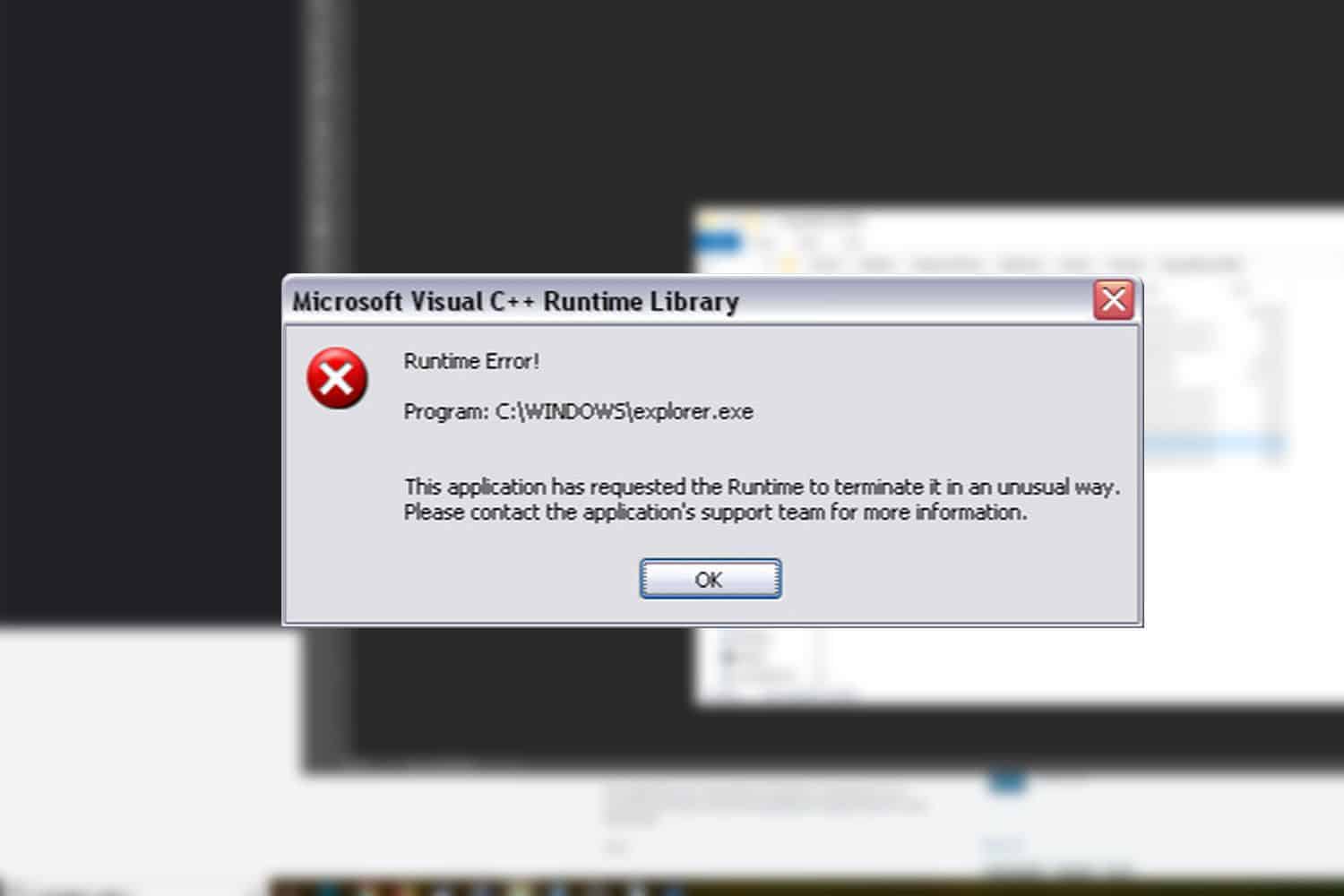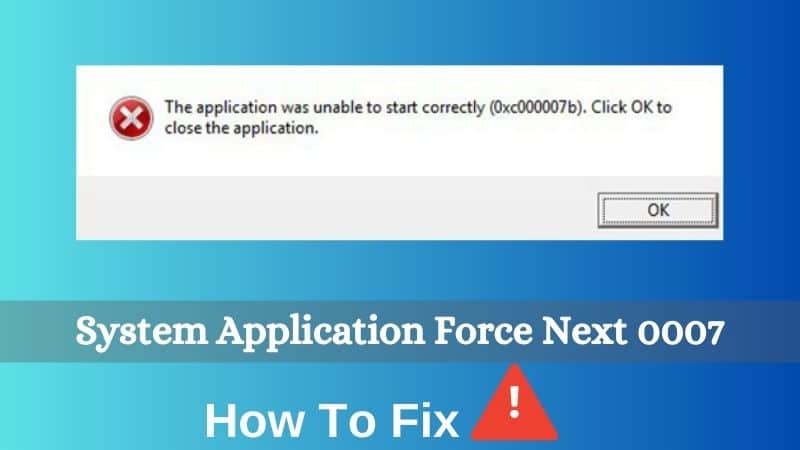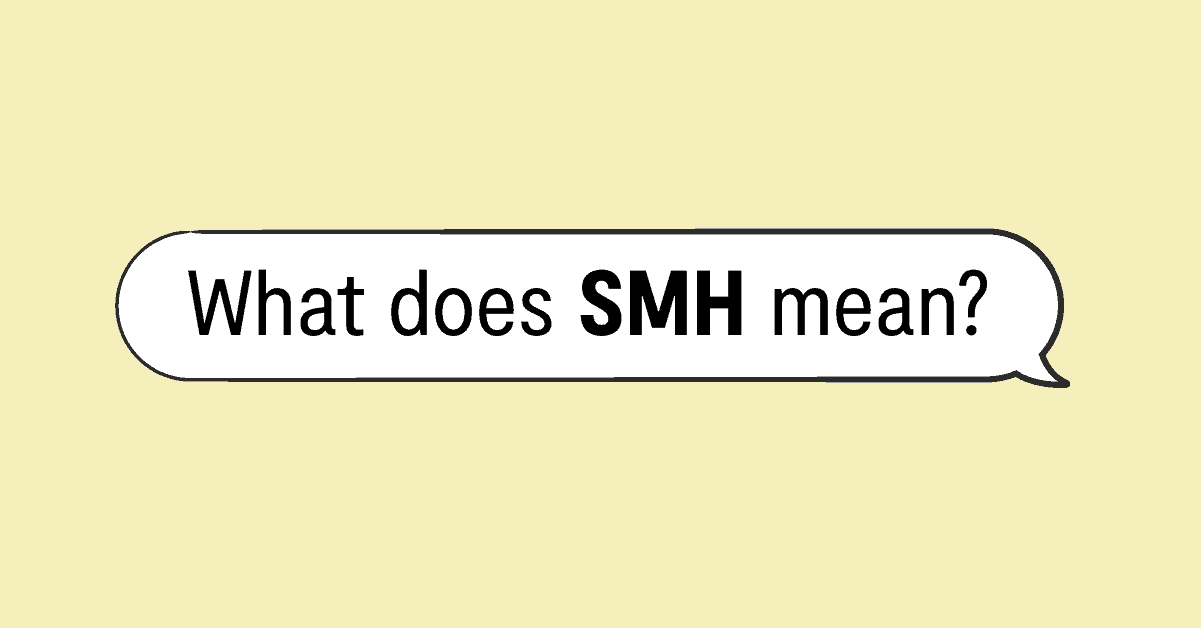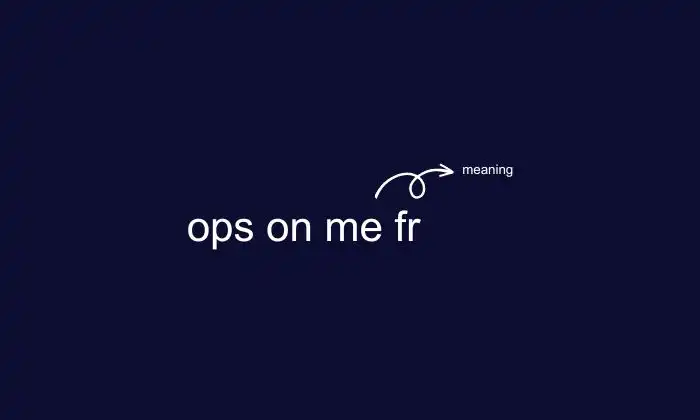Runtime errors can be a frustrating experience for Windows users, often leading to program crashes and error messages. In this comprehensive guide, we will delve into the various aspects of runtime errors, why they occur, and most importantly, how to resolve them effectively. By the end of this article, you’ll be equipped with the knowledge to tackle runtime errors like a pro.
Why Do Runtime Errors Occur?
Runtime errors are notorious for disrupting the smooth operation of software applications. Understanding their underlying causes is crucial to addressing and preventing them. Here are the primary reasons why runtime errors occur:
1. Memory Leak
A memory leak is perhaps the most common culprit behind runtime errors on Windows computers. It transpires when a program mismanages memory allocations, resulting in excessive RAM consumption without proper deallocation. Another scenario involves code trying to access an object in memory that no longer exists.
2. Programming Errors
Programming errors can also lead to runtime errors. During the development phase, debugging helps identify and rectify these issues. However, if a bug slips through the cracks and makes its way into the final release, it can trigger runtime errors. Developers often provide updates or patches to fix such errors.
3. Incomplete Installation
Incomplete installations can be a breeding ground for runtime errors. When installing a program, if the process is interrupted due to factors like power failures or system crashes, it can result in an incomplete installation. This, in turn, may cause runtime errors when attempting to run the program.
4. Corrupt Registry
A corrupted or damaged registry can wreak havoc on your system, leading to runtime errors among other issues. Manual alterations to the registry are a common cause of damage. Hence, it is crucial to exercise caution when editing registry keys, and always make backups before making any changes.
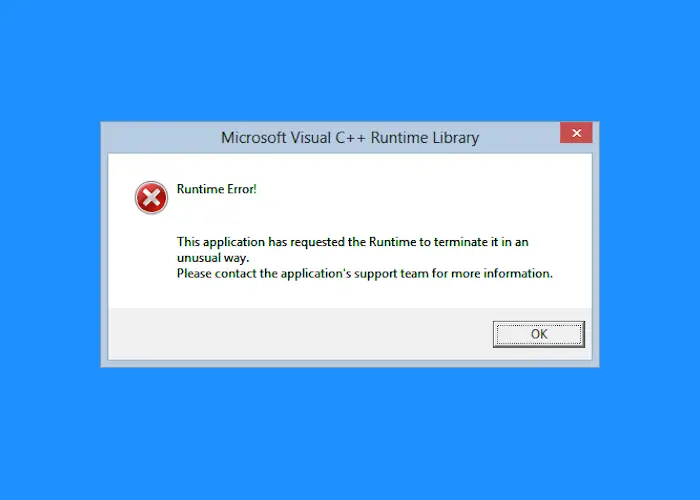
How to Resolve Runtime Errors
Now that we’ve identified the reasons behind runtime errors, let’s explore effective methods to resolve them. While the specific solution may vary depending on the error, here are some general steps you can follow:
1. Install the Latest Microsoft Visual C++ Redistributable Package
Some users encounter runtime errors after updating their Windows operating system. These errors often reference the “Microsoft Visual C++ Runtime Library.” To resolve them, follow these steps:
- Launch the Control Panel and navigate to “Programs and Features.”
- Locate “Microsoft Visual C++ Redistributable” in the program list and uninstall it.
- Download the latest Microsoft Visual C++ Redistributable Package from the official Microsoft website.
- Install the downloaded package and restart your computer.
This solution addresses issues related to missing or outdated runtime components.
2. Run DISM Command and SFC Scan
Running the System File Checker (SFC) and Deployment Image Servicing and Management tool (DISM) can help repair corrupted files and system image issues, respectively:
- Open an elevated Command Prompt.
- To run SFC, execute the command:
sfc /scannow - To run DISM, use the command:
DISM.exe /Online /Cleanup-image /Restorehealth
These tools utilize Windows updates to fix corrupted files and system images.
3. Troubleshoot in Clean Boot State
Sometimes, third-party or startup applications may be responsible for runtime errors. To identify and rectify this issue:
- Perform a clean boot to isolate the problem.
- Gradually enable startup items and services to identify the culprit.
Conclusion
Runtime errors can be frustrating, but with the right knowledge and troubleshooting steps, you can effectively address them and maintain a smooth-running Windows system. By following the methods outlined in this guide, you can resolve most runtime errors and ensure a hassle-free computing experience.
Frequently Asked Questions
1. What is a runtime error?
- A runtime error is an error that occurs while a program is running or executing, often leading to program crashes and error messages.
2. What are the common causes of runtime errors?
- Common causes of runtime errors include memory leaks, programming errors, incomplete installations, and a corrupted registry.
3. How can I fix a runtime error on Windows?
- To fix a runtime error on Windows, you can try installing the latest Microsoft Visual C++ Redistributable package, running the SFC scan, and DISM command, or troubleshooting in a clean boot state.
4. What is a memory leak?
- A memory leak occurs when a program improperly manages memory allocations, leading to excessive RAM consumption or inaccessible objects in memory.
5. How can I prevent runtime errors in my software?
- To prevent runtime errors in software, thorough testing and debugging during the development phase are essential. Additionally, keeping software and system components up to date can help mitigate these errors.
6. Are runtime errors specific to Windows?
- While runtime errors can occur on various operating systems, this article focuses on addressing them on Windows systems.
7. What are some signs of a corrupted registry?
- Signs of a corrupted registry include program crashes, system instability, and runtime errors. Manual changes to the registry are a common cause of corruption.
8. Can incomplete installations be fixed?
- Incomplete installations can often be fixed by reinstalling the program or using built-in repair features provided by the installer.
9. How often should I back up the Windows registry?
- It’s a good practice to back up the Windows registry before making any changes, especially if you’re unfamiliar with registry editing. Regular backups can save you from potential issues.
10. What are some alternative solutions for specific runtime errors?
- Specific runtime errors may require unique solutions. Consult the software developer’s documentation or support resources for guidance on resolving such errors.