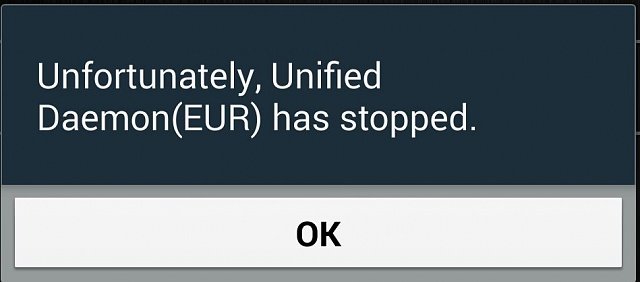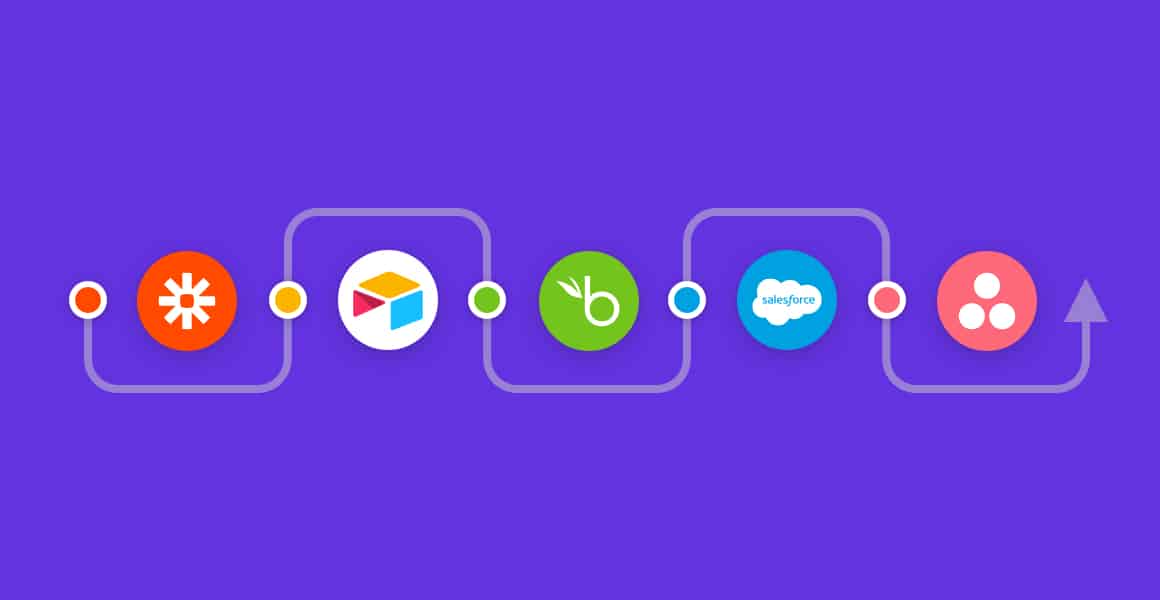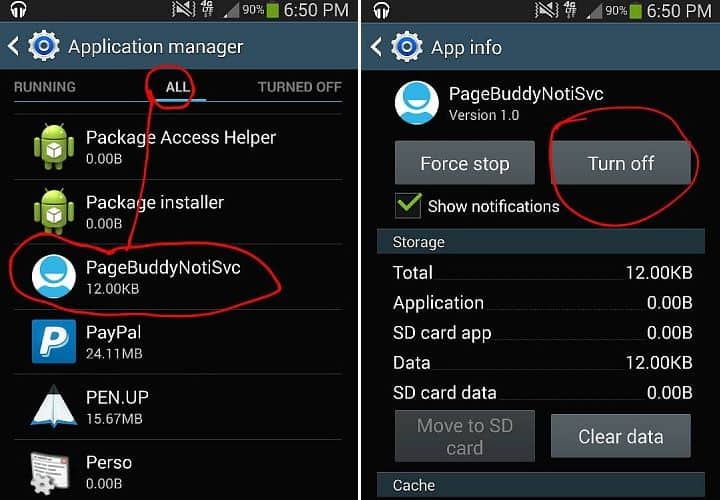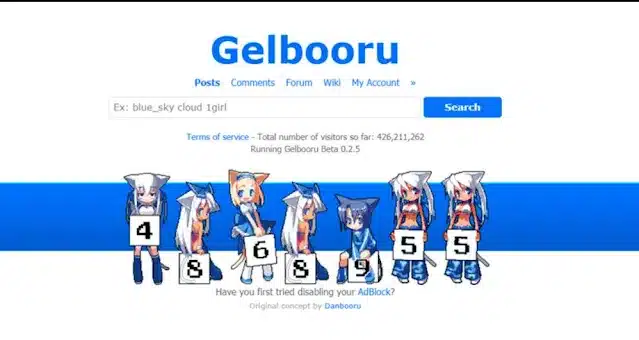In the world of mobile devices, there’s a hidden force at work behind the scenes, ensuring the seamless operation of your smartphone and its various applications. This force is known as a daemon. If you own a Samsung smartphone running on the Android operating system, you may have heard of the Unified Daemon, an integral part of the system. In this article, we’ll dive deep into what a daemon is, how Unified Daemon works, and how to manage it to optimize your device’s performance.
What is Unified Daemon?

A daemon is a type of program that runs in the background on a computer, performing certain tasks or functions. The term “daemon” is derived from the Greek word “daimon,” which means spirit or divine power. In the context of computing, a daemon is a long-running process that is not associated with any particular user session, and performs tasks or provides services to other programs or systems. The term “unified daemon” may refer to a single daemon program that performs multiple tasks or provides multiple services.
Deamon is nothing more than a program or App. This application runs on your smartphone to carry out its respective functions. Daemon runs in the OS background. The main function of the Daemon is to handle periodic service requests that various other applications have. It runs on its own and may be seen as someone who provides support to a number of different apps whose data need to be updated and upgraded with respect to the change in time as well as at times position.
To make it easier to understand, let us take the help of a simple example. Suppose you have a system running on the Windows OS. Now, normally you will have a number of widgets like Weather forecast, Everyday news app, Temperature bar and other such widgets or apps which need to provide you services at certain duration. Behind all these apps the program that runs in the background and manages all the proper working may be known as the DAEMON program.
Also read: Pandora apk download 2019
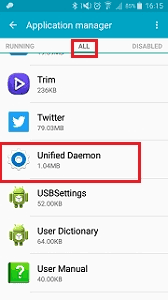
What is unified daemon
Understanding the Unified Daemon
Unified Daemon, often referred to as “EUR,” is an application exclusively developed for Samsung smartphones. It runs silently in the background, serving as a central hub for various applications such as Weather, Alarm, Calendar (S Planner), Camera, Stock market, and News. The primary function of Unified Daemon is to handle periodic service requests generated by the user and relay these requests to the relevant apps for processing.
The amount of data consumed by Unified Daemon depends on the refresh rate of the applications it supports. If these apps refresh frequently, Unified Daemon will consume more data. To conserve data usage, you can adjust the refresh rate settings in the app.
Issues Associated with Unified Daemon
While Unified Daemon is an essential part of your Samsung smartphone, it can sometimes lead to a few common issues:
1. Battery Drain
Unified Daemon’s continuous operation can lead to increased battery consumption, resulting in quicker battery drain.
2. Data Usage
The data consumption is directly linked to the refresh rate of the apps it supports. Frequent app refreshes can lead to higher data usage.
3. Device Slowdown
In some cases, Unified Daemon’s activity can slow down your device’s overall performance.
Also read: SuperSU: Installation Guide – SU Binary Occupied – fix
Unified Daemon app cannot be uninstalled but it can be disabled. So we need make sure what this is not happening to your mobile. So need to follow these steps. You can Completely disable unified daemon:
- For this you need to go to your device Settings page.
- Under Settings Tab, go down and click on ‘Application manager’.
- Now under application manager, go to the ‘ALL’ section and click on ‘Unified Daemon’.
- Select and click on the ‘Disable’ button to halt the Unified Daemon program to run in the background.

Please note that disabling the Unified Daemon app may affect other apps which depend on the program. Such as Weather, Calendar , News.
In conclusion, Unified Daemon is a vital component of Samsung smartphones, designed to enhance the functionality of various apps and widgets. By understanding its role and managing its settings, you can optimize your device’s performance and ensure a smooth and efficient user experience.
10 Questions and Answers:
Q1. What is a daemon in the context of mobile devices? A1. A daemon is a background program that runs continuously, ensuring the smooth operation of the mobile operating system and other software.
Q2. What is Unified Daemon, and what is its primary function? A2. Unified Daemon, often referred to as “EUR,” is an application developed for Samsung smartphones. Its primary function is to handle service requests and relay them to various apps for processing.
Q3. Can Unified Daemon consume a significant amount of data and impact battery life? A3. Yes, Unified Daemon’s data consumption and battery usage depend on the settings and app refresh rates, potentially leading to higher data usage and quicker battery drain.
Q4. Is it possible to disable Unified Daemon on Samsung smartphones? A4. Unified Daemon cannot be uninstalled, but it can be disabled through the device’s settings.
Q5. What are the potential issues associated with Unified Daemon? A5. Unified Daemon can lead to issues such as battery drain, increased data usage, and device slowdown.
Q6. How can I reduce data usage by Unified Daemon? A6. You can restrict the background data usage of Unified Daemon in the device’s settings.
Q7. What impact does changing the refresh rate of Unified Daemon have on the device? A7. Changing the refresh rate can affect data usage and the functioning of other apps relying on Unified Daemon’s support.
Q8. What should I do if Unified Daemon freezes or terminates unexpectedly? A8. You can clear the cache and data of Unified Daemon in the device’s settings to resolve such issues.
Q9. Why is re-enabling Unified Daemon important after disabling it? A9. Re-enabling Unified Daemon ensures the proper functioning of apps like Weather and News, which rely on it.
Q10. How can I optimize the performance of my Samsung smartphone with Unified Daemon? A10. By understanding its role and managing its settings, you can optimize your device’s performance and enjoy a smooth user experience.