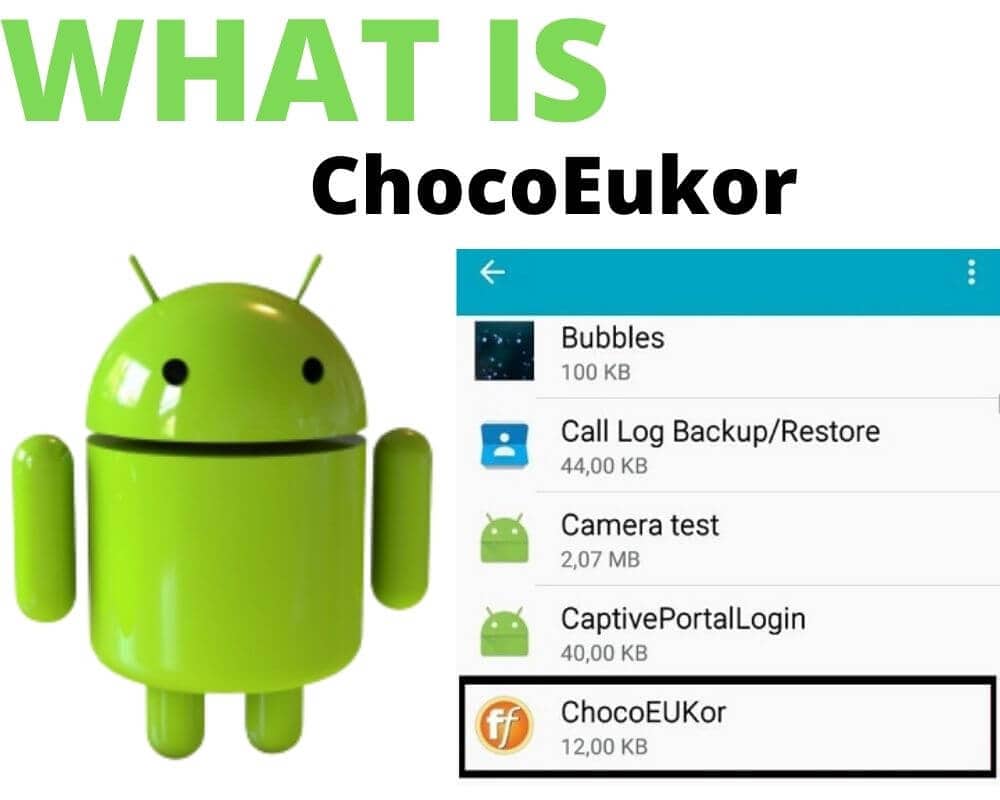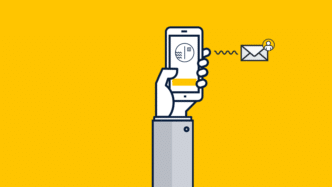If you scroll through the list of installed Android apps on Your smartphone or tablet, you might find names like chocoEUKor, coolEUKor, or RoseEUKor. This kind of apps is very popular among Samsung phone owners. What these terms are all about and whether you can also remove these apps, we will explain to you in this article today. With the latest Android OS updates, there was an addition to the other associated firmware and software by smartphone companies. So, what’s this thing named Chocoeukor? Is it some virus? Or, is it merely bloatware?
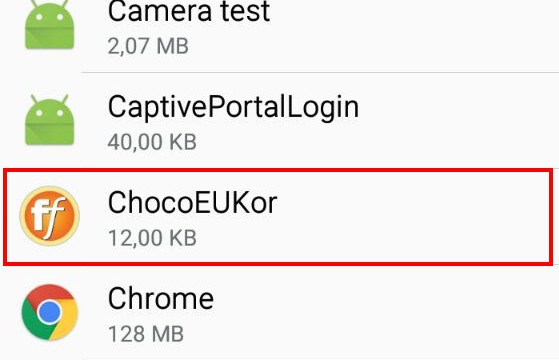
Lots of people thought of it to be a program, while others were convinced that it was a sort of malicious virus and influenced their smartphones. Some even believed it to be some ransomware Trojan that could hack into your system and take all of your vital information. These were a few of the concerns or questions that lots of android users had. Let’s take a look at what’s Chocoeukor really is.
Also read: SuperSU: Installation Guide – SU Binary Occupied – fix
What Is A Bloatware
If you are an Android user, then you have most probably encountered that there are pre-installed apps in your device. It can be just a simple weather app or an annoying and unnecessary news app. All these apps are pre-installed and might be called bloat wares. Bloatware is merely unnecessary programs that come pre-installed on your device. Additionally, the reason such programs are known as bloatware is that these programs can’t be uninstalled from one’s device as with other apps. Unfortunately, the packages can only be uninstalled if you have a rooted device.

Is Chocoeukor a Virus?
Everyone who first time sees the Chocoeukor app may think this is a Malicious software or virus, but this is not true. Chocoeukor is not a virus.
What is ChocoEukor?
Now, since we already know what bloatware is it will be easier to understand what is Cocoeukor.
The apps with the names ChocoEUKor, CoolEUKor, RoseEUKor, or similar are not dangerous. It is neither a virus, Trojan or spyware. These apps can have packages that contain additional fonts and other similar things. They are installed by the manufacturers of your smartphone and are therefore already on your mobile phone before even selling the device to you.
Also read: How do you see a saved Wi-Fi password on Android
What are the disadvantages or demerits of bloatware like chocoEUkor?
As explained above, chcoEUkor is not an app that will cause harm to your smartphone. But still, it has some disadvantages which might be the user’s concern. This app is predominantly found in smartphones manufactured by Samsung. These apps are even present in the latest Note series. So, let us now take a look at what demerits it offers:
- RAM usage: We now know that chocoEUkor is bloatware and keeps on running in the background while you operate your smartphone. The operation of any app requires RAM. RAM is a very important and precious feature of any phone and everyone wants its usage to be optimized. Even though apps like chocoEUkor, coolEUkor use a very little amount of RAM, it might be a subject of concern to many users.
- Memory usage: Since chocoEUkor is bloatware and bloatware is installed on the internal memory storage, chocoEUkor is installed on your android smart phone’s internal storage. This app uses quite an accountable amount of memory, so if your storage space is about to end up, this might be a problem for you. So, it gets very annoying for some users.
Also read: What Is com.dti.folderlauncher
Should I Remove Chocoeukor?
You can choose this on your own. If you think you don’t need the pre-installed software and you do not use functions of the Chocoeukor, so yes you can uninstall Chocoeukor. But please keep in mind, you need to have a rooted device for this. How to remove Chocoeukor read below.
How To Remove ChocoEukor App ( ChocoEUKor.apk) ?
If you would like to uninstall such bloatware like ChocoEUKor, you must have a rooted android device. If you already have rooted your Android, you can use Titanium backup to remove unwanted apps. There is absolutely no risk to delete the ChocoEukor app from your device. Also, there will be more space and RAM for your other apps.
To remove Boat ware like this: XDA Developers forum suggesting and giving official tools for remove this file.
Download for rooted phone
Download for nonRooted phone
- Download and Click on Debloat.bat.
- The boot will start automatically.
- Follow the on-screen instruction and jump to the next step.
- Reboot your Smartphone device after you will get prompt.
Download one of these Android antivirus apps to remove Chocoeukor in several clicks.
Also read: Lucky Patcher 2019 APK Download v8.5.7
These apps are also known as bloatware:
AccuweatherDaemon.apk
AccuweatherDaemon.odex
AccuweatherWidget.apk
AccuweatherWidget.odex
AccuweatherWidget_Main.apk
AccuweatherWidget_Main.odex
AnalogClockSimple.apk
AnalogClockSimple.odex
AnalogClockUnique.apk
AnalogClockUnique.odex
ChatON.apk
ChocoEUKor.apk
ChromeBookmarksSyncAdapter.apk
DeepSea.apk
DeepSea.odex
DigitalClock.apk
DigitalClock.odex
Divx.apk
Divx.odex
DualClockAnalog.apk
DualClockAnalog.odex
DualClockDigital.apk
DualClockDigital.odex
GameHub_2.0_ICS.apk
Gmail.apk
GMS_Maps.apk
HelvNeueLT.apk
Kies.apk
Kies.odex
kieswifi.apk
kieswifi.odex
Lcdtest.apk
MobilePrint.apk
MobilePrint.odex
MobileTrackerEngineTwo.apk
MobileTrackerEngineTwo.odex
PhaseBeam.apk
PhaseBeam.odex
PolarisViewer.apk
RoseEUKor.apk
SamsungApps.apk
SamsungAppsUNA3.apk
WebManual.apk
WebManual.odex
YahoonewsDaemon.apk
YahoonewsDaemon.odex
YahoonewsWidget.apk
YahoonewsWidget.odex
YahoostockDaemon.apk
YahoostockDaemon.odex
YahoostockWidget.apk
YahoostockWidget.odex
TrimApp_phone.apk
There are much other bloatware present on your Samsung smartphone which can be removed or uninstalled. Here is a list of bloatware which is safe to remove or uninstall.
pm uninstall -k --user 0 com.samsung.svoice.sync
pm uninstall -k --user 0 com.samsung.android.app.watchmanager
pm uninstall -k --user 0 com.samsung.android.drivelink.stub
pm uninstall -k --user 0 com.samsung.android.svoice
pm uninstall -k –user com.samsung.android.widgetapp.yahooedge.finance
pm uninstall -k --user 0 com.android.dreams.phototable
pm uninstall -k --user 0 com.samsung.android.widgetapp.yahooedge.sport
pm uninstall -k --user 0 com.samsung.android.spdfnote
pm uninstall -k --user 0 com.sec.android.widgetapp.samsungapps
pm uninstall -k --user 0 com.samsung.android.email.provider
pm uninstall -k --user 0 com.samsung.android.app.ledcoverdream
pm uninstall -k --user 0 com.sec.android.cover.ledcover
pm uninstall -k --user 0 com.sec.android.app.desktoplauncher
pm uninstall -k --user 0 com.sec.android.app.withtv
pm uninstall -k --user 0 com.samsung.android.app.memo
pm uninstall -k --user 0 com.sec.spp.push
pm uninstall -k --user 0 com.sec.android.app.shealth
pm uninstall -k --user 0 com.samsung.android.spay
pm uninstall -k --user 0 com.samsung.android.voicewakeup
pm uninstall -k --user 0 com.samsung.voiceserviceplatform
pm uninstall -k --user 0 com.sec.android.sidesync30
pm uninstall -k --user 0 com.samsung.android.hmt.vrsvc
pm uninstall -k --user 0 com.samsung.android.app.vrsetupwizardstub
pm uninstall -k --user 0 com.samsung.android.hmt.vrshell
pm uninstall -k --user 0 com.android.exchange
pm uninstall -k --user 0 com.samsung.groupcast
pm uninstall -k --user 0 com.sec.android.service.health
pm uninstall -k --user 0 com.sec.kidsplat.installer
pm uninstall -k --user 0 com.sec.android.widgetapp.diotek.smemo
pm uninstall -k --user 0 com.sec.android.provider.snoteSo if you like and don’t use any of these you can delete these apps too.