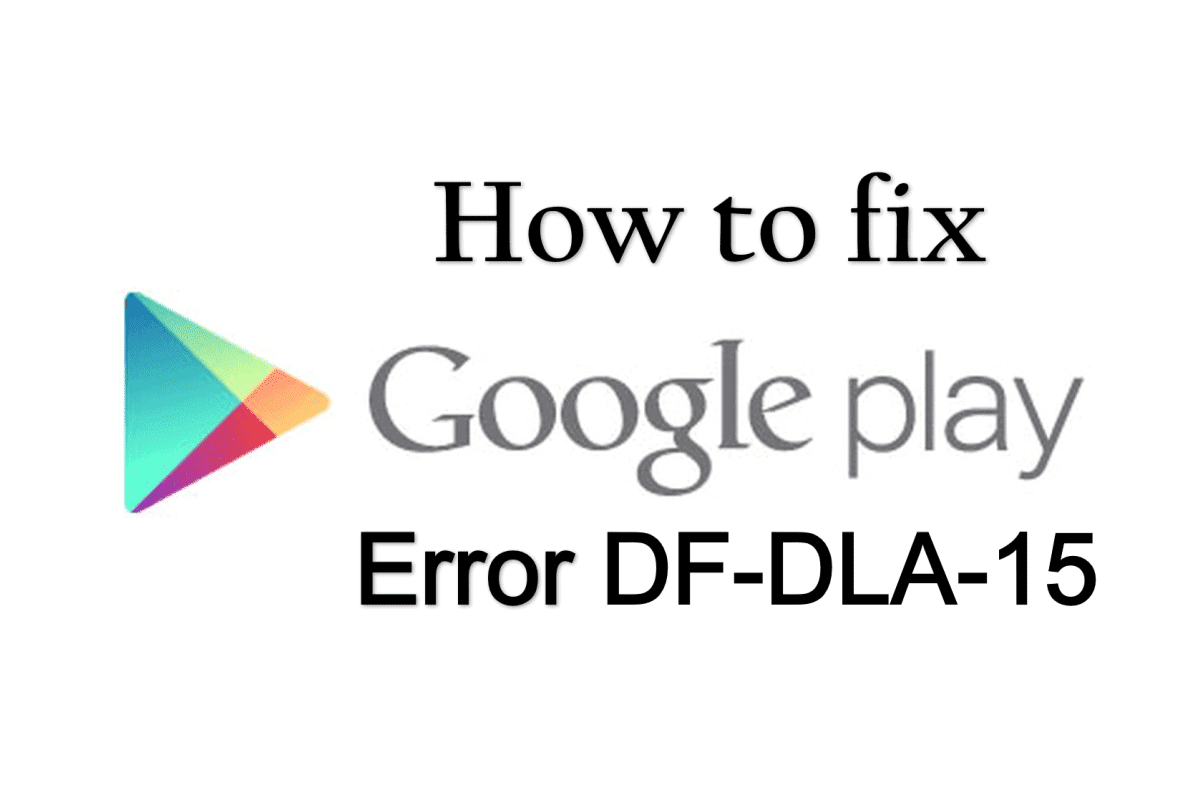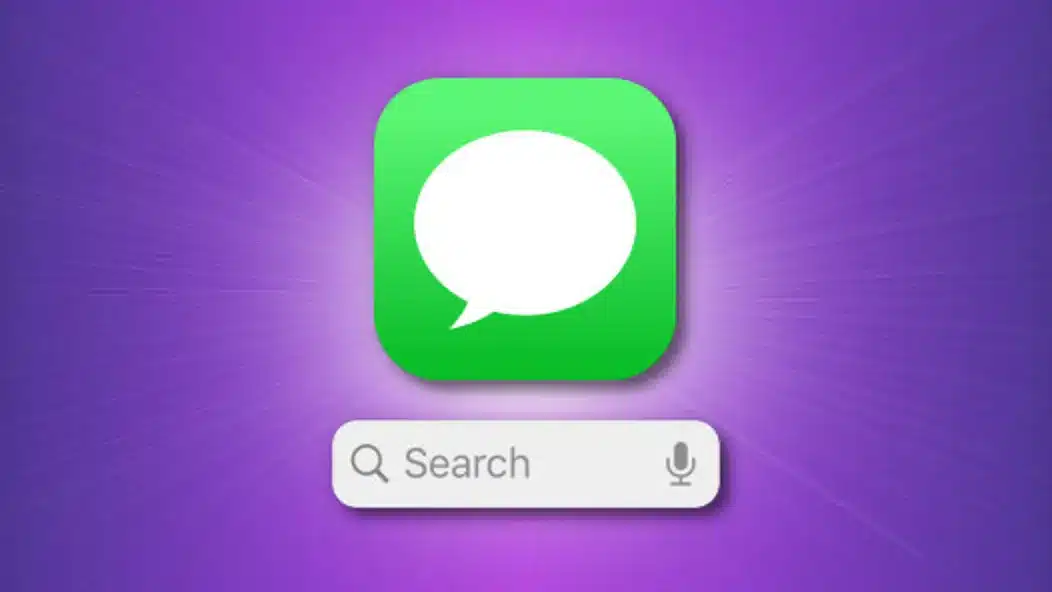Magento is an excellent e-commerce platform for online business owners. It’s widely famous over the world for its smooth and flexible features. However, Magento is not considered good at maintaining an efficient database. For database maintenance, e-commerce business owners hire professional developers who have adequate knowledge and experience in the field. In this article, we will let you know the basic steps involved in Magento database maintenance.
What is the Need for Database Maintenance
If your e-commerce store has a lot of products, it is an excellent reason to have an extensive Magento database. However, you may experience a sluggish and comprehensive database in this way. In order to keep your store efficient and user-friendly, you have to make regular changes to your database. So the users can surf without any interruptions. This requires the maintenance of the database.
Magento Database Maintenance
Magento database maintenance can be done in various ways. You can clean the log files from the admin panel. The cleaning function of Magento can also do it. Another way to maintain the database of Magento is to use phpMyAdmin to clear the log files. Maintenance of your Magento database can result in overall enhanced site performance. This will ultimately lead to an increase in the efficiency of the site. Before performing database maintenance, you need to make sure to backup all of your store data. Otherwise, you may be at potential risk of data loss.
Log Cleaning
In Magento, there are several tables for logging. Things such as customer-accessed products and most frequently compared products are logged in the tables. However, in Magento, a built-in feature regularly clears these logs. But unfortunately, this feature is disabled by default, and the majority of the store owners do not know how to enable it. There are multiple ways to clean the log in the tables. The following are some options for Magento database maintenance:
- Manual log cleaning via phpMyAdmin
- Log cleaning via Log.php in the ../shell directory
- Log cleaning through Magento Admin
1. Manual log cleaning via phpMyAdmin
Manual log cleaning in Magento is the most efficient way to clear the logs. It comes in handy for developers who are interested in working with databases. Moreover, this method allows you to clean tables that the built-in Magento tools can not clean. It can help you reduce the database size by up to 95 percent. In this way, it can come handy in reducing the query times. You can get the phpMyAdmin function or code easily online.
2. Log cleaning via Log.php in the ../shell directory
The configuration of shell utility log.php can do this as a cron job. Developers can also perform this step by manually running clean on the fly. Again, you can get the commands online.
3. Log cleaning through Magento Admin
Go to configuration under system from the Magento administrator interface. Then click the system under Advanced from the left menu. After that, change the log cleaning enable to Yes and set the save log for 15 days. In this way, you can enable the auto log cleaning in Magento.