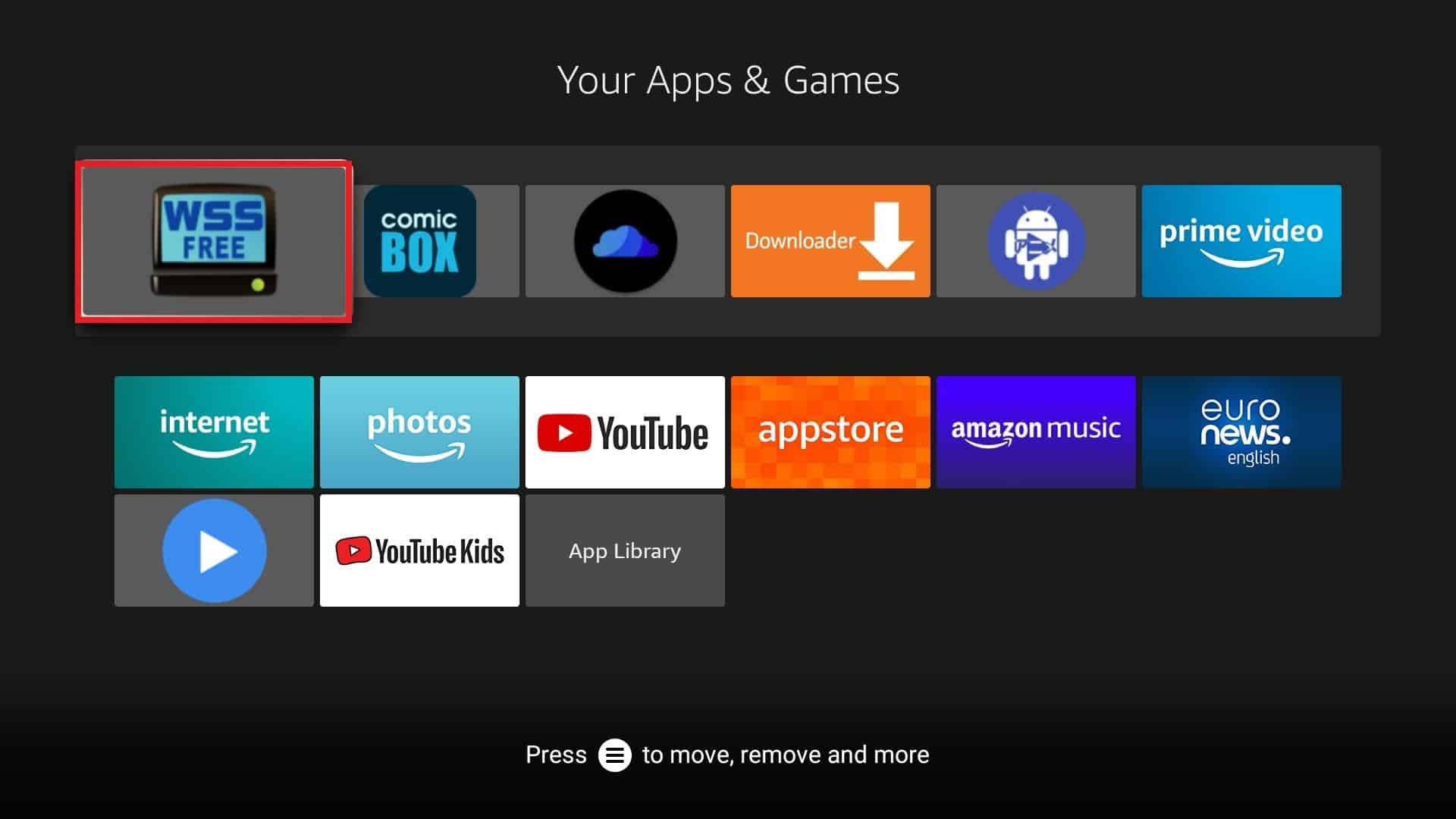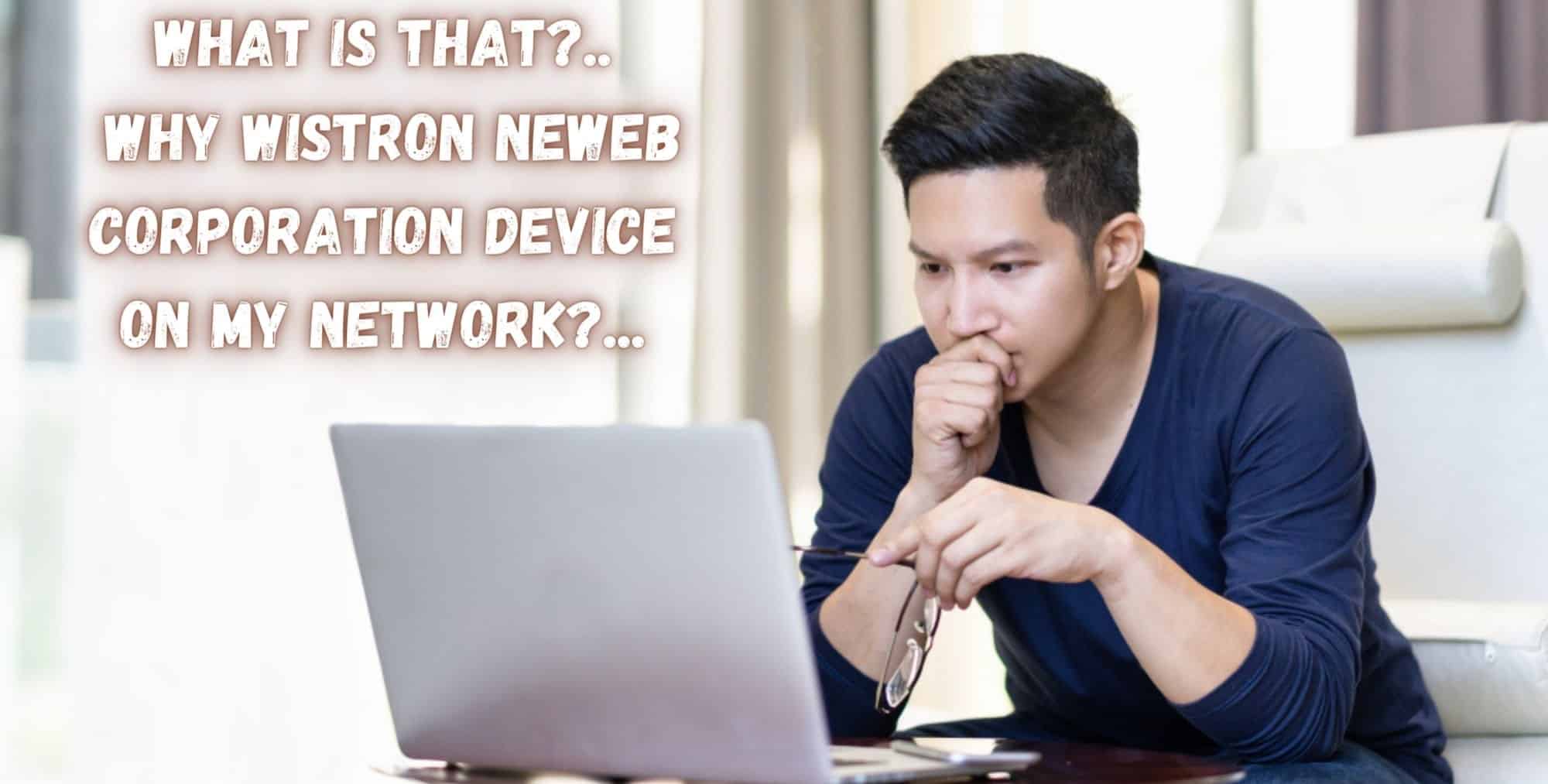In today’s fast-paced digital world, communication is at the core of our daily lives. For most of us, sending a text message is as simple as typing and hitting send, and we often take this convenience for granted. However, there is a significant portion of the population for whom this process is not as straightforward. Deaf and hard of hearing individuals face unique challenges when it comes to communication, especially in emergency situations. This is where Real-time Text (RTT) comes to the rescue.

What Is RTT?
RTT, or “Real-time Text,” is not just another tech acronym; it’s a revolutionary tool that can make a world of difference for people with disabilities, particularly those who are deaf or hard of hearing. At its core, RTT allows the transmission of typed messages in real-time to the recipient. Unlike conventional text messages, where the recipient only sees the message after it’s been fully composed and sent, RTT ensures that every letter and punctuation mark is visible as it’s being typed out.
Why is this important? For individuals who are deaf or hard of hearing, being able to access information in real-time is akin to making a phone call. In emergency situations, this feature can be a lifeline, enabling them to respond quickly and efficiently.
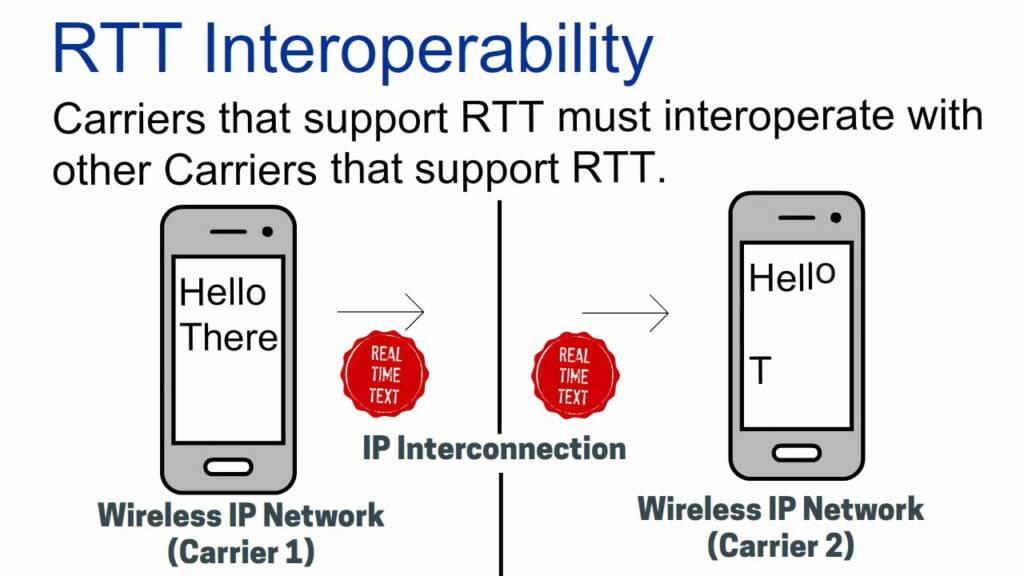
How Does RTT Work?
Before the advent of RTT technology, phone providers were mandated by the Federal Communications Commission (FCC) to support TTY (Teletypewriter) devices, initially designed for landlines. TTY allowed users to send typed messages over phone lines, but it was cumbersome and became outdated as mobile phones gained prominence.
RTT, on the other hand, empowers users to view and respond to messages instantly, eliminating the lag associated with TTY. Moreover, RTT supports features like sending emojis and using multiple languages, making it more versatile. RTT operates over the same networks as traditional calls and text messages, and anyone with a ten-digit cell number can utilize it to contact others or make emergency calls to 911. However, it’s important to note that if you’re using RTT to reach someone on TTY, your capabilities will be limited to TTY.
Setting Up RTT on Your Device
The setup process for RTT varies depending on your device’s operating system:
On iPhone:
- Ensure you have iOS 10 or a later version installed.
- Connect to a cellular network (not Wi-Fi).
- Go to Settings, tap on Accessibility, and then RTT/TTY.
- Toggle the switch to enable Software RTT/TTY.
- Enter a phone number for RTT relay calls by tapping Relay Number.
- If you want characters to send immediately as you type them, turn on the Send Immediately toggle.
- You can also opt to answer all calls as RTT/TTY, which will mean no more voice calls.
To make an RTT call on your iPhone, select a contact in your phone app and click on RTT/TTY. Once the call is connected, tap the RTT icon to start typing your messages. This process is the same when receiving a call from someone using RTT.
What Is RTT Calling on Android?
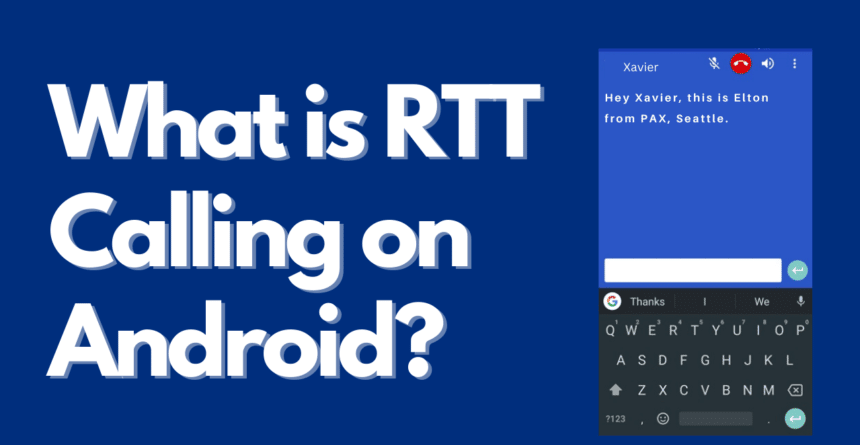
RTT Calling is a remarkable call type that allows users to communicate through text rather than speech. It presents real-time keystrokes of each participant during the call, eliminating the need for a traditional “Send” button. Just like a verbal conversation, when someone finishes typing, it signifies the end of their input, akin to a person concluding their speech over the phone.
What Is RTT Calling on Android Used For?
The primary purpose of RTT Calling is to provide individuals with hearing and speech disabilities the ability to engage in real-time conversations non-verbally. Rather than dealing with the nuances and intricacies of verbal communication, RTT Calling replaces these with real-time keystrokes, offering insight into a person’s thought process in the moment.
The experience of using RTT Calling is remarkably akin to a phone conversation. Witnessing someone write, revise, and decide on a message they want to convey to the other party creates a personal and profoundly human connection. This feature grants Android users with hearing and verbal impairments the equivalent of an intimate and personal phone conversation in text form.
How to Enable RTT Calling on Android
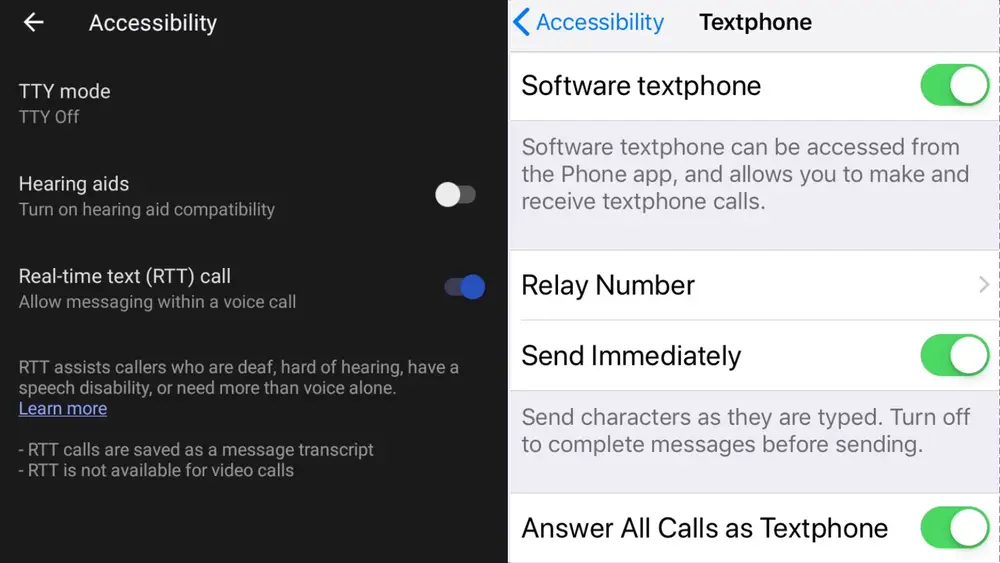
Enabling RTT Calling on your Android device is straightforward. If your phone supports this feature, navigate to the Accessibility section in the Settings app. For instance, on a Pixel 7, you can open the Settings app, tap Accessibility, and select “Real-time text (RTT).”
Once RTT Calling is enabled, you have the option to customize the visibility of the Real-Time Text (RTT) button:
- Not visible: Allows RTT calls but hides the Call button.
- Visible during call: The RTT button appears during a call.
- Always visible: The RTT button is visible on the keypad and during a call.
How to Make an RTT Call on Android
To initiate an RTT call, ensure that you’ve set the RTT button’s visibility to “Always visible.” You can then open the Contacts app, Phone app, or one of several third-party dialer apps on your Android device and dial a number. However, this time, tap the RTT button to transition the call into an RTT call.
Should the RTT button not appear, you can tap the “More” option (or equivalent) to locate it. During the call, the other party will be invited to join the RTT call, and every keystroke will be displayed on the screen in real-time. It’s akin to observing a keylogger in action. To conclude the RTT call, simply tap the “End call” button, just as you would in a traditional voice call.
It’s important to note that RTT Calling is not available while roaming.
How to Switch From a Voice Call to an RTT Call In Real-Time on Android
If you wish to switch from a voice call to an RTT call (and vice versa), make sure the RTT button’s visibility is set to either “Always visible” or “Visible during call.” While on a call, you can either tap the RTT button at the bottom of the calling screen or press “More” to locate and select the RTT button. This seamless transition converts the call from a voice call to an RTT call or vice versa.
Notably, your Android phone can call emergency services, including 911, using RTT. However, ensure that you’ve previously set up RTT Calling before attempting to make an emergency call. For local emergency services, it’s advisable to contact them directly to confirm their support for RTT Calling.
What Is RTT Calling on Android, Explained
RTT Calling and mobile accessibility options in general serve as communicative equalizers, bridging the gap to make personable, intimate conversations over the phone accessible to everyone. For individuals with hearing or verbal difficulties who own Android phones, introducing them to RTT Calling can revolutionize their real-time communication experience.
Advantages of RTT
RTT offers several advantages over TTY, making it a preferable choice for many users:
- No need for specialized devices – RTT works on most smartphones without requiring additional hardware.
- Real-time, two-way communication – Both parties can send and receive text in real-time, creating a more fluid conversation.
- No second phone number required – RTT calls can be made using your existing cell number.
- Reliability – RTT is more dependable than TTY, with fewer dropped calls and instantaneous messaging.
- Flexibility – You can seamlessly switch between RTT and voice calling during the same call, offering versatility.
- Extended character support – RTT allows for typing special punctuation and emojis.
- Emergency services access – RTT enables users to call 911 and relay services by dialing 711, connecting with TTY users and other RTT users.
Room for Improvement
While RTT is a significant step forward in accessibility for the deaf and hard of hearing community, it’s not without its limitations. The FCC has urged cell providers to enhance RTT with the following features:
- Customization – Users should be able to control the color, size, and font of messages, catering to those with visual impairments or dyslexia.
- Caller ID features – Incorporating caller ID, teleconferencing, interactive voice response systems, and call transfers can enhance usability.
- Widespread availability – Tech companies should integrate RTT as a default feature in their devices, ensuring easier access for individuals with disabilities.
RTT vs. Texting
At first glance, RTT may appear similar to sending a regular text message. While there are similarities, the key distinction lies in the real-time aspect. With RTT, you can see what the user is typing as they type it, making it ideal for creating a conversation that closely mimics natural dialogue. In contrast, conventional texting only displays a message after it’s fully composed and sent.
This real-time feature is crucial for emergency situations when every second counts. RTT ensures that information is conveyed instantly, reducing delays and facilitating swift communication.
Limitations of RTT
The primary limitations of RTT are linked to the devices in use. In most cases, RTT is incompatible with older wireless networks like 3G and earlier. If the person you’re trying to reach is using a TTY device, you won’t be able to employ RTT either. Additionally, when making a 911 call, dispatchers may answer using a TTY device, which could result in certain characters not being transmitted accurately on both ends.
In Conclusion
Real-time Text (RTT) calling is a game-changer for individuals who are deaf and hard of hearing. It provides them with the ability to have fluid conversations, with each character sent to the recipient in real-time. Enabling RTT on your iPhone or Android device is a straightforward process, and it offers more flexibility and reliability compared to traditional TTY.
While RTT is already a significant leap forward, there’s still room for improvement, and the FCC’s recommendations for customization and enhanced features are essential for making RTT even more accessible.
By embracing RTT, we can create a more inclusive digital environment where everyone, regardless of their hearing abilities, can engage in real-time, meaningful conversations.