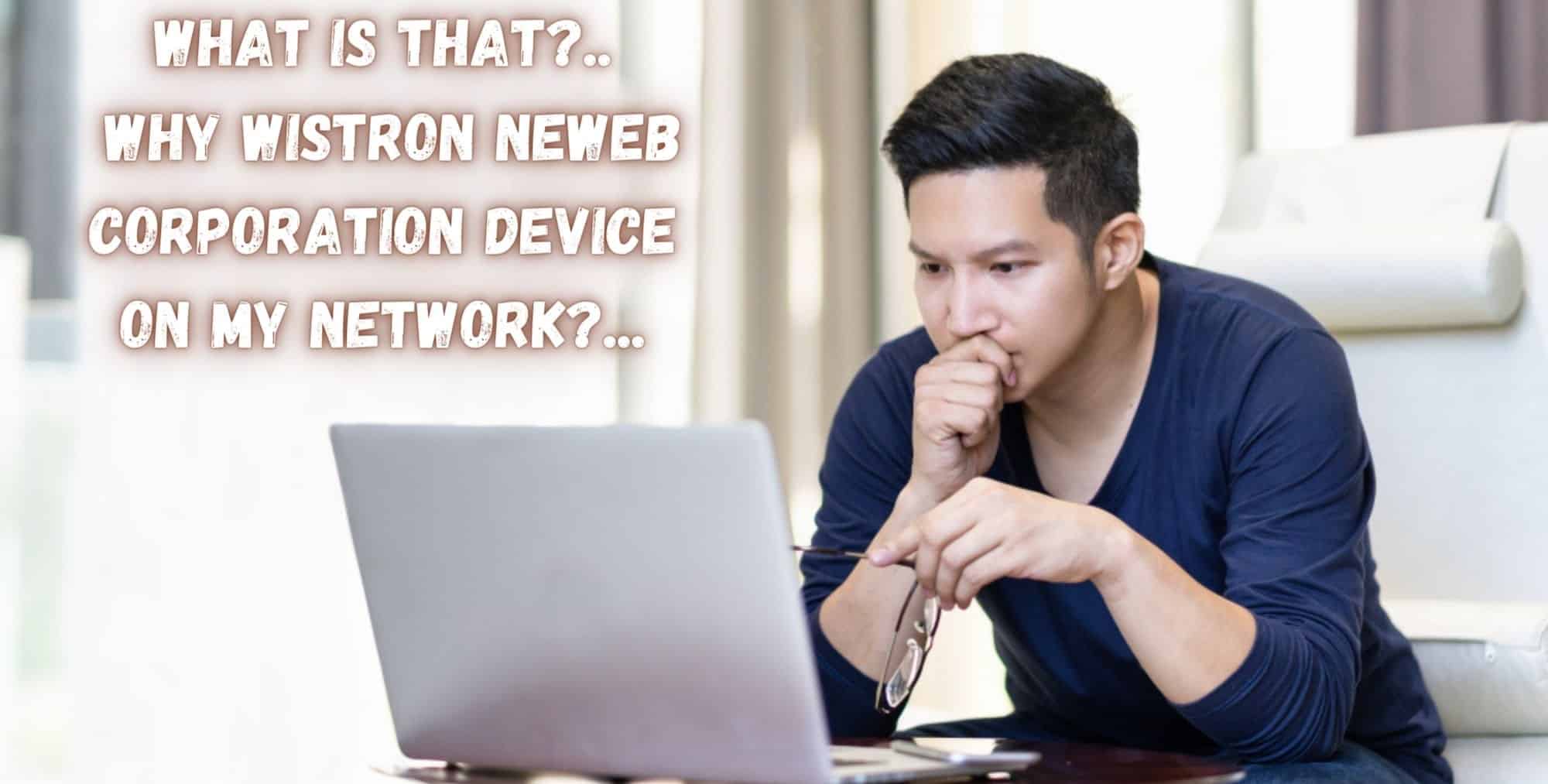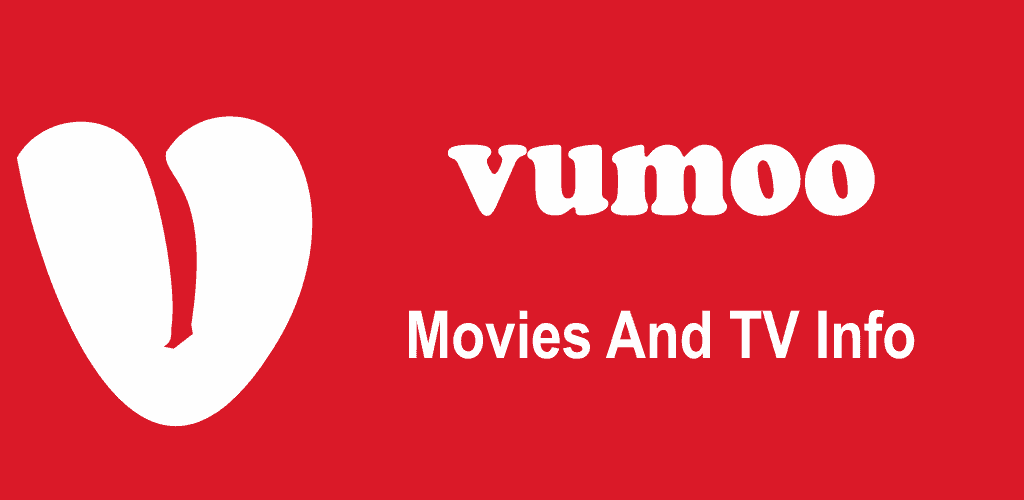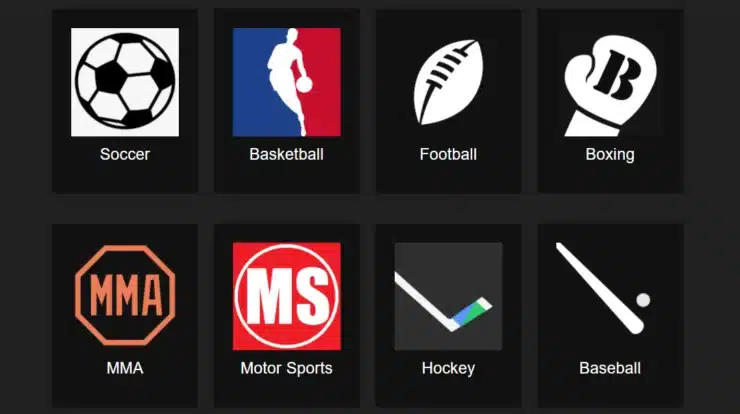In the digital era, our reliance on the internet is surging, with a myriad of smart devices seamlessly integrating into our daily lives. However, amidst the array of devices connected to your WiFi network, the appearance of an enigmatic entity named Wistron NeWeb Corporation might have piqued your curiosity. Fear not, for in this article, we delve into the intricacies of why Wistron NeWeb Corporation graces the list of connected devices on your WiFi network.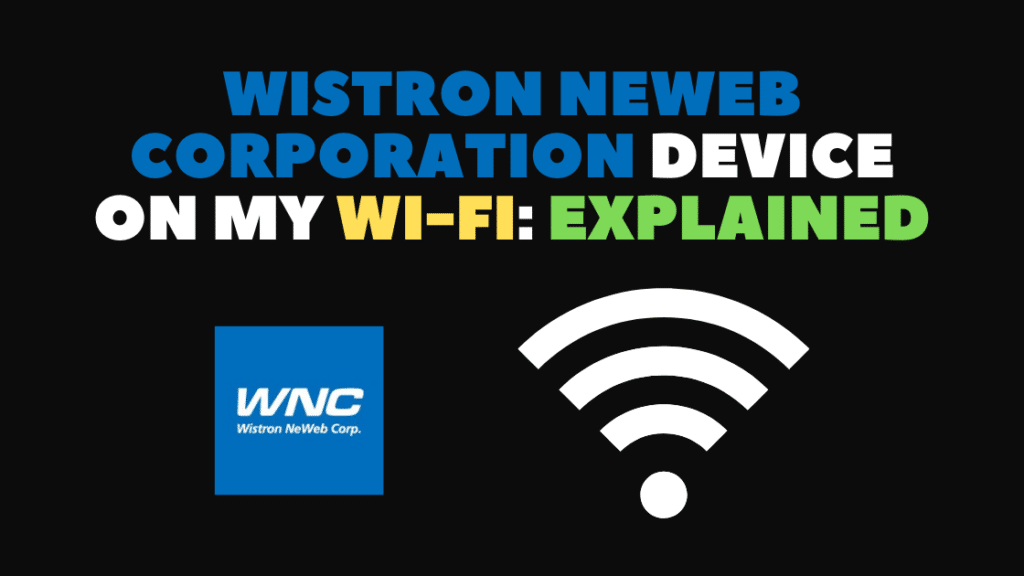
Wistron NeWeb Corporation at a Glance
| Aspect | Details |
|---|---|
| Headquarters | Taiwan |
| Founded | 1996 |
| Market Share | 30% in laptop antennas |
| Product Range | Network communications, smart home, ADAS, etc. |
| Notable Clients | Lenovo, Sony, and other tech giants |
| WiFi Module Ubiquity | Smart home devices, TV modules, gadgets, etc. |
Unmasking Wistron NeWeb Corporation
Wistron NeWeb Corporation (WNC): A Global Communications Powerhouse
Wistron NeWeb Corporation, headquartered in Taiwan, stands as a multinational communications products juggernaut. Since its inception in 1996, WNC has carved a niche in designing and manufacturing cutting-edge products encompassing network communications, network infrastructure, smart home solutions, and advanced driver-assistance systems. Boasting a robust market share of 30% in built-in laptop antennas, Wistron NeWeb Corporation has shipped millions of communication and home automation products worldwide.
Ubiquity of Wistron NeWeb’s WiFi Modules:
Wistron NeWeb’s influence extends far and wide, with its WiFi modules being commonplace in devices from renowned brands. Smart home devices, TV modules, and gadgets by tech giants such as Lenovo and Sony proudly feature Wistron NeWeb’s WiFi modules. The pervasive presence of these modules might be the reason you spot the Wistron NeWeb Corporation tag in your list of connected devices.
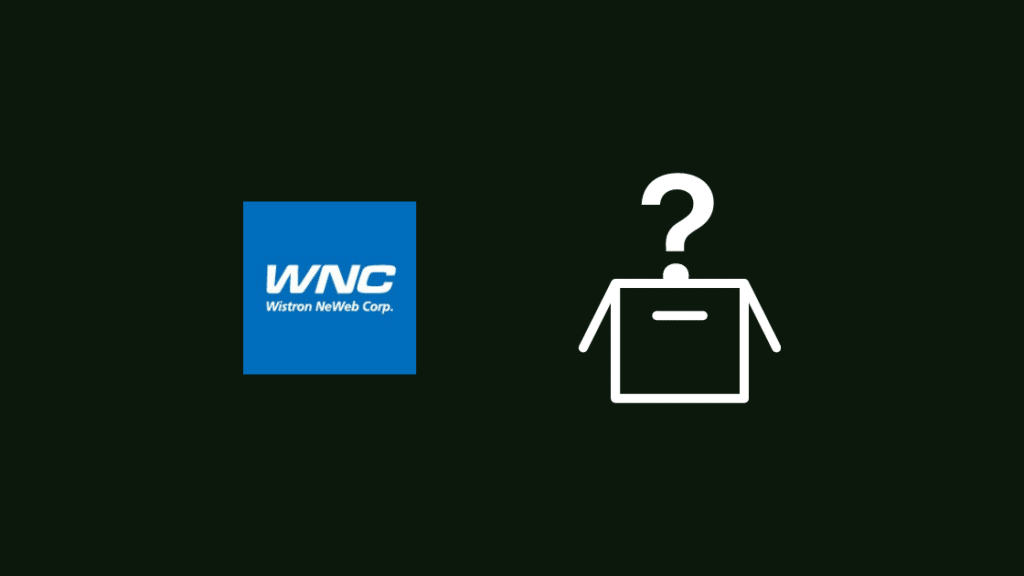
Decoding the Connection: Why Wistron NeWeb Corporation on Your WiFi?
1. Your Device’s Wistron WiFi Module:
If Wistron NeWeb Corporation graces your list of connected devices, it’s likely a result of your own device boasting a Wistron WiFi module. Occasionally, a temporary software bug might cause the device to display Wistron’s name instead of its own. A quick fix involves refreshing the connected device list or restarting the device, effectively banishing the bug.
2. Unveiling the Bug:
To ascertain whether the connection belongs to your device or not, exercise caution. Temporarily revoke access and observe who approaches seeking to restore internet access when their device encounters connectivity issues via your WiFi network.
Securing Your Wi-Fi Network
While a Wistron NeWeb Corporation device is benign, it’s crucial to safeguard your network against potential threats. Follow these tips:
- Avoid WPS Mode: Disable WPS mode on your router, opting to manually enter passwords. WPS has security flaws that could compromise your network.
- Upgrade to WPA2 PSK: Set your Wi-Fi security to WPA2 PSK for robust encryption. Check your router’s manual for instructions on enabling this security protocol.
- Regular Network Check: Periodically review the devices connected to your Wi-Fi, ensuring there are no unauthorized entries.
Conclusion
In conclusion, the appearance of Wistron NeWeb Corporation in your WiFi network need not be a cause for alarm. Armed with the knowledge of WNC’s omnipresence in various devices, you can confidently navigate the intricacies of your connected devices. Should the mysterious tag persist, a swift device restart or list refresh is your ticket to restoring order to your WiFi network.